
+- Kodi Community Forum (https://forum.kodi.tv)
+-- Forum: Support (https://forum.kodi.tv/forumdisplay.php?fid=33)
+--- Forum: Add-on Support (https://forum.kodi.tv/forumdisplay.php?fid=27)
+---- Forum: Video Add-ons (https://forum.kodi.tv/forumdisplay.php?fid=154)
+---- Thread: Release YouTube Plug-in Thread (/showthread.php?tid=267160)
Pages:
1
2
3
4
5
6
7
8
9
10
11
12
13
14
15
16
17
18
19
20
21
22
23
24
25
26
27
28
29
30
31
32
33
34
35
36
37
38
39
40
41
42
43
44
45
46
47
48
49
50
51
52
53
54
55
56
57
58
59
60
61
62
63
64
65
66
67
68
69
70
71
72
73
74
75
76
77
78
79
80
81
82
83
84
85
86
87
88
89
90
91
92
93
94
95
96
97
98
99
100
101
102
103
104
105
106
107
108
109
110
111
112
113
114
115
116
117
118
119
120
121
122
123
124
125
126
127
128
129
130
131
132
133
134
135
136
137
138
139
140
141
142
143
144
145
146
147
148
149
150
151
152
153
154
155
156
157
158
159
160
161
162
163
164
165
166
167
168
169
170
171
172
173
174
175
176
177
178
179
180
181
182
183
184
185
186
187
188
189
190
191
192
193
194
195
196
197
198
199
RE: Official YouTube Plug-in Thread - jmh2002 - 2016-09-24
Awesome, and thanks for posting the link because I'm sure there will some other firefox users here too.
RE: Official YouTube Plug-in Thread - jdf76 - 2016-09-25
if someone posts the fix to the repo, i can merge it with the source.
Jeff
RE: Official YouTube Plug-in Thread - peanutismint - 2016-09-25
(2016-09-18, 09:16)cgx_ Wrote:(2016-09-18, 01:59)DParsons Wrote:(2016-09-17, 21:15)cgx_ Wrote: Dirty hack to get watch later working for now, google is likely to block this:
resources/lib/youtube/provider.py around line 572
change
['channel', 'mine', 'playlist', playlists['watchLater']]),
to
['channel', 'mine', 'playlist', ' WL']),
The space in front of WL is important
Thanks for the solution, but this does not work for me and I have the space everything. I copied the text from your email but I still have a blank watch later list.
Tried restarting kodi after the mod?
I pasted the whole file here, it is from version 5.2.1: https://ptpb.pw/-p6c
There's also other line modified for the play all command, couple of lines below the first modification,
"yt_context_menu.append_play_all_from_playlist(context_menu, self, context, ' WL')"
I did not check if that one actually works...
Sorry for the huge block of quote but I tried both of these (manually fixing via nano and copying cgx_'s entire .py file), but I still appear to get an empty Watch Later list, even after restarting Kodi (I'm running OSMC on a Raspberry Pi).
Anybody know if Bromix or someone might just include this 'hack' in an update to the entire YouTube addon that I could try at some point?? Or how to investigate getting the fix working?
RE: Official YouTube Plug-in Thread - verona77 - 2016-09-26
jmh2002, thank you for answering my questions. In setting up my personal API Key using your instructions on page 1 of this thread, I encountered a couple unexpected issues:
1) On your Step 3, you say:
Quote:Click HERE - https://console.cloud.google.com/apis/credentials
Select Create Credentials > API Key > Server Key > Create
Copy and Save the API key. You will need this later. DO NOT POST THIS PUBLICALLY.
However, when I clicked on Create Credentials > API Key, I did not have the option to set it as a “Server Key” or to click “Create” — instead it just created the API Key automatically without giving me those options. Is this ok?
2) Also, on your Step 4, you said:
Quote:Click HERE - https://console.cloud.google.com/apis/credentials
Select Create Credentials > OAuth Client ID > Other > Create
Copy and Save the Client ID and the Client Secret. You will need these later. DO NOT POST THESE PUBLICALLY.
However, when I clicked on Credentials > OAuth Client ID, I did not have the option to set it as a “Other” or to click “Create” — instead the “Other” radio button was greyed out/not clickable, and Google told me that I had to fill out the OAuth Consent Screen details first. The OAuth Consent Screen already had my email filled in, but I had to fill in the box for “Product name shown to users,” in which I just put a random name. There were also “optional” settings for “Homepage URL,” “Product Logo URL,” “Privacy Policy URL,” and “Terms of Service URL,” and I just left these blank. Did I do this part right?
3) After setting up my API key per your instructions (with the above exceptions), the YouTube Kodi addon seems to be functioning fine, but on the google Credentials homepage for the project I created for my API, there is an exclamation mark next to my API name, and when I hover over it, it says, “This API key is unrestricted. To prevent unauthorized use and quota theft, restrict your key to limit how it can be used.” When I click on the API’s Edit Settings, it gives me the options of “None” (which it’s currently set to), “HTTP Referrers (web sites),” “IP addresses (web servers, cron jobs, etc.),” “Android apps,” and “iOS apps." Can I leave this option set to “None,” or is this a security risk? If so, what should I set it to?
Regarding my issue of Kodi not remembering the playback position of YouTube videos I add to a Kodi library, I don’t think I explained my problem well. It’s true that if I access videos through the YouTube addon itself, the playback position of the videos I watch will be remembered. However, if I add a YouTube video to my actual Kodi library (via an .strm file and/or .nfo file designating the YouTube video), so that I can take advantage of Kodi library features like smart playlists, and then I play the YouTube video from within the Kodi library that it is a part of, the playback position will not be remembered. Is there any way to remember the playback position of YouTube videos added to a Kodi library like this?
Thank you again for all your help!
RE: Official YouTube Plug-in Thread - thearm - 2016-09-28
(2016-09-20, 10:46)jmh2002 Wrote:(2016-09-19, 23:53)thearm Wrote: Good god will this ever be fixed? I setup an account with Google for the quota thing and it worked for a while but now it's right back to where it was. Uninstalled and reinstalled (removing the folder) and installed the lastest version. Same issue.
If you have correctly followed my instructions in the 3rd post on page 1 then Personal API keys 100% fix any quota issues.
Something is wrong with your setup.
I feel I have followed it correctly as it did work twice but it just ended up happening again.
RE: Official YouTube Plug-in Thread - jdf76 - 2016-09-28
this is weird, i don't get how some people seem to have trouble putting in an API key and some people don't.
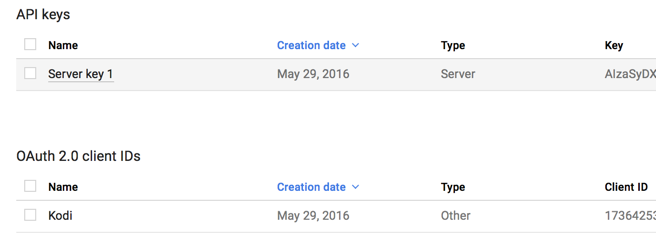
Here is my setup.
I hope this helps you. I don't get the exceeded prompt at all.
jeff
RE: Official YouTube Plug-in Thread - verona77 - 2016-09-29
jdf76, my setup looks different than yours in that under "API keys," yours says "Type" and then under that it says "Server." Instead of "Type," mine says "Restriction," and instead of "Server," mine says "None." I wonder what is causing this in my setup. I thought I could follow a simple set of instructions like jmh2002's...
RE: Official YouTube Plug-in Thread - jdf76 - 2016-09-29
Take a snapshot of your google developer console. you can blank out the keys. Use gyazo.com if you'd like it's free. It's probably a simple matter of figuring out what is wrong and fixing it.
Jeff
RE: Official YouTube Plug-in Thread - LupinSansei - 2016-09-30
Is logging in failing for anyone else after putting in their api keys signing out then trying to sign back in? I'm at a total loss here. Should I delete my addon data?
I downgraded from Kyrpton beta 3 back to Jarvis if that helps.
*EDIT* deleting my addon data in userdata seems to have fixed this problem.
RE: Official YouTube Plug-in Thread - twilight0 - 2016-10-01
I can see that the githib repository has bumped release to 5.2.4. Are you planning to incorporate changes and make an "official" release or are you still waiting to stabilize login feature in Krypton?
RE: Official YouTube Plug-in Thread - robo989 - 2016-10-01
(2016-10-01, 18:37)twilight0 Wrote: I can see that the githib repository has bumped release to 5.2.4. Are you planning to incorporate changes and make an "official" release or are you still waiting to stabilize login feature in Krypton?
There isn't any issue with stability logging in. 1st post is completely outdated and was resolved in early august
RE: Official YouTube Plug-in Thread - cheeech - 2016-10-01
Any news on MPEG - Dash and 1080p?
RE: Official YouTube Plug-in Thread - jdf76 - 2016-10-01
(2016-10-01, 19:20)robo989 Wrote:(2016-10-01, 18:37)twilight0 Wrote: I can see that the githib repository has bumped release to 5.2.4. Are you planning to incorporate changes and make an "official" release or are you still waiting to stabilize login feature in Krypton?
There isn't any issue with stability logging in. 1st post is completely outdated and was resolved in early august
Til the guy who is managing the plugin gives me the go ahead to post to the repo, i'm not going to do so. Of course He could change his mind as do it himself, but since i've posted to the offical repo before i know how to do it.
Jeff
RE: Official YouTube Plug-in Thread - verona77 - 2016-10-02
jdf76, let me know if I need to post anything else for you to help me get at the problem with my API setup, thanks!
watch gallery
RE: Official YouTube Plug-in Thread - jdf76 - 2016-10-02
(2016-10-02, 03:41)verona77 Wrote: jdf76, let me know if I need to post anything else for you to help me get at the problem with my API setup, thanks!
watch gallery
Verona,
i absolutely see why you're having a problem setting this up. They changed some things. before i didn't say restrictions. ok
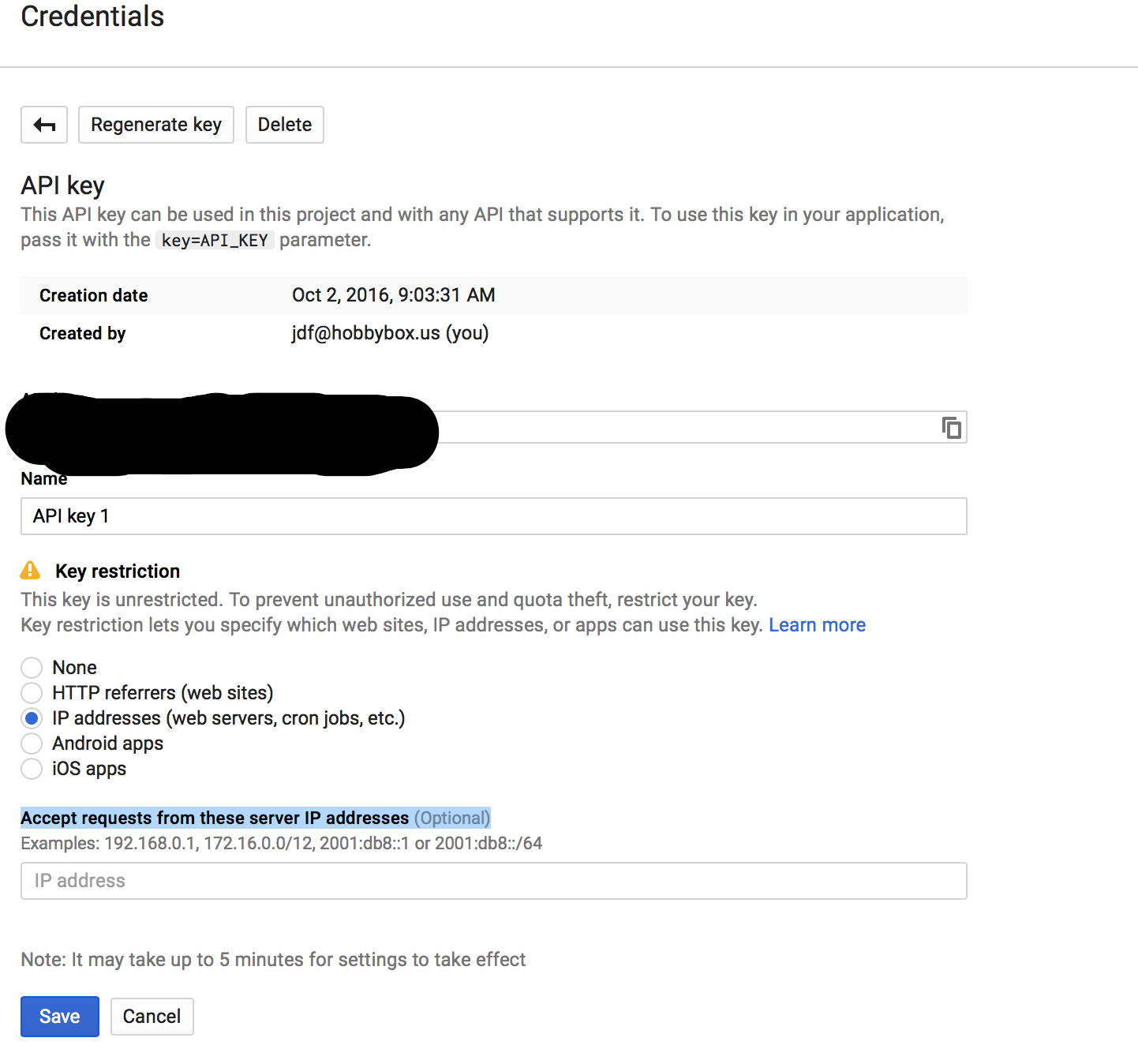
Try that see what happens. I'm sure you can leave "Accept requests from these server IP addresses (Optional)" blank as it just locks it down to whatever ip range you put in.
to be honest unless you give the key out, you shouldn't have to worry.
jmh2002, may have to revise the instructions a little bit. Looks like google changed some wording around
Jeff
