
+- Kodi Community Forum (https://forum.kodi.tv)
+-- Forum: Support (https://forum.kodi.tv/forumdisplay.php?fid=33)
+--- Forum: Add-on Support (https://forum.kodi.tv/forumdisplay.php?fid=27)
+---- Forum: Video Add-ons (https://forum.kodi.tv/forumdisplay.php?fid=154)
+---- Thread: Release YouTube Plug-in Thread (/showthread.php?tid=267160)
Pages:
1
2
3
4
5
6
7
8
9
10
11
12
13
14
15
16
17
18
19
20
21
22
23
24
25
26
27
28
29
30
31
32
33
34
35
36
37
38
39
40
41
42
43
44
45
46
47
48
49
50
51
52
53
54
55
56
57
58
59
60
61
62
63
64
65
66
67
68
69
70
71
72
73
74
75
76
77
78
79
80
81
82
83
84
85
86
87
88
89
90
91
92
93
94
95
96
97
98
99
100
101
102
103
104
105
106
107
108
109
110
111
112
113
114
115
116
117
118
119
120
121
122
123
124
125
126
127
128
129
130
131
132
133
134
135
136
137
138
139
140
141
142
143
144
145
146
147
148
149
150
151
152
153
154
155
156
157
158
159
160
161
162
163
164
165
166
167
168
169
170
171
172
173
174
175
176
177
178
179
180
181
182
183
184
185
186
187
188
189
190
191
192
193
194
195
196
197
198
199
RE: Official YouTube Plug-in Thread - jdf76 - 2016-10-02
This is interesting.
ok here is the master API Key/oauth stuff for the Youtube plugin. So the keys are what you have if you don't enable your own API Keys e.g. nothing secret about it.
Main Dev Page
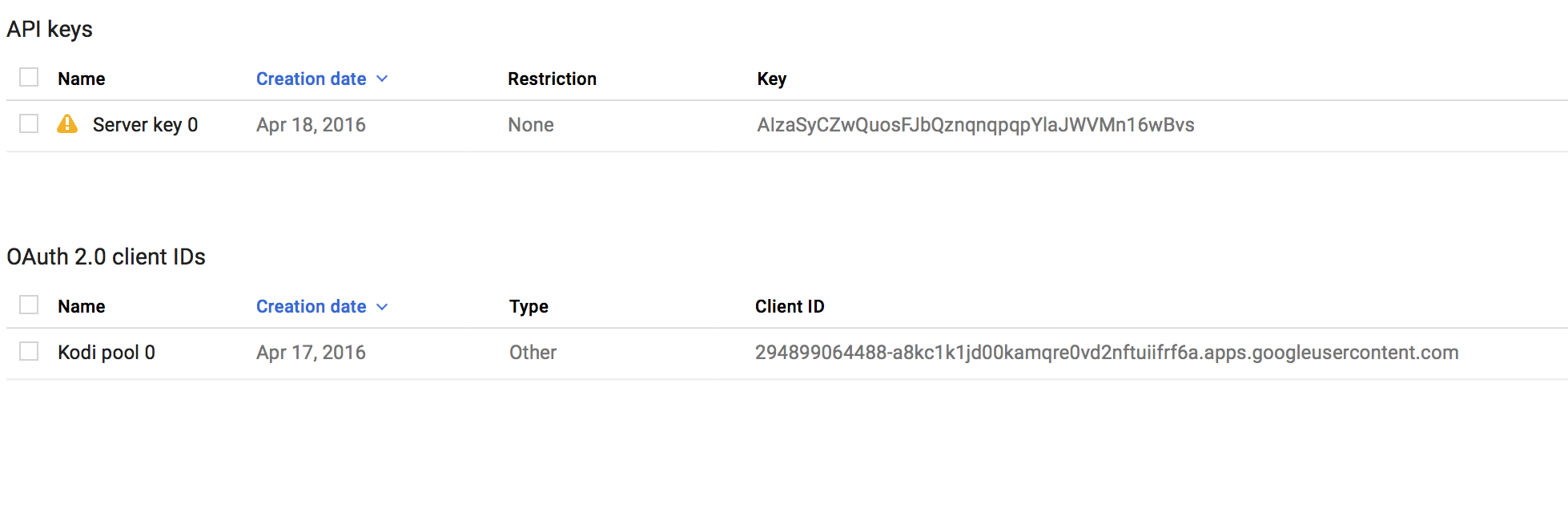
API Key
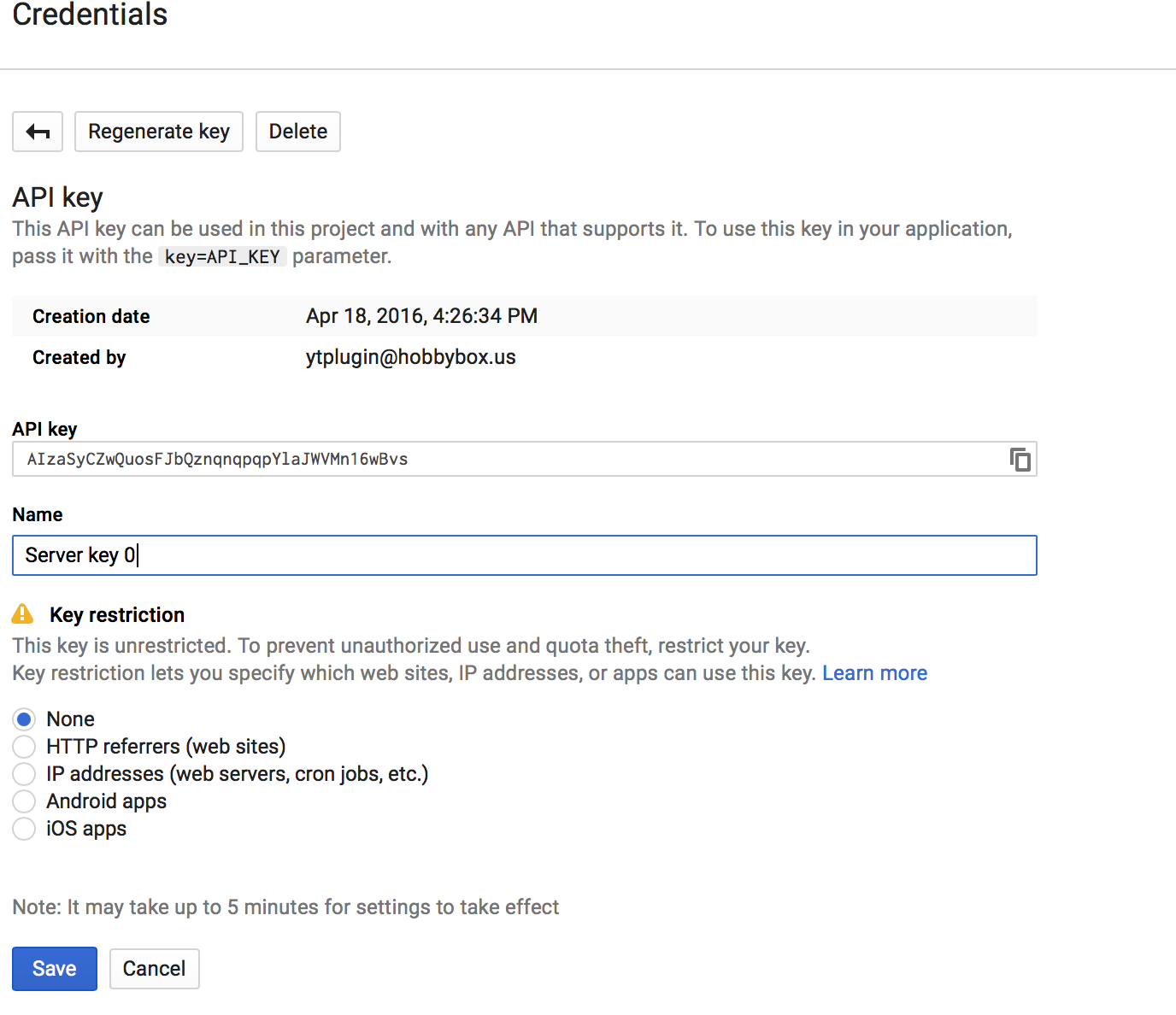
OAuth Page
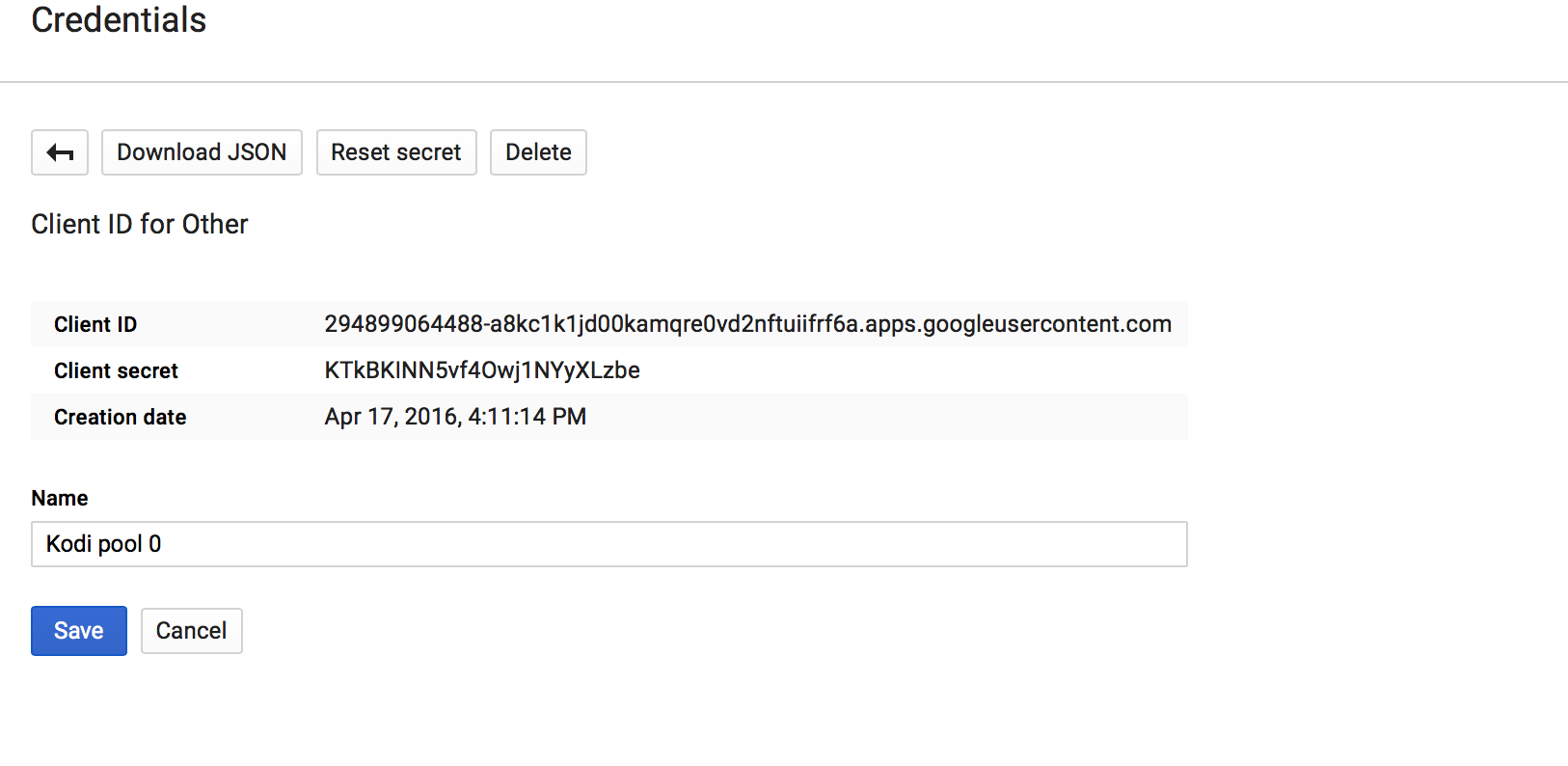
OAuth Concent Page
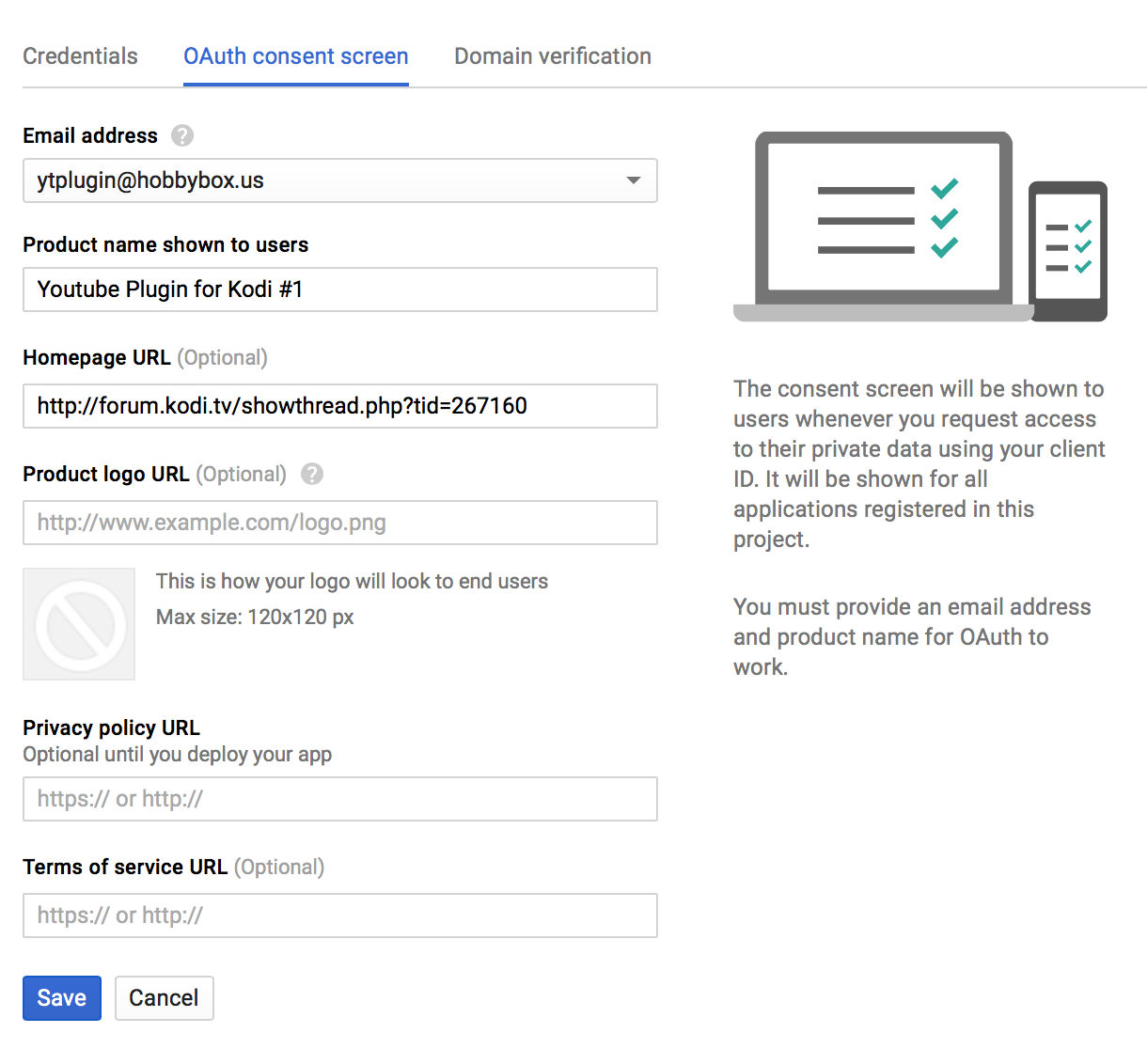
Now i noticed that it says none, so i'm wondering if that may not be the issue the above post is having. Even my personal API key says None. Verona77 if you don't get the change to work would you like to work with me through PM?
Let me know.
jeff
RE: Official YouTube Plug-in Thread - CharredChar - 2016-10-02
(2016-09-28, 21:28)jdf76 Wrote: this is weird, i don't get how some people seem to have trouble putting in an API key and some people don't.
I am having these issues too, it is related to google changing their API page around which they do constantly. Most people just don't bring up this issue because everything still works and it is all still there you just can't follow the instructions 100%.
(2016-10-02, 15:11)jdf76 Wrote: Try that see what happens. I'm sure you can leave "Accept requests from these server IP addresses (Optional)" blank as it just locks it down to whatever ip range you put in.
to be honest unless you give the key out, you shouldn't have to worry.
jmh2002, may have to revise the instructions a little bit. Looks like google changed some wording around
Jeff
You don't need to add an IP restriction. Even if you do and don't add anything to the IP Addresses it defaults back to None.
I went through all of this because I am having issues with Watched Later and now Subscriptions returning zero results. I thought it might be the API key restriction issues but after going through all of this I still get the same results. Just scrolling to this page it seems the Watched Later issue is with the plugin itself, probably the same with Subscriptions. Would be nice if that would be fixed.
RE: Official YouTube Plug-in Thread - twilight0 - 2016-10-02
(2016-10-01, 22:51)jdf76 Wrote: Til the guy who is managing the plugin gives me the go ahead to post to the repo, i'm not going to do so. Of course He could change his mind as do it himself, but since i've posted to the offical repo before i know how to do it.
Jeff
**Facepalm**
I am going to update it instead in my repo.
RE: Official YouTube Plug-in Thread - jmh2002 - 2016-10-02
(2016-10-02, 15:11)jdf76 Wrote: Verona,
I absolutely see why you're having a problem setting this up. They changed some things...
jmh2002, may have to revise the instructions a little bit. Looks like google changed some wording around
Jeff
I will take a look at this and update the "Instructions" in due course however I have other commitments at the moment so it may be a few days as a minimum before I get to this.
RE: Official YouTube Plug-in Thread - twilight0 - 2016-10-02
Some feedback about tests I 've made with 5.2.4 version (the one in the github repository), I 'd like to provide.
First of all the kodi.inputstream (MPEG-DASH?) dependency. Obviously to get it, it has to be in some repository and I noticed its a binary one, therefore official Kodi repositories are the best place for it. I hope a pull request for Jarvis will be accepted.
Secondly the much useful feature of subtitles. I tried to watch a documentary called "The Choice is ours [2016]". It has subtitles for many languages. When playback starts it loads the first subtitle (I think it was Albanian). Selecting next it is supposed to load next subtitle, and then I see nothing. Selecting through the Audio menu does also nothing. A set up exclusively for Greek language also does not alter the above mentioned behabiour.
RE: Official YouTube Plug-in Thread - Wanilton - 2016-10-02
(2016-10-02, 21:20)twilight0 Wrote: Some feedback about tests I 've made with 5.2.4 version (the one in the github repository), I 'd like to provide.Inputstream only have support in Kodi Krypton.
First of all the kodi.inputstream (MPEG-DASH?) dependency. Obviously to get it, it has to be in some repository and I noticed its a binary one, therefore official Kodi repositories are the best place for it. I hope a pull request for Jarvis will be accepted.
Secondly the much useful feature of subtitles. I tried to watch a documentary called "The Choice is ours [2016]". It has subtitles for many languages. When playback starts it loads the first subtitle (I think it was Albanian). Selecting next it is supposed to load next subtitle, and then I see nothing. Selecting through the Audio menu does also nothing. A set up exclusively for Greek language also does not alter the above mentioned behabiour.
RE: Official YouTube Plug-in Thread - androjohn - 2016-10-02
Hi,
I am having issues with sorting a YouTube playlist. No matter where i put "&order=default" i get a pop up with 3 option to sort the playlist by "Default" "Reverse" and "Shuffle". What am i doing wrong here i just want the playlist to play in default order when i click the link. Thanks in advance for help
<item>
<title>YOUTUBE-PLAYLIST-SORT</title>
<link>plugin://plugin.video.youtube/play/?playlist_id=PLI_lHTrF6611fA95eAPvQZR9tAI7A89PV&order=default</link>
</item>

RE: Official YouTube Plug-in Thread - twilight0 - 2016-10-02
(2016-10-02, 21:53)Wanilton Wrote: Inputstream only have support in Kodi Krypton.
Does this also mean youtube will become Krypton + compatible?
RE: Official YouTube Plug-in Thread - verona77 - 2016-10-03
Thank you for your help, jdf76. I tried setting the “Key Restrictions” option to “IP Addresses” like you suggested, but as CharredChar pointed out, apparently if you leave the “Accept requests from these server IP addresses” blank, it will just revert back to the “None” option upon trying to save the changes. But as long as what you said is true, that I will be fine if I just don’t give anyone else my key, then I have no problems with leaving it set to "None." The YouTube addon itself seems to be functioning fine with my personal API key.
RE: Official YouTube Plug-in Thread - Wanilton - 2016-10-03
@twilight0, I use addon Youtube in krypton and work fine.

RE: Official YouTube Plug-in Thread - TheDabMaster1337 - 2016-10-03
https://paste.ubuntu.com/23268689/
RE: Official YouTube Plug-in Thread - DjDiabolik - 2016-10-04
5.2.4 ?? It's like a BETA Release or it's can be found also on this thread repo in future ?
RE: Official YouTube Plug-in Thread - jdf76 - 2016-10-04
(2016-10-04, 12:29)DjDiabolik Wrote: 5.2.4 ?? It's like a BETA Release or it's can be found also on this thread repo in future ?
I haven't heard anything, you can grab it from the kolifanes repo and install it.
https://github.com/Kolifanes/plugin.video.youtube/releases/download/5.2.24-BETA/plugin.video.youtube-5.1.24-BETA.zip
Code:
https://github.com/Kolifanes/plugin.video.youtube/releases/download/5.2.24-BETA/plugin.video.youtube-5.1.24-BETA.zipIt's not linked anywhere, so it's not 100% supported i don't think. Since i'm not an active member for this team anymore. I can only help where i can.
another thing, back up your settings.
i don't know your OS directory or kodi directory off hand so that is something you need to find.
Code:
OS/KODI-DIR/userdata/addon_data/plugin.video.youtubeOSX/macOS is ~/Library/Application Support/Kodi/userdata/addon_data/plugin.video.youtube
Thanks and I hope this helps..
Jeff
-- Editied to make pretty.
RE: Official YouTube Plug-in Thread - DjDiabolik - 2016-10-04
(2016-10-04, 15:32)jdf76 Wrote:(2016-10-04, 12:29)DjDiabolik Wrote: 5.2.4 ?? It's like a BETA Release or it's can be found also on this thread repo in future ?
I haven't heard anything, you can grab it from the kolifanes repo and install it.
https://github.com/Kolifanes/plugin.video.youtube/releases/download/5.2.24-BETA/plugin.video.youtube-5.1.24-BETA.zip
Code:https://github.com/Kolifanes/plugin.video.youtube/releases/download/5.2.24-BETA/plugin.video.youtube-5.1.24-BETA.zip
It's not linked anywhere, so it's not 100% supported i don't think. Since i'm not an active member for this team anymore. I can only help where i can.
another thing, back up your settings.
i don't know your OS directory or kodi directory off hand so that is something you need to find.
Code:OS/KODI-DIR/userdata/addon_data/plugin.video.youtube
OSX/macOS is ~/Library/Application Support/Kodi/userdata/addon_data/plugin.video.youtube
Thanks and I hope this helps..
Jeff
-- Editied to make pretty.
here -> http://forum.kodi.tv/showthread.php?tid=267160&pid=2428305#pid2428305
Some speak about 5.2.4.................
@twilight0......... make some explanation because 5.2.2 it's apparently the last developed version...
RE: Official YouTube Plug-in Thread - twilight0 - 2016-10-05
(2016-10-04, 18:27)DjDiabolik Wrote: here -> http://forum.kodi.tv/showthread.php?tid=267160&pid=2428305#pid2428305
Some speak about 5.2.4.................
@twilight0......... make some explanation because 5.2.2 it's apparently the last developed version...
Its the last released version. They bumped to 5.2.4 and skipped one point. I assumed they 've been doing some tests, so I was willing to do some on my own.