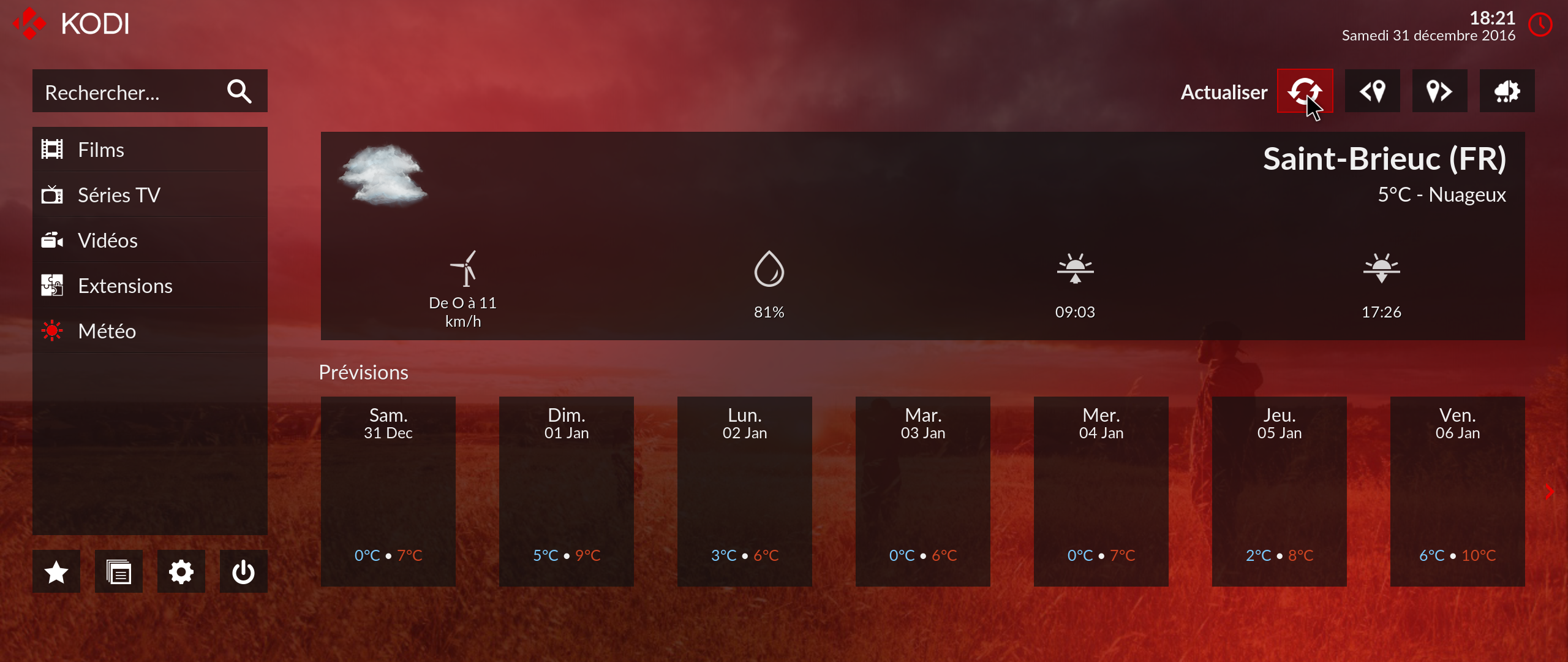+- Kodi Community Forum (https://forum.kodi.tv)
+-- Forum: Support (https://forum.kodi.tv/forumdisplay.php?fid=33)
+--- Forum: Skins Support (https://forum.kodi.tv/forumdisplay.php?fid=67)
+---- Forum: Estuary (https://forum.kodi.tv/forumdisplay.php?fid=260)
+---- Thread: Mod Estuary MOD - KODI 17 (DISCONTINUED) (/showthread.php?tid=267343)
Pages:
1
2
3
4
5
6
7
8
9
10
11
12
13
14
15
16
17
18
19
20
21
22
23
24
25
26
27
28
29
30
31
32
33
34
35
36
37
38
39
40
41
42
43
44
45
46
47
48
49
50
51
52
53
54
55
56
57
58
59
60
61
62
63
64
65
66
67
68
69
70
71
72
73
74
75
76
77
78
79
80
81
82
83
84
85
86
87
88
89
90
91
92
93
94
95
96
97
98
99
100
101
102
103
104
105
106
107
108
109
110
111
112
113
114
115
116
117
118
119
120
121
122
123
124
125
126
127
128
129
130
131
132
133
134
135
136
137
138
139
140
141
142
143
144
145
146
147
148
149
150
151
152
153
154
155
156
157
158
159
160
161
162
163
164
165
166
167
168
169
170
171
172
173
174
175
176
177
178
179
180
181
182
183
184
185
186
187
188
189
190
191
192
193
194
195
196
197
198
199
200
201
202
203
204
205
206
207
208
209
210
211
212
213
214
215
216
217
218
219
220
221
222
223
224
225
226
227
228
229
230
231
232
233
234
235
236
237
238
239
240
241
242
243
244
245
246
247
248
249
250
251
252
253
254
255
256
257
258
259
260
261
262
263
264
265
266
267
268
269
270
271
272
273
274
275
276
277
278
279
280
Estuary MOD (UPDATED 26/12/16) - iMak - 2016-12-31
(2016-12-31, 19:30)Gracus Wrote:(2016-12-31, 19:23)Gracus Wrote:(2016-12-31, 19:17)iMak Wrote: Why no graphics in Weather Underground, while in Estuary there is graphics...
Estuary Skin
Estuary Mod 18 Skin
Sent from my iPhone (typie typie)
Confirming the issue:
And the "refresh" button does not seem to work
Kodi 18 latest nightly and latest estuaryMOD from git
Solved by changing the setting for weather icons:
But the "refresh" button still not working
Thank you Gracus, this was a quick fix.
Sent from my iPhone
RE: Estuary MOD (UPDATED 26/12/16) - Guilouz - 2017-01-01
(2016-12-31, 19:04)Gracus Wrote: Just find a new issue with skin on kodi 18 latest nightly
I try to access the casting tab:
But if I put my mouse on the tab, then the tab become empty:
And if I put the mouse lower on the tab, it close itself:
Works perfectly if using keyboard instead of mouse
Not an issue. Infos are only available when items are focus. Estuary is not do to use with mouse. Only remote and keyboard.
RE: Estuary MOD (UPDATED 26/12/16) - Gracus - 2017-01-01
(2017-01-01, 05:05)Guilouz Wrote:(2016-12-31, 19:04)Gracus Wrote: Just find a new issue with skin on kodi 18 latest nightly
I try to access the casting tab:
But if I put my mouse on the tab, then the tab become empty:
And if I put the mouse lower on the tab, it close itself:
Works perfectly if using keyboard instead of mouse
Not an issue. Infos are only available when items are focus. Estuary is not do to use with mouse. Only remote and keyboard.
That was working with mouse on Kodi 17 last time I check that's why I call it "new" issue
But almost never use that tab anyway so don't really care
Just try to check the issues I mentionned between movie set clearlogo / extendedinfo window and the one with miniposter at the bottom right not picking change poster and movie ordering
RE: Estuary MOD (UPDATED 26/12/16) - MicTie - 2017-01-01
(2016-12-31, 03:50)MicTie Wrote:(2016-12-30, 18:30)Klojum Wrote: Installed the Global Search addon for, well, searching stuff.
I did an initial search, got 0 results, and then was stuck on an empty results screen.
None of the normals keys worked, such as ESC and BackSpace. I finally had to do ALT-F4 to really escape.
Is the whole Search box thing still a "work-in-progress" ?
(Ubuntu 14.04.5 / Kodi 17 RC / EstuaryMOD 1.7.3)
I have exactly the same problem (see http://forum.kodi.tv/showthread.php?tid=267343&pid=2486157#pid2486157)
Running Kodi 18, on Ubuntu 16.04, Estuary Mod 1.7.3
Further on this issue: Global Search is running fine for me with other skins (e.g. Estuary V2)
Here is part of the log which shows the error:
Code:
14:10:32.032 T:139883935655680 ERROR: EXCEPTION: Non-Existent Control 229
14:10:32.032 T:139883935655680 ERROR: EXCEPTION: Non-Existent Control 239
14:10:32.032 T:139883935655680 ERROR: EXCEPTION: Non-Existent Control 198
14:10:32.033 T:139883935655680 ERROR: EXCEPTION Thrown (PythonToCppException) : -->Python callback/script returned the following error<--
- NOTE: IGNORING THIS CAN LEAD TO MEMORY LEAKS!
Error Type: <type 'exceptions.RuntimeError'>
Error Contents: Non-Existent Control 198
Traceback (most recent call last):
File "/home/kodi/.kodi/addons/script.globalsearch/resources/lib/gui.py", line 43, in onInit
self._hide_controls()
File "/home/kodi/.kodi/addons/script.globalsearch/resources/lib/gui.py", line 96, in _hide_controls
self.getControl( 198 ).setVisible( False )
RuntimeError: Non-Existent Control 198
-->End of Python script error report<--No idea what Control 198 is ...
RE: Estuary MOD (UPDATED 26/12/16) - Guilouz - 2017-01-01
(2017-01-01, 05:18)Gracus Wrote:(2017-01-01, 05:05)Guilouz Wrote:(2016-12-31, 19:04)Gracus Wrote: Just find a new issue with skin on kodi 18 latest nightly
I try to access the casting tab:
But if I put my mouse on the tab, then the tab become empty:
And if I put the mouse lower on the tab, it close itself:
Works perfectly if using keyboard instead of mouse
Not an issue. Infos are only available when items are focus. Estuary is not do to use with mouse. Only remote and keyboard.
That was working with mouse on Kodi 17 last time I check that's why I call it "new" issue
But almost never use that tab anyway so don't really care
Just try to check the issues I mentionned between movie set clearlogo / extendedinfo window and the one with miniposter at the bottom right not picking change poster and movie ordering
Just try, I don't have issue you have. I have my movieset clearlogo on view, when I enter in moviesets folder, I have clearlogo for each movies inside. I open extended info, it show poster and clearlogo from movie I have selected and when I go back in view mod I have always my clearlogo movieset.
I think miniposter are cached, make your changes and clear kodi cache to see.
RE: Estuary MOD (UPDATED 26/12/16) - Guilouz - 2017-01-01
(2017-01-01, 08:33)MicTie Wrote:(2016-12-31, 03:50)MicTie Wrote:(2016-12-30, 18:30)Klojum Wrote: Installed the Global Search addon for, well, searching stuff.
I did an initial search, got 0 results, and then was stuck on an empty results screen.
None of the normals keys worked, such as ESC and BackSpace. I finally had to do ALT-F4 to really escape.
Is the whole Search box thing still a "work-in-progress" ?
(Ubuntu 14.04.5 / Kodi 17 RC / EstuaryMOD 1.7.3)
I have exactly the same problem (see http://forum.kodi.tv/showthread.php?tid=267343&pid=2486157#pid2486157)
Running Kodi 18, on Ubuntu 16.04, Estuary Mod 1.7.3
Further on this issue: Global Search is running fine for me with other skins (e.g. Estuary V2)
Here is part of the log which shows the error:
Code:14:10:32.032 T:139883935655680 ERROR: EXCEPTION: Non-Existent Control 229
14:10:32.032 T:139883935655680 ERROR: EXCEPTION: Non-Existent Control 239
14:10:32.032 T:139883935655680 ERROR: EXCEPTION: Non-Existent Control 198
14:10:32.033 T:139883935655680 ERROR: EXCEPTION Thrown (PythonToCppException) : -->Python callback/script returned the following error<--
- NOTE: IGNORING THIS CAN LEAD TO MEMORY LEAKS!
Error Type: <type 'exceptions.RuntimeError'>
Error Contents: Non-Existent Control 198
Traceback (most recent call last):
File "/home/kodi/.kodi/addons/script.globalsearch/resources/lib/gui.py", line 43, in onInit
self._hide_controls()
File "/home/kodi/.kodi/addons/script.globalsearch/resources/lib/gui.py", line 96, in _hide_controls
self.getControl( 198 ).setVisible( False )
RuntimeError: Non-Existent Control 198
-->End of Python script error report<--
No idea what Control 198 is ...
I think you don't use latest Global Search addon from github.
RE: Estuary MOD (UPDATED 26/12/16) - Gracus - 2017-01-01
(2017-01-01, 14:49)Guilouz Wrote:(2017-01-01, 05:18)Gracus Wrote:(2017-01-01, 05:05)Guilouz Wrote: Not an issue. Infos are only available when items are focus. Estuary is not do to use with mouse. Only remote and keyboard.
That was working with mouse on Kodi 17 last time I check that's why I call it "new" issue
But almost never use that tab anyway so don't really care
Just try to check the issues I mentionned between movie set clearlogo / extendedinfo window and the one with miniposter at the bottom right not picking change poster and movie ordering
Just try, I don't have issue you have. I have my movieset clearlogo on view, when I enter in moviesets folder, I have clearlogo for each movies inside. I open extended info, it show poster and clearlogo from movie I have selected and when I go back in view mod I have always my clearlogo movieset.
I think miniposter are cached, make your changes and clear kodi cache to see.
Thanks!
Will try to see what's wrong for me with movie set clearlogo and exxtended info
How to clear kodi cache? (sorry, never do it before)
Estuary MOD (UPDATED 26/12/16) - Guilouz - 2017-01-01
(2017-01-01, 15:33)Gracus Wrote:(2017-01-01, 14:49)Guilouz Wrote:(2017-01-01, 05:18)Gracus Wrote: That was working with mouse on Kodi 17 last time I check that's why I call it "new" issue
But almost never use that tab anyway so don't really care
Just try to check the issues I mentionned between movie set clearlogo / extendedinfo window and the one with miniposter at the bottom right not picking change poster and movie ordering
Just try, I don't have issue you have. I have my movieset clearlogo on view, when I enter in moviesets folder, I have clearlogo for each movies inside. I open extended info, it show poster and clearlogo from movie I have selected and when I go back in view mod I have always my clearlogo movieset.
I think miniposter are cached, make your changes and clear kodi cache to see.
Thanks!
Will try to see what's wrong for me with movie set clearlogo and exxtended info
How to clear kodi cache? (sorry, never do it before)
Delete your Thumbnails folder in your userdata folder.
Envoyé de mon iPhone en utilisant Tapatalk
RE: Estuary MOD (UPDATED 26/12/16) - Gracus - 2017-01-01
(2017-01-01, 15:38)Guilouz Wrote:(2017-01-01, 15:33)Gracus Wrote:(2017-01-01, 14:49)Guilouz Wrote: Just try, I don't have issue you have. I have my movieset clearlogo on view, when I enter in moviesets folder, I have clearlogo for each movies inside. I open extended info, it show poster and clearlogo from movie I have selected and when I go back in view mod I have always my clearlogo movieset.
I think miniposter are cached, make your changes and clear kodi cache to see.
Thanks!
Will try to see what's wrong for me with movie set clearlogo and exxtended info
How to clear kodi cache? (sorry, never do it before)
Delete your Thumbnails folder in your userdata folder.
Envoyé de mon iPhone en utilisant Tapatalk
Just did it and still not working


(and you can see on the second screenshot, I open extendedinfo and so the movie set clearlogo is not there anymore)
RE: Estuary MOD (UPDATED 26/12/16) - MicTie - 2017-01-01
(2017-01-01, 15:15)Guilouz Wrote: I think you don't use latest Global Search addon from github.
Thank you!
I had GlobalSearch7.4.4 (the latest version in the Repo), updated to 8.0.0 from Github, and everything looks fine!
RE: Estuary MOD (UPDATED 26/12/16) - Gracus - 2017-01-01
(2017-01-01, 15:52)Gracus Wrote:(2017-01-01, 15:38)Guilouz Wrote:(2017-01-01, 15:33)Gracus Wrote: Thanks!
Will try to see what's wrong for me with movie set clearlogo and exxtended info
How to clear kodi cache? (sorry, never do it before)
Delete your Thumbnails folder in your userdata folder.
Envoyé de mon iPhone en utilisant Tapatalk
Just did it and still not working
(and you can see on the second screenshot, I open extendedinfo and so the movie set clearlogo is not there anymore)
I go further with the "caching" idea
It was not kodi cache but simplecache from skinhelper: I remove the simplecache.db file and it finaly works!
-mini poster are the good one now
-movie set clearlogo does not go away anymore if I open extendedinfo window
But still have the issue with mini-poster ordering not being the good one
RE: Estuary MOD (UPDATED 26/12/16) - twillicks - 2017-01-01
I love the mod build, am having a lot of fun with it. One problem I have come up against though is when it comes to doing a back up. Saving back works fine, but when I go to reload skin on a fresh Kyrpton 17 all the addons are there but are all disabled. Also all the work I did on widgets etc all disappear and go back to original Mod set up. Is the a common issue ? Is there a work around. Kind of makes having a back up pointless.
Any help or suggestions would be much appreciated
Estuary MOD (UPDATED 26/12/16) - Guilouz - 2017-01-01
(2017-01-01, 16:19)Gracus Wrote:(2017-01-01, 15:52)Gracus Wrote:(2017-01-01, 15:38)Guilouz Wrote: Delete your Thumbnails folder in your userdata folder.
Envoyé de mon iPhone en utilisant Tapatalk
Just did it and still not working
(and you can see on the second screenshot, I open extendedinfo and so the movie set clearlogo is not there anymore)
I go further with the "caching" idea
It was not kodi cache but simplecache from skinhelper: I remove the simplecache.db file and it finaly works!
-mini poster are the good one now
-movie set clearlogo does not go away anymore if I open extendedinfo window
But still have the issue with mini-poster ordering not being the good one
Ah yes, cache from skin helper are moved in database now.
Ordering from mini poster can't be changed, i think skin helper use year ordering.
Envoyé de mon iPhone en utilisant Tapatalk
RE: Estuary MOD (UPDATED 26/12/16) - Gracus - 2017-01-01
(2017-01-01, 16:55)Guilouz Wrote: Ah yes, cache from skin helper are moved in database now.
Ordering from mini poster can't be changed, i think skin helper use year ordering.
Envoyé de mon iPhone en utilisant Tapatalk
Does not really matter
Was more a graphical thing than a real issue
RE: Estuary MOD (UPDATED 26/12/16) - Blurayx - 2017-01-02
(2016-12-28, 01:43)Blurayx Wrote:(2016-12-16, 05:02)xodi Wrote:(2016-12-16, 04:21)Blurayx Wrote: The only way i got next aired shows to work is not to install Marcelveldt's BETA repository & skin helper widget.
For now this temporary solution works for me.
Thanks!
Hi xodi,
I requested Episodes Airing Today in the Skin helper thread. marcelveldt said he will add it
Update:
Episodes Airing Today has now been added to the Skin helper widgets