
+- Kodi Community Forum (https://forum.kodi.tv)
+-- Forum: Support (https://forum.kodi.tv/forumdisplay.php?fid=33)
+--- Forum: Skins Support (https://forum.kodi.tv/forumdisplay.php?fid=67)
+---- Forum: Estuary (https://forum.kodi.tv/forumdisplay.php?fid=260)
+---- Thread: Mod Estuary MOD - KODI 17 (DISCONTINUED) (/showthread.php?tid=267343)
Pages:
1
2
3
4
5
6
7
8
9
10
11
12
13
14
15
16
17
18
19
20
21
22
23
24
25
26
27
28
29
30
31
32
33
34
35
36
37
38
39
40
41
42
43
44
45
46
47
48
49
50
51
52
53
54
55
56
57
58
59
60
61
62
63
64
65
66
67
68
69
70
71
72
73
74
75
76
77
78
79
80
81
82
83
84
85
86
87
88
89
90
91
92
93
94
95
96
97
98
99
100
101
102
103
104
105
106
107
108
109
110
111
112
113
114
115
116
117
118
119
120
121
122
123
124
125
126
127
128
129
130
131
132
133
134
135
136
137
138
139
140
141
142
143
144
145
146
147
148
149
150
151
152
153
154
155
156
157
158
159
160
161
162
163
164
165
166
167
168
169
170
171
172
173
174
175
176
177
178
179
180
181
182
183
184
185
186
187
188
189
190
191
192
193
194
195
196
197
198
199
200
201
202
203
204
205
206
207
208
209
210
211
212
213
214
215
216
217
218
219
220
221
222
223
224
225
226
227
228
229
230
231
232
233
234
235
236
237
238
239
240
241
242
243
244
245
246
247
248
249
250
251
252
253
254
255
256
257
258
259
260
261
262
263
264
265
266
267
268
269
270
271
272
273
274
275
276
277
278
279
280
RE: Estuary MOD (UPDATED 27/02/17) - Gracus - 2017-03-02
(2017-03-02, 12:58)Taicer Wrote:(2017-03-02, 09:56)-Zeppelin- Wrote:(2017-02-28, 10:00)-Zeppelin- Wrote: Hello,
I hope someone can help me with two things:
1. After a tv show episode is completed I get the "Next Playing" screen. Can I turn that off somehow. I haven't found the corresponding menu entry. I have turned off the auto play next item from list in the settings however.
2. In both the TV Shows and Movies "List View", I can sort the items either by rating or title. Is there any possible way to sort by title but still have the ratings displayed. I like to have an alphabetical (or numeric for the TV Shows for that matter) order, but still have the rating displayed as I often choose movies by rating. For the TV Shows, it just interests me how other people voted on the episodes.
With all the skins I previously used, like Aeon Nox or Confluence I was able to do this.
Is there any way to accomplish this also with Estuary (or a mod of it?)
Greets and thanks in advance!
No ideas? Would be grateful for help!
The "Next Playing" thing is an addon called "TV Show - Next Aired", disable it or uninstall it

It comes from "Nextup Service Notification"
Go to this addon settings in kodi and you will have 2 possibilities:
-totaly disable it
-only disable the fullscreen thing and keep a little netflix style popup during the last 30s of each episode (you can change the duration of the popup)
RE: Estuary MOD (UPDATED 27/02/17) - mlai - 2017-03-02
Anyone have this issue with the display of movie sets in List view?
If a movie set has no overview text then everything looks fine:

However if there is some movie set overview text then it gets jumbled up with the set title and movie listings:


I'm running a virgin LibreElec 8.0.0 install on an O2 with all the Estuary MOD add ons downloaded from the direct links provided in the first post.
RE: Estuary MOD (UPDATED 27/02/17) - Ballistic - 2017-03-02
Thank you Guilouz and all other involved people for making this skin possible. It saved me alot of work in getting the skin i want.
I have setup a clean version and noticed some various stuff;
1: Bug: When adding a Settings button in the power menu (ActivateWindow(Settings) or something like that), the newly created Settings button does not to anything when pressed.
2: Question: How can i remove the Kodi logo from the skin? It really does not match my colour scheme. I have tried several solutions i found on the internet but i have not managed to remove it. I cannot find any related code in Home.xml
3: Bug: When editing a widget option, for example i want to remove "Random Movie" from the widget, I press "None" but it does not respond to this. The widget option remains there. It is possible to change it, but not remove/set none.
4: Question: Is it possible to remove the File Browser icon from the Main menu?
5: Bug: When "Jump to widget" it enable instead of default jump to submenu; Submenu of a menu item cannot selected if the menu option has no widget.
6: Bug: I have enabled and set an RSS feed but it does not show up on the main menu.
Does anyone know what to do about my questions?
RE: Estuary MOD (UPDATED 27/02/17) - Gracus - 2017-03-02
(2017-03-02, 14:53)Ballistic Wrote: 3: Bug: When editing a widget option, for example i want to remove "Random Movie" from the widget, I press "None" but it does not respond to this. The widget option remains there. It is possible to change it, but not remove/set none.
I wil just answer the one I know...
You can not set widget to "none" when using default categories
If you want to do that, you need to create a custom categories and then only fill the widgets you want in it
RE: Estuary MOD (UPDATED 27/02/17) - Taicer - 2017-03-02
(2017-03-02, 13:15)Gracus Wrote:(2017-03-02, 12:58)Taicer Wrote:(2017-03-02, 09:56)-Zeppelin- Wrote: No ideas? Would be grateful for help!
The "Next Playing" thing is an addon called "TV Show - Next Aired", disable it or uninstall it
It comes from "Nextup Service Notification"
Go to this addon settings in kodi and you will have 2 possibilities:
-totaly disable it
-only disable the fullscreen thing and keep a little netflix style popup during the last 30s of each episode (you can change the duration of the popup)
Yeah... that! sorry my bad
RE: Estuary MOD (UPDATED 27/02/17) - cyappert - 2017-03-02
(2017-03-02, 14:53)Ballistic Wrote: 4: Question: Is it possible to remove the File Browser icon from the Main menu?
6: Bug: I have enabled and set an RSS feed but it does not show up on the main menu.
Does anyone know what to do about my questions?
for Number 4 .. in the vertical menu .. the four buttons on te bottom are essentially hard coded but you can set the function to nothing and if you change the icon to something other than filemanager.png .. the icon doesn't display for some reason .. bug in skin shortcuts I think. That is what I did and then moved my file manager action to the submenu of my addons page.
for Number 6: I had to hand edit the RssFeeds.xml file by hand I also pointed it to custom feed links I placed on my website. For some reason the RSS editor dialog does not write the feed lines out properly. You can find it in userdata folder. Another not here .. it looks like the RSS feed likes to have three entries in it .. even if one or more are empty.
RE: Estuary MOD (UPDATED 27/02/17) - mopblub - 2017-03-03
Push
(2017-03-02, 09:12)mopblub Wrote: great mod! love it realy but 2problems need help please
1.when i backup the skins settings i dot have the choice in witch location. so i dont now where it saved? where can i finde it?
2.when i set a custom backround for a mainmenü toogle/widget it wont apply i still have the color of the skins in background. how to get it work for every singe widgte on mainscreen?
RE: Estuary MOD (UPDATED 27/02/17) - redglory - 2017-03-03
The first one was already answered. You have to configure your path on the add-on settings.
Enviado do meu Nexus 4 através de Tapatalk
RE: Estuary MOD (UPDATED 27/02/17) - garm - 2017-03-03
Hi,
I updated today LibreElec to 8.0 on my Odroid and the skin from "Eminence 2 MOD (DISCONTINUED) - Jarvis & Krypton" to "Estuary MOD" both from Guilouz so far i like it but I'm missing something...
ViewType: Media Info 1 kinda liked it the most and there is nothing that compares to it, only a Viewtype in the V2 Version of this skin that would compare to it but don't know how to import it in this version.
Maybe someone can help me a bit or give me a workaround
The viewtype from the imgur is
http://i.imgur.com/8BxesNt.jpg
Thanks for the help
RE: Estuary MOD (UPDATED 27/02/17) - MKossin - 2017-03-03
First, I love the skin, great work.
I know this has been asked before, but it seems like a simple thing. I would like to see the MPAA rating for movies displayed on the main movie screen next to the other media flags.
Is there a way to enable this?
Regards,
mkossin
RE: Estuary MOD (UPDATED 27/02/17) - TrailFoX - 2017-03-03
What is doing the Skin Helper Addon always in the backround?
i have it on 3 different systems that this addon is blocking the automatic sleep from kodi.
if i change the skin everthing is working fine and its sleeping normal.
01:38:10.333 T:18446744072512723776 ERROR: CPythonInvoker(7, /storage/emulated/0/Android/data/org.xbmc.kodi/files/.kodi/addons/script.skin.helper.service/service.py): script didn't stop in 5 seconds - let's kill it
on win10 with kodi/dsplayer is it the same
but kill doesnt work,
what can i do?
RE: Estuary MOD (UPDATED 27/02/17) - patria o muerte - 2017-03-04
Hi,very nice skin.
I've found three bugs.
1) i can't set widgets 2,3,4 in home settings/movie to none.Same issue in tv series home settings too.
2) it seems random backgrounds don't work. (solved)
3) there are no movie durations in video library,see there: http://i.imgur.com/iyeFmeo.jpg
Is possible to add tvtunes support?
Thanks
RE: Estuary MOD (UPDATED 27/02/17) - Shayno - 2017-03-04
Does anyone know when I click on a movie it goes to the movie info page, But when I click on a custom widget poster it plays the movie. Anyone know how I can make the widget go to the info page first?
Cheers
RE: Estuary MOD (UPDATED 27/02/17) - McDotter - 2017-03-04
Hello Guilouz,
first of all big thanks for your great work !
Your skin nearly left no space for wishes.
But i have still two of them

1. is it possible to change positions for widgets in Series and Film
I know its not possible in the skin, but i would change it by myself in XML if i would know where to do !
2. I would like to move the top widgets to same height as the four buttons down there (med,set,fav,pow)
as shown in picture. I would also move them if i would know where !
Big thanks in advance
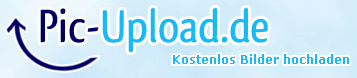
RE: Estuary MOD (UPDATED 27/02/17) - ZeppelinSF - 2017-03-04
(2017-03-02, 13:15)Gracus Wrote:(2017-03-02, 12:58)Taicer Wrote:(2017-03-02, 09:56)-Zeppelin- Wrote: No ideas? Would be grateful for help!
The "Next Playing" thing is an addon called "TV Show - Next Aired", disable it or uninstall it
It comes from "Nextup Service Notification"
Go to this addon settings in kodi and you will have 2 possibilities:
-totaly disable it
-only disable the fullscreen thing and keep a little netflix style popup during the last 30s of each episode (you can change the duration of the popup)
Thanks a lot, will do!
Any ideas?
The perfect solution for me would be an alphabetical order and then at the end e.g. 2009 / 7.8
with 7.8 being the IMDB rating...
As for the second: