
+- Kodi Community Forum (https://forum.kodi.tv)
+-- Forum: Support (https://forum.kodi.tv/forumdisplay.php?fid=33)
+--- Forum: Skins Support (https://forum.kodi.tv/forumdisplay.php?fid=67)
+---- Forum: Aeon MQ (https://forum.kodi.tv/forumdisplay.php?fid=68)
+---- Thread: Mod Multi-Mod addition for the MQ 7 Krypton Mod (/showthread.php?tid=301497)
Pages:
1
2
3
4
5
6
7
8
9
10
11
12
13
14
15
16
17
18
19
20
21
22
23
24
25
26
27
28
29
30
31
32
33
34
35
36
37
38
39
40
41
42
43
44
45
46
47
48
49
50
51
52
53
54
55
56
57
58
59
60
61
62
63
64
65
66
67
68
69
70
71
72
73
74
75
76
77
78
79
80
81
82
83
84
85
86
87
88
89
90
91
92
93
94
95
96
97
98
99
100
101
102
103
104
105
106
107
108
109
110
111
112
113
114
115
116
117
118
119
120
121
122
123
124
125
126
127
128
129
130
131
132
133
134
135
136
137
138
139
140
141
142
143
144
145
146
147
148
149
150
151
152
153
154
155
156
157
158
159
160
161
162
163
164
165
166
167
168
169
170
171
172
173
174
175
176
177
178
179
180
181
RE: Multi-Mod addition for the MQ 7 Krypton Mod - Dave.B - 2017-02-19
(2017-02-19, 16:49)latts9923 Wrote:(2017-02-19, 09:04)Dave.B Wrote: @latts9923
Great Work Thank You!
1. I Didn't see an option for logo in disk for the colored blank CD as in Layout 4
2. Is it possible and not to much trouble, please a/ change the color of the info on the blue boxes? (It's faded) b. add the song number in the green box c. add a small poster of the next song in the red box.
3. What's the information in the yellow box ?
[/img]
You're welcome!
I'll take a look at all this. The yellow box is fixed..the code needed a change. From your screenshot it will now read Track 11 of 7109 Next: Your Possible Pasts (Pink Floyd). You can fix this part pretty quick. Open MusicVisualisation.xml and find...
Code:<label>Track $INFO[MusicPlayer.PlaylistPosition] $LOCALIZE[#1443] $INFO[MusicPlayer.PlaylistLength] [COLOR=50FFFAF0]|[/COLOR] $LOCALIZE[#19031]: $INFO[MusicPlayer.offset(1).Title] ($INFO[MusicPlayer.offset(1).Artist])</label>
at the bottom of the file.
Take out the "#" in front of 1443 and 19031 and you should be good.
Works Perfect, now the info in the yellow box make sence

RE: Multi-Mod addition for the MQ 7 Krypton Mod - rmilyard - 2017-02-19
This all going into next update?
RE: Multi-Mod addition for the MQ 7 Krypton Mod - movie78 - 2017-02-20
(2017-02-19, 16:54)latts9923 Wrote:(2017-02-19, 16:32)movie78 Wrote: Thanks for the update..
Is there any chance your releasing your MOD in the MQ7 Krypton Skin?
You bet!
Roger that...I'm going to start porting all of this over to the Krypton version that Wanilton posted.
Thanks!!!!
RE: Multi-Mod addition for the MQ 7 Krypton Mod - latts9923 - 2017-02-20
@Dave.B
Is this what you had in mind?
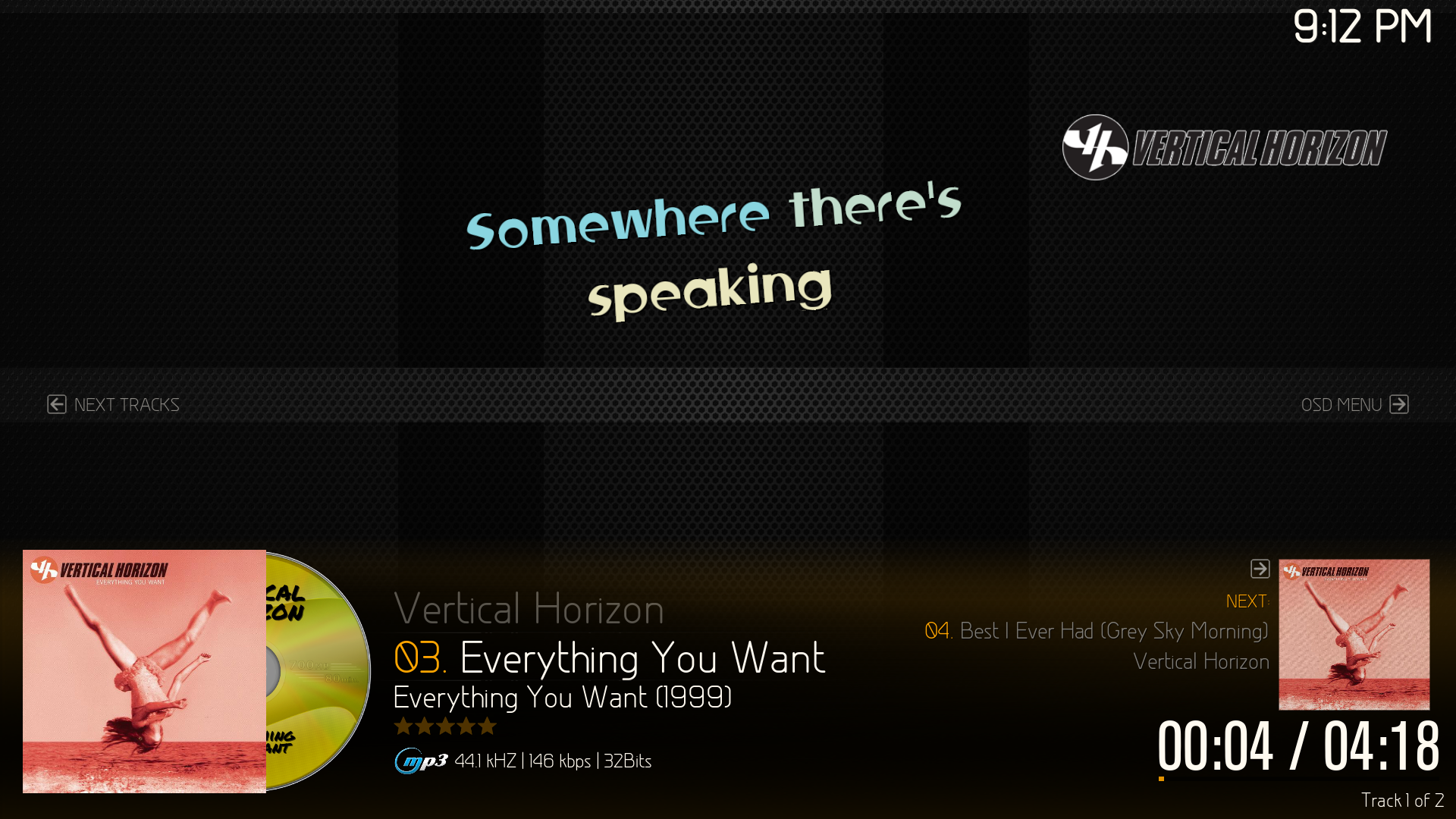
RE: Multi-Mod addition for the MQ 7 Krypton Mod - Dave.B - 2017-02-20
(2017-02-20, 05:22)latts9923 Wrote: @Dave.B
Is this what you had in mind?
Yes Sir!
Just put the numbers of the KHZ, KBPS & BITS in yellow and after the album year add music genre and it's perfect!!!
RE: Multi-Mod addition for the MQ 7 Krypton Mod - latts9923 - 2017-02-20
Another update to the Multi-Mod...per Dave.B's request.
 I added Next Song information above the counter, the track number in front of the track name, the genre under the album/year (@Dave.B, I think it looks a little cleaner under), and changed the color of the samplerate,bitrate,bits info to Layout 5 of the Music settings.
I added Next Song information above the counter, the track number in front of the track name, the genre under the album/year (@Dave.B, I think it looks a little cleaner under), and changed the color of the samplerate,bitrate,bits info to Layout 5 of the Music settings.
 I also added the ability to enable/disable "Logo in CD" to Layout 5 under Settings.
I also added the ability to enable/disable "Logo in CD" to Layout 5 under Settings.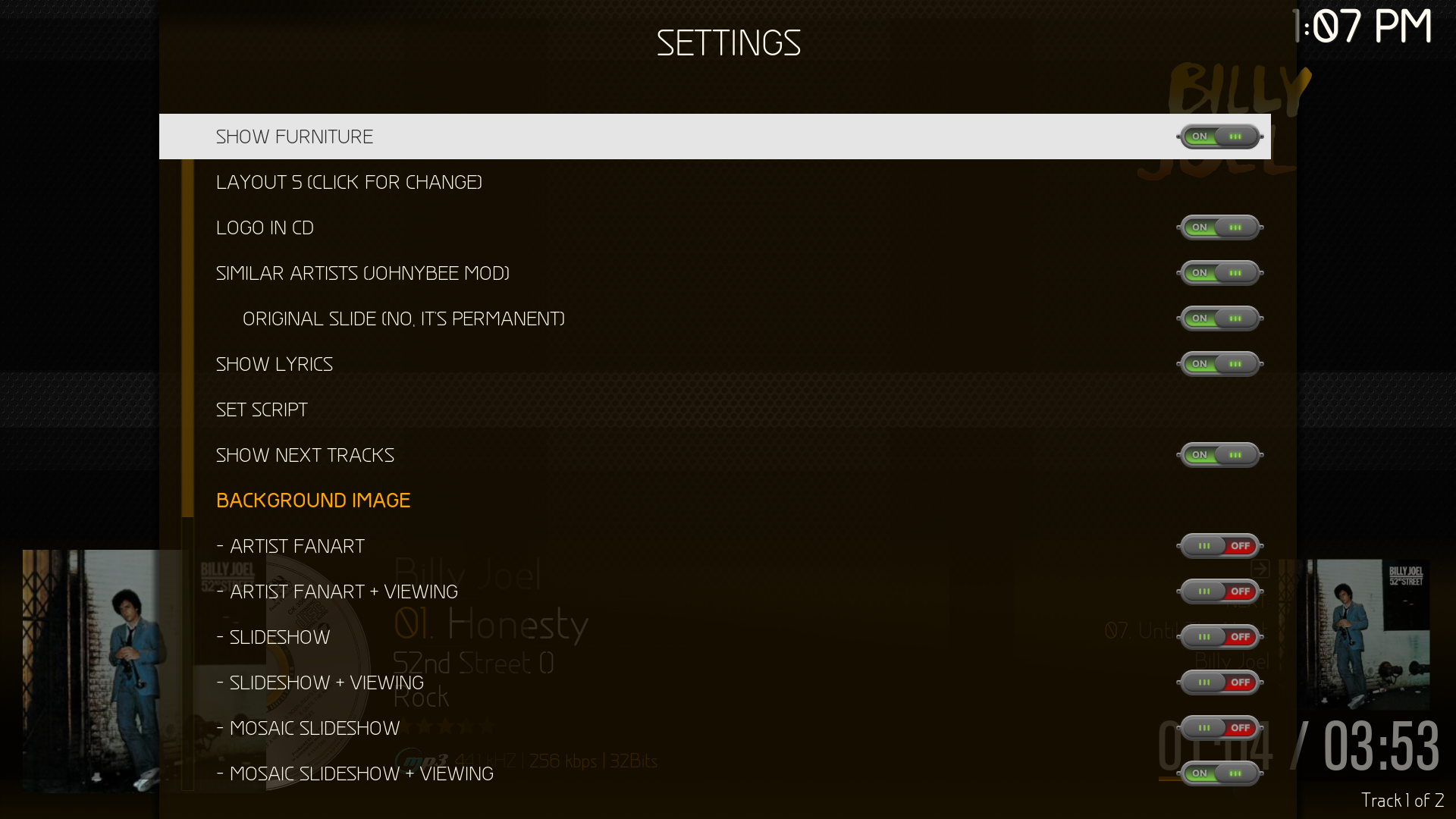
Download
2-20-17 Update (Overwrite your existing files in 1080i)
The original download has been updated as well.
RE: Multi-Mod addition for the MQ 7 Krypton Mod - Dave.B - 2017-02-20
(2017-02-20, 21:54)latts9923 Wrote: Another update to the Multi-Mod...per Dave.B's request.
I added Next Song information above the counter, the track number in front of the track name, the genre under the album/year (@Dave.B, I think it looks a little cleaner under), and changed the color of the samplerate,bitrate,bits info to Layout 5 of the Music settings.
I also added the ability to enable/disable "Logo in CD" to Layout 5 under Settings.
Download
2-20-17 Update (Overwrite your existing files in 1080i)
The original download has been updated as well.
Wooow It Looks great. Thank you!
You're right the music genre under the song name does looks cleaner.
Just need to fix the overlap between the song name and the next track song name (see in red). I think scrolling of long song names will be best.
Another thing that needs to be fix is the next track name and the next track album poster does not match.
 [/img]
[/img]
RE: Multi-Mod addition for the MQ 7 Krypton Mod - latts9923 - 2017-02-21
Doh! OK...more updates to Layout 5 coming.
RE: Multi-Mod addition for the MQ 7 Krypton Mod - rmilyard - 2017-02-21
Dumb question but new to adding Music to my Kodi. How do I get VideoLyics to display?
Nevermind. I found out how to display it.
RE: Multi-Mod addition for the MQ 7 Krypton Mod - bobbie digital - 2017-02-21
(2017-02-20, 22:34)latts9923 Wrote: @bobbie digital
I added all the Multi-Mod code to emiralles' fix for IncludesVariables.xml. Let me know if you have any problems.
Download
Widgets fix
Latts9923,
I copy and replace the includesVariables, but still not working. widgets not working for me with video addons, both on fire tv and windows.
ERROR: Window Translator: Can't find window video
ERROR: Activate/ReplaceWindow called with invalid destination window: video
When you find time, could you please verify on your system, if its an error within the mod or if its just happening to me only so i could start over from scratch again?
Thanks in advance.
RE: Multi-Mod addition for the MQ 7 Krypton Mod - the_bo - 2017-02-21
Hi Latts
Minor Issue. If im using modern font then change skin and go back to mq7 the font reset to default. Have to select modern from fonts again.
Thanks
RE: Multi-Mod addition for the MQ 7 Krypton Mod - latts9923 - 2017-02-22
(2017-02-21, 20:55)bobbie digital Wrote: Latts9923,
I copy and replace the includesVariables, but still not working. widgets not working for me with video addons, both on fire tv and windows.
ERROR: Window Translator: Can't find window video
ERROR: Activate/ReplaceWindow called with invalid destination window: video
When you find time, could you please verify on your system, if its an error within the mod or if its just happening to me only so i could start over from scratch again?
Thanks in advance.
I just noticed on my Widget list that the only Addon Widget I have is Programs. I have Programs, Video and Audio widgets on Jarvis, but not Krypton. I don't mess with the Widgets much...how do you get the Widget to show for Video Addons?
RE: Multi-Mod addition for the MQ 7 Krypton Mod - latts9923 - 2017-02-22
(2017-02-21, 23:02)the_bo Wrote: Hi Latts
Minor Issue. If im using modern font then change skin and go back to mq7 the font reset to default. Have to select modern from fonts again.
Thanks
Hey bud,
It looks like KODI will auto switch back to the "Default" fontset whenever you switch skins. No matter what fontset I select with any skin, it always reverts back to "Default" when I select a new skin.
RE: Multi-Mod addition for the MQ 7 Krypton Mod - bobbie digital - 2017-02-23
Hello Latts9923,
To get your video addons as widgets:
customize main menu - find your empty slot - replace this menu with - choose options menu (1 -5 listed) - (rename options menu optional) - go to home screen, option menu 1 - press forward or up depending on menu bar you are using to bring up flexible widgets top menu - choose add-ons-video - escape, all your video addons will appear as widgets on home screen.
Use a context menu from a video addon as widgets, we will use red bulls tv from kodi repo as example
customize main menu - find your empty slot - replace this menu with - choose options menu (1-5 listed) - replace this menu with - video nodes - video addons - red bull tv - music - films - ok - (options menu now changed to video nodes, rename optional) - back to home screen - video nodes - press up or forward to bring up flexible widgets top menu - choose video nodes (video nodes) - escape, widgets will now appear from the context menu you choose from red bulls tv - click on any widgets and video will now play
The issue i am having is, when i set a widget from a context menu that doesn't go straight to a video, when selected, but goes to another context menu, before the video, then i get the error cant find video window. this was working for me in jarvis but not in krypton.
RE: Multi-Mod addition for the MQ 7 Krypton Mod - latts9923 - 2017-02-24
@bobbie digital
OK...yeah, I'm having the same problem. The "Search" context works, but nothing else. I'll see if I can figure out what's going on.