
+- Kodi Community Forum (https://forum.kodi.tv)
+-- Forum: Discussions (https://forum.kodi.tv/forumdisplay.php?fid=222)
+--- Forum: Hardware (https://forum.kodi.tv/forumdisplay.php?fid=112)
+--- Thread: Android nVidia Shield TV (2015 & 2017 Models) - UPDATED: May 25, 2018 (/showthread.php?tid=304226)
Pages:
1
2
3
4
5
6
7
8
9
10
11
12
13
14
15
16
17
18
19
20
21
22
23
24
25
26
27
28
29
30
31
32
33
34
35
36
37
38
39
40
41
42
43
44
45
46
47
48
49
50
51
52
53
54
55
56
57
58
59
60
61
62
63
64
65
66
67
68
69
70
71
72
73
74
75
76
77
78
79
80
81
82
83
84
85
86
87
88
89
90
91
92
93
94
95
96
97
98
99
100
101
102
103
104
105
106
107
108
109
110
111
112
113
114
115
116
117
118
119
120
121
122
123
124
125
126
127
128
129
130
131
132
133
134
135
136
137
138
RE: nVidia Shield TV (2015 & 2017 Models) - UPDATED: Jan 26 2017 - Martijn - 2017-05-11

People are way to used to a big remote full of unneeded buttons. Learn people, learn.
RE: nVidia Shield TV (2015 & 2017 Models) - UPDATED: Jan 26 2017 - Tinwarble - 2017-05-11
(2017-05-11, 16:48)Martijn Wrote:
People are way to used to a big remote full of unneeded buttons. Learn people, learn.
To be fair here, I like the Shield remote but I wouldn't trade it for my Harmony remote. There's something to be said for having more buttons and I can do more (even in Android) with my Harmony remote that can't be done with the Shield remote.
RE: nVidia Shield TV (2015 & 2017 Models) - UPDATED: Jan 26 2017 - Powerhouse - 2017-05-11
Hey Tinwarble....
Speaking of Harmony Remotes (I use mine instead of the Shield remote also), how did you program the Harmony to have the same function as the Shield Remote (double press the right 'O' button on the Shield Remote) to minimize a running program, and return to the Shield TV's lean-back launcher?
Oh, and a heads up for all you Vizio 4k (E series) TV fans, got an update for the TV, and now the CEC power control works perfectly (put the Shield to Sleep, and the TV turns off). Where previously it would turn the Input connection off, and the TV would stay on and say No Device connected.
This was one more reason I am using the Harmony remote, as it would power off the TV. However, with the new changes to Kodi 18 (being able to use the Voice commands within Kodi), I would like to switch from using the Harmony remote, back to the Shield TV's remote. The fix for the CEC power off, was a big first step in that direction.
RE: nVidia Shield TV (2015 & 2017 Models) - UPDATED: Jan 26 2017 - Tinwarble - 2017-05-11
Assuming you are using a BT remote, use a 2 device setup (Shield + Windows PC), then:
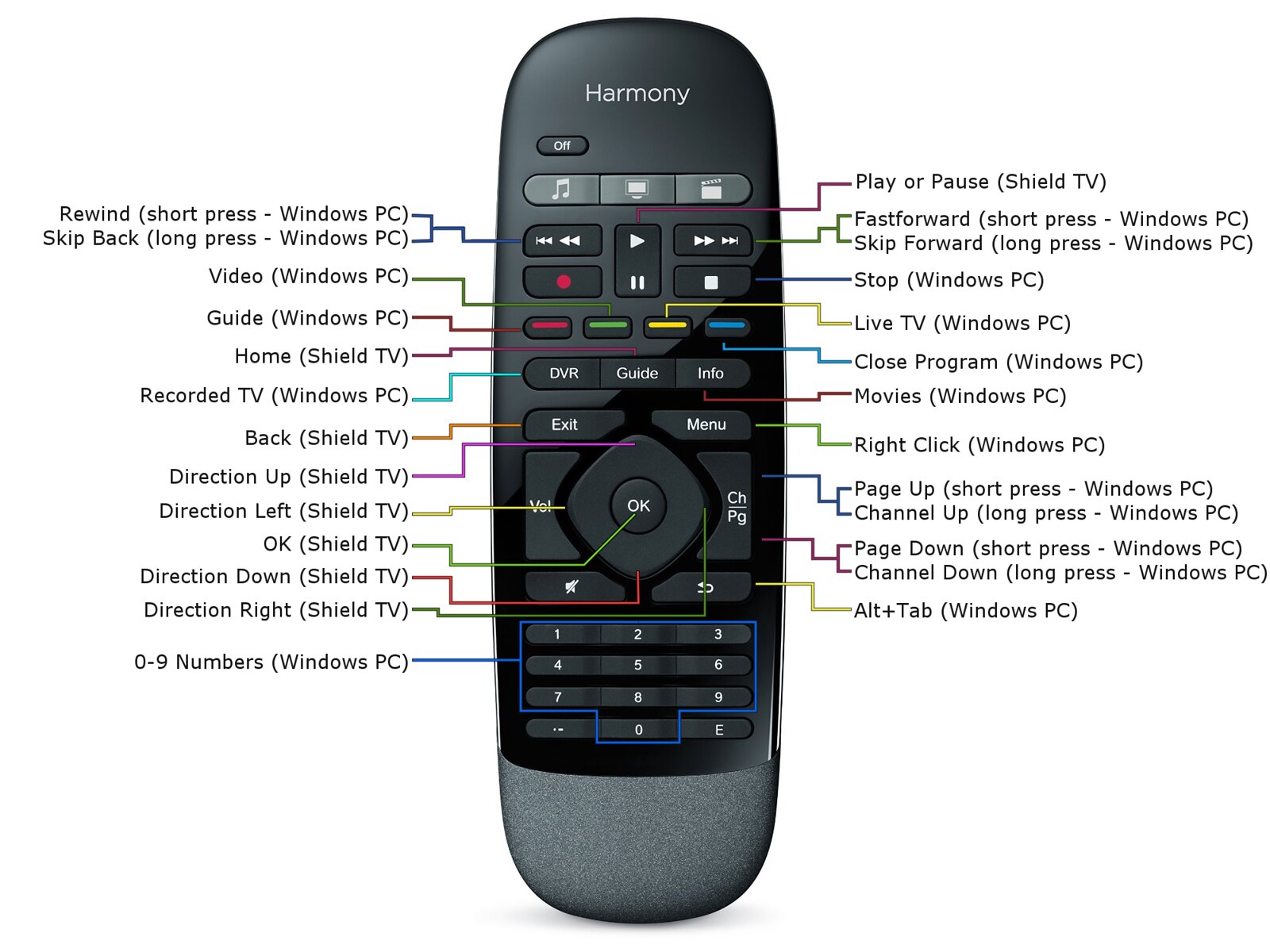
And FYI (some notes):
You can use this as a guide no matter which remote you actually have.
Alt+Tab (Windows PC) - will allow you to switch between the last 2 running apps.
Guide (Windows PC) - will pull up the guide in Live Channels or will launch Live Channels if you aren't already in it.
Videos (Windows PC) - will pull of the channel info in Live Channels.
RE: nVidia Shield TV (2015 & 2017 Models) - UPDATED: Jan 26 2017 - Powerhouse - 2017-05-11
I have set it up following your instructions (Shield + Windows PC), but none of the buttons on the remote (short or long press) will take me back to the Shield TV lean-back launcher. For that, I have to grab the Nvidia remote and double press the 'O' button.
So I was wondering, what button you use on the above remote (same one I am using), that allows you to minimize Kodi, and go back to the main Nvidia Shield display?
RE: nVidia Shield TV (2015 & 2017 Models) - UPDATED: Jan 26 2017 - Tinwarble - 2017-05-11
I'm using the Guide button = Home (Shield TV).
RE: nVidia Shield TV (2015 & 2017 Models) - UPDATED: Jan 26 2017 - Powerhouse - 2017-05-11
Maybe I just need some assistance working with the Keymap Editor. What I looking for also (besides the question above), is how to program the keys to...
1. Display Subtitles, etc. when playing a movie.
2. Bring up the Codec info when playing a movie or tv show (normally the 'O' button on a Keyboard).
Screen shots would be a bonus if you could.

RE: nVidia Shield TV (2015 & 2017 Models) - UPDATED: Jan 26 2017 - Tinwarble - 2017-05-11
For Codec info = Blue button.
In Keymap Editor - Edit > Fullscreen Video > Other > Show codec info. ID = 323731
RE: nVidia Shield TV (2015 & 2017 Models) - UPDATED: Jan 26 2017 - Powerhouse - 2017-05-11
Thanks @Tinwarble, actually I was re-reading one of your other threads where you posted this...
In the Keymap editor did you assign it under Fullscreen Video > Subtitle > Show Subtitles?
For codec info, go to Fullscreen video > Other > Show codec info, program whichever button you want.
So now I know where to go in the Keymap Editor to make these changes.
But where in the Keymap Editor, do I make the Guilde Button, take me to the Nvidia Home Screen?
RE: nVidia Shield TV (2015 & 2017 Models) - UPDATED: Jan 26 2017 - Tinwarble - 2017-05-11
You don't do that in Keymap. You just assign the Guide button as HOME ( device Shield TV) in the Harmony app and it will be used to go back to Leanback. You shouldn't have to do anything else.
RE: nVidia Shield TV (2015 & 2017 Models) - UPDATED: Jan 26 2017 - Powerhouse - 2017-05-11
Thanks Tinwarble, I probably messed up the assignments at some point and didn't go back to fix the buttons. Will remedy that tonight.

RE: nVidia Shield TV (2015 & 2017 Models) - UPDATED: Jan 26 2017 - ggp759 - 2017-05-12
Just got the shield (2017) and resolution + colorspaces are becoming a bit of a nightmare. There is no single resolution you can use and every time you have to change it according to what you are viewing be it Netflix,Amazon, SPMC etc. The same thing can be said about the colorspaces. The best setting i have found for 1080p at least is the RGB 8-Bit. When ever i select anything else and i play something with spmc or kodi when i close the app and go back to the display settings of the shield nothing is selected. My video chain is HDMI 2.0 all the way so i dont know what am doing wrong. LG E6 and Denon 4200. I configured SPMC with the recommended settings in the wiki but there are trade offs with those settings as well. Anyway will keep trying to see what fits best.
RE: nVidia Shield TV (2015 & 2017 Models) - UPDATED: Jan 26 2017 - cscoppa - 2017-05-12
(2017-05-12, 17:31)ggp759 Wrote: Just got the shield (2017) and resolution + colorspaces are becoming a bit of a nightmare. There is no single resolution you can use and every time you have to change it according to what you are viewing be it Netflix,Amazon, SPMC etc. The same thing can be said about the colorspaces. The best setting i have found for 1080p at least is the RGB 8-Bit. When ever i select anything else and i play something with spmc or kodi when i close the app and go back to the display settings of the shield nothing is selected. My video chain is HDMI 2.0 all the way so i dont know what am doing wrong. LG E6 and Denon 4200. I configured SPMC with the recommended settings in the wiki but there are trade offs with those settings as well. Anyway will keep trying to see what fits best.
It's an annoyance that I deal with too. One thing that helps is if you change the resolution, it automatically picks the right colorspace, so it's one less thing to change.
I keep mine on 1080p for live TV viewing / normal content... and switch it over to 4K for 4K content. (auto picks bt.2020 colorspace for me)
It would be great if the Shield itself could change on the fly based on the content.
RE: nVidia Shield TV (2015 & 2017 Models) - UPDATED: Jan 26 2017 - ggp759 - 2017-05-12
Thanks for the reply. I dont know if these problems with the different colorspaces are from within spmc/kodi itself. I have an oppo 203 and i can get an almost identical picture with spmc if the shield its set at RGB 8-bit. Whether its 1080p or 4k does not matter. If i set the colorspace to anything else than RGB colors and especially skin tones are horrible with reddish/pink tint. I have checked both spmc and kodi and they give the same result.
RE: nVidia Shield TV (2015 & 2017 Models) - UPDATED: Jan 26 2017 - cscoppa - 2017-05-12
(2017-05-12, 18:48)ggp759 Wrote: Thanks for the reply. I dont know if these problems with the different colorspaces are from within spmc/kodi itself. I have an oppo 203 and i can get an almost identical picture with spmc if the shield its set at RGB 8-bit. Whether its 1080p or 4k does not matter. If i set the colorspace to anything else than RGB colors and especially skin tones are horrible with reddish/pink tint. I have checked both spmc and kodi and they give the same result.
My main reason for defaulting to 1080p when I'm not watching 4K is so my TV can do the upscaling, since it does a much better job. I do notice the skin tones are better when I have it set this way. bt.2020 tends to make colors look a bit off to me when I'm watching live TV. (non 4K content)