
+- Kodi Community Forum (https://forum.kodi.tv)
+-- Forum: Support (https://forum.kodi.tv/forumdisplay.php?fid=33)
+--- Forum: Skins Support (https://forum.kodi.tv/forumdisplay.php?fid=67)
+---- Forum: Rapier (https://forum.kodi.tv/forumdisplay.php?fid=120)
+---- Thread: Release Rapier 11.2.59 for Kodi 18 Leia (/showthread.php?tid=304329)
RE: Rapier 11.2.26 for Kodi 18 Leia - snake785 - 2019-02-20
Hey!
I just wanted to say how much I like this skin. It just looks great and love how customizable it can be.
I use Live TV pretty extensively with Kodi and I have a few suggestions to making the experience in Rapier a little bit better.
First, when I'm viewing the TV Guide and I input a certain channel number to directly go to (eg. 200), the numbers do not appear as I input the numbers like they do in the TV Channels view. Would it be possible to add this to the TV Guide view?
Next, would it be possible to have a channel number overlay similar to how it appears in Esturary (where the channel numbers are quite large when you input them in the TV Channels, TV Guide and Fullscreen Live TV views)? I understand if it goes against some of the design choices in the skin so this isn't a big deal. I feel like it might be more user friendly to have a larger channel number overlay instead of showing the number in a small font at the corner of the screen.
This last suggestion might be a core Kodi issue so if it is, let me know and I can ask this elsewhere. If I enter a channel number that doesn't exist, can the interface automatically select the next channel? For example, my PVR backend uses channel numbers like 5.1, 7.1, 7.2, etc. If I enter 5 in the TV Guide or while watching another channel fullscreen, it won't default to 5.1. My remote doesn't have enough buttons and so I can't assign a dedicated button for a period character. This would simplify channel selection for users who may not always remember the correct channel number (eg. with elderly parents).
Anyways, keep up the great work!
Snake
RE: Rapier 11.2.26 for Kodi 18 Leia - Gade - 2019-02-21
(2019-02-20, 01:45)snake785 Wrote: Hey!
I just wanted to say how much I like this skin. It just looks great and love how customizable it can be.
Hi Snake.
Thanks so much for the kind words and support.
There's always room for improvements in the skin, so I really appreciate the suggestions. Especially in sections I don't use very much in Kodi.
(2019-02-20, 01:45)snake785 Wrote: First, when I'm viewing the TV Guide and I input a certain channel number to directly go to (eg. 200), the numbers do not appear as I input the numbers like they do in the TV Channels view. Would it be possible to add this to the TV Guide view?
That's a great idea, and I added that for the guide windows as well.
It will be included in the next official and development update.
How to use the development version of Rapier.
(2019-02-20, 01:45)snake785 Wrote: Next, would it be possible to have a channel number overlay similar to how it appears in Esturary (where the channel numbers are quite large when you input them in the TV Channels, TV Guide and Fullscreen Live TV views)? I understand if it goes against some of the design choices in the skin so this isn't a big deal. I feel like it might be more user friendly to have a larger channel number overlay instead of showing the number in a small font at the corner of the screen.
That's by design. I really like the way it seamlessly integrated with the interface now.
(2019-02-20, 01:45)snake785 Wrote: This last suggestion might be a core Kodi issue so if it is, let me know and I can ask this elsewhere. If I enter a channel number that doesn't exist, can the interface automatically select the next channel? For example, my PVR backend uses channel numbers like 5.1, 7.1, 7.2, etc. If I enter 5 in the TV Guide or while watching another channel fullscreen, it won't default to 5.1. My remote doesn't have enough buttons and so I can't assign a dedicated button for a period character. This would simplify channel selection for users who may not always remember the correct channel number (eg. with elderly parents).
Anyways, keep up the great work!
Snake
That's a really good idea, and I totally see your point.
As you write, this is a Kodi core function, and can't be changed in the skin.
Please let me know if you have any other questions or suggestions.
RE: Rapier 11.2.26 for Kodi 18 Leia - snake785 - 2019-02-21
Thanks a lot for the response. I really appreciate it. I'm looking forward to the new update!
Quote:That's by design. I really like the way it seamlessly integrated with the interface now.I understand. I figured I'd ask anyways.
I'll let you know if I come up with more suggestions.
RE: Rapier 11.2.26 for Kodi 18 Leia - 838Joel - 2019-02-24
(2019-01-23, 05:08)838Joel Wrote: Hope I can get info here.Hi,
I had rapier on my Kodi 17.6, now I moved to 18RC5.
In the TV shows I have recently added episodes, in progress but I lost the little window telling me what is the next TV shows that is aired today...
How can I get it back? Could not find anything in the settings.
Thanks,
Joel
I uninstalled the skin and now reinstalling it.
But strangely I again lost the window of next aired and also the in progress.
Joel
RE: Rapier 11.2.26 for Kodi 18 Leia - Gade - 2019-02-24
(2019-02-24, 03:09)838Joel Wrote:(2019-01-23, 05:08)838Joel Wrote: Hope I can get info here.Hi,
I had rapier on my Kodi 17.6, now I moved to 18RC5.
In the TV shows I have recently added episodes, in progress but I lost the little window telling me what is the next TV shows that is aired today...
How can I get it back? Could not find anything in the settings.
Thanks,
Joel
I uninstalled the skin and now reinstalling it.
But strangely I again lost the window of next aired and also the in progress.
Joel
Hi Joel.
I answered you in a previous post.
For the tv shows airing today widget:
You need the addon script.tv.show.next.aired v6.0.15
You could check if you have it by going to System submenu > Add-ons > My add-ons > Program Add-ons > TV Show - Next Aired
If you don't have the correct version, install it from the official Kodi addon repo.
If it's disabled, enable it.
For the in progress episodes widget, you need the addon script.skin.helper.widgets.
Go to Skin settings > Supported add-ons > Skin Helper Service Widgets
to check if you have the addon and the correct version (1.0.38).
Rapier 11.2.26 for Kodi 18 Leia - 838Joel - 2019-02-24
Thanks, was searching for the previous post, but did not find it!
Anyhow, I uninstalled rapier yesterday because my TV was very unstable... Twice the Android rebooted...
 Will I was trying to watch a movie.
Will I was trying to watch a movie.I may give a try again later
Rapier 11.2.26 for Kodi 18 Leia - 838Joel - 2019-02-24
Ok install it back, but the skin helper service widget.is version 1.0.39.
Is that ok ?
Rapier 11.2.26 for Kodi 18 Leia - 838Joel - 2019-02-24
BTW, once reinstalled. Had nothing to do, was all there!
But now so my windows are showing [emoji106]
Hope now it won't reboot in the middle of a movie or show
RE: Rapier 11.2.26 for Kodi 18 Leia - Gade - 2019-02-24
(2019-02-24, 16:35)838Joel Wrote: Ok install it back, but the skin helper service widget.is version 1.0.39.Are you using Marcel's development repo?
Is that ok ?
If that's the case, that's why the tv shows next aired widget is not working.
You need v 6.0.15 of that addon.
Try downgrading script.skin.helper.widgets to 1.0.38 in the addon settings.
That's the same place you downgrade to script.tv.show.next.aired 6.0.15
Add-ons > My Addons > All
RE: Rapier 11.2.26 for Kodi 18 Leia - Gade - 2019-02-24
(2019-02-24, 16:38)838Joel Wrote: BTW, once reinstalled. Had nothing to do, was all there!
But now so my windows are showing [emoji106]
Hope now it won't reboot in the middle of a movie or show
Great. Glad you got it solved.
RE: Rapier 11.2.26 for Kodi 18 Leia - 838Joel - 2019-02-24
(2019-02-24, 16:39)Gade Wrote:Marcel is disabled... And yes it's 6.0.15(2019-02-24, 16:35)838Joel Wrote: Ok install it back, but the skin helper service widget.is version 1.0.39.Are you using Marcel's development repo?
Is that ok ?
If that's the case, that's why the tv shows next aired widget is not working.
You need v 6.0.15 of that addon.
Try downgrading script.skin.helper.widgets to 1.0.38 in the addon settings.
That's the same place you downgrade to script.tv.show.next.aired 6.0.15
Add-ons > My Addons > All
RE: Rapier 11.2.26 for Kodi 18 Leia - 838Joel - 2019-02-24
(2019-02-24, 16:40)Gade Wrote:So far so good, I just hope it holds the run! [emoji2](2019-02-24, 16:38)838Joel Wrote: BTW, once reinstalled. Had nothing to do, was all there!
But now so my windows are showing [emoji106]
Hope now it won't reboot in the middle of a movie or show
Great. Glad you got it solved.
RE: Rapier 11.2.26 for Kodi 18 Leia - Gade - 2019-04-07
UPDATE: Rapier 11.2.35 is available through the official Kodi repository!
This update is installed automatically.
If this is not the case, you can download it here.
The highlights are:
- Full support has been added for the Netflix input-stream add-on.
This add-on has to be installed manually.
- Clicking the top bar CD icon will open up a new disc dialog. Screenshot below.
- A skin setting is added to show information when fullscreen video is paused.
- When available, music cd art is used throughout the skin when playing music.
- Button added to the movie information window: "Go to movie set"
This button is displayed when the movie is part of a set.
- Improved PVR recordings info labels.
- Added help text in the add-on settings dialog.
This new text is displayed at the bottom of the dialog, when the add-on provides the info.
Code:
11.2.35 (30-March-19)
- Fixes for fullscreen video labels.
- Updated addon settings dialog with help text.
- Fix for player process info dialog CPU usage label.
- Updated language files from Transifex.
- Fix for home screen add-on widgets.
- Fix for PVR recordings episode name.
- Added sort letter notification for PVR guide window.
- Added more info labels for PVR recordings window.
- Added support for Netflix add-on.
- Increased the size of album cover and disc art in fullscreen music window.
- Added missing key to keyboard dialog.
- Clicking the top bar CD icon will open up a new disc dialog.
- Added "Go to movie set" button to movie information window.
- Music library image improvements.
- Use music cd art in home screen and player controls dialog.
- Added skin setting to show information when fullscreen video is paused..Clicking the top bar CD icon will open up a new disc dialog
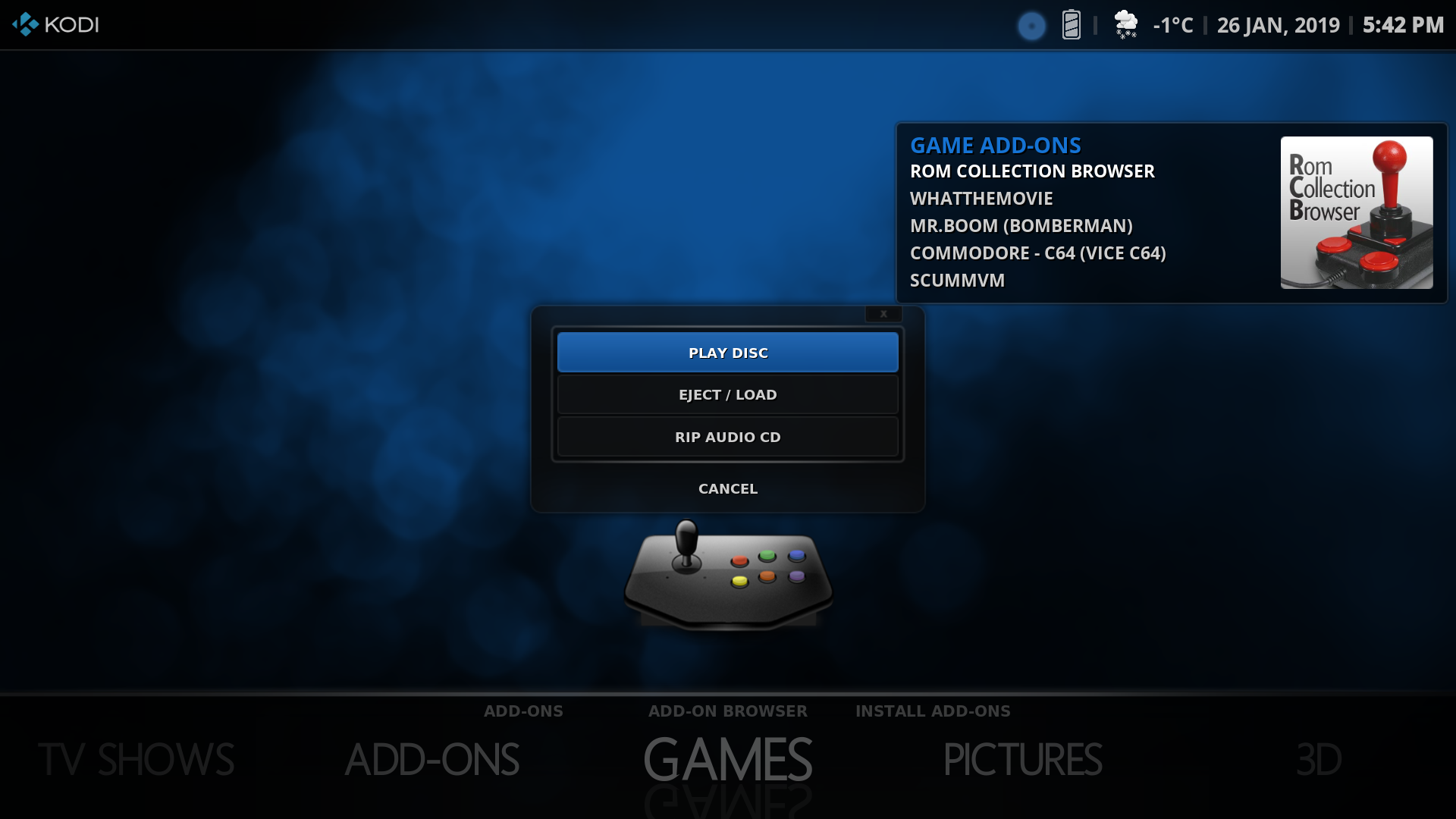
ENJOY!
RE: Rapier 11.2.35 for Kodi 18 Leia - MidnightWatcher - 2019-04-22
Hi @Gade, is there any way to disable or hide the busy dialog? I'm trying to cleanly play videos in a playlist but when I do a "Busy Please Wait" message appears in between each one.
RE: Rapier 11.2.35 for Kodi 18 Leia - Gade - 2019-04-22
(2019-04-22, 05:27)MidnightWatcher Wrote: Hi @Gade, is there any way to disable or hide the busy dialog? I'm trying to cleanly play videos in a playlist but when I do a "Busy Please Wait" message appears in between each one.
Hi MidnightWatcher.
The busy dialog is a built in Kodi feature.
The only way is to manually replace line 12 in DialogBusy.xml with:
Code:
<visible>false</visible>But this way will permanently hide the busy dialog.
If you only want to hide the busy dialog during fullscreen video playback, you can use:
Code:
<visible>!Window.IsVisible(fullscreenvideo)</visible>Remember that all custom edits of the skin xml files are overwritten each time the skin is updated.