
+- Kodi Community Forum (https://forum.kodi.tv)
+-- Forum: Support (https://forum.kodi.tv/forumdisplay.php?fid=33)
+--- Forum: Skins Support (https://forum.kodi.tv/forumdisplay.php?fid=67)
+---- Forum: Estuary (https://forum.kodi.tv/forumdisplay.php?fid=260)
+---- Thread: Mod Estuary MOD V2 - KODI 18 (UPDATED 17/01/19) (/showthread.php?tid=306757)
Pages:
1
2
3
4
5
6
7
8
9
10
11
12
13
14
15
16
17
18
19
20
21
22
23
24
25
26
27
28
29
30
31
32
33
34
35
36
37
38
39
40
41
42
43
44
45
46
47
48
49
50
51
52
53
54
55
56
57
58
59
60
61
62
63
64
65
66
67
68
69
70
71
72
73
74
75
76
77
78
79
80
81
82
83
84
85
86
87
88
89
90
91
92
93
94
95
96
97
98
99
100
101
102
103
104
105
106
107
108
109
110
111
112
113
114
115
116
117
118
119
120
121
122
123
124
125
126
127
128
129
130
131
132
133
134
135
136
137
138
139
140
141
142
143
144
145
146
147
148
149
150
151
152
153
154
155
156
157
158
159
160
161
162
163
164
165
166
167
168
169
170
171
172
173
174
175
176
177
178
179
180
181
182
183
184
185
186
187
188
189
190
191
192
193
194
195
196
197
198
199
200
201
202
203
204
205
206
207
208
209
210
211
212
213
214
215
216
217
218
219
220
221
222
223
224
225
226
227
228
229
230
231
232
233
234
235
236
237
238
239
240
241
242
243
244
245
246
247
248
249
250
251
252
253
254
255
256
257
258
259
260
261
262
263
264
265
266
267
268
269
270
271
272
273
274
275
276
277
278
279
280
281
282
283
284
285
286
287
288
289
290
291
292
293
294
295
296
297
298
299
300
301
302
303
304
305
306
307
308
309
310
311
312
313
314
315
316
317
318
319
RE: Estuary MOD V2 - KODI 18 (UPDATED 17/01/19) - TimeZone - 2019-09-09
(2019-09-09, 15:02)Harro Wrote: Don't get me wrong, I think the animated stuff is very cool and looks impressive on a display, but I run Kodi on a Minix and feel all the extra animated stuff slows it down to a crawl. I rather have a snappy display than to see all the animated stuff. Just bought a N2 and maybe that will be better for the animated. Will test out once I receive it.Very understandable. I on the other hand, run it on Windows 10 64 bit laptop.The laptop is an old model with less power but good enough for me to try quite a number of the bells and whistles in KODI.
RE: Estuary MOD V2 - KODI 18 (UPDATED 17/01/19) - SaschaK - 2019-09-09
and another question,
in the tv view (pvr), no EPG is displayed under the channel logo, only how long the current show will run - indicated by the dash.
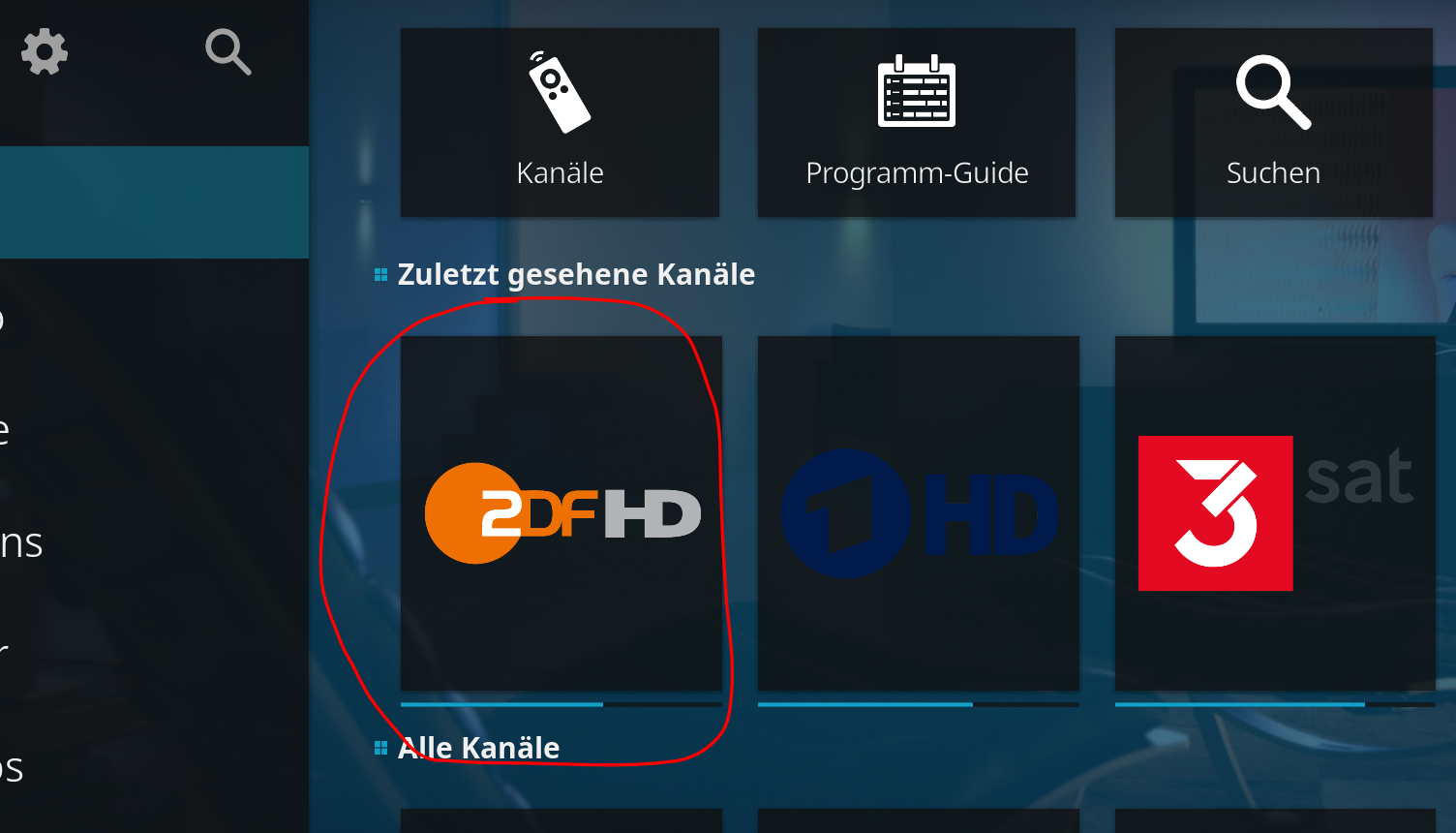
RE: Estuary MOD V2 - KODI 18 (UPDATED 17/01/19) - tehax - 2019-09-09
Ok, i get the solution but only for manual. In library click on selected movie for context menu, select animated art, search for poster, go to folder which content the gif, select the gif and thats it. Works also for gifs on my Synology NAS. What not work is to get animated fanart.
But my question was how to change the old routine to the new so that the skin do automatic do this as before.
RE: Estuary MOD V2 - KODI 18 (UPDATED 17/01/19) - Harro - 2019-09-09
(2019-09-09, 16:52)tehax Wrote: Ok, i get the solution but only for manual. In library click on selected movie for context menu, select animated art, search for poster, go to folder which content the gif, select the gif and thats it. Works also for gifs on my Synology NAS. What not work is to get animated fanart.Only way I can see this as fully automatic is if you store all your art work on the computer running Kodi.
But my question was how to change the old routine to the new so that the skin do automatic do this as before.
RE: Estuary MOD V2 - KODI 18 (UPDATED 17/01/19) - nenser - 2019-09-09
I would like to change the Estuary Mod loading screen to my own image when I start Kodi (first Kodi loading screen comes on, then the Estuary Mod)
I can't seem to find where I would go about doing this. Any help is appreciated. Everything else has been working flawlessly, thanks!!
RE: Estuary MOD V2 - KODI 18 (UPDATED 17/01/19) - Harro - 2019-09-09
(2019-09-09, 22:52)nenser Wrote: I would like to change the Estuary Mod loading screen to my own image when I start Kodi (first Kodi loading screen comes on, then the Estuary Mod)
I can't seem to find where I would go about doing this. Any help is appreciated. Everything else has been working flawlessly, thanks!!
Here ya go...

RE: Estuary MOD V2 - KODI 18 (UPDATED 17/01/19) - the_other_guy - 2019-09-10
(2019-09-09, 16:52)tehax Wrote: But my question was how to change the old routine to the new so that the skin do automatic do this as before.
you may be missing advancedsettings.xml
<movieextraart>
<arttype>characterart</arttype>
<arttype>banner</arttype>
<arttype>clearart</arttype>
<arttype>clearlogo</arttype>
<arttype>discart</arttype>
<arttype>landscape</arttype>
<arttype>keyart</arttype>
</movieextraart>
you can use artwork beef to create file advancedsettings.xml
RE: Estuary MOD V2 - KODI 18 (UPDATED 17/01/19) - amstrad - 2019-09-13
Hello someone can send or tell where to download script.module.simpleeval or substitute for estury mod v2 kodi 18, the thumbnails of the titles do not appear to me ....
Thank you
RE: Estuary MOD V2 - KODI 18 (UPDATED 17/01/19) - lightsout - 2019-09-14
I'm really liking this skin thanks OP. I always find myself going back to Estuary and this really makes it that much better!
RE: Estuary MOD V2 - KODI 18 (UPDATED 17/01/19) - ignade82 - 2019-09-22
hi . I just installed kodi in my SHIELD.I created smart playlist to be linked in the home menu movie.
In the smart playlist I set "path" "contain" "/storage/ID-NAS/F/movie/" but it doenst work. I tried in file manager to create new source with smb but it is not visible in the smart playlist path.
I m using smart play list to direct link the section movie , tv show , music in the home in way to press and see the folder
RE: Estuary MOD V2 - KODI 18 (UPDATED 17/01/19) - TimeZone - 2019-09-23
(2019-09-22, 12:01)ignade82 Wrote: hi . I just installed kodi in my SHIELD.I created smart playlist to be linked in the home menu movie.
In the smart playlist I set "path" "contain" "/storage/ID-NAS/F/movie/" but it doenst work. I tried in file manager to create new source with smb but it is not visible in the smart playlist path.
I m using smart play list to direct link the section movie , tv show , music in the home in way to press and see the folder
Try this.
"Path" Starts with "/storage/ID-NAS/F/movie/"
Basically replace the rule "contain" with "starts with".
See if that works. And give feedback please.
RE: Estuary MOD V2 - KODI 18 (UPDATED 17/01/19) - ignade82 - 2019-09-23
(2019-09-23, 09:09)TimeZone Wrote:it didnt work . I tried "end with" also. It doesn't find anything .(2019-09-22, 12:01)ignade82 Wrote: hi . I just installed kodi in my SHIELD.I created smart playlist to be linked in the home menu movie.
In the smart playlist I set "path" "contain" "/storage/ID-NAS/F/movie/" but it doenst work. I tried in file manager to create new source with smb but it is not visible in the smart playlist path.
I m using smart play list to direct link the section movie , tv show , music in the home in way to press and see the folder
Try this.
"Path" Starts with "/storage/ID-NAS/F/movie/"
Basically replace the rule "contain" with "starts with".
See if that works. And give feedback please.
In the smart path list I can see the storage that had been linked in the shield. I mean in the android options but I cannot see the Kodi source I created.
RE: Estuary MOD V2 - KODI 18 (UPDATED 17/01/19) - TimeZone - 2019-09-23
(2019-09-23, 11:21)ignade82 Wrote:(2019-09-23, 09:09)TimeZone Wrote:it didnt work . I tried "end with" also. It doesn't find anything .(2019-09-22, 12:01)ignade82 Wrote: hi . I just installed kodi in my SHIELD.I created smart playlist to be linked in the home menu movie.
In the smart playlist I set "path" "contain" "/storage/ID-NAS/F/movie/" but it doenst work. I tried in file manager to create new source with smb but it is not visible in the smart playlist path.
I m using smart play list to direct link the section movie , tv show , music in the home in way to press and see the folder
Try this.
"Path" Starts with "/storage/ID-NAS/F/movie/"
Basically replace the rule "contain" with "starts with".
See if that works. And give feedback please.
In the smart path list I can see the storage that had been linked in the shield. I mean in the android options but I cannot see the Kodi source I created.
Sorry I have no Shield to test with.
RE: Estuary MOD V2 - KODI 18 (UPDATED 17/01/19) - TimeZone - 2019-09-23
(2019-09-23, 11:21)ignade82 Wrote:(2019-09-23, 09:09)TimeZone Wrote:it didnt work . I tried "end with" also. It doesn't find anything .(2019-09-22, 12:01)ignade82 Wrote: hi . I just installed kodi in my SHIELD.I created smart playlist to be linked in the home menu movie.
In the smart playlist I set "path" "contain" "/storage/ID-NAS/F/movie/" but it doenst work. I tried in file manager to create new source with smb but it is not visible in the smart playlist path.
I m using smart play list to direct link the section movie , tv show , music in the home in way to press and see the folder
Try this.
"Path" Starts with "/storage/ID-NAS/F/movie/"
Basically replace the rule "contain" with "starts with".
See if that works. And give feedback please.
In the smart path list I can see the storage that had been linked in the shield. I mean in the android options but I cannot see the Kodi source I created.
May be if you post a screenshot someone may understand your problem and help you.
RE: Estuary MOD V2 - KODI 18 (UPDATED 17/01/19) - ignade82 - 2019-09-23
(2019-09-23, 11:25)TimeZone Wrote:I will do tonight ,thanks(2019-09-23, 11:21)ignade82 Wrote:(2019-09-23, 09:09)TimeZone Wrote: Try this.it didnt work . I tried "end with" also. It doesn't find anything .
"Path" Starts with "/storage/ID-NAS/F/movie/"
Basically replace the rule "contain" with "starts with".
See if that works. And give feedback please.
In the smart path list I can see the storage that had been linked in the shield. I mean in the android options but I cannot see the Kodi source I created.
May be if you post a screenshot someone may understand your problem and help you.