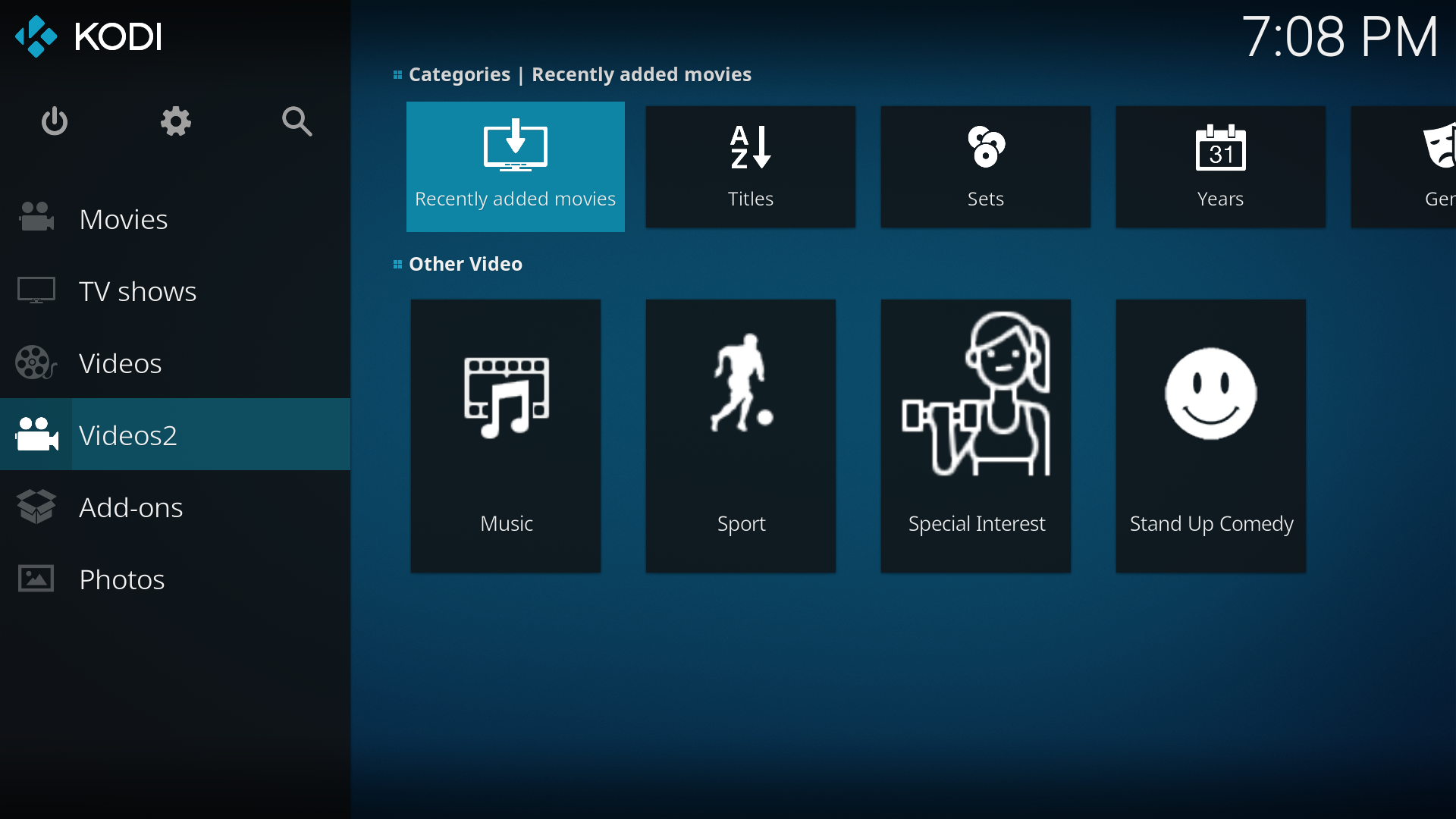+- Kodi Community Forum (https://forum.kodi.tv)
+-- Forum: Support (https://forum.kodi.tv/forumdisplay.php?fid=33)
+--- Forum: Skins Support (https://forum.kodi.tv/forumdisplay.php?fid=67)
+---- Forum: Estuary (https://forum.kodi.tv/forumdisplay.php?fid=260)
+---- Thread: Mod Estuary MOD V2 - KODI 18 (UPDATED 17/01/19) (/showthread.php?tid=306757)
Pages:
1
2
3
4
5
6
7
8
9
10
11
12
13
14
15
16
17
18
19
20
21
22
23
24
25
26
27
28
29
30
31
32
33
34
35
36
37
38
39
40
41
42
43
44
45
46
47
48
49
50
51
52
53
54
55
56
57
58
59
60
61
62
63
64
65
66
67
68
69
70
71
72
73
74
75
76
77
78
79
80
81
82
83
84
85
86
87
88
89
90
91
92
93
94
95
96
97
98
99
100
101
102
103
104
105
106
107
108
109
110
111
112
113
114
115
116
117
118
119
120
121
122
123
124
125
126
127
128
129
130
131
132
133
134
135
136
137
138
139
140
141
142
143
144
145
146
147
148
149
150
151
152
153
154
155
156
157
158
159
160
161
162
163
164
165
166
167
168
169
170
171
172
173
174
175
176
177
178
179
180
181
182
183
184
185
186
187
188
189
190
191
192
193
194
195
196
197
198
199
200
201
202
203
204
205
206
207
208
209
210
211
212
213
214
215
216
217
218
219
220
221
222
223
224
225
226
227
228
229
230
231
232
233
234
235
236
237
238
239
240
241
242
243
244
245
246
247
248
249
250
251
252
253
254
255
256
257
258
259
260
261
262
263
264
265
266
267
268
269
270
271
272
273
274
275
276
277
278
279
280
281
282
283
284
285
286
287
288
289
290
291
292
293
294
295
296
297
298
299
300
301
302
303
304
305
306
307
308
309
310
311
312
313
314
315
316
317
318
319
RE: Estuary MOD V2 - KODI 18 (UPDATED 17/01/19) - ohgani63 - 2019-11-07
Hi. I'm using the translator to help. Please.
If you press the movie button on the main menu, I hope the number index doesn't come out. It's on basic skins, but it's not on mod v2. Somebody help me Please
ex> movie title / 1/1334 <-- i need number index
I'd like it to look like the screen shot below, but it's inconvenient because it's not here. Somebody help me.
The picture is the basic skin of an extuary.


RE: Estuary MOD V2 - KODI 18 (UPDATED 17/01/19) - eurotrashgirl - 2019-11-10
(2019-11-06, 20:15)wcndave Wrote: I have a problem with keyboard navigation when customizing the main menus.
The above picture shows a new menu item on the left, which has the "8 rows" widgets enabled, and the first widget is a parent node from video library.
However it is not possible to navigate to this with keyboard (and therefore remote).
I also added netflix, and had the same thing.
If I add them to the actual "movies" page, it all works fine, also TV Shows, however I cannot add to any other main menu item.
When using VNC and the mouse, it works, and in fact after that I can navigate with keyboard, however then I can't navigate OUT of the row....
Any ideas?
EDIT: added playlists as a widget, and also doesn't work on the videos main menu item. Looks like quite a few that don't allow navigation with keyboard. Hopefully it's a quick fix!
Same issue here.
When creating a new main menu item, and then adding widgets to it, navigating to other rows in the widget view is impossible. Only going right and left in the first row works.
It works when I add widgets to main menu items that I created some weeks ago.
RE: Estuary MOD V2 - KODI 18 (UPDATED 17/01/19) - wcndave - 2019-11-13
(2019-11-10, 22:14)eurotrashgirl Wrote:(2019-11-06, 20:15)wcndave Wrote: I have a problem with keyboard navigation when customizing the main menus.
The above picture shows a new menu item on the left, which has the "8 rows" widgets enabled, and the first widget is a parent node from video library.
However it is not possible to navigate to this with keyboard (and therefore remote).
I also added netflix, and had the same thing.
If I add them to the actual "movies" page, it all works fine, also TV Shows, however I cannot add to any other main menu item.
When using VNC and the mouse, it works, and in fact after that I can navigate with keyboard, however then I can't navigate OUT of the row....
Any ideas?
EDIT: added playlists as a widget, and also doesn't work on the videos main menu item. Looks like quite a few that don't allow navigation with keyboard. Hopefully it's a quick fix!
Same issue here.
When creating a new main menu item, and then adding widgets to it, navigating to other rows in the widget view is impossible. Only going right and left in the first row works.
It works when I add widgets to main menu items that I created some weeks ago.
If you look at the XML for something you created before that does work, and the one you created now that doesn't, is there anything obviously different?
RE: Estuary MOD V2 - KODI 18 (UPDATED 17/01/19) - lorecast162 - 2019-11-13
Hello, it's been a while since I last used Kodi (I think I used 17.2 last time I can remember...) and I really loved Estuary Mod's Horizontal Menu option, I much prefer it compared to the default vertical look.
I am now using Leia 18.4 with Estuary Mod v2 but I just can't find it anywhere... Was it removed? I really don't like the vertical style but love the modern look and customizability here.
RE: Estuary MOD V2 - KODI 18 (UPDATED 17/01/19) - eurotrashgirl - 2019-11-13
(2019-11-13, 12:45)wcndave Wrote:(2019-11-10, 22:14)eurotrashgirl Wrote:(2019-11-06, 20:15)wcndave Wrote: I have a problem with keyboard navigation when customizing the main menus.
The above picture shows a new menu item on the left, which has the "8 rows" widgets enabled, and the first widget is a parent node from video library.
However it is not possible to navigate to this with keyboard (and therefore remote).
I also added netflix, and had the same thing.
If I add them to the actual "movies" page, it all works fine, also TV Shows, however I cannot add to any other main menu item.
When using VNC and the mouse, it works, and in fact after that I can navigate with keyboard, however then I can't navigate OUT of the row....
Any ideas?
EDIT: added playlists as a widget, and also doesn't work on the videos main menu item. Looks like quite a few that don't allow navigation with keyboard. Hopefully it's a quick fix!
Same issue here.
When creating a new main menu item, and then adding widgets to it, navigating to other rows in the widget view is impossible. Only going right and left in the first row works.
It works when I add widgets to main menu items that I created some weeks ago.
If you look at the XML for something you created before that does work, and the one you created now that doesn't, is there anything obviously different?
I already tried that, but was not sure which files to look at. Any hints?
RE: Estuary MOD V2 - KODI 18 (UPDATED 17/01/19) - eurotrashgirl - 2019-11-14
Up to now I check in "~/.kodi/userdata/addon_data/script_skinshortcuts" the relevant xml files and the file "skin.estuary.modv2.properties" - without finding anything suspicious.
RE: Estuary MOD V2 - KODI 18 (UPDATED 17/01/19) - PeterMac - 2019-11-16
Please add codec and bitrate video information button on osd, same like in Rapier skin. Its very helpful for example on devices like Android TV without keyboard.
RE: Estuary MOD V2 - KODI 18 (UPDATED 17/01/19) - PeterMac - 2019-11-17
^I mean button on OSD to display "Ctrl+Shift+O" on OSD, not only "O" informations.
RE: Estuary MOD V2 - KODI 18 (UPDATED 17/01/19) - wcndave - 2019-11-18
(2019-11-14, 21:48)eurotrashgirl Wrote: Up to now I check in "~/.kodi/userdata/addon_data/script_skinshortcuts" the relevant xml files and the file "skin.estuary.modv2.properties" - without finding anything suspicious.
Erm, not really the right person at all, however I thought this stuff was stored in /storage/.kodi/userdata/library/video
or is that only for the library navigation....
RE: Estuary MOD V2 - KODI 18 (UPDATED 17/01/19) - the_other_guy - 2019-11-19
(2019-11-13, 22:24)eurotrashgirl Wrote:addons\skin.estuary.modv2\xml(2019-11-13, 12:45)wcndave Wrote:(2019-11-10, 22:14)eurotrashgirl Wrote: Same issue here.
When creating a new main menu item, and then adding widgets to it, navigating to other rows in the widget view is impossible. Only going right and left in the first row works.
It works when I add widgets to main menu items that I created some weeks ago.
If you look at the XML for something you created before that does work, and the one you created now that doesn't, is there anything obviously different?
I already tried that, but was not sure which files to look at. Any hints?
script-skinshortcuts-includes
what is sounds like is the widget list id and "group" id= do not match
<control type="group" id="5000">
<visible>String.IsEqual(Container(9000).ListItem.Property(id),movies)</visible>
all widgets would need to start with 5***
https://forum.kodi.tv/showthread.php?tid=344593
RE: Estuary MOD V2 - KODI 18 (UPDATED 17/01/19) - LegoMan79 - 2019-11-19
Hi
I'm trying to setup an Anime Movies main menu item with the widgets displaying only items from that source.
I've messed around with Library Node and smart playlists.
I can create the item on the menu, and clicking it does as intented, titles of movies from the node.
The issue is when its selected, I want the categories and widgets to appear, but only for that node.
Preconfigured widgets > Movies, shows all the movies.
Personalize Categories widget doesn't work how I thought it would work.
Video Library > AnimeNode > Recently added. This shows all recently added to movies...
Is this possible to setup in Estuary Mod?
Any help would be greatly appreciated.
RE: Estuary MOD V2 - KODI 18 (UPDATED 17/01/19) - wcndave - 2019-11-19
(2019-11-19, 13:59)LegoMan79 Wrote: Hi
I'm trying to setup an Anime Movies main menu item with the widgets displaying only items from that source.
I've messed around with Library Node and smart playlists.
I can create the item on the menu, and clicking it does as intented, titles of movies from the node.
The issue is when its selected, I want the categories and widgets to appear, but only for that node.
Preconfigured widgets > Movies, shows all the movies.
Personalize Categories widget doesn't work how I thought it would work.
Video Library > AnimeNode > Recently added. This shows all recently added to movies...
Is this possible to setup in Estuary Mod?
Any help would be greatly appreciated.
Many of these requests follow a similar generic pattern.
Have your own main menu items, which when selected result in a set of "rows of icons" on the main screen, which when selected do some kind of search - which can be done via smarlists, node editor, or both.
Then you want to assign your own icons for these things.
The problems appear to be that you can only assign icons to nodes, not to playlists.
Also, if you add a playlist row, and it has 20 items, you will have 20 scrolling off the screen, instead of a 5x4 layout for example.
Nodes allow custom icons, you can set the hierarchy to match your navigation needs, you can get them to display the results of playlists etc...
So that seems to be the primary way one could do this.
However as it's not possible to navigate between rows on custom main menu items, I am stuck.
So, I believe, that's how to do it, and why it doesn't currently work.
Given the skin mods are done free in peoples' own time, it feels a bit churlish to push for fixes. (of course so is Kodi...)
However I do think the main menu customization elements could be incorporated into kodi - main
RE: Estuary MOD V2 - KODI 18 (UPDATED 17/01/19) - Harro - 2019-11-19
(2019-11-19, 14:12)wcndave Wrote: Also, if you add a playlist row, and it has 20 items, you will have 20 scrolling off the screen, instead of a 5x4 layout for example.
If you want to limit this, set widgets to your needs.

RE: Estuary MOD V2 - KODI 18 (UPDATED 17/01/19) - wcndave - 2019-11-19
(2019-11-19, 16:59)Harro Wrote:Right, but it doesn't wrap them at that limit, just cuts off.(2019-11-19, 14:12)wcndave Wrote: Also, if you add a playlist row, and it has 20 items, you will have 20 scrolling off the screen, instead of a 5x4 layout for example.
If you want to limit this, set widgets to your needs.
I have a bunch of screenshots I did of what might be a good layout, https://forum.kodi.tv/showthread.php?tid=348710&pid=2896489#pid2896489 particularly the 3rd one.
RE: Estuary MOD V2 - KODI 18 (UPDATED 17/01/19) - Harro - 2019-11-19
(2019-11-19, 17:04)wcndave Wrote: Right, but it doesn't wrap them at that limit, just cuts off.
I see what you are after and your correct about not wrapping.
Others may have some ideas for you.