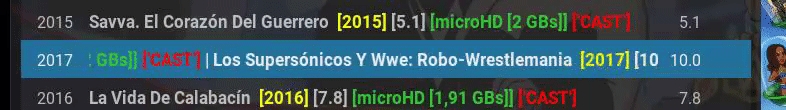+- Kodi Community Forum (https://forum.kodi.tv)
+-- Forum: Support (https://forum.kodi.tv/forumdisplay.php?fid=33)
+--- Forum: Skins Support (https://forum.kodi.tv/forumdisplay.php?fid=67)
+---- Forum: Eminence (https://forum.kodi.tv/forumdisplay.php?fid=213)
+---- Thread: EMINENCE 2 MOD (REVIVED) (/showthread.php?tid=307568)
Pages:
1
2
3
4
5
6
7
8
9
10
11
12
13
14
15
16
17
18
19
20
21
22
23
24
25
26
27
28
29
30
31
32
33
34
35
36
37
38
39
40
41
42
43
44
45
46
47
48
49
50
51
52
53
54
55
56
57
58
59
60
61
62
63
64
65
66
67
68
69
70
71
72
73
74
75
76
77
78
79
80
81
82
83
84
85
86
87
88
89
90
91
92
93
94
95
96
97
98
99
100
101
102
103
104
105
106
107
108
109
110
111
112
113
114
115
116
117
118
119
EMINENCE 2 MOD (REVIVED) - youessbee - 2018-10-23
I appreciate the reply, thank you [emoji4]
RE: EMINENCE 2 MOD (REVIVED) - Dark_Saint - 2018-10-25
On the main menu for the TV tile I have set the widget (background image) to a folder full of 1920x1080 images. The images show up and scroll through just fine but they are all blurry. If I press up on the tile to bring up the image and hit ok the picture will show in high quality resolution. What could be the issue?
RE: EMINENCE 2 MOD (REVIVED) - Alanon - 2018-10-25
(2018-10-25, 04:14)Dark_Saint Wrote: On the main menu for the TV tile I have set the widget (background image) to a folder full of 1920x1080 images. The images show up and scroll through just fine but they are all blurry. If I press up on the tile to bring up the image and hit ok the picture will show in high quality resolution. What could be the issue?Hmmm. Are you certain they are blurry? There is a darkening effect on all main menu backgrounds that's removed when you press up and the clock and header disappear. If that's the problem, you can disable it from the skin settings.
RE: EMINENCE 2 MOD (REVIVED) - Dark_Saint - 2018-10-26
Quote:Hmmm. Are you certain they are blurry? There is a darkening effect on all main menu backgrounds that's removed when you press up and the clock and header disappear. If that's the problem, you can disable it from the skin settings.
Yah it's definitely blurry. When I press up it's still the same. When after I press up, I hit ok and it shows it in higher quality and looks good
RE: EMINENCE 2 MOD (REVIVED) - djghettoredneck - 2018-10-30
So great to have this skin back on my Nvidia Shield Android TV consoles. After the update to 18, I was lost without this skin. Thank you
RE: EMINENCE 2 MOD (REVIVED) - celticslment - 2018-10-30
Hello, first of all congratulations for this skin. I have a question, how could I reduce the horizontal speed of long titles? It is too fast and I can not read the titles well, if it is possible to change it.
Thats what I refer:
Greetings, thank you!
RE: EMINENCE 2 MOD (REVIVED) - scofield272 - 2018-11-03
admin please delete this post, i didn't find where

RE: EMINENCE 2 MOD (REVIVED) - raptorz - 2018-11-06
Something weird on Leia: if I go to Settings > Add-ons > My add-ons > Video add-ons (or any other item), the screen is empty.
RE: EMINENCE 2 MOD (REVIVED) - MM10 - 2018-11-10
(2018-10-25, 17:45)Alanon Wrote:I'm having the same problem. I am using Pictures to view my photos and the widget view is not sharp. It looks like it is using an upscaled thumbnail rather than the full-sized original. When I click through on the widget the photos then appear sharp.(2018-10-25, 04:14)Dark_Saint Wrote: On the main menu for the TV tile I have set the widget (background image) to a folder full of 1920x1080 images. The images show up and scroll through just fine but they are all blurry. If I press up on the tile to bring up the image and hit ok the picture will show in high quality resolution. What could be the issue?Hmmm. Are you certain they are blurry? There is a darkening effect on all main menu backgrounds that's removed when you press up and the clock and header disappear. If that's the problem, you can disable it from the skin settings.
All the artwork that has been scraped is fine so it seems to be manually imported images that causes the problem. I'm using Kodi 17.6 and Eminence Mod 2.5.3.
RE: EMINENCE 2 MOD (REVIVED) - Alanon - 2018-11-11
@celticslment The problem is that whatever you're using seems to have a very long naming scheme, which causes the scroll to go faster. As far as I know there is no setting to control the speed of the scroll, only to wrap the text or cut it off.
@raptorz That hasn't happened for me in a very long time. This sort of thing does happen if something like a third-party add-on messes with the default viewing schemes. The view should be fixed for the initial menu, and change is possible only inside the add-on browser itself. Something most likely locked the add-ons section view, either for all categories or for something specific like the programs section to an incompatible view-type, which, in turn, then caused a blank screen. The only way to fix this is to find out what locked the view and undo that. To prevent this from happening in the future, only use the locking mechanism that the skin provides.
@MM10 Yes, after a bit of digging, I can now confirm the issue. The solution is not that simple, however. The reason why the images are blurry is that the mechanic currently utilises the Icon/Thumbnail infobool. As far as I've gathered, that's necessary because Kodi doesn't seem to provide any other way to "dynamically" call full-resolution images to a focused image list item, short of opening the file. Fanart and all the other art infobools are specific properties that are systematically assigned to go around this problem, but generic images inside custom folder structures are a whole other story. I've taken a peek at some other skins, and none of them seem to provide a true workaround.
The best I can do to mitigate this is to reference the same image path as the image collection, which will display the images as backgrounds in full resolution. The downside to this is that you will no longer be able to scroll through the images in the widget itself, and consequently won't be able to change them manually. The thumbnails in the right widget panel will not match the backgrounds either. Instead, you'll get a simple slideshow. With that in mind, selecting a picture widget in that manner is not that different from selecting a folder to display as a menu background. I'm not at all sure what the best approach is, so I'll leave it up to you. If you consider this an improvement, I'll include it in the next update.
RE: EMINENCE 2 MOD (REVIVED) - MM10 - 2018-11-11
(2018-11-11, 02:42)Alanon Wrote: @MM10 Yes, after a bit of digging, I can now confirm the issue. The solution is not that simple, however. The reason why the images are blurry is that the mechanic currently utilises the Icon/Thumbnail infobool. As far as I've gathered, that's necessary because Kodi doesn't seem to provide any other way to "dynamically" call full-resolution images to a focused image list item, short of opening the file. Fanart and all the other art infobools are specific properties that are systematically assigned to go around this problem, but generic images inside custom folder structures are a whole other story. I've taken a peek at some other skins, and none of them seem to provide a true workaround.
The best I can do to mitigate this is to reference the same image path as the image collection, which will display the images as backgrounds in full resolution. The downside to this is that you will no longer be able to scroll through the images in the widget itself, and consequently won't be able to change them manually. The thumbnails in the right widget panel will not match the backgrounds either. Instead, you'll get a simple slideshow. With that in mind, selecting a picture widget in that manner is not that different from selecting a folder to display as a menu background. I'm not at all sure what the best approach is, so I'll leave it up to you. If you consider this an improvement, I'll include it in the next update.
Thanks. I think that would be an improvement if it could be applied to individual menu items. With regard to the filename displayed in the widget info is there a way to hide the file extension? I have file extensions turned off in Library/General but they still display here.
RE: EMINENCE 2 MOD (REVIVED) - Alanon - 2018-11-11
(2018-11-11, 11:25)MM10 Wrote: Thanks. I think that would be an improvement if it could be applied to individual menu items. With regard to the filename displayed in the widget info is there a way to hide the file extension? I have file extensions turned off in Library/General but they still display here.
I'm not sure what you mean here. You can already set up any folder of images as a background for any individual menu, and it will return hi-res images in a slideshow. The backgrounds selected only need to be a set of images in a folder, there's no need for them to be scraped to the picture library. There are also settings that prefer those images to ordinary widget backgrounds. What I meant was that "fixing" the picture widget in the way I described will have a similar end result - a slideshow of images that you can't really control, and wondered if that renders the picture widget somewhat obsolete, because all you'd have in that case was a list of thumbnails that did not scroll in tandem with the backgrounds.
With regards to the extension, no dice, it seems. I've tried several different ListItem handles (Label, FileName, FileNameAndPath, Title, Label2, and a few others) to try to control the filename display. In all those cases, when the picture name actually showed up, the extension was also there, regardless of any Kodi setting. I took another look at some other skins, just in case I missed something obvious, it would seem that anything related to picture handling in Kodi is hardcoded to full filepath logic, and not Kodi library or any of its features. All of the implementations I looked at displayed the extension, when the image name was displayed at all, that is. All in all, it seems to be one of those quirks deeply embedded in Kodi.
RE: EMINENCE 2 MOD (REVIVED) - MM10 - 2018-11-11
(2018-11-11, 13:42)Alanon Wrote: I'm not sure what you mean here. You can already set up any folder of images as a background for any individual menu, and it will return hi-res images in a slideshow. The backgrounds selected only need to be a set of images in a folder, there's no need for them to be scraped to the picture library. There are also settings that prefer those images to ordinary widget backgrounds. What I meant was that "fixing" the picture widget in the way I described will have a similar end result - a slideshow of images that you can't really control, and wondered if that renders the picture widget somewhat obsolete, because all you'd have in that case was a list of thumbnails that did not scroll in tandem with the backgrounds.
I now see what you mean. I didn't realise that could be done. That is what I was after thanks. Is there any way to caption the images with the filename?
RE: EMINENCE 2 MOD (REVIVED) - Alanon - 2018-11-13
(2018-11-11, 15:06)MM10 Wrote: I now see what you mean. I didn't realise that could be done. That is what I was after thanks. Is there any way to caption the images with the filename?
There's no feature that springs to mind. There is a method by which you might get that end-result in a rotating backgrounds situation, but that would require modifying skin files. Basically, by modifying a few coordinates, you could get the filepath of the currently displayed image to show in a corner, absent any formatting or features. That display is part of the rotation mechanic, but it's squirrelled away beyond the screen borders as it's not particularly nice to look at.
RE: EMINENCE 2 MOD (REVIVED) - jdig4240 - 2018-11-16
Hey Alanon, my favorite skin as always!
Quick question. Trying out the Leia version of your Eminence mod. Have you ever tested with a startup video? On Krypton the startup/intro video worked fine. With Leia, the intro video loops and keeps replaying instead of playing once. Just curious if you have tried it yet.