
+- Kodi Community Forum (https://forum.kodi.tv)
+-- Forum: Support (https://forum.kodi.tv/forumdisplay.php?fid=33)
+--- Forum: Skins Support (https://forum.kodi.tv/forumdisplay.php?fid=67)
+---- Forum: Confluence (https://forum.kodi.tv/forumdisplay.php?fid=125)
+---- Thread: Release - Confluence 1080 for krypton (/showthread.php?tid=314062)
Release - Confluence 1080 for krypton - Quihico - 2017-05-09
Hi,
I'd like to share my mod of confluence for krypton.
I tried to keep the look & feel similar to the original that has suited me so well for so many years.
I used v3.0.51 from git as a base.
I then upscaled all dimensions to 1080 before adding in some extras.
No dependencies were added.
Changelog:
- Added "Swidgets" (that's right: you read it first here, lol) for fast & easy switching of widget content
- Added 2 add-on shortcuts per HomeItem for 7 total
- Added 5 custom-path options to home-widgets (except weather & programs)
- Added a section to skinsettings to manage widget-content
- Added appropriate onclick-actions to weather- & program-widgets
- Added custom_overlay and grids (Debug, Layout & Phi)
- Added Favourites to powermenu
- Added dyslexic and icon-fonts
- Added install-option & fallback-icon to all add-on shortcuts
- Added Musicvideos-button to Home
- Added Open- and LibreELEC-button to Program's submenu
- Added option to disable widgets per type
- Added preset and clear-option to widget- & addon shortcuts-section in skinsettings
- Added seperate add-on shortcuts to all HomeItems
- Added Settings to shutdownmenu (only visible if Programs is disabled)
- Added skin-settings to bootmenu
- Added smartplaylists for movies, episodes, musicvideos & music
- Added subtitle & audio actions to onup/ondown from VideoOSD's pause-button
up = subtitle download if no subtitle is present
up = sync subtitles if a subtitle is present
down = audio sync
- Added widgets to all HomeItems
- Converted to 1080
- Edited weather-layout to accomodate weather widgets' onclick-actions
- Removed System from Home (System's submenu now under Programs)
Currently at v3.0.63 available for download from here
RE: [Release] Confluence 1080 for krypton - BIFFTAZ - 2017-05-09
"Swidgets" like this very much. May have a play around with this now. Thanks !!
RE: [Release] Confluence 1080 for krypton - Quihico - 2017-05-26
Updated to v3.0.53
- Added android settings in system settings, leads to custom android settings window (1100)
- Edited textviewer: larger size and smaller font
- Fixed posterwrapviews in music and video nav
- Fixed PVRView
v3.0.53 available for download from here
RE: [Release] Confluence 1080 for krypton - Txxb161 - 2017-05-27
Hi, Quihico, and thanks for your contribution and efforts. I am very much liking the additional shortcut menu items ---
A few questions/requests:
1. The default "Pictures - Backgrounds" previews appear to be pointing to a default, static directory, is there a way to change the directory to which it points?
2. As anticipated with Kodi 17.x, the invocation of keypress "o" during a full-screen play of a video displays the default process information, but it lacks the previous Kodi 16.x debug information that was displayed (and was quite useful). Is there any way you could add the "CTRL-SHIFT-o" data to the "o" screen?
Regards.
RE: [Release] Confluence 1080 for krypton - FlashPan - 2017-05-27
Thanks for this Quihico, exactly what I was looking for

One thing I have noticed where Recently added TV Shows are shown, only the Episode title is displayed (is that by design?) eg: "8x18. Five Minutes". Would be better to have something like "Modern Family - 8x18. Five Minutes"
Also a dumb question. If and when you release v3.0.54 how do I install that over the current version I have?
Thanks again and cheers
RE: [Release] Confluence 1080 for krypton - Quihico - 2017-05-27
(2017-05-27, 07:09)Txxb161 Wrote: I am very much liking the additional shortcut menu items ---Thank you! I like em too.
(2017-05-27, 07:09)Txxb161 Wrote: is there a way to change the directory to which it points?The default content & labels for widgets are hardcoded in the skin (Variables.xml). But you can input up to 5 additional custom paths that will take any directory. For pictures, browsing starts @ special://profile and you can go to the main file-sources by using the parent folder/dir item. The picture-widget will then show all images in that directory. Swidgets can be used to switch between the (max) 6 paths.
Here's a vid showing the swidget-usage:
(2017-05-27, 07:09)Txxb161 Wrote: Is there any way you could add the "CTRL-SHIFT-o" data to the "o" screen?Since that info is easily accessible by pressing "CTRL-SHIFT-o", I would prefer not to, or at least not by default.
So instead I added in a setting (TotalPlayerInfo). If TotalPlayerInfo is set, the DialogPlayerProcessInfo.xml toggles "PlayerDebug" onload & unload, additionally the info in the DialogPlayerProcessInfo is moved to the right half a screen so the PlayerDebug-info is clearly visible instead of being overlayed with the DialogPlayerProcessInfo.
So then it looks something like this:

(2017-05-27, 10:15)FlashPan Wrote: Thanks for this Quihico, exactly what I was looking forVery good to hear it is being used.
(2017-05-27, 10:15)FlashPan Wrote: One thing I have noticed where Recently added TV Shows are shown, only the Episode title is displayed (is that by design?)No, that was not by design but an oversight on my end. I corrected that now for Pictures (Size), TVShows (TVShowTitle), Music (Artist), Musicvideos (Artist), TV (Plot) & Radio (Plot)
(2017-05-27, 10:15)FlashPan Wrote: If and when you release v3.0.54 how do I install that over the current version I have?v3.0.54 with all the fixes/features mentioned in this thread & more is available from here
Changelog:
- Added TotalPlayerInfo-setting (in skinsettings). If enabled, the DialogPlayerProcessInfo-window toggles PlayerDebug onload and unload. The ProcessInfo is moved half a screen to the right for better visibility of the PlayerDebug-info.
- Changed position of swidgets on VideosHomeItem so it is more obvious which widget they control.
- Corrected swidgets numbering and conditional visibility.
- Fixed missing label2 in widgets. Pictures (Size), TVShows (TVShowTitle), Music (Artist), Musicvideos (Artist), TV (Plot) and Radio (Plot).
- Switched movie and tvshow widget position on Videos-HomeMenuItem so it corresponds with the default confluence icon.
If you want auto-updates: install Q's repository available from here but fair warning: that repo contains a mod of Extended Info Script that will override the official version installed if you are on Helix-Jarvis. So if you do not want that, install manually from zip if and when you want to update.
RE: [Release] Confluence 1080 for krypton - Txxb161 - 2017-05-27
Thank you! The usage of the custom "Pictures" path and the addition of the TotalPlayerInfo accomplishes exactly what I was seeking. Nice to see someone continuing the development of the default Confluence skin.
RE: [Release] Confluence 1080 for krypton - Quihico - 2017-05-27
(2017-05-27, 17:22)Txxb161 Wrote: Thank you! The usage of the custom "Pictures" path and the addition of the TotalPlayerInfo accomplishes exactly what I was seeking.Your welcome.
(2017-05-27, 17:22)Txxb161 Wrote: Nice to see someone continuing the development of the default Confluence skin.Thanks but I really can not take that credit as confluence is still very much in development by team kodi (see here).
Focus is now on Leia though and also some (maybe most?) of my additions would probably not have made it into main branche so I decided I would do my own version for personal usage but I really liked how it turned out so I thought: why not share it, right?
Any user that is happy with it, is a win in my book, so... thank YOU

RE: [Release] Confluence 1080 for krypton - Txxb161 - 2017-05-28
Personally, I would term what you are doing with this skin as actual "development," whereas the other activity I have observed I would classify more as semi-refining and/or bug-fixing.
In any event, and as I mentioned, your efforts and responsiveness with regard to this fork of the Confluence skin are very much appreciated, at least by me.
RE: [Release] Confluence 1080 for krypton - Txxb161 - 2017-05-29
Another couple of feature/function requests, if you don't mind:
1. For various reasons, I use "Settings" quite a bit. Would it be possible to add it back to the Home Screen ribbon?
2. Related to number 1, a function that allowed for the customization/reordering of the functions on the Home Screen ribbon would be quite handy.
Again, thanks very much for your efforts.
RE: [Release] Confluence 1080 for krypton - Quihico - 2017-05-29
(2017-05-29, 05:20)Txxb161 Wrote: Another couple of feature/function requests, if you don't mind:I never mind so keep em comming.
(2017-05-29, 05:20)Txxb161 Wrote: I use "Settings" quite a bit. Would it be possible to add it back to the Home Screen ribbon?Even considering the settings button in the programs submenu is reachable in the same number of clicks and leads to the same location...?
I think I can do that and another user requested something similar.
I'm thinking move the system submenu back as well (to underneath the SYSTEM-item) and then for PROGRAMS I'll make a submenu based on addonbrowser sections, maybe supplemented with a couple of user-based addon-locations?
(2017-05-29, 05:20)Txxb161 Wrote: a function that allowed for the customization/reordering of the functions on the Home Screen ribbon would be quite handy.That is allready on my todo-list but requires fair bit of additions code-wise so not sure when I'll get round to that.
RE: [Release] Confluence 1080 for krypton - Txxb161 - 2017-05-29
(2017-05-29, 08:41)Quihico Wrote: Even considering the settings button in the programs submenu is reachable in the same number of clicks and leads to the same location...?
Yes, even so, and here's my semi-selfish reason why. I primarily use a mouse to navigate within KODI on my Windows 10 box, and due to the nature and behavior of the sliding menus, it is incredibly easy to miss and/or overshoot the "Settings" tab when it resides on a sub-menu. Moving it back to the main ribbon, or allowing the option to do so, which would be my preferred option, prevents, or at least mitigates, that particular issue. On my Fire TV boxes, it's not really an issue as the default landing is "Settings" when down-arrowing from "Programs" when using the Fire TV remote.
(2017-05-29, 08:41)Quihico Wrote: I'm thinking move the system submenu back as well (to underneath the SYSTEM-item) and then for PROGRAMS I'll make a submenu based on addonbrowser sections, maybe supplemented with a couple of user-based addon-locations?
Personally, I rarely access the systems menu (once it's set, it's set), but when I do, it's no issue to do so via a sub-menu, no matter how deep.
(2017-05-29, 05:20)Txxb161 Wrote: a function that allowed for the customization/reordering of the functions on the Home Screen ribbon would be quite handy.
(2017-05-29, 08:41)Quihico Wrote: That is allready on my todo-list but requires fair bit of additions code-wise so not sure when I'll get round to that.
Very well understood. The ability to control and/or order what appears on the ribbon, and even each sub-tab, is a wish. In the meantime, I will continue to use and enjoy Confluence 1080 in its current iteration.
RE: [Release] Confluence 1080 for krypton - Txxb161 - 2017-05-30
Well, since you "ordered" me to keep 'em coming...
There is an issue with mouse navigation, which also affects the default Confluence skin, such that attempting to use a mouse to scroll either left or right on any top menu icon list by clicking on a directional arrow (I've used the Pictures tab as an example below) the mouse pointer itself remains, but the scroll arrow disappears, rendering scrolling useless. In an effort to test a few other skins, I looked at Xonfluence, which I discovered does not have this particular issue.
Prior to attempting a right-scroll (scroll arrow visible):
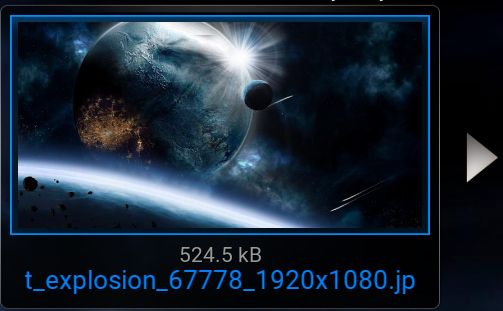
After sliding the mouse pointer to the right in an attempt to scroll right (scroll arrow disappears):

RE: [Release] Confluence 1080 for krypton - Quihico - 2017-05-30
(2017-05-29, 09:38)Txxb161 Wrote: Moving it back to the main ribbon, or allowing the option to do so, which would be my preferred option, prevents, or at least mitigates, that particular issue.Done.
(2017-05-30, 07:10)Txxb161 Wrote: Well, since you "ordered" me to keep 'em coming...I did... and the order still stands

(2017-05-30, 07:10)Txxb161 Wrote: the mouse pointer itself remains, but the scroll arrow disappearsFixed.
v3.0.55 is available from here.
Changelog:
- Added AddonName to Label in Add-on Shortcuts section
- Added custom onclick action for ProgramsWidget (RunAddon)
- Added custom submenu for Programs using root AddonBrowser entries
- Added ProgramsWidget (addon-sections)
- Added quantity indicator for widgets
- Added slash-suffix to all preset-paths in PictureWidget
- Added some height to plot-space in LibraryViews
- Added UpdateLocalAddons and UpdateAddonRepos to AddonBrowser onload
- Changed Label for NetworkItem in SystemWidget, now shows ip when network connected
- Changed Label2 (AddonName to AddonID) for Add-on Shortcuts section in skinsettings
- Changed order of items in SystemWidget
- Changed the localized strings used for MainMenuItems and added UPPERCASE
- Edited Next-Arrows to be visible if input.enablemouse is True
- Fixed Label and Label2 for Lyrics script
- Fixed onclick action for MusicWidget default content
- Moved System-submenu back from Programs to System
- Re-introduced System-HomeItem
- Removed MainMenu seperators
- Shortened labelwidth for submenu so text does not overlap
RE: [Release] Confluence 1080 for krypton - Txxb161 - 2017-05-31
(2017-05-30, 13:46)Quihico Wrote:(2017-05-29, 09:38)Txxb161 Wrote: Moving it back to the main ribbon, or allowing the option to do so, which would be my preferred option, prevents, or at least mitigates, that particular issue.Done.
Very nice. Thank you.
A minor issue, but can we get the menu button relabeled from "System" to "Settings" at some future update?