
+- Kodi Community Forum (https://forum.kodi.tv)
+-- Forum: Support (https://forum.kodi.tv/forumdisplay.php?fid=33)
+--- Forum: Skins Support (https://forum.kodi.tv/forumdisplay.php?fid=67)
+---- Forum: Skin Archive (https://forum.kodi.tv/forumdisplay.php?fid=179)
+----- Forum: Horizon (https://forum.kodi.tv/forumdisplay.php?fid=277)
+----- Thread: v17 Horizon - Krypton (/showthread.php?tid=317395)
RE: Horizon - Gade - 2017-08-03
(2017-08-03, 10:27)jurialmunkey Wrote: Also, let me know if you figure out a way to get it to work at the episode level (I can't figure out a way to get the tvshow dbid from the episodes level).
I started with this and it's actually turning out really well.
I can only get it working at episode level by hardcoding the tv show dbid like this:
Code:
<content target="video" sortby="playcount" sortdirection="descending" limit="10">videodb://tvshows/titles/194/-1/?tvshowid=194</content>If only we could get the tv show dbid at episode level.
RE: Horizon - Animizio - 2017-08-03
Hey,
i asked about the nextup service...
But there are 2 different ones..
First the one you added in the info screen...
But second, the one which displays an info to Start the next Episode..like netflix style.
Look there https://kodi.tv/addon/services/nextup-service-notification
Are you sure u added this too? Or at least support it? Because i dont get any info when i have this service installed.
I found a bug in addon Informations...when opening the menu, the auto update cant be read and also the status is not able to see. So no Chance to see if its on or off.
RE: Horizon - foghat - 2017-08-03
(2017-08-03, 14:41)foghat Wrote:(2017-08-03, 07:26)jurialmunkey Wrote:(2017-08-03, 00:57)foghat Wrote: This is great! Thanks! One thing - in the latest build, the 'play' icon is missing in the side blade when in a detail screen.It is there for me. Do you mean that the play option is missing, or just the icon is not visible -- because I've noticed that sometimes when you switch between skins Kodi doesn't always load all the icons properly. It is usually fixed by restarting kodi.
I mean the icon is missing. will give kodi a reboot when I get home and let you know if still an issue.
Hmmm. The play icon is magically there now. Did not have to re-start Kodi or anything.
RE: Horizon - jurialmunkey - 2017-08-04
(2017-08-03, 23:40)Animizio Wrote: Hey,Yes I'm very sure I support it:
i asked about the nextup service...
But there are 2 different ones..
First the one you added in the info screen...
But second, the one which displays an info to Start the next Episode..like netflix style.
Look there https://kodi.tv/addon/services/nextup-service-notification
Are you sure u added this too? Or at least support it? Because i dont get any info when i have this service installed.
I found a bug in addon Informations...when opening the menu, the auto update cant be read and also the status is not able to see. So no Chance to see if its on or off.


Also, auto update works fine for me -- it shows an asterisk in the parentheses if enabled.

(2017-08-03, 23:43)foghat Wrote: Hmmm. The play icon is magically there now. Did not have to re-start Kodi or anything.
Yeah I'm not sure exactly what the cause of it is. I think it is something to do with Kodi sometimes not loading icons from outside the skin's media folder -- but I can't put the icons inside the media folder because then they wouldn't be browsable as the media folder gets compressed into a Textures.xbt when it goes on official repo. I've only ever seen it happen when switching between skins and it is always solved by a restart (I think also when skin helper updates it fixes it too), so I'm not so concerned about it -- and nothing I can do about it anyway!
RE: Horizon - Edworld - 2017-08-04
Jurialmunkey:
Here is a proposal for tvshows if you select discart in settings:
watch gallery
RE: Horizon - fran_vique - 2017-08-04
(2017-08-03, 13:25)jurialmunkey Wrote:(2017-08-03, 11:01)Animizio Wrote: Yes...cool would be for example a time...when the star will disapear. Because if i dont have something New, it will be there forever...
Because it uses the same place as watched unwatched i want See it..
So a time..or manually disabling for all or at least for each file would be nice
Watched and resume indicators override the recently added indicator - so if you have at least partially watched it, it will show either the checkmark or the progress pie depending on how much you watched.
But yes, I will add options sometime soon.
(2017-08-03, 12:15)fran_vique Wrote: Hello, thank you again for this amazing skin! I'm using it, and i've realized that when there is a theme song for a tv show, I can't see the next up information.
How can i fix this?
Thank you!!
I'm guessing this is from TvTunes? I will look into it.
EDIT: Can you please test latest version of the skin. I think it should be fixed now.
Yes, it's from tvtunes. Now works perfectly! thank you!
RE: Horizon - Blurayx - 2017-08-04
@jurialmunkey,
Feature Request:
Would it be possible to make the landscape views smaller. I feel landscape views are slightly oversized compared to poster and square.
Thanks
RE: Horizon - fran_vique - 2017-08-04
Hello, @jurialmunkey,
I have one question. In the latest versions, there is a new setting, "Show clearart with seekbar", and I don't know what it really does. I have checked it but i don't see any change in the video OSD.
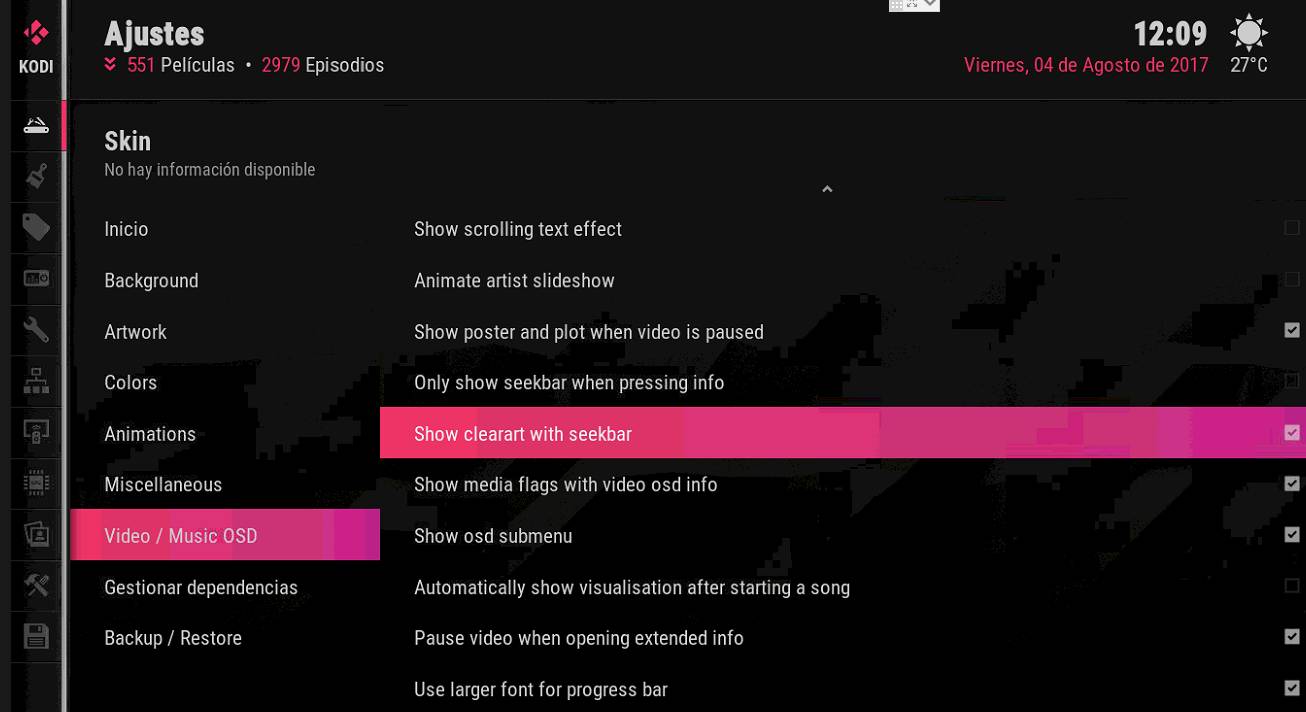
Thanks!
RE: Horizon - komplex - 2017-08-04
(2017-08-04, 04:42)Edworld Wrote: Jurialmunkey:
Here is a proposal for tvshows if you select discart in settings:
watch gallery
Clearart over characterart would make more sense

RE: Horizon - jurialmunkey - 2017-08-04
(2017-08-04, 04:42)Edworld Wrote: Jurialmunkey:Great idea. Added:
Here is a proposal for tvshows if you select discart in settings:

(2017-08-04, 09:01)fran_vique Wrote: Yes, it's from tvtunes. Now works perfectly! thank you!Excellent

(2017-08-04, 11:58)Blurayx Wrote: @jurialmunkey,All the widgets are the same height for alignment purposes. As soon as I start having different heights it causes all sorts of headaches (its enough of a pain to have the submenu categories be small, but at least with them I know they will always be at the top or the bottom so it's a bit easier to handle). Plus, I don't want to make many changes to the widget code until I can sort out getting the mouse to work properly for them (because I will likely need to rewrite them anyway).
Feature Request:
Would it be possible to make the landscape views smaller. I feel landscape views are slightly oversized compared to poster and square.
Thanks
(2017-08-04, 12:12)fran_vique Wrote: Hello, @jurialmunkey,
I have one question. In the latest versions, there is a new setting, "Show clearart with seekbar", and I don't know what it really does. I have checked it but i don't see any change in the video OSD.
If you have clearart downloaded for movie/tv it will show in the bottom right corner with the seekbar if the info isn't showing:

RE: Horizon - jurialmunkey - 2017-08-04
(2017-08-04, 13:55)komplex Wrote:(2017-08-04, 04:42)Edworld Wrote: Jurialmunkey:Clearart over characterart would make more sense
Here is a proposal for tvshows if you select discart in settings:
The problem with clearart is that is made to be bottom-right aligned so it will often have a hard edge on the bottom and/or right side which doesn't look that nice when it has padding from edges.
RE: Horizon - komplex - 2017-08-04
(2017-08-04, 14:15)jurialmunkey Wrote: The problem with clearart is that is made to be bottom-right aligned so it will often have a hard edge on the bottom and/or right side which doesn't look that nice when it has padding from edges.
Yeah your only option really is to try and keep it inline with that small line you have going down the righthand side, DC's Legends of Tomorrow is a good example of clearart aligned to the right

The sharp edges both bottom and side make it look really bad
RE: Horizon - Animizio - 2017-08-04
Because the auto update...its working with english, but thr german word is too long..its automatische Aktualisierung...
Could you fix that Please?
With next up...dont know...not working for me..
Most series i use are .strm files in library...but they are named correctly and get logos, desceiptions etc..but no next up working for me yet..
U have show postplay screen on or off?
Other settings are:
Show 15 seconds at end
Dont play
Humber of episodes....3
Included watched episodes and display random unwatched notification both disabled
Enable analytic metric logging is disabled too
And short Videos are disabled too..
Show on-screen notification is on..
Do i have to change something? Thanks

RE: Horizon - jurialmunkey - 2017-08-04
@Animizio - Next up only works with local files.
Auto-update is fixed -- added a checkmark indicator to show that it is enabled.
RE: Horizon - Blurayx - 2017-08-04
@jurialmunkey,
No problem

For some reason landscape view looks odd with Horizon but I respect your decision.
Still an excellent skin!!!
Thanks