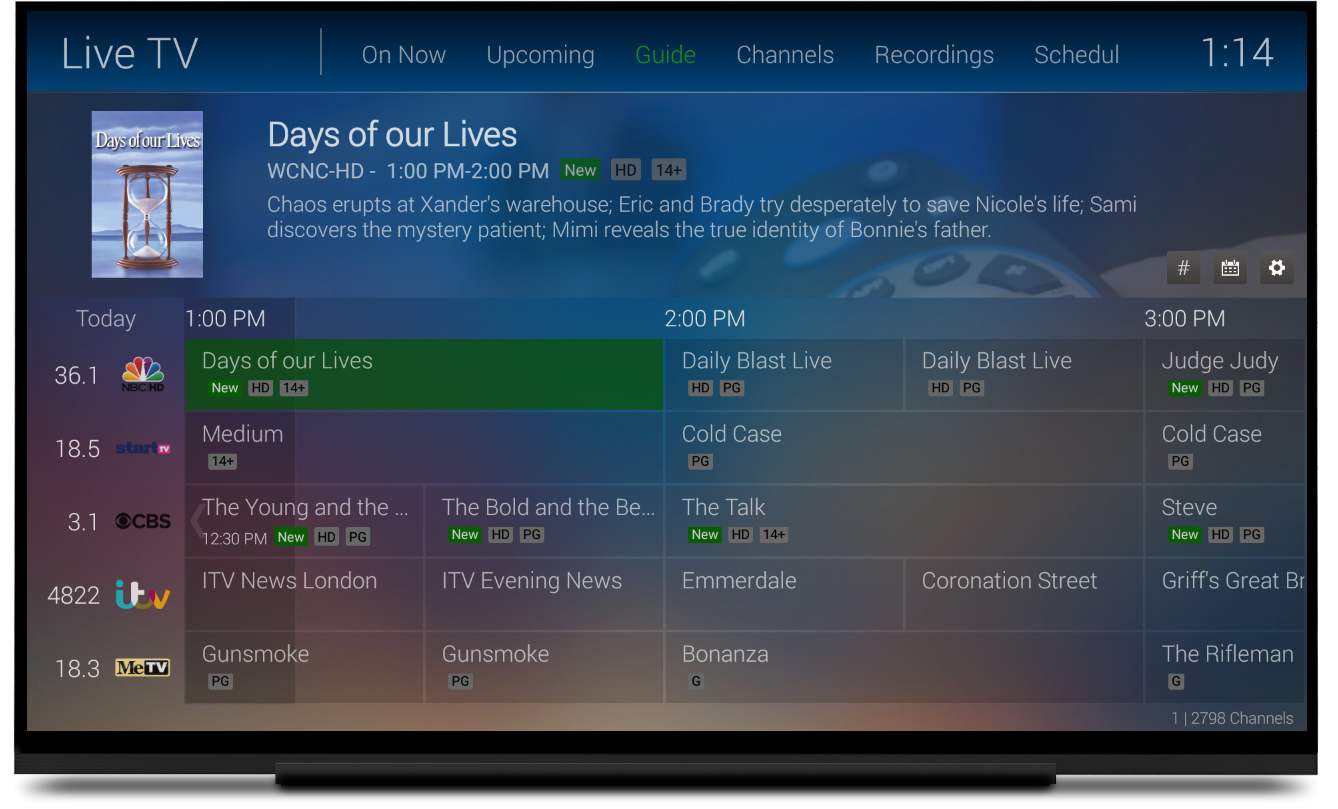+- Kodi Community Forum (https://forum.kodi.tv)
+-- Forum: Support (https://forum.kodi.tv/forumdisplay.php?fid=33)
+--- Forum: Skins Support (https://forum.kodi.tv/forumdisplay.php?fid=67)
+---- Forum: Embuary (https://forum.kodi.tv/forumdisplay.php?fid=297)
+---- Thread: Release Embuary Skin (/showthread.php?tid=320137)
Pages:
1
2
3
4
5
6
7
8
9
10
11
12
13
14
15
16
17
18
19
20
21
22
23
24
25
26
27
28
29
30
31
32
33
34
35
36
37
38
39
40
41
42
43
44
45
46
47
48
49
50
51
52
53
54
55
56
57
58
59
60
61
62
63
64
65
66
67
68
69
70
71
72
73
74
75
76
77
78
79
80
81
82
83
84
85
86
87
88
89
90
91
92
93
94
95
96
97
98
99
100
101
102
103
104
105
106
107
108
109
110
111
112
113
114
115
116
117
118
119
120
121
122
123
124
125
126
127
128
129
130
RE: Embuary - im85288 - 2019-02-03
(2019-01-23, 00:18)komplex Wrote: Hey @sualfred what are the chances of us getting a PVR guide similar to or the same as the Emby on Android TV one?@komplex it is sort of possible if you use schedules direct to get richer images. eg


RE: Embuary (Krypton + Leia) - saga666 - 2019-02-03
First of all, thank you for this great skin. It's sober and, when configured, very user-friendly (for my wife
 ). Nevertheless, i've noticed one bug when I try to set a sleep timer in the shutdown-menu. In fact the pop up window for setting the timer is not in focus, it's in the background and the buttons of the shutdown-menu are blocking the view to the timer selection.
). Nevertheless, i've noticed one bug when I try to set a sleep timer in the shutdown-menu. In fact the pop up window for setting the timer is not in focus, it's in the background and the buttons of the shutdown-menu are blocking the view to the timer selection.
RE: Embuary (Krypton + Leia) - sualfred - 2019-02-03
Should already be fixed with the update of Friday (v18.6.9)
RE: Embuary - komplex - 2019-02-03
(2019-02-03, 18:31)im85288 Wrote: @komplex it is sort of possible if you use schedules direct to get richer images. egI use schedulesdirect but xmltv.exe doesn't get images from it (or I'm somehow not sending a flag to get them)
that and I also don't think mediaportal provides EPG images back to Kodi even if i got themxml:<programme start="20190202010500 +0000" stop="20190202020500 +0000" channel="I50059.json.schedulesdirect.org">
<title>My Million Pound Menu</title>
<sub-title>The Duck Truck, BBQ Dreamz and Jah Jyot - Fast Casual</sub-title>
<desc>Three new restaurant ideas battle for a life-changing investment. A Filipino food van is seeking £350,000, a duck stall is after £250,000 and an Indian street food stall asks for £707,000.</desc>
<credits>
<producer>Meredith Chambers</producer>
<presenter>Fred Sirieix</presenter>
</credits>
<category>Bus./financial</category>
<category>Cooking</category>
<category>Documentary</category>
<category>Series</category>
<category>series</category>
<episode-num system="xmltv_ns">1.0.</episode-num>
<previously-shown start="20190108" />
<subtitles type="teletext" />
<rating system="Canadian Parental Rating">
<value>18+</value>
</rating>
<rating system="USA Parental Rating">
<value>TVMA</value>
</rating>
<rating system="Régie du cinéma">
<value>18+</value>
</rating>
</programme>

RE: Embuary (Krypton + Leia) - sudokufax - 2019-02-06
sualfred, thank you so much for creating this plugin. It really makes Emby/Jellyfin a much better experience in Kodi. I use this on an Nvidia Shield TV with EmbyCon and Jellyfin and love it. I have one quick question about it that I've tried to fix with different settings but can't figure out. I regularly get a "Loading Content" screen that comes up, especially when I'm done watching an episode or I'm moving between collections/screens. I'm running Leia with the latest updates and I'm still experiencing this. When I ran Kodi with Embuary on a computer, I didn't have this problem. Is there some setting that I need to tweak on my Shield TV to make this dialogue go in the background or not be so obtrusive?
RE: Embuary (Krypton + Leia) - sualfred - 2019-02-06
Not skin related. And since EmbyCon is a Emby addon you won't get much support regarding speed issues with Jellyfin I guess.
RE: Embuary (Krypton + Leia) - sudokufax - 2019-02-07
Ah, you're right. I looked in the settings for EmbyCon and turned off "Show Load Progress" and that fixed it. For some reason this wasn't happening on other skins so I figured it was something with Embuary.
RE: Embuary (Krypton + Leia) - fantasticn - 2019-02-09
@sualfred,
I was wondering how to get epg thumbs showing in the channel list, epg list oder at least in the channel info. I am running a wetek play with tvheaden server activated to stream the transcoded dvb-s signal to all my clients. Its mostly shield tv boxes running kodi 18 with tvheaden client. I have implemented picons in the tvheadend server and they are showing up on the clients just fine. But I am not able to get any epg thumbsnails. I was checking the forum but could not finde much information about it. Some say its a skin issue, some say you would need a separate egp grabber, some say its already implemented in the regular epg stream. And I am sure have already seen epg thumbs before on my Kodi machines in former times (not using any additional epg grabber), but I cannot remember wether it was your skin or any other one I tried those days. However, I started skin.helper.service.widget and went into the pvr section. It is showing epg thumbs just fine, at least for most of the channels. But it seems you are not making use of the skin.helper.service.widgets anymore. So is there any other way to get epg thumbs showing in embuary?
Keep up the great work. It's an amazing skin and my favorite ever since you came up with it!
RE: Embuary (Krypton + Leia) - sualfred - 2019-02-09
Use a xmltv source that has thumbs included and you will get them in Kodi.
Just search the web for schedules direct or webgrab++. The options are endless
RE: Embuary (Krypton + Leia) - tronaldodumpo - 2019-02-11
I was just recommended this skin and it's excellent. I have a couple couple of questions that I can't find options for under skin settings:
1. Is it possible to change the font size? Navigating menus on my TV is giving me some eye strain/
2. Is it possible to add custom entries to the side bar? I'd like to have sections for Youtube and podcasts within the media section.
RE: Embuary (Krypton + Leia) - Krismyklebust - 2019-02-16
Personally, I think the recent changes made to the OSD when starting playback is a bit distracting. There's just a whole lot of stuff going on at once.
Maybe the behavior is different on my end compared to yours. Let me try to explain..
1. When starting playback I see the Emby logo in the background followed by a loading spinner in the top left. A few seconds later the logo is done loading and appears on screen.
2. Then another loading spinner appears in the middle, for another second or so, on top of the Emby logo.
3. The movie starts playing.
I much prefer the way it behaved prior to the changes. Are you still tweaking this, or is it final?
RE: Embuary (Krypton + Leia) - sualfred - 2019-02-17
That's handled by the Emby addon, not by the skin. And it's required to get stuff working. Please take a look at the change log of the Emby addon.
If you feel annoyed by the Emby logo -> You can change it to "black" in the addon settings.
Another approach is to switch to native playback.
RE: Embuary (Krypton + Leia) - Krismyklebust - 2019-02-17
Ahhh! Changed it to black which I think looks a lot better. Sorry to bother you with this, but thanks for helping!

Found a bug too, if you want to look into it:
Press "I" on a movie to open the movie information. Navigate to "..." and press that button. A menu with "Refresh" and "Get fanart" should pop up.
If you now press either right or left, the pop up menu disappears, but nothing is highlighted and you can't navigate at all unless you hit backspace.
Also, another thing.. If you're using your own custom background ("use own background image path") the background doesn't seem to show in every settings screen i.e. the "skin settings", "interface settings" screen etc. Can this be fixed so it's also shown there?
RE: Embuary (Krypton + Leia) - sualfred - 2019-02-17
Thx, will be fixed.
RE: Embuary (Krypton + Leia) - littl3viking - 2019-02-18
Hey @sualfred Is it possible to increase the size of this middle square?