
+- Kodi Community Forum (https://forum.kodi.tv)
+-- Forum: Support (https://forum.kodi.tv/forumdisplay.php?fid=33)
+--- Forum: Skins Support (https://forum.kodi.tv/forumdisplay.php?fid=67)
+---- Forum: Skin Archive (https://forum.kodi.tv/forumdisplay.php?fid=179)
+----- Forum: Titan (https://forum.kodi.tv/forumdisplay.php?fid=212)
+----- Thread: Mod Titan M O D ( last Updated 19-12-2019) (/showthread.php?tid=330749)
Pages:
1
2
3
4
5
6
7
8
9
10
11
12
13
14
15
16
17
18
19
20
21
22
23
24
25
26
27
28
29
30
31
32
33
34
35
36
37
38
39
40
41
42
43
44
45
46
47
48
49
50
51
52
53
54
55
56
57
58
59
60
61
62
63
64
65
66
67
68
69
70
71
72
73
74
75
76
77
78
79
80
81
82
83
84
85
86
87
88
89
90
91
92
93
94
95
96
97
98
99
100
101
102
103
104
105
106
107
108
109
110
111
112
113
114
115
116
117
118
119
120
121
122
123
124
125
126
127
128
129
130
131
132
133
134
135
136
137
138
139
140
141
142
143
144
145
146
147
148
149
150
151
152
153
154
155
156
157
158
159
160
161
162
163
164
165
166
167
168
169
170
171
172
173
174
175
176
177
178
179
180
181
182
183
184
185
186
187
188
189
190
191
192
193
194
195
196
197
198
199
200
201
202
203
204
RE: Titan M O D ( last Updated 19-12-2019) - burekas - 2021-10-09
@Fuchs2468
Hi,
I have a very strange behavior regarding this skin/mod.
This behavior happens with some examples, I will choose one.
- For this example instally Youtube addon, and make sure to enable the "Always ask for video quality" in the youtube settigns, so you can see this happens.
1. Go to Youtube addon and add "Popular right now" to kodi favourties.
2. Go back to main menu, choose "Favourites" -> "Popular right now"
3. Go back to the main menu (By Esc)
4. Open one of these items: Movies Library / TV Shows Library / Videos Add ons. (Add them if you don't have them in the main menu)
5. Wait a few seconds and a "fake" request to one of the items in the "Favourites" -> "Popular right now" is running (You will be able to see this by the video quality dialog that pops up).
EDIT: I have noticed that this behaviour occurs when back to the main menu by the Esc key and not by the back actions.
* Note 1: This doesn't happen with another item in the main menu, I have noticed that it's related to one of this items: Movies Library/ TV Shows Library / Videos Add ons. Maybe video type of the window that triggers something.
* Note 2: This is kind of "fake" request since choosing the quality for playing doesn't do anything.
* Note 3: This behaviour happens also with other videos addon's items that are added to the Kodi Favourites.
* Note 4: This behaviour doesn't happen with other skins.
Kodi debug log:
https://paste.ubuntu.com/p/7dJpcVgZ3Y
You can see the relevant log line here for step (4) etc...
Code:
2021-10-10 21:00:48.115 T:26488 DEBUG <general>: CDirectoryProvider[addons://sources/video/]: refreshing..
2021-10-10 21:00:48.116 T:26488 DEBUG <general>: CDirectoryProvider[plugin://plugin.video.youtube/play/?video_id=ZY16PMdQV3E]: refreshing..
2021-10-10 21:00:48.117 T:26488 DEBUG <general>: CDirectoryProvider[plugin://script.skin.helper.service/?action=alphabet&reload=0]: refreshing..
2021-10-10 21:00:48.117 T:26488 DEBUG <general>: CDirectoryProvider[plugin://script.embuary.helper/?info=jumptoletter&showall=false&reload=0]: refreshing..
2021-10-10 21:00:48.117 T:22936 DEBUG <general>: XFILE::CPluginDirectory::StartScript - calling plugin YouTube('plugin://plugin.video.youtube/play/','10','?video_id=ZY16PMdQV3E','resume:false')
2021-10-10 21:00:48.118 T:53172 DEBUG <general>: XFILE::CPluginDirectory::StartScript - calling plugin Skin Helper Service('plugin://script.skin.helper.service/','11','?action=alphabet&reload=0','resume:false')
http://www.upfile.co.il/file/893993913.html
Does anyone notice that too?
How can I fix that? It's annoying.
Thanks.
RE: Titan M O D ( last Updated 19-12-2019) - Fuchs2468 - 2021-10-10
(2021-10-09, 22:50)burekas Wrote: @Fuchs2468
Hi,
I have a very strange behavior regarding this skin/mod.
This behavior happens with some examples, I will choose one.
- For this example instally Youtube addon, and make sure to enable the "Always ask for video quality" in the youtube settigns, so you can see this happens.
1. Go to Youtube addon and add "Popular right now" to kodi favourties.
2. Go back to main menu, choose "Favourites" -> "Popular right now"
3. Go back to the main menu (By Esc)
4. Open one of these items: Movies Library / TV Shows Library / Videos Add ons. (Add them if you don't have them in the main menu)
5. Wait a few seconds and a "fake" request to one of the items in the "Favourites" -> "Popular right now" is running (You will be able to see this by the video quality dialog that pops up).
EDIT: I have noticed that this behaviour occurs when back to the main menu by the Esc key and not by the back actions.
And it doesn't have to be by adding an item to the Kodi Favourites.
The scenario can be also:
1. Go to Videos Addons -> Youtube addon -> "Popular right now" for example.
2. Press the Esc key in order to back to the main menu
3. Go to Videos Addons (It still on the "Popular right now"), press back until back to the main menu.
4. Open one of these items: Movies Library / TV Shows Library / Videos Add ons.
5. Wait a few seconds and a "fake" request to one of the items in the "Youtube addon" -> "Popular right now" is running
* Note 1: This doesn't happen with another item in the main menu, I have noticed that it's related to one of this items: Movies Library/ TV Shows Library / Videos Add ons. Maybe video type of the window that triggers something.
* Note 2: This is kind of "fake" request since choosing the quality for playing doesn't do anything.
* Note 3: This behaviour happens also with other videos addon's items that are added to the Kodi Favourites.
* Note 4: This behaviour doesn't happen with other skins.
Kodi debug log:
https://paste.ubuntu.com/p/7dJpcVgZ3Y
You can see the relevant log line here for step (4) etc...
Video of this problem you can watch here:Code:2021-10-10 21:00:48.115 T:26488 DEBUG <general>: CDirectoryProvider[addons://sources/video/]: refreshing..
2021-10-10 21:00:48.116 T:26488 DEBUG <general>: CDirectoryProvider[plugin://plugin.video.youtube/play/?video_id=ZY16PMdQV3E]: refreshing..
2021-10-10 21:00:48.117 T:26488 DEBUG <general>: CDirectoryProvider[plugin://script.skin.helper.service/?action=alphabet&reload=0]: refreshing..
2021-10-10 21:00:48.117 T:26488 DEBUG <general>: CDirectoryProvider[plugin://script.embuary.helper/?info=jumptoletter&showall=false&reload=0]: refreshing..
2021-10-10 21:00:48.117 T:22936 DEBUG <general>: XFILE::CPluginDirectory::StartScript - calling plugin YouTube('plugin://plugin.video.youtube/play/','10','?video_id=ZY16PMdQV3E','resume:false')
2021-10-10 21:00:48.118 T:53172 DEBUG <general>: XFILE::CPluginDirectory::StartScript - calling plugin Skin Helper Service('plugin://script.skin.helper.service/','11','?action=alphabet&reload=0','resume:false')
http://www.upfile.co.il/file/893993913.html
Does anyone notice that too?
How can I fix that? It's annoying.
Thanks.
Disable the Netflix Info(529) view.
This view can cause faults at Video Plugins (uncontrolled playback of a video file).

RE: Titan M O D ( last Updated 19-12-2019) - burekas - 2021-10-10
(2021-10-10, 22:02)Fuchs2468 Wrote:@Fuchs2468(2021-10-09, 22:50)burekas Wrote: @Fuchs2468
Hi,
I have a very strange behavior regarding this skin/mod.
Disable the Netflix Info(529) view.
This view can cause faults at Video Plugins (uncontrolled playback of a video file).
Thanks a lot!!!!
The problem is gone by disabling this view type.
But this is a normal behavior or a bug? (Because I don't use this kind of view type at all)
RE: Titan M O D ( last Updated 19-12-2019) - burekas - 2021-10-11
@Fuchs2468
XML fix for: View_516_SlimList.xml
The reason for the fix:
I have noticed the the SlimList view mode is the only one that wrapped with [ B ] tags.
The problem with that is for some of the addons they are already wrapped their titles content with [ B ] tags,
So you see the titles like this with extra [ B ] tag:

My Fix:
I removed the [ B ] tags from the SlimListLayout/Title & SlimListLayoutFocus/Title, and now it's ok
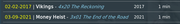
Skin XML file:
1080i > View_516_SlimList.xml
zip: https://f2h.io/sts2v704agnx
Reminder:
My previous addition: Artwork Downloader support
https://forum.kodi.tv/showthread.php?tid=330749&pid=3062011#pid3062011
Do you have a github? So I can push all my changes there.
RE: Titan M O D ( last Updated 19-12-2019) - Fuchs2468 - 2021-10-11
(2021-10-11, 20:00)burekas Wrote: XML fix for: View_516_SlimList.xml
Addons should not contain skin specific parameters such as [ B ] or [ COLOR ], if you do not contain your own skin.
You should only deliver the right info, which would mean that the skin would have to be adapted for each addon.
This is not really useful.
No, SlimList View is not the only view that highlights "Listitem.Label" or "Listitem.Title" with [ B ].
You should contact the Addon Developer for this problem or you look in the addon and remove [ B ].
I still work at the next update.
If everything works with "Artwork Downloader" I also add it to the next update.
It is not forgotten.


RE: Titan M O D ( last Updated 19-12-2019) - burekas - 2021-10-12
(2021-10-11, 22:36)Fuchs2468 Wrote:1) As you can see in my images, there is a meaning for the style of the content of each listitem (Date | Name | aired/unaired episode)(2021-10-11, 20:00)burekas Wrote: XML fix for: View_516_SlimList.xml
Addons should not contain skin specific parameters such as [ B ] or [ COLOR ], if you do not contain your own skin.
You should only deliver the right info, which would mean that the skin would have to be adapted for each addon.
This is not really useful.
No, SlimList View is not the only view that highlights "Listitem.Label" or "Listitem.Title" with [ B ].
You should contact the Addon Developer for this problem or you look in the addon and remove [ B ].
2) SlimList is the only view mode that shows this extra [ B ] tag because it's the only one that its titles are wrapped with that (And I checked all the others in the views list. none of them show this extra tag)
- If the definition of SlimList is to be in bold, so it's OK and I will ask the addon developer to remove it in the addon (But maybe it will affect on other user that using other skins)
- In my opinion, if all the other view modes doesn't wrap their titles with [ B ] tags, so also the SlimList shouldn't.
RE: Titan M O D ( last Updated 19-12-2019) - ThatSlimGuy - 2021-10-15
Is anyone getting a skin helper service widget error on startup now since updating to 19.2 ??
RE: Titan M O D ( last Updated 19-12-2019) - Fuchs2468 - 2021-10-15
(2021-10-15, 15:38)ThatSlimGuy Wrote: Is anyone getting a skin helper service widget error on startup now since updating to 19.2 ??
Should be fixed with Auto Update now.
Otherwise script.module.metadatautils upgrade to version 1.0.43.
RE: Titan M O D ( last Updated 19-12-2019) - ThatSlimGuy - 2021-10-16
(2021-10-15, 23:16)Fuchs2468 Wrote: Should be fixed with Auto Update now.
Otherwise script.module.metadatautils upgrade to version 1.0.43.
Legend

RE: Titan M O D ( last Updated 19-12-2019) - burekas - 2021-10-17
Hi @Fuchs2468 ,
In order to make it easier to take a look, test and add my skin fixes to the main skin code in your repo,
I made two PRs in your github.
- One for the Artwork Downloader additional support.
https://github.com/Fuchs246/skin.titan.mod.beta.matrix/pull/3
- A new one with some fixes regarding the view modes: Such as Live TV preview fixes, etc..
My OCD you know

https://github.com/Fuchs246/skin.titan.mod.beta.matrix/pull/4
* Regarding to the "Bold" style of the SlimList view mode and slim layout titles, I haven't created a PR for it.
Because as you said, you think the Bold style is part of the SlimList view mode (And any slim layout that includes in other view modes)
* I have some more ideas to be done (As they was in the original skin), such as "Tags" style on poster thumbs etc
Thanks and feel free to ask if something is not clear enough.
RE: Titan M O D ( last Updated 19-12-2019) - ThatSlimGuy - 2021-10-18
@Fuchs2468 ive had this issue show up again after installing on Matrix.

The 3 dots and the play icon showing up again. I believe it was the dimmed focus overlay option to off? I have it set to off but is still showing up..
RE: Titan M O D ( last Updated 19-12-2019) - burekas - 2021-10-18
(2021-10-17, 00:08)burekas Wrote: Hi @Fuchs2468 ,
In order to make it easier to take a look, test and add my skin fixes to the main skin code in your repo,
I made two PRs in your github.
- One for the Artwork Downloader additional support.
https://github.com/Fuchs246/skin.titan.mod.beta.matrix/pull/3
- A new one with some fixes regarding the view modes: Such as Live TV preview fixes, etc..
My OCD you know
https://github.com/Fuchs246/skin.titan.mod.beta.matrix/pull/4
* Regarding to the "Bold" style of the SlimList view mode and slim layout titles, I haven't created a PR for it.
Because as you said, you think the Bold style is part of the SlimList view mode (And any slim layout that includes in other view modes)
* I have some more ideas to be done (As they was in the original skin), such as "Tags" style on poster thumbs etc
Thanks and feel free to ask if something is not clear enough.
By the way, it's a little confusing becuase all the changes was made at first with the xml files of the released version that was installed from your repo.
But then, after commit and push the changes I have noticed that the current xml files in your git are a little different from the released files.
So I fixed all the files according to the git.
* And ignore the previous xml files I uploaded here in the forum, because they were based on the released xml files and not the git. Use only from the PRs.
RE: Titan M O D ( last Updated 19-12-2019) - burekas - 2021-10-18
(2021-10-18, 13:07)ThatSlimGuy Wrote: @Fuchs2468 ive had this issue show up again after installing on Matrix.For me it's ok.
The 3 dots and the play icon showing up again. I believe it was the dimmed focus overlay option to off? I have it set to off but is still showing up..
When I stand on the "Back" the icon is "..."
When I stand on one of the video posters the icon is "play" icon.
When the setting of Media Library -> Use Dimmed Overlay... is off , the icon is hidden.
I'm using Matrix.
Tested on both Kodi Libraries and inside an addon?
Maybe for me it was fixed by one of my xml fixes I made locally or you are using another version of the skin.
RE: Titan M O D ( last Updated 19-12-2019) - burekas - 2021-10-19
(2021-10-17, 00:08)burekas Wrote: Hi @Fuchs2468 ,@Fuchs2468
In order to make it easier to take a look, test and add my skin fixes to the main skin code in your repo,
I made two PRs in your github.
- One for the Artwork Downloader additional support.
https://github.com/Fuchs246/skin.titan.mod.beta.matrix/pull/3
- A new one with some fixes regarding the view modes: Such as Live TV preview fixes, etc..
My OCD you know
https://github.com/Fuchs246/skin.titan.mod.beta.matrix/pull/4
* Regarding to the "Bold" style of the SlimList view mode and slim layout titles, I haven't created a PR for it.
Because as you said, you think the Bold style is part of the SlimList view mode (And any slim layout that includes in other view modes)
* I have some more ideas to be done (As they was in the original skin), such as "Tags" style on poster thumbs etc
Thanks and feel free to ask if something is not clear enough.
My PR #3: New color setting for widgets panel background for No Focus state.
More in details here:
https://github.com/Fuchs246/skin.titan.mod.beta.matrix/pull/5
RE: Titan M O D ( last Updated 19-12-2019) - charettepa - 2021-10-19
(2021-09-26, 17:03)burekas Wrote: Hi, @Fuchs2468
Regarding Artwork Downloader / Artwork Beef.
I made the old Artwork Downloader addon back to life with Matrix supported and some code fixes (Personally, I prefer this than Beef in the DialogVideoInfo.xml screen)
In order to be able to use it again, I made a modification on these skin files:
- 1080i / IncludesSkinSetings.xml, IncludesDialogVideoInfo.xml, IncludesDialogMusicInfo.xml
- extras / skinsettings.xml
Can you add this officialy to your skin version?
It works perfectly:
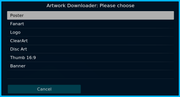
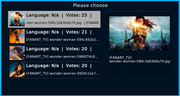
Skin xml files:
https://f2h.io/cihb4um5d76v
Artwork Downloader 15.5.0.0 (Matrix) (Made by me) :
zip: https://f2h.io/orl5efswxyia
Beef (Matrix) :
zip: https://henryjfry.github.io/repository.thenewdiamond/zips/script.artwork.beef/script.artwork.beef-0.28.6.zip
Thanks.
I followed this after updating to 19.2 and loosing my pvr artwork and info details
everything applied succesfully
however
when i perform a force refresh the artwork and details are applied to every item in the pvr list
so all shows appear to be the same
has anyone else had this issue

