
+- Kodi Community Forum (https://forum.kodi.tv)
+-- Forum: Support (https://forum.kodi.tv/forumdisplay.php?fid=33)
+--- Forum: Skins Support (https://forum.kodi.tv/forumdisplay.php?fid=67)
+---- Forum: Skin Archive (https://forum.kodi.tv/forumdisplay.php?fid=179)
+----- Forum: Titan (https://forum.kodi.tv/forumdisplay.php?fid=212)
+----- Thread: Mod Titan M O D ( last Updated 19-12-2019) (/showthread.php?tid=330749)
Pages:
1
2
3
4
5
6
7
8
9
10
11
12
13
14
15
16
17
18
19
20
21
22
23
24
25
26
27
28
29
30
31
32
33
34
35
36
37
38
39
40
41
42
43
44
45
46
47
48
49
50
51
52
53
54
55
56
57
58
59
60
61
62
63
64
65
66
67
68
69
70
71
72
73
74
75
76
77
78
79
80
81
82
83
84
85
86
87
88
89
90
91
92
93
94
95
96
97
98
99
100
101
102
103
104
105
106
107
108
109
110
111
112
113
114
115
116
117
118
119
120
121
122
123
124
125
126
127
128
129
130
131
132
133
134
135
136
137
138
139
140
141
142
143
144
145
146
147
148
149
150
151
152
153
154
155
156
157
158
159
160
161
162
163
164
165
166
167
168
169
170
171
172
173
174
175
176
177
178
179
180
181
182
183
184
185
186
187
188
189
190
191
192
193
194
195
196
197
198
199
200
201
202
203
204
RE: Titan M O D ( last Updated 19-12-2019) - Arkady1964 - 2024-01-22
Hello @Fuchs2468
I understand your answer.
What I meant was that the additional information feature available under the "i+" button is just an option that supplements the main information available under the "i" button. The "more information" option available under the "i+" button was only a suggestion that if you update Titan MOD to Nexus and Omega, you can then add additional functions in higher versions, including the "more information" button - "i+".
Thank you for your work on the Titan MOD skin. I can't wait for the Nexus update. Good luck with perfecting your Titan MOD skin.
Regards
RE: Titan M O D ( last Updated 19-12-2019) - mufex - 2024-01-22
Quote:I'll continue working on my Omega version.
Can't wait.
Fantastic skin.
In my home is favorite skin on all my devices - 2 tv, 2 laptops and 4 android phone. Usually use on webos LG CX with kodi omega ver. Most of the functions work. Adapting to the Omega version sounds great.
Thank You for your work and support.
BIG respect and I look forward to updates.
Cheers
RE: Titan M O D ( last Updated 19-12-2019) - acevideo - 2024-01-24
Hello Fuchs2468,
I am using your skin on an andoid TV box and always use the 'windows 10' setting/look (with it set to 'large', using 'box'), its the one I like the best, by far.
I am having trouble getting the tags to display on the widgets (like they do in the default submenus with the windows 10 look).
In some of the different looks (netflix etx..) I noticed that the tags now show below the widgets rather than on them.
Is there something I can do (like copy a file somewhere or enable/disable something) to get the tags to show on the widgets again?
Specifically for the 'windows 10' look.
If the tags showed under the widget (like in other views), then my guess would be that probably a whole row of widgets would have to be removed to make the space...which would not be good.
In the widgets section (where you can add them and choose the look), I have the tags enabled.
I am using the latest version of your skin on a kodi 20.2 fork (troypoint), all installed clean.
Thanks again for continued work on this skin

RE: Titan M O D ( last Updated 19-12-2019) - Arkady1964 - 2024-01-27
Similar to @mufex, for me Titan MOD is my favorite skin. However, I only use it on Android TV devices. I am using Titan MOD trial version installed from this zip file skin.titan.mod-20.1.24_test_osd - https://app.box.com/s/wy66bvpymnx7kkvqc7zdn8txp595dhro , the skin works perfectly.
 My homescreen in the skin settings is "Modern Big Vertical Homescreen Layout".
My homescreen in the skin settings is "Modern Big Vertical Homescreen Layout".Respect and thanks to @Fuchs2468 for his work on the Titan MOD skin.
RE: Titan M O D ( last Updated 19-12-2019) - Fuchs2468 - 2024-01-27
New Update!
Titan-Mod version 20.1.25 is now available for Nexus.
repository.fuchs246-1.0.1.zip
RE: Titan M O D ( last Updated 19-12-2019) - Arkady1964 - 2024-01-27
@Fuchs2468
Many thanks for updating the Titan MOD skin.

RE: Titan M O D ( last Updated 19-12-2019) - acevideo - 2024-01-27
It just auto updated to 20.1.25 and I now can see the labels on all widgets in the windows 10 look
THANK YOU!!!!
RE: Titan M O D ( last Updated 19-12-2019) - aneurysm- - 2024-01-27
awesome ! were you able to fix the error that the extra ratings didn't show up anymore in the movie library (rottentomatoes,...) but only in the info view?
will test it myself asap.
RE: Titan M O D ( last Updated 19-12-2019) - Fuchs2468 - 2024-01-27
(2024-01-27, 20:51)aneurysm- Wrote: awesome ! were you able to fix the error that the extra ratings didn't show up anymore in the movie library (rottentomatoes,...) but only in the info view?
will test it myself asap.
I think it should work.
But please test again as I don't use NFO files.
RE: Titan M O D ( last Updated 19-12-2019) - aneurysm- - 2024-01-27
Hi, yes it works ! Awesome .. One error though. The rottenaudience works fine, but the rottencritics doesn't .. I mean, the % shows up, but whatever the score is, it shows the "rotten" icon instead of the fresh tomato. In the info screen it shows it correctly, but not in the library view. Can you fix that ? Or let me know where to do it ? See below, the 88% should have the "tomato" icon instead of the rotten one.
RE: Titan M O D ( last Updated 19-12-2019) - Fuchs2468 - 2024-01-27
(2024-01-27, 21:30)aneurysm- Wrote: Hi, yes it works ! Awesome .. One error though. The rottenaudience works fine, but the rottencritics doesn't .. I mean, the % shows up, but whatever the score is, it shows the "rotten" icon instead of the fresh tomato. In the info screen it shows it correctly, but not in the library view. Can you fix that ? Or let me know where to do it ? See below, the 88% should have the "tomato" icon instead of the rotten one.
Strange, for me it shows the correct icon.
I'll take a closer look at it again.

RE: Titan M O D ( last Updated 19-12-2019) - aneurysm- - 2024-01-27
I fixed it.
You made an error in the IncludesFooter.xml file.
lines 580 till 583
you have (in the second part on all 4 files) :
Integer.IsGreaterOrEqual(Container(10051).ListItem.Property(rating.rotten),60)
that needs to be corrected on all 4 lines to :
Integer.IsGreaterOrEqual(Container(5055).ListItem.Rating(tomatometerallcritics),5.9)
And then it works perfectly again. Not sure how many people work with nfo files for these kind of ratings ... but can you test & update from your end in the repo file ?
RE: Titan M O D ( last Updated 19-12-2019) - Fuchs2468 - 2024-01-27
(2024-01-27, 22:51)aneurysm- Wrote: I fixed it.I found the mistake.
You made an error in the IncludesFooter.xml file.
lines 580 till 583
you have (in the second part on all 4 files) :
Integer.IsGreaterOrEqual(Container(10051).ListItem.Property(rating.rotten),60)
that needs to be corrected on all 4 lines to :
Integer.IsGreaterOrEqual(Container(5055).ListItem.Rating(tomatometerallcritics),5.9)
And then it works perfectly again. Not sure how many people work with nfo files for these kind of ratings ... but can you test & update from your end in the repo file ?
Thanks for the info, I'll correct it.
An update to version 20.1.26 will occur as soon as possible.
RE: Titan M O D ( last Updated 19-12-2019) - aneurysm- - 2024-01-28
Hi again

it wasn't fully correct:
Integer.IsGreaterOrEqual(Container(5055).ListItem.Rating(tomatometerallcritics),5.9)
needs to be
Integer.IsGreater(Container(5055).ListItem.Rating(tomatometerallcritics),5.9)
Cause equal to 5.9 or 59% is rotten
Double checked .. all good now .. Didn't scroll before to a movie that actually had 59%

RE: Titan M O D ( last Updated 19-12-2019) - Fuchs2468 - 2024-01-28
(2024-01-27, 22:51)aneurysm- Wrote:Can you test this quickly so I can update.
xml:<variable name="image_tomatometerallcritics">
<value condition="[Integer.IsGreater(ListItem.Rating(tomatometerallcritics),5.9) | Integer.IsGreater(Container(5055).ListItem.Rating(tomatometerallcritics),5.9) | Integer.IsGreaterOrEqual(Container(10051).ListItem.Property(rating.rotten),60) | Integer.IsGreater(Window(Home).Property(SkinHelper.ListItem.RottenTomatoes.Meter),59) | Integer.IsGreater(Window(home).Property(TMDbHelper.ListItem.RottenTomatoes_Rating),59)] + ![Skin.HasSetting(EnableWhiteRatingInFooter) | Skin.HasSetting(EnableWhiteRatingInHome)]">flags/ratings/critics_fresh_color.png</value>
<value condition="[Integer.IsGreater(ListItem.Rating(tomatometerallcritics),5.9) | Integer.IsGreater(Container(5055).ListItem.Rating(tomatometerallcritics),5.9) | Integer.IsGreaterOrEqual(Container(10051).ListItem.Property(rating.rotten),60) | Integer.IsGreater(Window(Home).Property(SkinHelper.ListItem.RottenTomatoes.Meter),59) | Integer.IsGreater(Window(home).Property(TMDbHelper.ListItem.RottenTomatoes_Rating),59)] + [Skin.HasSetting(EnableWhiteRatingInFooter) | Skin.HasSetting(EnableWhiteRatingInHome)]">flags/ratings/critics_rotten_fresh_monochrome.png</value>
<value condition="![Integer.IsGreater(ListItem.Rating(tomatometerallcritics),5.9) | Integer.IsGreater(Container(5055).ListItem.Rating(tomatometerallcritics),5.9) | Integer.IsGreaterOrEqual(Container(10051).ListItem.Property(rating.rotten),60) | Integer.IsGreater(Window(Home).Property(SkinHelper.ListItem.RottenTomatoes.Meter),59) | Integer.IsGreater(Window(home).Property(TMDbHelper.ListItem.RottenTomatoes_Rating),59)] + ![Skin.HasSetting(EnableWhiteRatingInFooter) | Skin.HasSetting(EnableWhiteRatingInHome)]">flags/ratings/critics_rotten_color.png</value>
<value condition="![Integer.IsGreater(ListItem.Rating(tomatometerallcritics),5.9) | Integer.IsGreater(Container(5055).ListItem.Rating(tomatometerallcritics),5.9) | Integer.IsGreaterOrEqual(Container(10051).ListItem.Property(rating.rotten),60) | Integer.IsGreater(Window(Home).Property(SkinHelper.ListItem.RottenTomatoes.Meter),59) | Integer.IsGreater(Window(home).Property(TMDbHelper.ListItem.RottenTomatoes_Rating),59)] + [Skin.HasSetting(EnableWhiteRatingInFooter) | Skin.HasSetting(EnableWhiteRatingInHome)]">flags/ratings/critics_rotten_rotten_monochrome.png</value>
</variable>