
+- Kodi Community Forum (https://forum.kodi.tv)
+-- Forum: Support (https://forum.kodi.tv/forumdisplay.php?fid=33)
+--- Forum: Music Support (https://forum.kodi.tv/forumdisplay.php?fid=263)
+--- Thread: Solved How can I remove false "additional information"? (incorrect associated) (/showthread.php?tid=340445)
How can I remove false "additional information"? (incorrect associated) - ernstlx - 2019-02-06
It would not have been a big surprise, if there were no additional information to be found about the Californian band "The Internet" (although Grammy nominated), but in fact, there was the wrong one.
As I know now, MB knows about a crowd-sourced Internet choir with the same name, with no known releases, but seemingly other information.
Is it possible to remove such information?

EDIT:
Another question: Where is additional information coming from? MB has information about my Internet, but nothing about the other (no web links either).
RE: How can I remove false "additional information"? (incorrect associated) - ernstlx - 2019-02-07
Found a solution: I removed it from the database.
Are there any other possibilities? Still I would be interested in.sql:update artist set strBiography = null where strArtist like 'The Internet';
Thanks in advance!
RE: How can I remove false "additional information"? (incorrect associated) - Karellen - 2019-02-07
Kodi only reads the tags inside the music files. How are your music files tagged? Do they have MBID tags? If yes, then I would first suggest the wrong artist tag has been applied.
(2019-02-06, 22:54)ernstlx Wrote: Where is additional information coming from?Sect 4.8 & 4.9 here... https://kodi.wiki/view/Settings/Media/Music#Library
RE: How can I remove false "additional information"? (incorrect associated) - ernstlx - 2019-02-07
Hello!
I fetch information with "Refresh" (I think it is, I use German language)
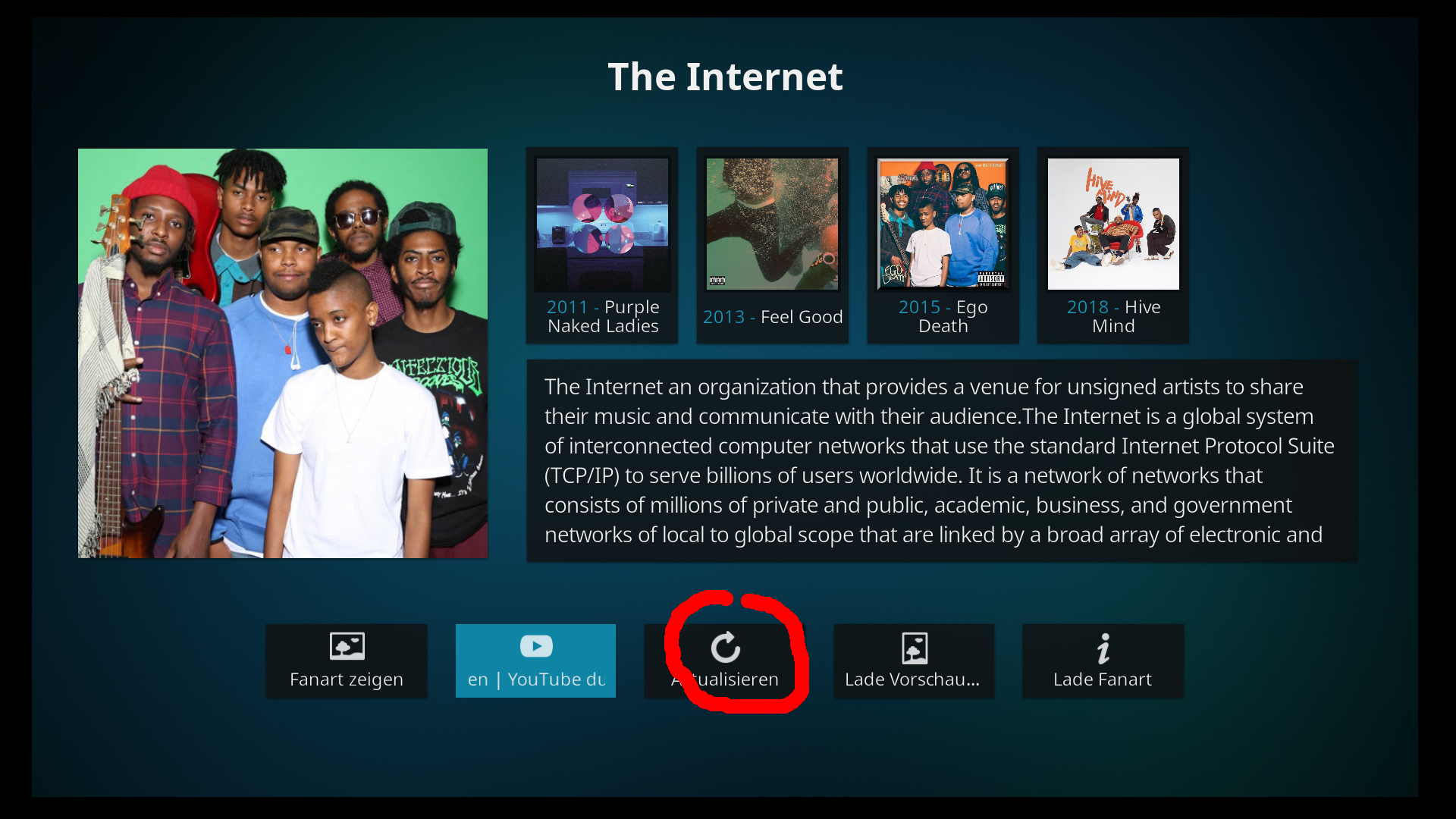
At first I've used the "Fetch additional information during updates", the with the highlighted button.
... for 4.8 and 4.9 I will look at once!
...... Universal Album and Artist Scraper only use TheAudioDB seemingly, so it would be best to add the information there, wouldn't it?
RE: How can I remove false "additional information"? (incorrect associated) - scott967 - 2019-02-07
Please note that the key to get good additional information is to have the correct MusiBrainz ID for the artist (and album) in the tags for your songs. In the case of "the internet" that appears to be
Code:
45804465-4271-4e6a-b881-ce668ef095301. Remove all songs form your source path that reference the artist (i.e., move them somewhere else for now). Note that this could be "artist" "album artist" or any "role" that includes the artist name.
2. Do an update/clean on Kodi music library (this gets rid of the bad artist in your database).
3. Ensure the proper Musicbrainz ID is tagged as artist and/or album artist in all the songs (NA for role artists). Having no ID is also an option (or, get an account on MusicBrainz and enter the release with the artist as a new MusicBrainz artist. Note that if you add a disambiguation on MusicBrainz Kodi can store that).
4. Move all the songs from step 1 back into your music source path and do an update. You should see the artist and scrape the right data, unless an online source has bad data. If that is the case you can export your music library artists and edit the data in the resulting xml or nfo file and import (the xml) or refresh (the nfo) as appropriate.
scott s.
.
RE: How can I remove false "additional information"? (incorrect associated) - ernstlx - 2019-02-07
Seems to be correct (?)
sql:idArtist|strArtist|strMusicBrainzArtistID
2103|The Internet|45804465-4271-4e6a-b881-ce668ef09530
Quote:3. Ensure the proper Musicbrainz ID is tagged as artist and/or album artist in all the songs (NA for role artists). Having no ID is also an option (or, get an account on MusicBrainz and enter the release with the artist as a new MusicBrainz artist. Note that if you add a disambiguation on MusicBrainz Kodi can store that).I still don't understand. I have tagged the files with MBP and the ID shown in the database seems to be the same as on musicbrainz.org. The discography is correct. Isn't it, that TheAudioDB is wrong?
... I checked all tables. All artist IDs are 45804465-4271-4e6a-b881-ce668ef09530.
RE: How can I remove false "additional information"? (incorrect associated) - ernstlx - 2019-02-07
SOLVED:
It was in fact TheAudioDB. The information for the artist was wrong. I've replaced it with the text from MusicBrainz. Now the correct "additional information" is fetched.
... and thanks for helping!
How can I remove false "additional information"? (incorrect associated) - Karellen - 2019-02-07
Thread marked solved.