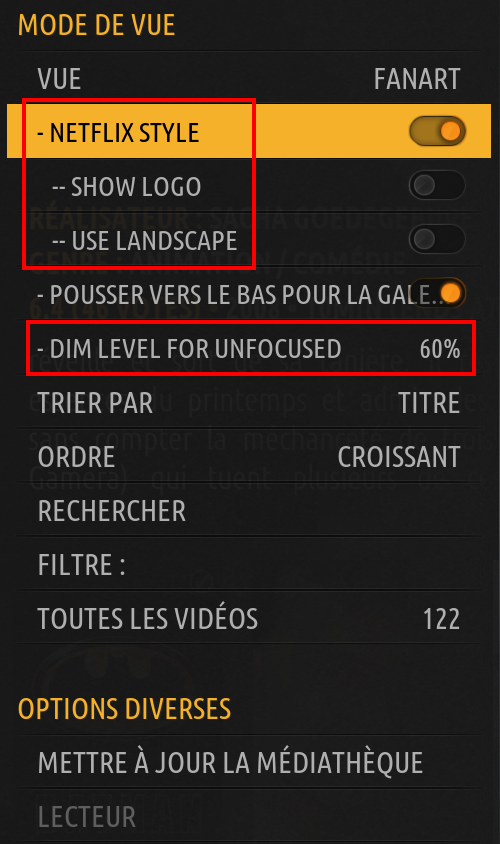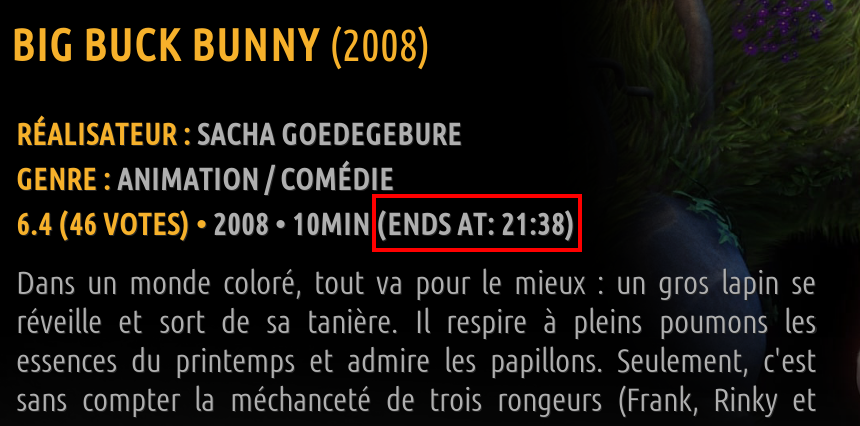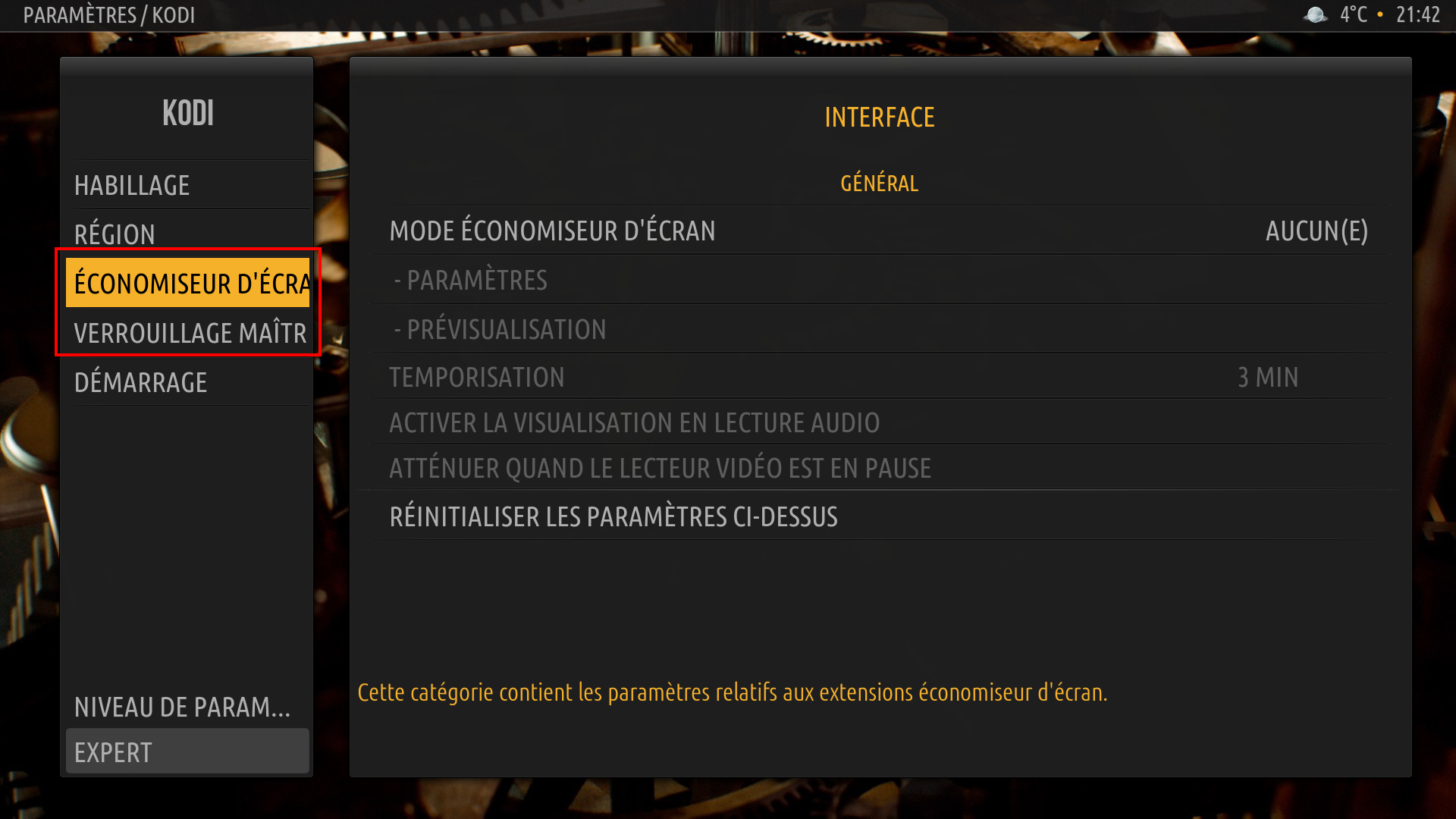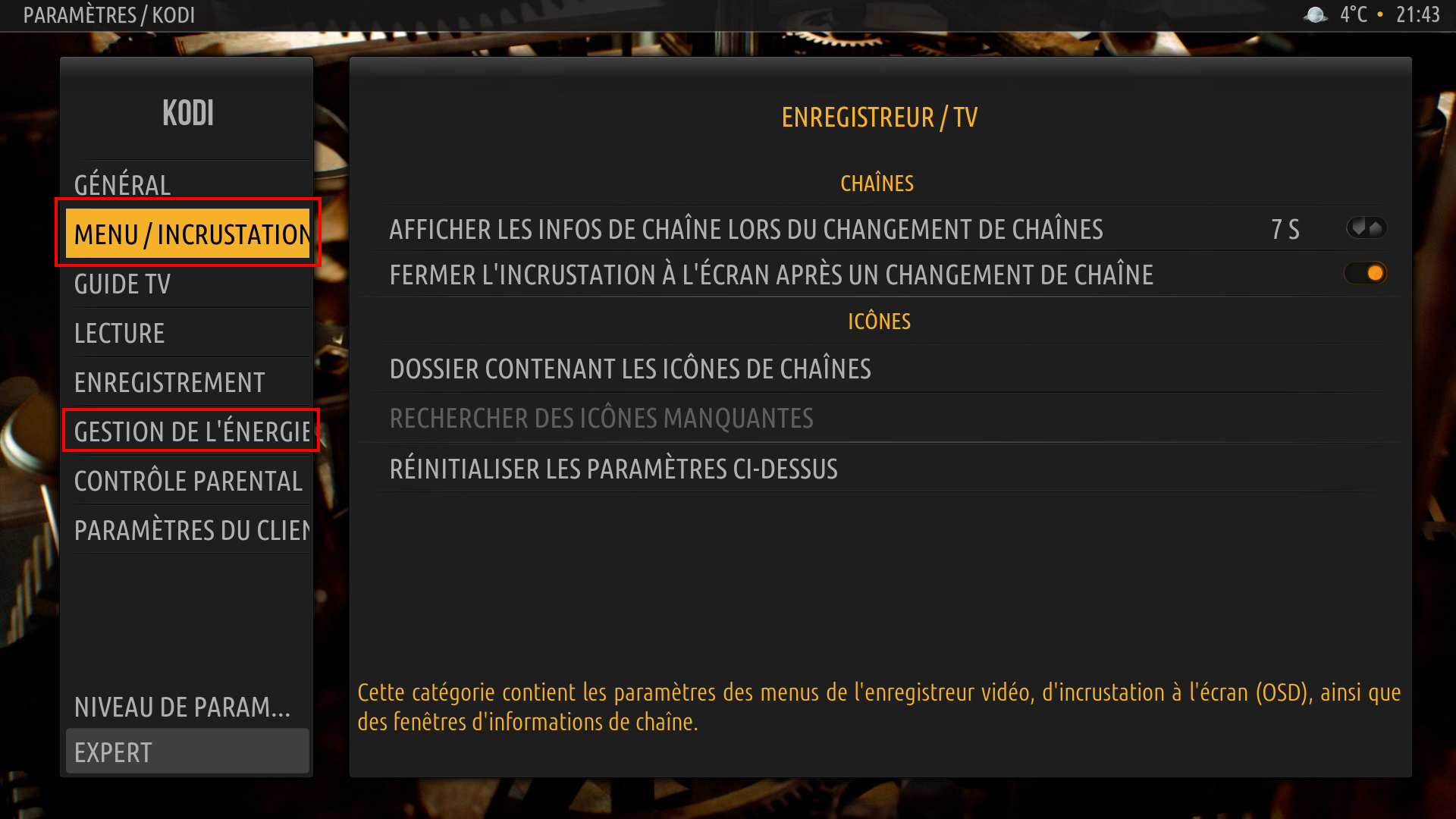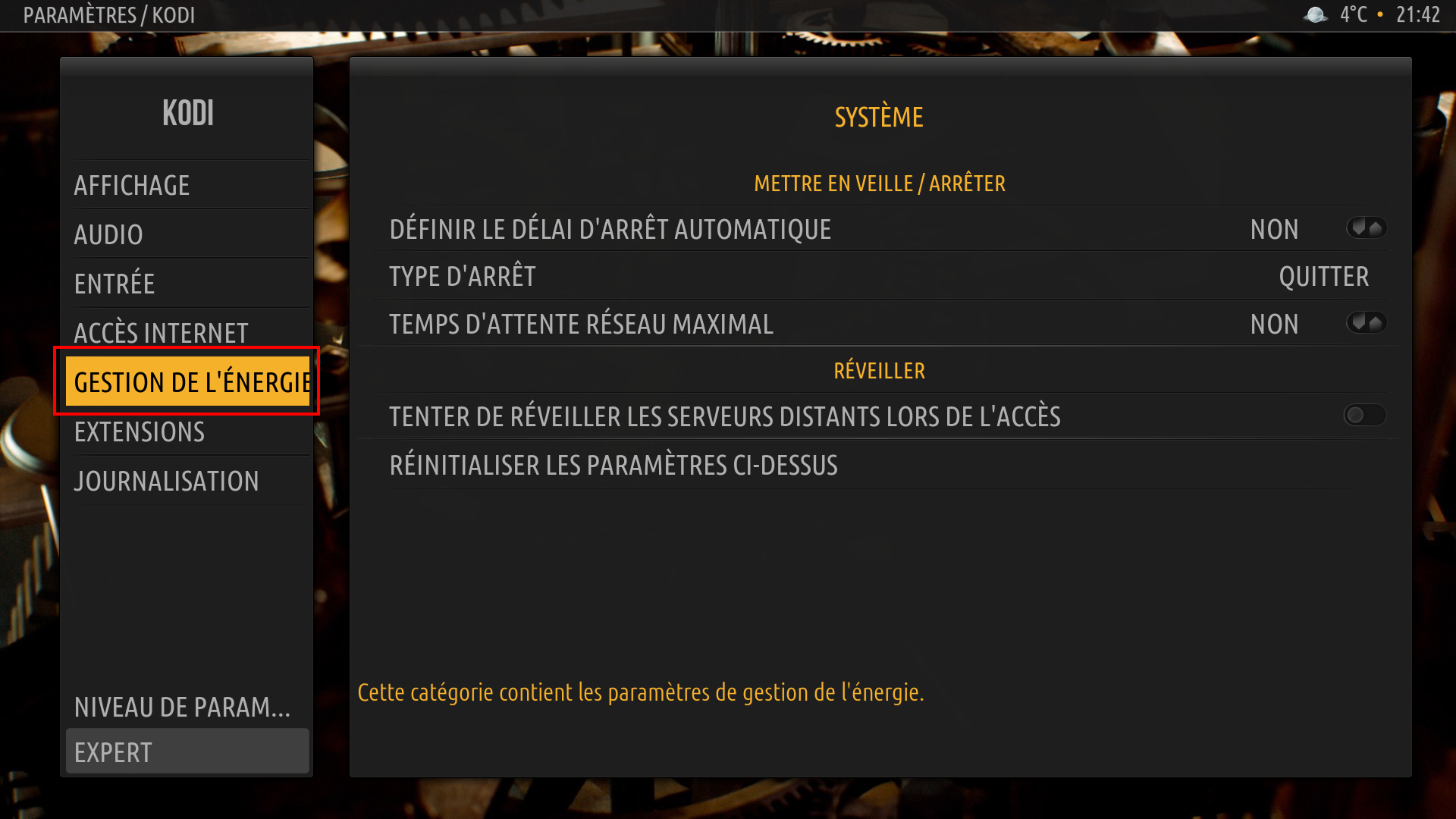+- Kodi Community Forum (https://forum.kodi.tv)
+-- Forum: Support (https://forum.kodi.tv/forumdisplay.php?fid=33)
+--- Forum: Skins Support (https://forum.kodi.tv/forumdisplay.php?fid=67)
+---- Forum: Amber (https://forum.kodi.tv/forumdisplay.php?fid=203)
+---- Thread: Release Amber for Leia/Matrix/Nexus (/showthread.php?tid=342130)
Pages:
1
2
3
4
5
6
7
8
9
10
11
12
13
14
15
16
17
18
19
20
21
22
23
24
25
26
27
28
29
30
31
32
33
34
35
36
37
38
39
40
41
42
43
44
45
46
47
48
49
50
51
52
53
54
55
56
57
58
59
60
61
62
63
64
65
66
67
68
69
70
71
72
73
74
75
76
77
78
79
80
81
82
83
84
85
86
87
88
89
90
91
92
93
94
95
96
97
98
99
100
101
102
103
104
105
106
107
108
109
110
111
112
113
114
115
116
117
118
119
120
121
122
123
124
125
126
127
128
129
130
131
132
133
134
135
136
137
138
139
140
141
142
143
144
145
146
147
148
149
150
151
152
153
154
155
156
157
158
159
160
161
162
163
164
165
166
167
168
169
170
171
172
173
174
175
176
177
178
179
180
181
182
183
184
185
186
187
188
189
190
191
192
193
194
195
196
197
198
199
200
201
202
203
204
205
206
207
208
209
210
211
212
213
214
215
216
217
218
219
220
221
222
223
224
225
226
227
228
229
230
231
232
233
234
235
236
237
238
239
240
241
242
243
244
245
246
247
248
249
250
251
252
253
254
255
256
257
258
259
260
261
262
263
264
265
266
267
268
269
270
271
272
273
274
275
276
277
278
279
280
281
282
283
284
285
286
287
288
289
290
291
292
293
294
295
296
297
298
299
RE: Amber for Leia/Matrix - billyrene - 2020-11-27
please ignore my previous message....the dim just started happening without any doing.... very very strange
RE: Amber for Leia/Matrix - zorg2000k - 2020-11-27
(2020-11-26, 20:00)bsoriano Wrote:Thanks Bart and yes fanart is showing correctly after activating the skin setting "Show fanart on sub windows"(2020-11-26, 09:04)zorg2000k Wrote: Quick test on Matrix Beta 1 and Ember from Repo ,@zorg2000k , if I understand correctly, fanart is showing correctly after activating the skin setting "Show fanart on sub windows", correct? Please confirm. As for music, yes, I can certainly add this for music. It might have to wait until next week though, I am probably not going to be around for the next few days.
Resolved - Was a setting in Skin settings to show fanart in sub menus - Netflix view is showing the Logo.png fine but the fanart is not showing on Movies or TV shows, If I switch back to Show Info view is back to fanart and rotating through my extrafanart as well.
Could this be implemented into Music section as well, that would be a nice update for Music lovers as well ??
Cheers
Zorg
Regards,
Bart
RE: Amber for Leia/Matrix - billyrene - 2020-11-27
(2020-11-27, 09:37)billyrene Wrote: please ignore my previous message....the dim just started happening without any doing.... very very strange
ok now this is even more strange now. the dim is gone again just as it was there all over sudden. i did not change any settings etc. what could this be?
RE: Amber for Leia/Matrix - zorg2000k - 2020-11-27
Another issue seen in Matrix Beta 1 and latest Amber Matrix release - within Music it doesn't rotate through extra fanart in Fanart view. Works fine in Movies and TV Shows.
Hoping someone else can test please.
RE: Amber for Leia/Matrix - bsoriano - 2020-11-27
(2020-11-27, 00:10)Cyberdom Wrote:@Cyberdom , thanks for your feedback. The updated translations will be in the next skin update. As for the scrolling labels in settings, I do not control each one from the skin (except in the Skin Settings), Kodi does. What I will do is make the default font that is shown in settings a little smaller, which, from my tests, makes it so that none of the labels that you pointed out scroll in French. That change will also be in the next skin update.(2020-11-25, 22:49)bsoriano Wrote: Hello all,Thank you @bsoriano for this update and these new features for the Fanart view.
I have uploaded versions 3.2.112 (Leia) and 3.4.3 (Matrix) to GitHub and the Amber repos.
Terms to translate :
Here are the terms that remain to be translated into French (terms framed in red) :
- Netflix style : Style Netflix
- Show logo : Afficher le logo
- Use landscape : Utiliser le paysage
- Dim level for unfocused : Niveau d'assombrissement pour les éléments non ciblés
- Select dim level : Niveau d'assombrissement
When Netflix style is on, info display on the fanart and there is a term to translate :
- Ends at : Fin à
Error message with TheMovieDB Helper :
I don't know if it's related to this update but I noticed a bug.
On a TV Show or an episode, with the title that has accented characters, when I press the info key to display the video info window for that episode, I get an error message from TheMovieDB Helper but the window is displayed correctly.
I have TheMovieDB Helper 2.4.36 installed from the official Kodi repository.
I didn't get this error message when displaying the video info window of a movie for example.
This problem does not occur with the Estuary skin.
It reminds me of a similar issue with Embuary Helper Script that was fixed with an update :
https://forum.kodi.tv/showthread.php?tid=342130&pid=2922264#pid2922264
Scrolling text :
Another thing I noticed, in the Kodi settings, when the text exceeds the width of a column it will scroll so that it can read all the text.
Some terms remain fixed and are therefore cut.
In the Interface section :
In the Recorder/TV section :
In the System section :
In the other sections, such as in Amber's settings or in the view modes for example, the text scrolls correctly.
Is it possible to correct this problem so that the text scrolls again ?
In terms of tmdb helper, my only recommendation would be to update the addon to a newer version, and to keep it updated using jurialmunkey's repo.
Regards,
Bart
RE: Amber for Leia/Matrix - bsoriano - 2020-11-27
(2020-11-27, 15:12)billyrene Wrote:@billyrene , I really do not know what could be going on in your case. The only way I can think of, for the dim not to be there, is that the texture that is the dim overlay cannot be found in your system. What OS and Kodi version are you using? Please let me know, since it might be a letter casing issue if you are using any version of Linux (LibreELEC, CoreELEC, etc.) or Android. Thanks.(2020-11-27, 09:37)billyrene Wrote: please ignore my previous message....the dim just started happening without any doing.... very very strange
ok now this is even more strange now. the dim is gone again just as it was there all over sudden. i did not change any settings etc. what could this be?
Regards,
Bart
RE: Amber for Leia/Matrix - bsoriano - 2020-11-27
(2020-11-27, 16:14)zorg2000k Wrote: Another issue seen in Matrix Beta 1 and latest Amber Matrix release - within Music it doesn't rotate through extra fanart in Fanart view. Works fine in Movies and TV Shows.@zorg2000k , after reading your post I tested in my Matrix setup, and it did not rotate through extra fanart in music either. I found that even with artwork set to "Maximum" in Kodi settings, and having local extra fanart in the Artist Information folder, Kodi was not picking it up and loading it. I had to manuallty add the art type "fanart1", "fanart2", "fanart3", etc. and refresh all the artists in order for Kodi to show the extra fanart. I imagine this is either a bug, or I am not understanding well how to do extra fanart for music in Kodi Matrix. Hope this helps.
Hoping someone else can test please.
Regards,
Bart
RE: Amber for Leia/Matrix - billyrene - 2020-11-27
(2020-11-27, 18:43)bsoriano Wrote:i am on a tv using adroind 8, using kodi 18.9 and amber 3.2.112. thank you(2020-11-27, 15:12)billyrene Wrote:@billyrene , I really do not know what could be going on in your case. The only way I can think of, for the dim not to be there, is that the texture that is the dim overlay cannot be found in your system. What OS and Kodi version are you using? Please let me know, since it might be a letter casing issue if you are using any version of Linux (LibreELEC, CoreELEC, etc.) or Android. Thanks.(2020-11-27, 09:37)billyrene Wrote: please ignore my previous message....the dim just started happening without any doing.... very very strange
ok now this is even more strange now. the dim is gone again just as it was there all over sudden. i did not change any settings etc. what could this be?
Regards,
Bart
RE: Amber for Leia/Matrix - bsoriano - 2020-11-27
(2020-11-27, 19:13)billyrene Wrote:@billyrene , please test Amber 3.2.113, it is already on the Amber repo. Please confirm that you now have the dim. Thanks.(2020-11-27, 18:43)bsoriano Wrote:i am on a tv using adroind 8, using kodi 18.9 and amber 3.2.112. thank you(2020-11-27, 15:12)billyrene Wrote: ok now this is even more strange now. the dim is gone again just as it was there all over sudden. i did not change any settings etc. what could this be?@billyrene , I really do not know what could be going on in your case. The only way I can think of, for the dim not to be there, is that the texture that is the dim overlay cannot be found in your system. What OS and Kodi version are you using? Please let me know, since it might be a letter casing issue if you are using any version of Linux (LibreELEC, CoreELEC, etc.) or Android. Thanks.
Regards,
Bart
Regards,
Bart
RE: Amber for Leia/Matrix - bsoriano - 2020-11-27
(2020-11-27, 18:39)bsoriano Wrote:@Cyberdom , please test Amber 3.2.113. The translations should be updated, and the font should be a little smaller on the settings screens, and the options should not need to scroll now. Please confirm that these issues have been solved. Thanks.(2020-11-27, 00:10)Cyberdom Wrote:@Cyberdom , thanks for your feedback. The updated translations will be in the next skin update. As for the scrolling labels in settings, I do not control each one from the skin (except in the Skin Settings), Kodi does. What I will do is make the default font that is shown in settings a little smaller, which, from my tests, makes it so that none of the labels that you pointed out scroll in French. That change will also be in the next skin update.(2020-11-25, 22:49)bsoriano Wrote: Hello all,Thank you @bsoriano for this update and these new features for the Fanart view.
I have uploaded versions 3.2.112 (Leia) and 3.4.3 (Matrix) to GitHub and the Amber repos.
Terms to translate :
Here are the terms that remain to be translated into French (terms framed in red) :
- Netflix style : Style Netflix
- Show logo : Afficher le logo
- Use landscape : Utiliser le paysage
- Dim level for unfocused : Niveau d'assombrissement pour les éléments non ciblés
- Select dim level : Niveau d'assombrissement
When Netflix style is on, info display on the fanart and there is a term to translate :
- Ends at : Fin à
Error message with TheMovieDB Helper :
I don't know if it's related to this update but I noticed a bug.
On a TV Show or an episode, with the title that has accented characters, when I press the info key to display the video info window for that episode, I get an error message from TheMovieDB Helper but the window is displayed correctly.
I have TheMovieDB Helper 2.4.36 installed from the official Kodi repository.
I didn't get this error message when displaying the video info window of a movie for example.
This problem does not occur with the Estuary skin.
It reminds me of a similar issue with Embuary Helper Script that was fixed with an update :
https://forum.kodi.tv/showthread.php?tid=342130&pid=2922264#pid2922264
Scrolling text :
Another thing I noticed, in the Kodi settings, when the text exceeds the width of a column it will scroll so that it can read all the text.
Some terms remain fixed and are therefore cut.
In the Interface section :
In the Recorder/TV section :
In the System section :
In the other sections, such as in Amber's settings or in the view modes for example, the text scrolls correctly.
Is it possible to correct this problem so that the text scrolls again ?
In terms of tmdb helper, my only recommendation would be to update the addon to a newer version, and to keep it updated using jurialmunkey's repo.
Regards,
Bart
Regards,
Bart
RE: Amber for Leia/Matrix - bsoriano - 2020-11-27
Hello all,
I have uploaded versions 3.2.113 (Leia) and 3.4.4 (Matrix) to GitHub and the Amber repos. This is a small version with some fixes:
1. Fixed the positioning for the watched/unwatched overlay for Fanart view, when not using top right overlays.
2. Updated French translation to include latest strings (thanks @Cyberdom )
3. Fixed inconsistencies between weather info when clicking on the weather menu and weather info displayed on the shelves
4. Made the default font for labels and other controls smaller, so that labels in the settings area and other areas do not need to scroll when using a language other than English. I have tested with French and Spanish. If you see a lot of scrolling with other languages, please let me know and please provide screenshots. Thanks.
5. Changed the letter casing on some textures to all lowercase. This should fix the issue of not having dim on unfocused items in Fanart view in operating systems other than Windows.
Please download, test, and let me know if you find any issues. Thanks.
Regards,
Bart
RE: Amber for Leia/Matrix - shedrock - 2020-11-27
@bsoriano - Hi Bart,
Great work on the skin. However, the font size set as default is way too small for us older folks.
 Would it be possible to add the option to use from font16 to at least font18? If not, I can just keep those previous files and replace them each time there is an update to the skin.
Would it be possible to add the option to use from font16 to at least font18? If not, I can just keep those previous files and replace them each time there is an update to the skin.Regards,
Shedrock
RE: Amber for Leia/Matrix - bsoriano - 2020-11-28
(2020-11-27, 23:25)shedrock Wrote: @bsoriano - Hi Bart,
Great work on the skin. However, the font size set as default is way too small for us older folks.Would it be possible to add the option to use from font16 to at least font18? If not, I can just keep those previous files and replace them each time there is an update to the skin.
Regards,
Shedrock
@shedrock, I think that is a great idea. I will see what I need to do to have the default font be configurable. You don't mind that labels scroll if the font is big? Please let me know. Thanks.
Regards,
Bart
RE: Amber for Leia/Matrix - shedrock - 2020-11-28
(2020-11-28, 00:02)bsoriano Wrote: You don't mind that labels scroll if the font is big?Oh, I didn't realize they would scroll. What prevented them from scrolling in the previous version, if you don't mind me asking?
RE: Amber for Leia/Matrix - bsoriano - 2020-11-28
(2020-11-28, 00:50)shedrock Wrote:(2020-11-28, 00:02)bsoriano Wrote: You don't mind that labels scroll if the font is big?Oh, I didn't realize they would scroll. What prevented them from scrolling in the previous version, if you don't mind me asking?
@shedrock, my apologies, I was not specific enough. With font16 as default, labels in the settings section will not scroll or be cut off in English. They will be cut off (I cannot control this from the skin) in other languages. The only ones I can control the scrolling are the ones in the skin settings section.
What I should have asked is if you are OK with labels being cut off in the settings section (and possibly other places too) if I provide a font larger than font16 as an option.
If that is OK with you, I can provide three options, a smaller one (current default, that is font ListDetails), a regular one (font16, the previous default) and a larger one (I will check which font it could be). What do you think?
Please let me know. Thanks.
Regards,
Bart