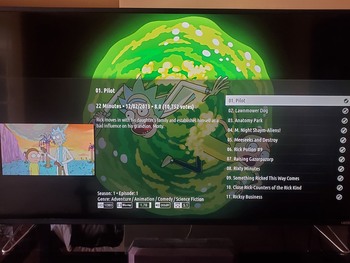+- Kodi Community Forum (https://forum.kodi.tv)
+-- Forum: Support (https://forum.kodi.tv/forumdisplay.php?fid=33)
+--- Forum: Skins Support (https://forum.kodi.tv/forumdisplay.php?fid=67)
+---- Forum: Amber (https://forum.kodi.tv/forumdisplay.php?fid=203)
+---- Thread: Release Amber for Leia/Matrix/Nexus (/showthread.php?tid=342130)
Pages:
1
2
3
4
5
6
7
8
9
10
11
12
13
14
15
16
17
18
19
20
21
22
23
24
25
26
27
28
29
30
31
32
33
34
35
36
37
38
39
40
41
42
43
44
45
46
47
48
49
50
51
52
53
54
55
56
57
58
59
60
61
62
63
64
65
66
67
68
69
70
71
72
73
74
75
76
77
78
79
80
81
82
83
84
85
86
87
88
89
90
91
92
93
94
95
96
97
98
99
100
101
102
103
104
105
106
107
108
109
110
111
112
113
114
115
116
117
118
119
120
121
122
123
124
125
126
127
128
129
130
131
132
133
134
135
136
137
138
139
140
141
142
143
144
145
146
147
148
149
150
151
152
153
154
155
156
157
158
159
160
161
162
163
164
165
166
167
168
169
170
171
172
173
174
175
176
177
178
179
180
181
182
183
184
185
186
187
188
189
190
191
192
193
194
195
196
197
198
199
200
201
202
203
204
205
206
207
208
209
210
211
212
213
214
215
216
217
218
219
220
221
222
223
224
225
226
227
228
229
230
231
232
233
234
235
236
237
238
239
240
241
242
243
244
245
246
247
248
249
250
251
252
253
254
255
256
257
258
259
260
261
262
263
264
265
266
267
268
269
270
271
272
273
274
275
276
277
278
279
280
281
282
283
284
285
286
287
288
289
290
291
292
293
294
295
296
297
298
299
RE: Amber for Leia/Matrix - bsoriano - 2021-04-03
(2021-04-02, 17:27)jdig4240 Wrote:@jdig4240 , @snarfo , please try the latest from GitHub; I have removed the limitation for music visualizations. Please let me know if it is now working as you expect. Thanks.(2021-04-02, 07:24)snarfo Wrote:From looking at the MusicVisualization.xml, it looks like it might only support a couple visualizations? (It does work with Waveform). Doesnt work with others ive tried like FishBMC.(2021-04-02, 07:01)jdig4240 Wrote: Another question, I cant get music Visualization to show up while in the Music OSD. It shows fine on the home screen, but not in the Music OSD?
Same here! I thought I fumbled another setting somewhere and disabled it, but it's not working for me either.
Might need to only use Waveform, or Spectrum.
<control type="visualisation" id="2" description="Visualisation">
<width>1920</width>
<height>1080</height>
<visible>Player.HasAudio + [String.IsEqual(Visualisation.Name,waveform) | String.Contains(Visualisation.Name,spectrum)]</visible>
</control>
Regards,
Bart
RE: Amber for Leia/Matrix - jdig4240 - 2021-04-03
So just doing some more testing on this skin as i go and thought I would just point out a few small flaws ive seen so far, they are NOT high priority type bugs, but just stuff ive noticed..
1- In Music OSD, theres no button for turning on/off Lyrics. There is a button that lets you select the lyrics provider addon, but no button to enable/Disable, (unless you turn it on in crclyrics to automatically display lyrics all the time)
2-When bottom shortcuts are enabled, the now playing section on the home screen is covered up by the Main menu bar (Depending on what music info you select to show, like next tracks)
-For touchscreen:
3-It would be nice if the scrollbars were a little more visible. I couldnt figure out how to navigate the PVR guide for example untill I saw that small dot on the right side for the scrollbar, lol.
4-The touchscreen controls at the very top are so tiny it makes it very hard to use even with your finger. (Especially with my Galaxy Note 20 that has curved glass at the edges, lol)
5-When any Video or music is playing in the background, the touchscreen stops working for some reason when you navigate back to the main menu, you can no longer navigate until you stop the playing media. Might be hard for you to test unless you have a touchscreen device. But this is still the best skin so far for touchscreens, so very happy about that!!!
Heres a pic of the home screen info being blocked..Just un unforseen side effect of adding botton shortcuts I know..
RE: Amber for Leia/Matrix - jdig4240 - 2021-04-03
(2021-04-03, 19:15)bsoriano Wrote:Yes! I confirm its working with other visualizations now. Thank you!(2021-04-02, 17:27)jdig4240 Wrote:@jdig4240 , @snarfo , please try the latest from GitHub; I have removed the limitation for music visualizations. Please let me know if it is now working as you expect. Thanks.(2021-04-02, 07:24)snarfo Wrote: Same here! I thought I fumbled another setting somewhere and disabled it, but it's not working for me either.From looking at the MusicVisualization.xml, it looks like it might only support a couple visualizations? (It does work with Waveform). Doesnt work with others ive tried like FishBMC.
Might need to only use Waveform, or Spectrum.
<control type="visualisation" id="2" description="Visualisation">
<width>1920</width>
<height>1080</height>
<visible>Player.HasAudio + [String.IsEqual(Visualisation.Name,waveform) | String.Contains(Visualisation.Name,spectrum)]</visible>
</control>
Regards,
Bart
RE: Amber for Leia/Matrix - tcclives23 - 2021-04-03
I'm having a fairly minor issue with Amber 3.2.128 for Xbox One. The poster for all seasons remains the main poster no matter what I do.



Also, I'm not sure if this is a bug but the fanart for the season changes back to the overall fanart. Is it supposed to do this? If it is maybe we could have it actually be the fanart for that specific season?


Also also, would it be possible to have the number of unwatched episodes be added to the Netflix style for the fanart view? Possibly after the number of seasons?
RE: Amber for Leia/Matrix - bsoriano - 2021-04-03
(2021-04-03, 19:44)jdig4240 Wrote: So just doing some more testing on this skin as i go and thought I would just point out a few small flaws ive seen so far, they are NOT high priority type bugs, but just stuff ive noticed..@jdig4240, thanks for testing. I will certainly fix the Now Playing info when bottom shortcuts are enabled, that was an oversight.
1- In Music OSD, theres no button for turning on/off Lyrics. There is a button that lets you select the lyrics provider addon, but no button to enable/Disable, (unless you turn it on in crclyrics to automatically display lyrics all the time)
2-When bottom shortcuts are enabled, the now playing section on the home screen is covered up by the Main menu bar (Depending on what music info you select to show, like next tracks)
-For touchscreen:
3-It would be nice if the scrollbars were a little more visible. I couldnt figure out how to navigate the PVR guide for example untill I saw that small dot on the right side for the scrollbar, lol.
4-The touchscreen controls at the very top are so tiny it makes it very hard to use even with your finger. (Especially with my Galaxy Note 20 that has curved glass at the edges, lol)
5-When any Video or music is playing in the background, the touchscreen stops working for some reason when you navigate back to the main menu, you can no longer navigate until you stop the playing media. Might be hard for you to test unless you have a touchscreen device. But this is still the best skin so far for touchscreens, so very happy about that!!!
Heres a pic of the home screen info being blocked..Just un unforseen side effect of adding botton shortcuts I know..
As for a button to enable/disable lyrics, I will look into this.
Unfortunately, Amber was not really designed for touchscreens, and I do not have a device that I can test with. So, there isn't anything that I will be able to do at the moment for issues 3, 4 and 5. My apologies for this.
Regards,
Bart
RE: Amber for Leia/Matrix - bsoriano - 2021-04-03
(2021-04-03, 21:40)tcclives23 Wrote: I'm having a fairly minor issue with Amber 3.2.128 for Xbox One. The poster for all seasons remains the main poster no matter what I do.@tcclives23, thanks for your feedback. All Seasons is not really a season, and thus has no art. I chose to display the TV show poster so that there would be a poster to display and not a blank image or a fallback image.


Also, I'm not sure if this is a bug but the fanart for the season changes back to the overall fanart. Is it supposed to do this? If it is maybe we could have it actually be the fanart for that specific season?

Also also, would it be possible to have the number of unwatched episodes be added to the Netflix style for the fanart view? Possibly after the number of seasons?
For the season fanart to display, you need to have that artwork type added to your db, since it is not a standard kodi artwork type. Are you sure you have it properly loaded in your db?
And finally, yes, the number of unwatched episodes can be added, but I am not working on feature requests for Leia anymore, only for Matrix. I am only doing bug fixes for Leia. My apologies.
Regards,
Bart
RE: Amber for Leia/Matrix - tcclives23 - 2021-04-03
(2021-04-03, 21:52)bsoriano Wrote:Thanks for the quick reply Bart,(2021-04-03, 21:40)tcclives23 Wrote: I'm having a fairly minor issue with Amber 3.2.128 for Xbox One. The poster for all seasons remains the main poster no matter what I do.@tcclives23, thanks for your feedback. All Seasons is not really a season, and thus has no art. I chose to display the TV show poster so that there would be a poster to display and not a blank image or a fallback image.


Also, I'm not sure if this is a bug but the fanart for the season changes back to the overall fanart. Is it supposed to do this? If it is maybe we could have it actually be the fanart for that specific season?

Also also, would it be possible to have the number of unwatched episodes be added to the Netflix style for the fanart view? Possibly after the number of seasons?
For the season fanart to display, you need to have that artwork type added to your db, since it is not a standard kodi artwork type. Are you sure you have it properly loaded in your db?
And finally, yes, the number of unwatched episodes can be added, but I am not working on feature requests for Leia anymore, only for Matrix. I am only doing bug fixes for Leia. My apologies.
Regards,
Bart
Huh, I could have sworn I was able to change the all seasons artwork in amber up until the latest Kodi repo update (not github). I def have been able to modify it in other skins. Amber is by far my fav tho.
I believe I do have the season fanart setup in my db correctly. It displays when that season is selected (pic1) but reverts back to all main fanart when accessing the season. (pic2). Maybe I'm missing something. How should it be setup?


Understood about Leia. Hopefully Xbox gets updated to Matrix soon. Not holding my breath tho. XD
RE: Playlist Broken - crazyhands911 - 2021-04-04
(2021-04-03, 12:43)bsoriano Wrote: @crazyhands911, the only updates for Leia have been translation updates, and only on GitHub. Do you update from GitHub? Also, when you say that your playlists will not open, does that mean that the menu item does nothing when selected, or does it mean that you get a blank window when you select the menu item? If it is the latter, can you press left on that window and see if you can get the sideblade? If so, try to select a viewtype and see if now your playlist shows.I do use Github and have the repository as well. I'm currently running Amber version 3.2.128
I have noticed an issue, in Matrix, that I am trying to pinpoint the cause for. I guess the issue could also be in Leia. Finally, please take a debug log when the problem is happening and post a link to it here, so I can investigate further. Thanks!
Regards,
Bart
If I click on the home menu items, it takes me to where I can select Files, Playlists or Video add-ons.
If I then go into Playlists and select any of them, it does nothing, the screen does not change at all.
RE: Amber for Leia/Matrix - bsoriano - 2021-04-04
(2021-04-03, 19:44)jdig4240 Wrote: So just doing some more testing on this skin as i go and thought I would just point out a few small flaws ive seen so far, they are NOT high priority type bugs, but just stuff ive noticed..@jdig4240 , please try the latest from GitHub. Now Playing should be positioned correctly with bottom shortcuts enabled. Please test and let me know if I missed any of the Now Playing options. Please be aware that if Bottom Shortcuts are enabled, you cannot select the option "Enlarge Preview Video" in skin settings for Now Playing. There is just not enough screen real estate for that with bottom shortcuts.
1- In Music OSD, theres no button for turning on/off Lyrics. There is a button that lets you select the lyrics provider addon, but no button to enable/Disable, (unless you turn it on in crclyrics to automatically display lyrics all the time)
2-When bottom shortcuts are enabled, the now playing section on the home screen is covered up by the Main menu bar (Depending on what music info you select to show, like next tracks)
-For touchscreen:
3-It would be nice if the scrollbars were a little more visible. I couldnt figure out how to navigate the PVR guide for example untill I saw that small dot on the right side for the scrollbar, lol.
4-The touchscreen controls at the very top are so tiny it makes it very hard to use even with your finger. (Especially with my Galaxy Note 20 that has curved glass at the edges, lol)
5-When any Video or music is playing in the background, the touchscreen stops working for some reason when you navigate back to the main menu, you can no longer navigate until you stop the playing media. Might be hard for you to test unless you have a touchscreen device. But this is still the best skin so far for touchscreens, so very happy about that!!!
Heres a pic of the home screen info being blocked..Just un unforseen side effect of adding botton shortcuts I know..

Regards,
Bart
RE: Amber for Leia/Matrix - bsoriano - 2021-04-04
(2021-04-02, 17:43)jdig4240 Wrote: While on the subject, is it possible to show the Artist Slideshow on the homescreen while the music is playing?@jdig4240 , I have added this on GitHub as well. There is a new setting here:

That should show the Artist Slideshow images as fanart when now playing music in the home screen.
Regards,
Bart
RE: Amber for Leia/Matrix - jdig4240 - 2021-04-04
(2021-04-04, 00:42)bsoriano Wrote:Perfect on both fixes, thank you!!(2021-04-02, 17:43)jdig4240 Wrote: While on the subject, is it possible to show the Artist Slideshow on the homescreen while the music is playing?@jdig4240 , I have added this on GitHub as well. There is a new setting here:
That should show the Artist Slideshow images as fanart when now playing music in the home screen.
Regards,
Bart
RE: Amber for Leia/Matrix - billyrene - 2021-04-04
(2021-04-03, 18:53)bsoriano Wrote:(2021-04-02, 19:55)billyrene Wrote:@billyrene , please test the latest from GitHub, I think most issues are fixed:(2021-03-31, 17:41)bsoriano Wrote: @billyrene , please test the latest from GitHub. the duration issues should be solved. I could not figure out the issue with the shelves when duration is in hours nad minutes, so I reverted that back to standard duration format. Please let me know if the other issues are fixed for you. Thanks.
Regards,
Bart
i tested it a little bit more and the info screen from inside the OSD works just fine except the season poster is not loading again, movie poster also not. btw maybe you could also make the plot field in the OSD optional? since you get the plot later on in the info screen anyway? just a thought.
2. if you go to tv shows and get the information there for a single episode the tv show name is missing in the title. it only show S#E# - episode name
3. i also discovered if you get the information screen from a shelf. either movies, an episode or tv show there seems to be the trouble with the runtime again if you get a popup from extras or the plot from ... . the runtime changes. also for single tv episode from the shelf there is that issue with the title again where whatever is highlighted in a popup is in the title. happens only if you get the information screen from a shelf.
4. about the hrs and min shelf issue. it does not disappear anymore but tbh i liked the look much better before when it was hrs and min. maybe we can live with the disappearing duration?up to you i guess
1. Season poster and movie poster show up fine for me in all cases. You can always hide the plot by pressing i on the OSD (not the button, but the key i, or whatever button you have mapped in your remote to do Info).
2. I fixed that, thanks.
3. I just fixed that as well.
4. I found a way to stop the runtime from disappearing when you open the context menu, so the runtime in hours and minutes in the shelves is back.
Finally, I have been able to replicate the issue you mentioned about getting the info for the previous movie if you bring it up right after starting playing. This only seems to happen if you play from the shelves. I have no idea how to fix that, so we will have to live with it.
Regards,
Bart
awesome thank you so much
i still seem to be having the 2nd issue. if i go from the main menu into tv shows.. any tv show then and get the information on a single episode the tv show name is still missing. i only get s#e# episode name. only have this "issue" when getting the info from there.
since you where able to bring back the runtime in hours and minutes in the shelves for movies, can you maybe also do the same for tv shows?
something else i noticed, when you are in the information screen from the OSD, and you choose an actor, there is this nice little popup with all the actors movies, episodes etc. from your library which you added a couple of weeks ago. if you select a movie there you then get the information screen of that movie but the poster and the runtime are the ones from the movie you are watching. same if you select the actors tv shows and single episodes in that popup. with single episodes the title is also missing the S#E. and if you select extras the tv show name disappears altogether.
with all this information screen testing i also noticed several other issues when getting the information, not from within the OSD but other places, with missing titles etc no biggies. but before i go into this i just wanted to ask you if you even want to know about it? i'm sure you have better things to do
thanks again and happy easter
RE: Amber for Leia/Matrix - bsoriano - 2021-04-04
(2021-04-04, 10:12)billyrene Wrote:(2021-04-03, 18:53)bsoriano Wrote:(2021-04-02, 19:55)billyrene Wrote: i tested it a little bit more and the info screen from inside the OSD works just fine except the season poster is not loading again, movie poster also not. btw maybe you could also make the plot field in the OSD optional? since you get the plot later on in the info screen anyway? just a thought.@billyrene , please test the latest from GitHub, I think most issues are fixed:
2. if you go to tv shows and get the information there for a single episode the tv show name is missing in the title. it only show S#E# - episode name
3. i also discovered if you get the information screen from a shelf. either movies, an episode or tv show there seems to be the trouble with the runtime again if you get a popup from extras or the plot from ... . the runtime changes. also for single tv episode from the shelf there is that issue with the title again where whatever is highlighted in a popup is in the title. happens only if you get the information screen from a shelf.
4. about the hrs and min shelf issue. it does not disappear anymore but tbh i liked the look much better before when it was hrs and min. maybe we can live with the disappearing duration?up to you i guess
1. Season poster and movie poster show up fine for me in all cases. You can always hide the plot by pressing i on the OSD (not the button, but the key i, or whatever button you have mapped in your remote to do Info).
2. I fixed that, thanks.
3. I just fixed that as well.
4. I found a way to stop the runtime from disappearing when you open the context menu, so the runtime in hours and minutes in the shelves is back.
Finally, I have been able to replicate the issue you mentioned about getting the info for the previous movie if you bring it up right after starting playing. This only seems to happen if you play from the shelves. I have no idea how to fix that, so we will have to live with it.
Regards,
Bart
awesome thank you so much
i still seem to be having the 2nd issue. if i go from the main menu into tv shows.. any tv show then and get the information on a single episode the tv show name is still missing. i only get s#e# episode name. only have this "issue" when getting the info from there.
since you where able to bring back the runtime in hours and minutes in the shelves for movies, can you maybe also do the same for tv shows?
something else i noticed, when you are in the information screen from the OSD, and you choose an actor, there is this nice little popup with all the actors movies, episodes etc. from your library which you added a couple of weeks ago. if you select a movie there you then get the information screen of that movie but the poster and the runtime are the ones from the movie you are watching. same if you select the actors tv shows and single episodes in that popup. with single episodes the title is also missing the S#E. and if you select extras the tv show name disappears altogether.
with all this information screen testing i also noticed several other issues when getting the information, not from within the OSD but other places, with missing titles etc no biggies. but before i go into this i just wanted to ask you if you even want to know about it? i'm sure you have better things to do
thanks again and happy easter
@billyrene, thanks for continuing to test, and Happy Easter to you as well. I will look into this again, and please, let me know about all of the issues that you find, they help me make the skin better.
One thing, with the episode name with no TV show title, are you using poster or thumb in th info dialog?
Regards,
Bart
RE: Playlist Broken - bsoriano - 2021-04-04
(2021-04-04, 00:00)crazyhands911 Wrote:@crazyhands911, thanks for the additional information. Please remember to provide me with a debug log. Thanks.(2021-04-03, 12:43)bsoriano Wrote: @crazyhands911, the only updates for Leia have been translation updates, and only on GitHub. Do you update from GitHub? Also, when you say that your playlists will not open, does that mean that the menu item does nothing when selected, or does it mean that you get a blank window when you select the menu item? If it is the latter, can you press left on that window and see if you can get the sideblade? If so, try to select a viewtype and see if now your playlist shows.I do use Github and have the repository as well. I'm currently running Amber version 3.2.128
I have noticed an issue, in Matrix, that I am trying to pinpoint the cause for. I guess the issue could also be in Leia. Finally, please take a debug log when the problem is happening and post a link to it here, so I can investigate further. Thanks!
Regards,
Bart
If I click on the home menu items, it takes me to where I can select Files, Playlists or Video add-ons.
If I then go into Playlists and select any of them, it does nothing, the screen does not change at all.
Regards,
Bart
RE: Amber for Leia/Matrix - Reynald - 2021-04-04
https://i.imgur.com/UBK1PfF.jpg
Could you tell me what the setting corresponds to this icon inset in red? And how do you get her to give information? thx