
+- Kodi Community Forum (https://forum.kodi.tv)
+-- Forum: Support (https://forum.kodi.tv/forumdisplay.php?fid=33)
+--- Forum: Skins Support (https://forum.kodi.tv/forumdisplay.php?fid=67)
+---- Forum: Amber (https://forum.kodi.tv/forumdisplay.php?fid=203)
+---- Thread: Release Amber for Leia/Matrix/Nexus (/showthread.php?tid=342130)
Pages:
1
2
3
4
5
6
7
8
9
10
11
12
13
14
15
16
17
18
19
20
21
22
23
24
25
26
27
28
29
30
31
32
33
34
35
36
37
38
39
40
41
42
43
44
45
46
47
48
49
50
51
52
53
54
55
56
57
58
59
60
61
62
63
64
65
66
67
68
69
70
71
72
73
74
75
76
77
78
79
80
81
82
83
84
85
86
87
88
89
90
91
92
93
94
95
96
97
98
99
100
101
102
103
104
105
106
107
108
109
110
111
112
113
114
115
116
117
118
119
120
121
122
123
124
125
126
127
128
129
130
131
132
133
134
135
136
137
138
139
140
141
142
143
144
145
146
147
148
149
150
151
152
153
154
155
156
157
158
159
160
161
162
163
164
165
166
167
168
169
170
171
172
173
174
175
176
177
178
179
180
181
182
183
184
185
186
187
188
189
190
191
192
193
194
195
196
197
198
199
200
201
202
203
204
205
206
207
208
209
210
211
212
213
214
215
216
217
218
219
220
221
222
223
224
225
226
227
228
229
230
231
232
233
234
235
236
237
238
239
240
241
242
243
244
245
246
247
248
249
250
251
252
253
254
255
256
257
258
259
260
261
262
263
264
265
266
267
268
269
270
271
272
273
274
275
276
277
278
279
280
281
282
283
284
285
286
287
288
289
290
291
292
293
294
295
296
297
298
299
RE: Amber for Leia/Matrix - bsoriano - 2019-09-07
(2019-09-07, 22:35)shedrock Wrote:@shedrock, please check the latest from GitHub. I placed the image in a slightly different place. Please tell me what you think. Thanks.(2019-09-07, 22:17)bsoriano Wrote:That did the trick. Thank you!(2019-09-07, 22:01)shedrock Wrote: @bsoriano - Sorry to bug you, but I just wanted to ask where in the DialogVideoInfo.xml would I add the following code for resource.images.actorart? I am almost certain I had that code at the bottom just before the </window> tag in a previous version of your Amber skin, but I could be wrong. Anyway, I've tried it in several locations within the file but I've had no success so far. I am not sure what's preventing it from working.
php:<control type="image">
<left>1010</left>
<top>172</top>
<width>520</width>
<height>520</height>
<aspectratio align="bottom" aligny="bottom">keep</aspectratio>
<texture background="true">$INFO[Container(50).ListItem.Label,resource://resource.images.actorart/,.png]</texture>
<fadetime>300</fadetime>
<animation effect="fade" start="0" end="100" time="300">Visible</animation>
<animation effect="fade" start="100" end="0" time="300">Hidden</animation>
<animation effect="fade" start="100" end="0" time="0">WindowClose</animation>
<visible>Control.HasFocus(50)</visible>
</control>
Thanks in advance,
Shedrock
@shedrock,
It will not work as is, due to container 50 being a hidden list now (will never get focus) because I am using a custom cast panel so I can control the onclick actions. Change the visible tag to:
xml:
<visible>Control.HasFocus(90050)</visible>
Also, if you would like, point me to a link with info for the addon, and I can add formal support for it in Amber so that you don’t have to change files with each update of the skin.
Regards,
Bart
The resource.images.actorart is on the Official Kodi Repo.
Here is a link to the thread.
https://forum.kodi.tv/showthread.php?tid=342408
Regards,
Bart
RE: Amber for Leia/Matrix - shedrock - 2019-09-07
(2019-09-07, 23:21)bsoriano Wrote:This is how I have mine set. With your width, it cuts off the image to the right..(2019-09-07, 22:35)shedrock Wrote:@shedrock, please check the latest from GitHub. I placed the image in a slightly different place. Please tell me what you think. Thanks.(2019-09-07, 22:17)bsoriano Wrote: @shedrock,That did the trick. Thank you!
It will not work as is, due to container 50 being a hidden list now (will never get focus) because I am using a custom cast panel so I can control the onclick actions. Change the visible tag to:
xml:
<visible>Control.HasFocus(90050)</visible>
Also, if you would like, point me to a link with info for the addon, and I can add formal support for it in Amber so that you don’t have to change files with each update of the skin.
Regards,
Bart
The resource.images.actorart is on the Official Kodi Repo.
Here is a link to the thread.
https://forum.kodi.tv/showthread.php?tid=342408
Regards,
Bart
txt:<left>1270</left>
<top>142</top>
Here is how it looks:
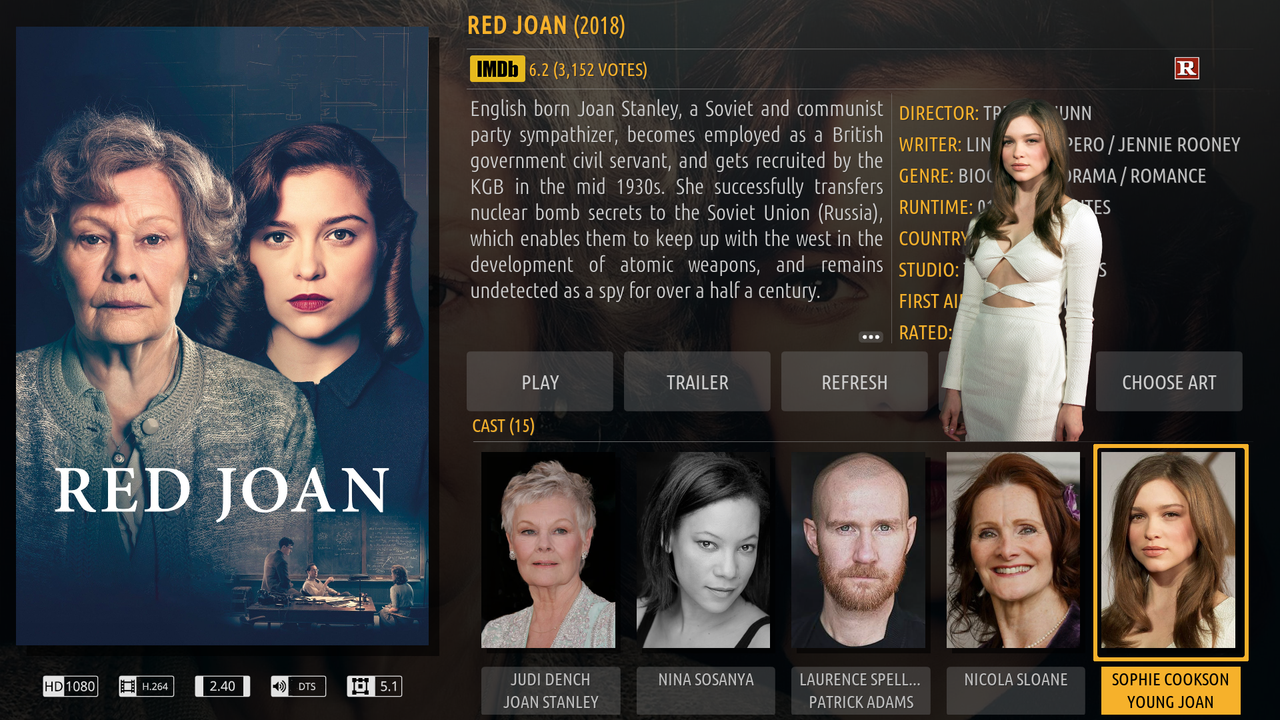
There is actually no perfect placement for this addon in any skin. The text would in some way be blocked, but that's minor considering all you have to do is move the cursor away from the actress and the info is then again visible.
Shedrock
RE: Amber for Leia/Matrix - bsoriano - 2019-09-07
(2019-09-07, 23:30)shedrock Wrote:@shedrock, very true. Changed it to reflect your positioning, just a tiny bit higher to not overlap the divider line of the cast panel. Changes are in GitHub already.(2019-09-07, 23:21)bsoriano Wrote:This is how I have mine set. With your width, it cuts off the image to the right..(2019-09-07, 22:35)shedrock Wrote: That did the trick. Thank you!@shedrock, please check the latest from GitHub. I placed the image in a slightly different place. Please tell me what you think. Thanks.
The resource.images.actorart is on the Official Kodi Repo.
Here is a link to the thread.
https://forum.kodi.tv/showthread.php?tid=342408
Regards,
Bart
txt:<left>1270</left>
<top>142</top>
Here is how it looks:
There is actually no perfect placement for this addon in any skin. The text would in some way be blocked, but that's minor considering all you have to do is move the cursor away from the actress and the info is then again visible.
Shedrock
Regards,
Bart
RE: Amber for Leia/Matrix - shedrock - 2019-09-07
Awesome! Thank you.
RE: Amber for Leia/Matrix - edjalmo - 2019-09-08
(2019-09-07, 21:16)bsoriano Wrote:(2019-09-07, 15:59)edjalmo Wrote: Hi again, @bsoriano!@edjalmo , choosing the first Director is the current implementation, it will take more code to do what you suggest; I will keep that in mind. Same with studio and genre. I tried a local search for country (there is no online search for it sadly, not supported by tmdb api), and did not get good results.
New somethings that I noticed.I did subtle visual improvements in cast/crew and music info pages. In cast/crew page I just remove the second lineL.pgn, since there's no information there, and increased the plot size (I also think in add one "powered by tmdb" image, but I haven't been that determined about it yet (the code contains it, you decide about it). For music page I just make it made look like the new videoinfopage (you have forget about it), but here the three buttons are not work because I don't know how do this. I don't remove the second lineL in music video page because is the same of video info page.
- When a movie or tv show has more then 1 director/writer I cannot select one of then for search, when I click they search for the first one (be that in local search or online). I also cannot search in local library if online info is enable;
- It will nice too if we can click in a studio directly of a movie for search for others content by that studio (I nice shortcut), the same for genres and country;
- Can you add one "No information available" for when a movie, tv show, artist, album, add-on, etc don't have an info about? I think this is more nice then show nothing (Estuary already do this);
Heres the Custom_1128_TMDB_PersonInfo.xml and DialogMusicInfo.xml
EDIT: I noticed that my cast/crew page don't have the fix for mouse bug, so in case you will added it add remember add this to.
Hope you like.
Thank you for the changes for person info and music info, well done. I have incorporated those changes (and others for music info to be consistent), as well as the "No Information Available" fallback.
The changes are already on GitHub.
Regards,
Bart
Thanks!
Understand! Please remember of local search for directors and writers too.
A little issue with "No Information Available" is that we are seeing this on parent folder, if are selected. Also we can see this in views when we are in a album, being over the tracks.
Can you add "No Information Available" in language file to be translate too?
RE: Amber for Leia/Matrix - bsoriano - 2019-09-08
(2019-09-08, 01:07)edjalmo Wrote:@edjalmo, are you sure you are using the latest version from GitHub? I fixed the no information available issues.(2019-09-07, 21:16)bsoriano Wrote:(2019-09-07, 15:59)edjalmo Wrote: Hi again, @bsoriano!@edjalmo , choosing the first Director is the current implementation, it will take more code to do what you suggest; I will keep that in mind. Same with studio and genre. I tried a local search for country (there is no online search for it sadly, not supported by tmdb api), and did not get good results.
New somethings that I noticed.I did subtle visual improvements in cast/crew and music info pages. In cast/crew page I just remove the second lineL.pgn, since there's no information there, and increased the plot size (I also think in add one "powered by tmdb" image, but I haven't been that determined about it yet (the code contains it, you decide about it). For music page I just make it made look like the new videoinfopage (you have forget about it), but here the three buttons are not work because I don't know how do this. I don't remove the second lineL in music video page because is the same of video info page.
- When a movie or tv show has more then 1 director/writer I cannot select one of then for search, when I click they search for the first one (be that in local search or online). I also cannot search in local library if online info is enable;
- It will nice too if we can click in a studio directly of a movie for search for others content by that studio (I nice shortcut), the same for genres and country;
- Can you add one "No information available" for when a movie, tv show, artist, album, add-on, etc don't have an info about? I think this is more nice then show nothing (Estuary already do this);
Heres the Custom_1128_TMDB_PersonInfo.xml and DialogMusicInfo.xml
EDIT: I noticed that my cast/crew page don't have the fix for mouse bug, so in case you will added it add remember add this to.
Hope you like.
Thank you for the changes for person info and music info, well done. I have incorporated those changes (and others for music info to be consistent), as well as the "No Information Available" fallback.
The changes are already on GitHub.
Regards,
Bart
Thanks!
Understand! Please remember of local search for directors and writers too.
A little issue with "No Information Available" is that we are seeing this on parent folder, if are selected. Also we can see this in views when we are in a album, being over the tracks.
Can you add "No Information Available" in language file to be translate too?
The string is a Kodi string, not a skin one. I tried using $LOCALIZE with it when used as a fallback for labels, but this did not work. I will need to look at it some more.
Regards,
Bart
RE: Amber for Leia/Matrix - edjalmo - 2019-09-08
(2019-09-08, 01:14)bsoriano Wrote:Yes, latest version. It's only in bigview and tallview, check screenshots:(2019-09-08, 01:07)edjalmo Wrote:@edjalmo, are you sure you are using the latest version from GitHub? I fixed the no information available issues.(2019-09-07, 21:16)bsoriano Wrote: @edjalmo , choosing the first Director is the current implementation, it will take more code to do what you suggest; I will keep that in mind. Same with studio and genre. I tried a local search for country (there is no online search for it sadly, not supported by tmdb api), and did not get good results.
Thank you for the changes for person info and music info, well done. I have incorporated those changes (and others for music info to be consistent), as well as the "No Information Available" fallback.
The changes are already on GitHub.
Regards,
Bart
Thanks!
Understand! Please remember of local search for directors and writers too.
A little issue with "No Information Available" is that we are seeing this on parent folder, if are selected. Also we can see this in views when we are in a album, being over the tracks.
Can you add "No Information Available" in language file to be translate too?
The string is a Kodi string, not a skin one. I tried using $LOCALIZE with it when used as a fallback for labels, but this did not work. I will need to look at it some more.
Regards,
Bart

The same views for when are in albums, they track list and show the "no information available" over the tracks.
No problem about the string be a Kodi string, I switched to my language and is already translated (it's because I didn't saw on github, and was with Kodi in english, and thought this, sorry).
RE: Amber for Leia/Matrix - bsoriano - 2019-09-08
(2019-09-08, 01:35)edjalmo Wrote:@edjalmo, great catch, thanks! Already fixed on GitHub.(2019-09-08, 01:14)bsoriano Wrote:Yes, latest version. It's only in bigview and tallview, check screenshots:(2019-09-08, 01:07)edjalmo Wrote: Thanks!@edjalmo, are you sure you are using the latest version from GitHub? I fixed the no information available issues.
Understand! Please remember of local search for directors and writers too.
A little issue with "No Information Available" is that we are seeing this on parent folder, if are selected. Also we can see this in views when we are in a album, being over the tracks.
Can you add "No Information Available" in language file to be translate too?
The string is a Kodi string, not a skin one. I tried using $LOCALIZE with it when used as a fallback for labels, but this did not work. I will need to look at it some more.
Regards,
Bart
The same views for when are in albums, they track list and show the "no information available" over the tracks.
No problem about the string be a Kodi string, I switched to my language and is already translated (it's because I didn't saw on github, and was with Kodi in english, and thought this, sorry).
Regards,
Bart
RE: Amber for Leia/Matrix - edjalmo - 2019-09-08
(2019-09-08, 02:10)bsoriano Wrote:Thanks!(2019-09-08, 01:35)edjalmo Wrote:@edjalmo, great catch, thanks! Already fixed on GitHub.(2019-09-08, 01:14)bsoriano Wrote: @edjalmo, are you sure you are using the latest version from GitHub? I fixed the no information available issues.Yes, latest version. It's only in bigview and tallview, check screenshots:
The string is a Kodi string, not a skin one. I tried using $LOCALIZE with it when used as a fallback for labels, but this did not work. I will need to look at it some more.
Regards,
Bart
The same views for when are in albums, they track list and show the "no information available" over the tracks.
No problem about the string be a Kodi string, I switched to my language and is already translated (it's because I didn't saw on github, and was with Kodi in english, and thought this, sorry).
Regards,
Bart
RE: Amber for Leia/Matrix - chrissix666 - 2019-09-09
(2019-09-07, 22:17)bsoriano Wrote: Also, if you would like, point me to a link with info for the addon, and I can add formal support for it in Amber so that you don’t have to change files with each update of the skin.@bsoriano Great thanks for implementing the Actresses PNG's resource addon
A little advice: With the help of @sualfred Embuary Helper Script it is possible to show the actresses of a movie also in a sideshow and not only the actor onfocus in dialogvideoinfo.
The sideshow is working everywhere, also in views.
Example code for views:
Code:
<!-- Actress -->
<control type="group">
<visible>Container.Content(movies) + String.IsEqual(Skin.String(characterart_toggle),Actress) + !String.IsEqual(Skin.string(characterart_toggle),Off)</visible>
<control type="list" id="344">
<left>3000</left>
<height>1</height>
<width>1</width>
<autoscroll>true</autoscroll>
<scrolltime>6000</scrolltime>
<itemlayout/>
<focusedlayout/>
<content>$VAR[getDBIDcontent]</content>
</control>
<control type="list" id="345">
<left>3000</left>
<height>1</height>
<width>1</width>
<autoscroll>true</autoscroll>
<scrolltime>6000</scrolltime>
<itemlayout/>
<focusedlayout/>
<content>plugin://script.embuary.helper/?info=getresourceimages&addon=resource.images.actorart&string='$ESCINFO[Container(344).ListItem.Cast]'</content>
</control>
<control type="image">
<left>1100</left>
<top>313</top>
<height>512</height>
<width>512</width>
<aspectratio aligny="bottom">keep</aspectratio>
<texture background="true">$INFO[Container(345).ListItem.Icon]</texture>
<fadetime>FanartCrossFadeTime</fadetime>
<animation type="Conditional" reversible="true" condition="Control.HasFocus(9915)">
<effect type="slide" start="0,0" end="-150,0" time="300" tween="cubic" easing="out" />
<effect type="fade" start="100" end="0" time="200" />
</animation>
</control>
</control>Example code for dialogvideoinfo:
Code:
<!-- ACTRESS PNG -->
<control type="group">
<visible>Container.Content(movies) + String.IsEqual(skin.string(art_toggle),Actress) + !Control.Hasfocus(50) + Control.Hasfocus(149)</visible>
<animation effect="fade" start="0" end="100" time="500" delay="0">Visible</animation>
<animation effect="fade" start="100" end="0" time="500" delay="0">Hidden</animation>
<control type="list" id="123">
<left>3000</left>
<height>1</height>
<width>1</width>
<autoscroll>true</autoscroll>
<scrolltime>5000</scrolltime>
<itemlayout/>
<focusedlayout/>
<content>plugin://script.embuary.helper/?info=getresourceimages&addon=resource.images.actorart&string='$ESCINFO[ListItem.Cast]'</content>
</control>
<control type="image">
<left>1000</left>
<top>150</top>
<width>548</width>
<height>548</height>
<aspectratio align="center" aligny="bottom">keep</aspectratio>
<texture background="true">$INFO[Container(123).ListItem.Icon]</texture>
<fadetime>1000</fadetime>
</control>
<control type="image">
<left>1083</left>
<top>652</top>
<width>396</width>
<height>46</height>
<texture>darkgrey.png</texture>
<colordiffuse>$INFO[Skin.String(colortexture)]</colordiffuse>
<include>Animation_DefaultGlass</include>
<aspectratio align="center" aligny="center">stretch</aspectratio>
<fadetime>1000</fadetime>
<visible>!String.IsEmpty(Container(123).ListItem.Icon)</visible>
</control>
<control type="textbox">
<font>Font_plot4</font>
<align>center</align>
<left>1080</left>
<top>659</top>
<width>396</width>
<height>40</height>
<label>$INFO[Container(123).ListItem.Label]</label>
</control>
</control>Keep in mind when you look at my signature i have more Kodi artwork projects on the run to show more images and artwork for the kodi experience.
greetings, Chris
RE: Amber for Leia/Matrix - shedrock - 2019-09-10
@bsoriano - I am not sure if this is a bug or just something overlooked, but if I select a single image for the Weather in the main menu, then go back to the main menu and select weather, the background is blank. I think this is suppose to default to "Conditional Weather" fanart?? The only way it works right now is if I select from the main menu > backgrounds > conditional weather. Hope you understand what I am trying to say.
Regards,
Shedrock
RE: Amber for Leia/Matrix - bsoriano - 2019-09-10
(2019-09-10, 17:06)shedrock Wrote: @bsoriano - I am not sure if this is a bug or just something overlooked, but if I select a single image for the Weather in the main menu, then go back to the main menu and select weather, the background is blank. I think this is suppose to default to "Conditional Weather" fanart?? The only way it works right now is if I select from the main menu > backgrounds > conditional weather. Hope you understand what I am trying to say.
Regards,
Shedrock
@shedrock, it does not default to conditional weather. This is by design.
Regards,
Bart
RE: Amber for Leia/Matrix - shedrock - 2019-09-11
(2019-09-10, 17:35)bsoriano Wrote:No, what I am trying to say is that if you select a single image for the weather it shows on the Main Menu, but when you enter on the weather menu item it takes you to the forecast but there is no background, neither can you add one. You should be able to select one for that area, or at least default to the single image the user has selected for the main menu > weather (single and/or) multiple image background. If I am still not explaining it properly, then I will have to use images to explain it.(2019-09-10, 17:06)shedrock Wrote: @bsoriano - I am not sure if this is a bug or just something overlooked, but if I select a single image for the Weather in the main menu, then go back to the main menu and select weather, the background is blank. I think this is suppose to default to "Conditional Weather" fanart?? The only way it works right now is if I select from the main menu > backgrounds > conditional weather. Hope you understand what I am trying to say.
Regards,
Shedrock
@shedrock, it does not default to conditional weather. This is by design.
Regards,
Bart
EDIT:
I just checked on my Windows 10 PC and it works as it should. By that I mean, if I select a single image for weather in the Main Menu config., I can also see that same image when I enter the weather screen from the main menu. It doesn't work on LibreELEC for me. It just shows a black background.
Shedrock
RE: Amber for Leia/Matrix - bsoriano - 2019-09-11
(2019-09-11, 02:30)shedrock Wrote:(2019-09-10, 17:35)bsoriano Wrote:No, what I am trying to say is that if you select a single image for the weather it shows on the Main Menu, but when you enter on the weather menu item it takes you to the forecast but there is no background, neither can you add one. You should be able to select one for that area, or at least default to the single image the user has selected for the main menu > weather (single and/or) multiple image background. If I am still not explaining it properly, then I will have to use images to explain it.(2019-09-10, 17:06)shedrock Wrote: @bsoriano - I am not sure if this is a bug or just something overlooked, but if I select a single image for the Weather in the main menu, then go back to the main menu and select weather, the background is blank. I think this is suppose to default to "Conditional Weather" fanart?? The only way it works right now is if I select from the main menu > backgrounds > conditional weather. Hope you understand what I am trying to say.
Regards,
Shedrock
@shedrock, it does not default to conditional weather. This is by design.
Regards,
Bart
EDIT:
I just checked on my Windows 10 PC and it works as it should. By that I mean, if I select a single image for weather in the Main Menu config., I can also see that same image when I enter the weather screen from the main menu. It doesn't work on LibreELEC for me. It just shows a black background.
Shedrock
@shedrock, thanks for confirming. I don't know what could be happening in LibreELEC. Unfortunately, I don't have a similar environment to test.
Regards,
Bart
RE: Amber for Leia/Matrix - bsoriano - 2019-09-11
(2019-09-09, 19:47)chrissix Wrote:(2019-09-07, 22:17)bsoriano Wrote: Also, if you would like, point me to a link with info for the addon, and I can add formal support for it in Amber so that you don’t have to change files with each update of the skin.@bsoriano Great thanks for implementing the Actresses PNG's resource addon
A little advice: With the help of @sualfred Embuary Helper Script it is possible to show the actresses of a movie also in a sideshow and not only the actor onfocus in dialogvideoinfo.
The sideshow is working everywhere, also in views.
Example code for views:
Code:<!-- Actress -->
<control type="group">
<visible>Container.Content(movies) + String.IsEqual(Skin.String(characterart_toggle),Actress) + !String.IsEqual(Skin.string(characterart_toggle),Off)</visible>
<control type="list" id="344">
<left>3000</left>
<height>1</height>
<width>1</width>
<autoscroll>true</autoscroll>
<scrolltime>6000</scrolltime>
<itemlayout/>
<focusedlayout/>
<content>$VAR[getDBIDcontent]</content>
</control>
<control type="list" id="345">
<left>3000</left>
<height>1</height>
<width>1</width>
<autoscroll>true</autoscroll>
<scrolltime>6000</scrolltime>
<itemlayout/>
<focusedlayout/>
<content>plugin://script.embuary.helper/?info=getresourceimages&addon=resource.images.actorart&string='$ESCINFO[Container(344).ListItem.Cast]'</content>
</control>
<control type="image">
<left>1100</left>
<top>313</top>
<height>512</height>
<width>512</width>
<aspectratio aligny="bottom">keep</aspectratio>
<texture background="true">$INFO[Container(345).ListItem.Icon]</texture>
<fadetime>FanartCrossFadeTime</fadetime>
<animation type="Conditional" reversible="true" condition="Control.HasFocus(9915)">
<effect type="slide" start="0,0" end="-150,0" time="300" tween="cubic" easing="out" />
<effect type="fade" start="100" end="0" time="200" />
</animation>
</control>
</control>
Example code for dialogvideoinfo:
____Code:<!-- ACTRESS PNG -->
<control type="group">
<visible>Container.Content(movies) + String.IsEqual(skin.string(art_toggle),Actress) + !Control.Hasfocus(50) + Control.Hasfocus(149)</visible>
<animation effect="fade" start="0" end="100" time="500" delay="0">Visible</animation>
<animation effect="fade" start="100" end="0" time="500" delay="0">Hidden</animation>
<control type="list" id="123">
<left>3000</left>
<height>1</height>
<width>1</width>
<autoscroll>true</autoscroll>
<scrolltime>5000</scrolltime>
<itemlayout/>
<focusedlayout/>
<content>plugin://script.embuary.helper/?info=getresourceimages&addon=resource.images.actorart&string='$ESCINFO[ListItem.Cast]'</content>
</control>
<control type="image">
<left>1000</left>
<top>150</top>
<width>548</width>
<height>548</height>
<aspectratio align="center" aligny="bottom">keep</aspectratio>
<texture background="true">$INFO[Container(123).ListItem.Icon]</texture>
<fadetime>1000</fadetime>
</control>
<control type="image">
<left>1083</left>
<top>652</top>
<width>396</width>
<height>46</height>
<texture>darkgrey.png</texture>
<colordiffuse>$INFO[Skin.String(colortexture)]</colordiffuse>
<include>Animation_DefaultGlass</include>
<aspectratio align="center" aligny="center">stretch</aspectratio>
<fadetime>1000</fadetime>
<visible>!String.IsEmpty(Container(123).ListItem.Icon)</visible>
</control>
<control type="textbox">
<font>Font_plot4</font>
<align>center</align>
<left>1080</left>
<top>659</top>
<width>396</width>
<height>40</height>
<label>$INFO[Container(123).ListItem.Label]</label>
</control>
</control>
Keep in mind when you look at my signature i have more Kodi artwork projects on the run to show more images and artwork for the kodi experience.
greetings, Chris
@chrissix, thank you! I will evaluate how I can add it this way also to Amber.
Regards,
Bart