
+- Kodi Community Forum (https://forum.kodi.tv)
+-- Forum: Support (https://forum.kodi.tv/forumdisplay.php?fid=33)
+--- Forum: Add-on Support (https://forum.kodi.tv/forumdisplay.php?fid=27)
+---- Forum: Video Add-ons (https://forum.kodi.tv/forumdisplay.php?fid=154)
+---- Thread: YouTube Plug-in Thread (/showthread.php?tid=353278)
Pages:
1
2
3
4
5
6
7
8
9
10
11
12
13
14
15
16
17
18
19
20
21
22
23
24
25
26
27
28
29
30
31
32
33
34
35
36
37
38
39
40
41
42
43
44
45
46
47
48
49
50
51
52
53
54
55
56
57
58
59
60
61
62
63
64
65
66
67
68
69
70
71
72
73
74
75
76
77
78
79
80
81
82
83
84
85
86
87
88
89
90
91
92
93
94
95
96
97
98
99
100
101
102
103
104
105
106
107
108
109
110
111
112
113
114
115
116
117
118
119
120
121
122
123
124
125
126
127
128
129
130
131
132
133
134
135
136
137
138
139
140
141
142
143
144
145
146
147
148
149
150
151
152
153
154
155
156
157
158
159
160
161
162
163
164
165
166
167
168
169
170
171
172
173
174
175
176
177
178
179
180
181
182
183
184
185
186
187
188
189
RE: YouTube Plug-in Thread - andrejo - 2019-03-14
Hello, I have a problem.
Kodi Helix 14.2
Youtube Plugin-adon 5.4.8
Some videos sent from a mobile phone via Yatse to Kodi are working in a different problem and I am not playing. Please advise me.
Video works
https://youtu.be/XrjwvsOA3JQ
video that can't
https://youtu.be/z464Kkz_i8s
Thank you Andrej
RE: YouTube Plug-in Thread - Luke Cage - 2019-03-14
(2019-03-11, 21:12)Spiderfish Wrote: Why when enable mpeg-dash for videos then the youtube videos become stuck and not stable wit buffering.
Do I have to do something in settings to solve it?
(2019-03-14, 07:51)Spiderfish Wrote: Any Idea for my issue please! i already chaned to LE 9.0.1 but still the same issue is buffering and video freeze only with youtube addon the streaming is OK but the youtub addon it's not stable when i enable mpeg-dash ith high quality. log is here
So you enabled Mpeg Dash. But did you also configure Mpeg Dash and Inputstream Adaptive ?
RE: YouTube Plug-in Thread - Spiderfish - 2019-03-14
(2019-03-14, 12:30)Luke Cage Wrote:Yes I configured max bw: 10000000 , Max resolution:Max, ignore display resolution is enabled as well(2019-03-11, 21:12)Spiderfish Wrote: Why when enable mpeg-dash for videos then the youtube videos become stuck and not stable wit buffering.
Do I have to do something in settings to solve it?(2019-03-14, 07:51)Spiderfish Wrote: Any Idea for my issue please! i already chaned to LE 9.0.1 but still the same issue is buffering and video freeze only with youtube addon the streaming is OK but the youtub addon it's not stable when i enable mpeg-dash ith high quality. log is here
So you enabled Mpeg Dash. But did you also configure Mpeg Dash and Inputstream Adaptive ?
RE: YouTube Plug-in Thread - cnwoods - 2019-03-14
Thanks for your replies, I finally figured it out.
What I did was this: I copied my complete ~/.kodi directory to another (mostly unused) user I'd created when I first set up this laptop and changed the ownership to this user. My Google API keys were correct -- I'd created some API keys previously for another app, so was somewhat familiar with the process.
Running Kodi and signing in to youtube worked from this user account, though I don't understand why it should work at this point. Clearly, there is something in my usual account which is interfering with Kodi, though I have no idea what it could be. I'm running Gnome on the new account, on my usual account I usually run KDE Plasma 5, though I wouldn't have thought that made a difference (?) It's puzzling, to say the least! (If I figure it out I'll report back here, on the odd chance someone else has the same problem).
Anyway, the main thing is it's now working! :-) Thanks to @HTGeek and @Spiderfish for your help.
Cheers.
RE: YouTube Plug-in Thread - Spiderfish - 2019-03-14
@cnwoods great to hear that is working

RE: YouTube Plug-in Thread - Luke Cage - 2019-03-14
(2019-03-14, 17:49)Spiderfish Wrote: Yes I configured max bw: 10000000 , Max resolution:Max, ignore display resolution is enabled as wellWhy did you change max bandwidth (max bw) ?
For what works for me, ever since Kodi v17 and now in v18, see screenshots below. My internet connection is 100 Mbps / 30 Mbps (down / up). And I truly achieve those speeds at all times. Usually 1 or 2 Mbps faster.
If settings do not resolve the issue, you should be looking at eliminating things. For example determine if only one particular device is affected. If only the Youtube addon is affected. Check the hardware, your LAN (this includes Wi-Fi), your internet connection, your internet connection settings, etc. With the information you provided, there is not much to be determined. Eliminate whatever you can.
If I were you, I would first find out if it is only one device that is affected. If it is only one specific device, I would then close Kodi, make sure that it is not running in the background after closing. Rename the ~/.kodi folder to for example ~/.kodi-backup. Start Kodi, so that it creates a new ~/.kodi folder and downloads and installs its own addon dependencies. Then I would install and configure only the YouTube addon. Check video playback. Install mpeg-dash with inputstream-adaptive. Check video playback. Configure mpeg-dash and inputstream-adaptive. Check video playback. Do not take shortcuts. Write down your results at each stage.
EDIT: Alternatively : LibreElec v9.0.1 with Inputstream Adaptive settings : https://forum.libreelec.tv/thread/14695-issues-with-mpeg-dash-and-60fps-video-playback-in-youtube-add-on/?postID=112297&highlight=Youtube#post112297
MPEG-DASH settings and Inputstream-Adaptive settings in Kodi v18, Princess Leia :
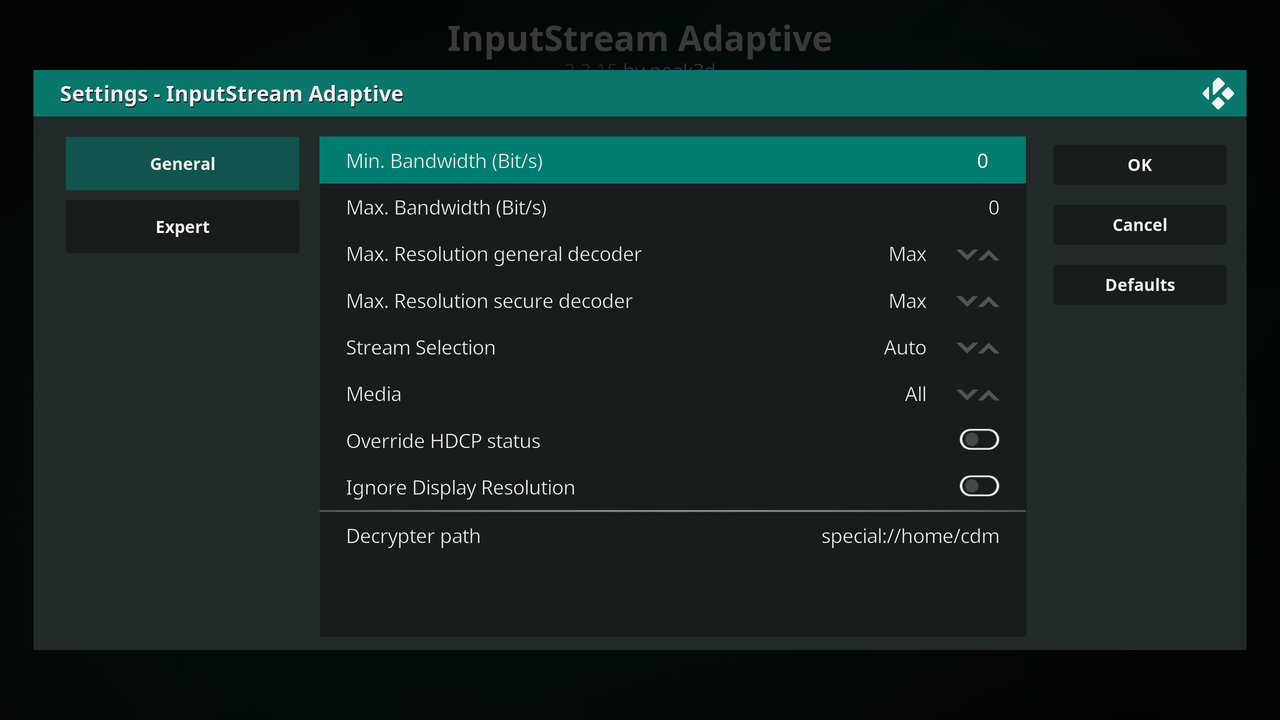

RE: YouTube Plug-in Thread - Spiderfish - 2019-03-15
I noticed that when the internet speed is high the video running smoothly and no issue but when the internet speed is slow then the video start breaking and audio scattering! but how can I prevent this problem even if the internet speed is low...I mean let the youtube download the video little then play simultaneously same like in chrome youtube I mean
RE: YouTube Plug-in Thread - effe.rnr - 2019-03-15
Hi,
are there plans to implement the possibility to play only audio for live streams? I would like to play streams like that https://www.youtube.com/watch?v=hHW1oY26kxQ but with kodi visualisations.
thanks!
RE: YouTube Plug-in Thread - Spiderfish - 2019-03-15
(2019-03-15, 13:29)effe.rnr Wrote: Hi,There is option in youtube settings Audio Only can be enable and play the video as Audio but will be all kind of video Live or not
are there plans to implement the possibility to play only audio for live streams? I would like to play streams like that https://www.youtube.com/watch?v=hHW1oY26kxQ but with kodi visualisations.
thanks!
RE: YouTube Plug-in Thread - anxdpanic - 2019-03-15
@Kovatch
Hardware won't affect the live stream issues, currently with Kodi 17 only some live streams work and requires inputstream.adaptive >= 2.0.12. For Kodi 15, 16 and 18 live streams are mostly working.
@andrejo
The add-on is no longer supported for Kodi Helix, Kodi Isengard (15.2) or newer is required.
@effe.rnr
As Spiderfish mentioned, there is an Audio only option which works for videos. This is currently not possible for live streams.
@Spiderfish
To me it looks connection related from the log, which you seem to have confirmed this already with #1,417.
Bitrate switching in InputStream Adaptive is not currently implemented, but for now setting 'Max. Resolution general decoder' to 720p may help.
RE: YouTube Plug-in Thread - nAFutro - 2019-03-15
Hi, I'am having trouble getting the MPEG-DASH version working while using a HTTP proxy. For clarification I'm not talking about the HTTP Server option in the YouTube plug-in but the Kodi option to connect to the internet found in Settings>System>Internet Access. The versions at the moment are Kodi 18.1 and YouTube 6.40, but I'm having this issue for a while now, 17.6 and maybe even older had the same troubles.
When I do not have the Kodi proxy enabled at launch I can watch 1080p video. I can even enable the Kodi proxy after startup and still watch in 1080p. But when I start Kodi with the proxy left enabled it won't play 1080p anymore and it's just like you get on default settings.
Does someone have an idea how to solve this?
RE: YouTube Plug-in Thread - andrejo - 2019-03-16
Thank you for your response. By the way the addon is no longer supported, but it would be a problem for me. Why do some videos go and some not? So what do they say? It would help me update Helix. Maybe it's just a little thing to fix.
At Kodi 15.2 everything works, but only until the set-top-box restarts. Then instead of what kind of video I can see only a black picture ... the sound goes and then it hangs ... in a clean installation before the reboot everything works like me. Probably neither update nor patch for Kodi 15.2 will be done, so I use Helix 14.2 Can you help me in 15.2 problem? Or would you do for me a Youtube repair addon for Helix?
RE: YouTube Plug-in Thread - nonob - 2019-03-17
Hi,
I'm searching solutions to play bought or rented movies (and TV shows) in Kodi.
I made a little comparative for services which provide last movies i would watch and YouTube is on my Top 7.
I searched in this post info about that and found this :
(2018-03-22, 20:07)anxdpanic Wrote: @meNick The channel that you were getting the live streams from was K Media / K Media News, if you look on the web they no longer have any live streams.What is the state of this function ? If it works it could be exactly what i'm searching (rent movie on YouTube and watch it on Kodi), at least for movies.
@asplundj @nickr This update adds Purchases, at this stage I wouldn't buy/rent with the expectation that it will work but if you have purchased content already.
I've updated post #2 with beta7
- [chg] remove dash_support_addon and dash_support_builtin
- [chg] only automatically remove temp folder at start-up
- [fix] playback title encoding (introduced in v6 test versions)
- [add] Purchases
- don't buy/rent with the expectations that it will work
- support is incomplete, wip
- requires inputstream.adaptive >= 2.0.28
- YouTube includes resolutions that are not available, currently to work around this;
- set InputStream Adaptive -> Settings -> Stream selection -> manual
- change video stream during playback to preferred working resolution
- Android plays only first 5 minutes
- huge thanks to peak3d
Thanks
RE: YouTube Plug-in Thread - Spiderfish - 2019-03-18
(2019-03-15, 13:29)effe.rnr Wrote: Hi,I came back to your request and today during troubleshooting my issue I got something will help you with your request, go to settings/general and chose Always ask for the video quality and enable it then every video will ask you for quality and you can choose only audio for what video you want! I think it's fair enough for you
are there plans to implement the possibility to play only audio for live streams? I would like to play streams like that https://www.youtube.com/watch?v=hHW1oY26kxQ but with kodi visualisations.
thanks!

RE: YouTube Plug-in Thread - Spiderfish - 2019-03-18
@Luke Cage
Thanks for giving me the way of TS and I think I got something, I already have the Kodi 18.1 in my windows 10 and during playing video in youtube addon I saw it it's working logically (i mean not hang or stuck like in LE in my Mini PC) then I saw the youtube addon version with inputstream and RTMP addon versions then I found it is V6.4.0 for youtube addon and 2.3.15 for inputstream, then I decided to make it the same version in my LE 9.0.1 then I got something little stable than before...not good enough as I wanted, but at least is less in problems!
but sometimes I got the sound is stuttering and if I forwarded the video then audio is sync good but video is stopped then forwarded the video then is working good...!
My asking is..I s there any option I can make it working upon internet speed,,,for example if internet speed low then choose 240p and if internet speed high choose 1080p ? I think this will reduce the issue of mine! because I am using 4G connection not fiber and sometimes the internet speed is reduce so can I achieve that with youtube addon?
I tried to enable choose quality enabled then I tried to choose it manually! but I need it automatically upon internet speed provided!