
+- Kodi Community Forum (https://forum.kodi.tv)
+-- Forum: Support (https://forum.kodi.tv/forumdisplay.php?fid=33)
+--- Forum: General Support (https://forum.kodi.tv/forumdisplay.php?fid=111)
+---- Forum: Linux (https://forum.kodi.tv/forumdisplay.php?fid=52)
+---- Thread: v17 Poster artwork is not showing (movie) (/showthread.php?tid=353795)
Poster artwork is not showing (movie) - lernuk - 2020-04-23
Hello all !
It's my first post on this forum and, yes, i'm a newbie so I don't use fancy features like command line control etc.
I can't manage to show poster file I got in local on my NAS.
My kodi 17.6 is running on a Raspberry pi 3 and is connected to my NAS throught sftp.
Each movie got it's own directory. Movies are named following this format name (year) and the poster name (year)-poster.ext (I also tried poster.ext)
I tried 2 things in the .nfo :
Quote:<movie>The second test was with the URL from IMDB instead of relative local path.
<uniqueid type="imdb" default="true">tt...</uniqueid>
.
<thumb aspect="poster" preview="\\OMV\Medias\Films\name (year)\name (year)-poster.jpg">\\OMV\Medias\Films\name (year)\name (year)-poster.jpg</thumb>
.
</movie>
I tried to modify advancedsettings.xml to toggle remotecontrole to true but this file seems read-only.
Note that .nfo and picture downloading is made through homemade code and not scraping with add-in.
Any suggestion ?

RE: Poster artwork is not showing (movie) - Karellen - 2020-04-23
Please provide the following...
1. contents of your nfo file pasted to Kodi Paste Site and link provided here
2. screenshot of your folder so we can see the path and contents of your movie folder
Some of the links in My Signature may be of use to you.
RE: Poster artwork is not showing (movie) - lernuk - 2020-04-23
I read the wiki carefully and thought the following naming was correct :
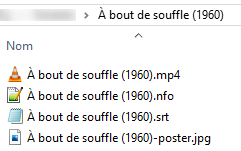
nfo: https://paste.kodi.tv/povowatule
RE: Poster artwork is not showing (movie) - Karellen - 2020-04-23
The screenshot looks ok.
Your nfo file is missing a lot of information. The <year> is wrong. It should be <premiered>2005-08-11</premiered> instead. Any reason you are creating these nfo files?
I cannot see a problem with why the artwork is not loading. Can you delete the movie from your library, then run a clean library. Now provide a Debug Log which captures you scanning the movie back into the library. Kodi should be able to see your local artwork.
RE: Poster artwork is not showing (movie) - lernuk - 2020-04-24
I know there is well done add-in but I create the nfo myself to learn python ... it's quite efficient ! I just take the infos I need, for instance the month and day of movie's release is not necessary. I'll maybe set 1st january for every movie in premiered to bypass that.
Here is my log, I don't see the mention of poster anywhere. Should the link to the poster's path appear in the nfo ? I saw in the wiki that the poster name was enough.
https://paste.kodi.tv/zedurebizi.kodi