
+- Kodi Community Forum (https://forum.kodi.tv)
+-- Forum: Support (https://forum.kodi.tv/forumdisplay.php?fid=33)
+--- Forum: Skins Support (https://forum.kodi.tv/forumdisplay.php?fid=67)
+---- Forum: Aeon MQ (https://forum.kodi.tv/forumdisplay.php?fid=68)
+---- Thread: v19 Aeon MQ 8 for Matrix Mod (/showthread.php?tid=358382)
Pages:
1
2
3
4
5
6
7
8
9
10
11
12
13
14
15
16
17
18
19
20
21
22
23
24
25
26
27
28
29
30
31
32
33
34
35
36
37
38
39
40
41
42
43
44
45
46
47
48
49
50
51
52
53
54
55
56
57
58
59
60
61
62
63
64
65
66
67
68
69
70
71
72
73
74
75
76
77
78
79
80
81
82
83
84
85
86
87
88
89
90
91
92
93
94
95
96
97
98
99
100
101
102
103
104
105
106
107
108
109
110
111
112
113
114
115
116
117
118
119
120
121
122
123
124
125
126
127
128
129
130
131
132
133
134
135
136
137
138
139
140
141
142
143
144
145
146
147
148
149
150
151
152
153
154
155
156
157
158
159
160
161
162
163
164
165
166
167
168
169
170
RE: Aeon MQ 8 for Matrix - wags1 - 2022-08-28
@latts9923 Thanks again for all the work you do on your Aeon MQ mods…they are the best!
RE: Aeon MQ 8 for Matrix - latts9923 - 2022-08-28
@Skin helper error
Stand by...posting updates now!
@wags1
You're welcome...and thanks for the kind words!
RE: Aeon MQ 8 for Matrix - Chalklands - 2022-08-28
(2022-08-28, 22:28)latts9923 Wrote: @Skin helper errorGreat work, really appreciated. Excuse my ignorance, but how do I update the skin to the latest version?
Stand by...posting updates now!
@wags1
You're welcome...and thanks for the kind words!
RE: Aeon MQ 8 for Matrix - latts9923 - 2022-08-28
@Chalklands
I'm just about to post the update message. If you open KODI and you have my repo installed, the update is now available to download and install via KODI.
RE: Aeon MQ 8 for Matrix - latts9923 - 2022-08-28
UPDATE #25 - This will update the skin to v1.0.2.5
 Additions
Additions- I added the studio icons Mendelson Melendez Productions and Well Go Entertainment.
- I added a Birthday button to the Visual Effects. This will display a Happy Birthday banner and other images. Thanks to @martinsvision for the request!

- I added an option in the Top Menu named "OPEN CASE" for the Showcase view. This will work whether the "STACKED" button is enabled or not. I also added the option "OPEN SET AS BOXCASE" for Sets. Thanks to @Skin helper error for the request and @Mike_Doc for the code from the Madnox skin!

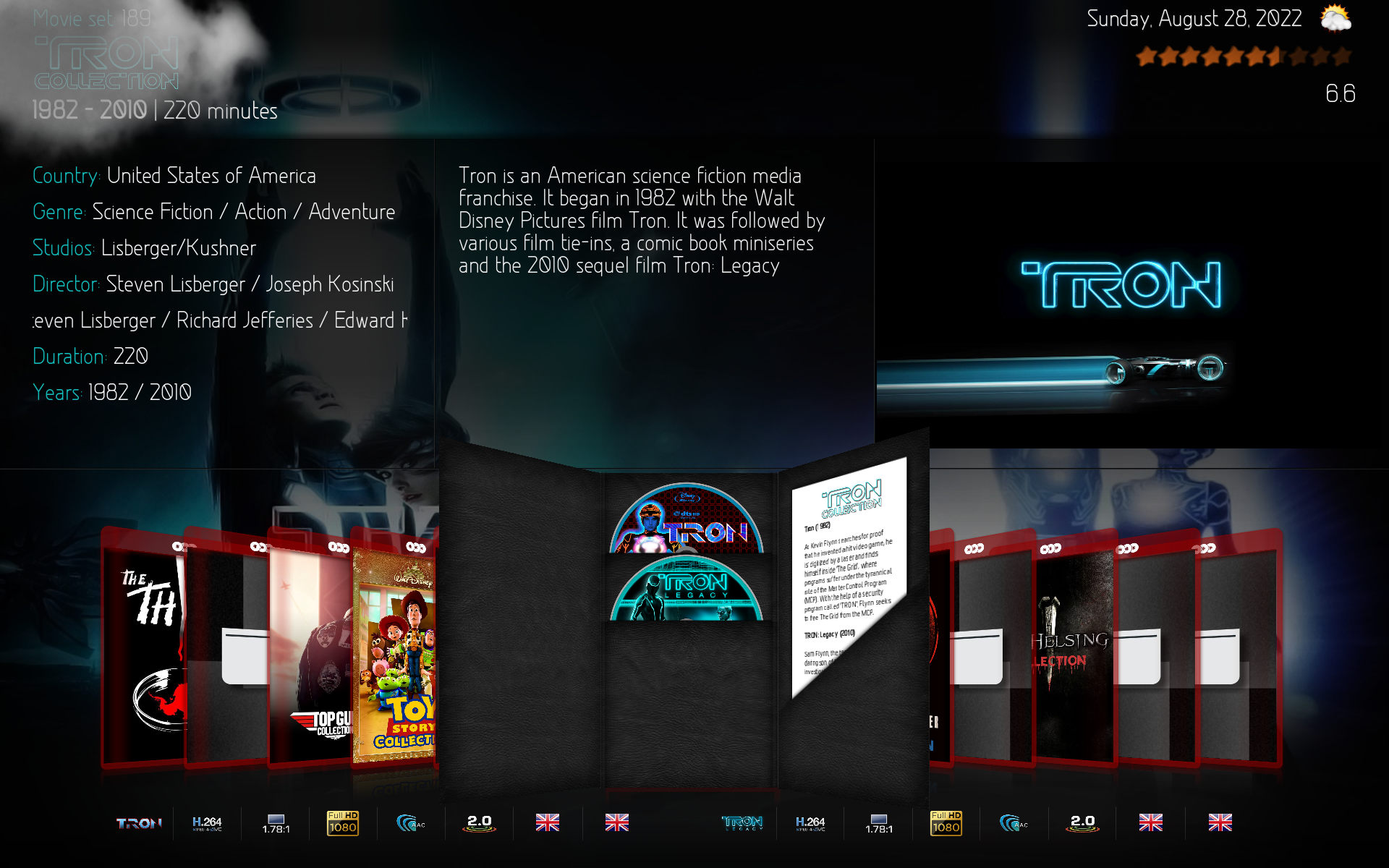
- I added code to the Showcase view to display animated posters.
- I added an option to display the DTS High Resolution Audio and DTS Master Audio icons for the audiocodec flag. Add ".dtshd-hra." to your filename to display the DTS High Res. flag. Add ".dtshd-ma.", ".dtshdma.", or ".dtsma." to display the DTS Master Audio flag.
- I changed the TV Show case for Shelf 3D and Shelf 3D v2. It will now display the studio logo instead of "TV SERIES". If the studio is missing, it will revert back to "TV SERIES". Thanks to @Skin helper error for the request!
- I added Movies, Sets, TV Shows, Seasons and Episodes options to the Forced View setting in the Top Menu. Thanks to @Chalklands for the request!
- I added an option to Extra Fanart and Artwork Helper to display animated fanart (or multiple animated fanarts if available) if you have "CINEMAGRAPH FANART" enabled in the Top Menu. If the animated fanart is missing it will revert back to Extra Fanart or Artwork Helper. Thanks to @Juan Mortyme for the request!
- I added a glowing Bluray videocodec to the Multiplex view for the focused Movie. This is a test run to see what everyone thinks. If you like the glow effect, I can add it to the other videocodecs as well. If you'd rather not have a glowing videocodec, I can add a Top Menu button to disable it. Thanks to @3000 for the request!
 Bug fixes
Bug fixes- I fixed a problem with Sets Default Fanart and Extra Fanart settings. They were not working correctly.
- I fixed a problem with the "SLIDESHOW + VIEWING" setting in music viz. Selecting that option was displaying the default fanart as well as each image from the Artist Slideshow add-on. Thanks to @gemini88 for reporting the bug!
- The album art was not displaying for songs in the RightList view if "CHARACTER ART POSTER" was selected for Movies.
- The 5th and 7th movie in the Sets flags were not displaying the aspectratio flag.
- I fixed the problem with non-movie widgets displaying the incorrect aspect ratio.
- The Total Art view was not displaying in the view selector list for Sets.
 Maintenance
Maintenance- The following streaming service icons will now display as a studio flag instead of mediatype or videocodec...Amazon Prime Video, Apple TV+, Disney+, HBO Max, Hulu, Netflix. The Netflix Film and Netflix Series icons will display as mediatype icons if ".netflix_film" or ".netflix_series" are included in the file name. Thanks to @Juan Mortyme for the research and request!
- The focused movie poster from the widget view will remain zoomed in when you access the submenu. Thanks to @loich67 for the request!
- I changed the Sets case image for Shelf 3D and Shelf 3D v2. Thanks to @Skin helper error for the request!
There are also updated versions of the Colored Media Icons, Colored Studios, Colored Videocodecs, and White Studios add-ons available on my repo.
RE: Aeon MQ 8 for Matrix - Nickerw - 2022-08-29
Hi @latts9923 !
The update is not in your repo?!?
Thanks for the Leia stuff!
Klaus
Ooops - found it
RE: Aeon MQ 8 for Matrix - Holzfred - 2022-08-29
Hi Latts,
nice stuff the update... But... I use the glasslist for movies and now I cannot see the poster in the case... Also after reload its not here anymore...
Kind regards
Uwe
RE: Aeon MQ 8 for Matrix - latts9923 - 2022-08-29
@Nickerw
You're welcome!
@Holzfred
Doh! I see the problem. Open IncludesVariables.xml and search for <variable name="poster">. The fifth value down has this in the condition...!Skin.HasSetting(animatedposters_window)]. Remove the "]" symbol at the end. Sorry about that! I can upload a new version of the file for anyone that needs it.
RE: Aeon MQ 8 for Matrix - doctor4979 - 2022-08-29
@latts9923
thank you for this mq8 mod !
there is only one view for pvr channels

is it possible to add more views for pvr channel like in titan bingie mod like this ?

thank you for your work !
RE: Aeon MQ 8 for Matrix - Adam1V - 2022-08-29
Thanks for all you’re doing with this skin!
My media player has just automatically updated but all covers have been lost for all content. Do you know why this might be? Was fine earlier today pre-update.
RE: Aeon MQ 8 for Matrix - R.O.H.3000 - 2022-08-29
(2022-08-29, 20:39)Adam1V Wrote: Thanks for all you’re doing with this skin!
My media player has just automatically updated but all covers have been lost for all content. Do you know why this might be? Was fine earlier today pre-update.
Look at latts9923 latest post. You have to remove "]" in IncludesVariables.xml. Line 6488 ...
@latts9923
Thank you for taking on my suggestion. Really appreciate it. However, I was not able to see it glow. I installed the original MQ8 and pasted your files over the original.
Anything else I need to do?
RE: Aeon MQ 8 for Matrix - andrzejls - 2022-08-29
Just updated and lost all posters in "POST" view in TV_Shows and Movies. Restoring previous version. Yes, please post the file with corrections. Please let us know where we can pick it up.
RE: Aeon MQ 8 for Matrix - Adam1V - 2022-08-29
(2022-08-29, 12:27)latts9923 Wrote: @Holzfred
Doh! I see the problem. Open IncludesVariables.xml and search for <variable name="poster">. The fifth value down has this in the condition...!Skin.HasSetting(animatedposters_window)]. Remove the "]" symbol at the end. Sorry about that! I can upload a new version of the file for anyone that needs it.
Where abouts is this file located? I can find several other skins within kodi/addons, however I cant see AeonMQ8.
RE: Aeon MQ 8 for Matrix - R.O.H.3000 - 2022-08-29
you gotta be kiddin me...
RE: Aeon MQ 8 for Matrix - Adam1V - 2022-08-29
(2022-08-29, 22:27)3000 Wrote: you gotta be kiddin me...
??