
+- Kodi Community Forum (https://forum.kodi.tv)
+-- Forum: Support (https://forum.kodi.tv/forumdisplay.php?fid=33)
+--- Forum: Supplementary Tools for Kodi (https://forum.kodi.tv/forumdisplay.php?fid=116)
+---- Forum: Kodi Remote for iOS Official Forum (https://forum.kodi.tv/forumdisplay.php?fid=193)
+---- Thread: Beta Testflight access to beta version (/showthread.php?tid=359717)
Pages:
1
2
3
4
5
6
7
8
9
10
11
12
13
14
15
16
17
18
19
20
21
22
23
24
25
26
27
28
29
30
31
32
33
34
35
36
37
38
39
40
41
42
43
44
45
46
47
48
49
50
51
52
53
54
55
56
57
58
59
60
61
62
63
64
65
66
67
68
69
70
71
72
73
74
75
76
77
78
79
80
81
82
83
84
85
86
87
88
89
90
91
92
93
94
95
96
97
98
99
100
101
102
103
104
105
106
107
108
109
110
111
112
113
114
115
116
117
118
119
120
121
122
123
124
125
126
127
128
129
130
131
132
133
134
135
136
137
138
139
140
141
142
143
144
145
146
147
148
149
150
151
152
153
RE: Testflight access to beta version - Buschel - 2023-11-07
Sorry, your statements confuse me. First you mention the issue stays, even after cleaning cache. In last sentence you say it is high res now. Can you please explain?
If cache cleaning does not work, does fully removing the app and reinstalling resolve?
Why this is important: the resolution is put into the image cache file name. If the resolution is wrong from the very start, the filename would reflect that. In this case any new attempt with the correct resolution will reload, scale and create a new cached image. If this does not help, the either the file was provided as low res or the scaling inside the caching process failed.
RE: Testflight access to beta version - amasephy - 2023-11-07
I can see how that was confusing.
Nothing I do right now fixes the low resolution issue on the art that was low resolution last night.
The image that was low res but is now high res was from over a month back. During that time the issue cleared itself up for that particular piece of art. Also there were several test flight releases in the interim. So it’s been a month since the movie I watched was low resolution art but when I looked last night that particular art was back to high resolution. So something cleared out the low resolution image and the proper high resolution one was retrieved. I haven’t a clue how that would happen.
Last night it was a Tv show that was low resolution and I could not resolve that by any action I tried.
That same artwork that was low resolution on my iPhone last night was high resolution on my iPad last night. So the high resolution file certainly exists. Likely it is some issue where the image is being downscaled too much on accident.
If you want I could remove the app and reinstall. I just dislike having to reconfigure servers and custom settings buttons each time this is done.
RE: Testflight access to beta version - Buschel - 2023-11-07
Thanks, this is cleaner now. I assume with „Nothing I do“ you also mean cache cleaning. The automatic healing which came after installing new TF versions is difficult. This does not clean the image cache, but it does force sync, which includes reloading the image URLs. Not sure if this might have changed…
I will definitely look at what could cause correct filename (includes the resolution), but low res content. This was only seen on iPhone or also on iPad?
If it is too heavy for you to uninstall, then skip it. I would anyway assume the images will be having correct resolution.
RE: Testflight access to beta version - amasephy - 2023-11-07
I tried cleaning cache by selecting that option in the settings menu which did not work.
I don’t usually use iPad app. Really only for testing. So can’t say if the problem occurs there. I will see about that.
It’s not a huge deal to reload the app. I’ll report my findings soon.
RE: Testflight access to beta version - UlfSchmidt - 2023-11-07
(2023-11-07, 16:58)Buschel Wrote: […]
I will definitely look at what could cause correct filename (includes the resolution), but low res content. This was only seen on iPhone or also on iPad?
Hi @Buschel
As I wrote before, I observe all the issues that @amasephy had on his phone also on my iPad, and that’s also for albums and not only for movies and TV shows.
So, it is definitely not related to iPhone or iPad.
I will try to reproduce some issues later and will provide screenshots then…
RE: Testflight access to beta version - UlfSchmidt - 2023-11-07
@Buschel,
May I also bring once again your attention to this particular behavior:
(2023-11-07, 06:04)UlfSchmidt Wrote: What I saw on my iPad is, while playing music, that on the now playing screen and in the playlist some album art was firstly not shown at all. But after switching to another app and back, album art was suddenly shown, but now in very low resolution.
I don’t see this covered in any of @amasephy 's specific scenarios.
RE: Testflight access to beta version - Buschel - 2023-11-07
(2023-11-07, 17:42)UlfSchmidt Wrote: I don’t see this covered in any of @amasephy 's specific scenarios.Yes, I mapped this to the known issues with Kodi 21. I would like to avoid hunting for ghosts — doing this too often lately

RE: Testflight access to beta version - UlfSchmidt - 2023-11-07
Maybe I should really better wait then for the next Omega beta before posting further issues related to cover artwork…
RE: Testflight access to beta version - UlfSchmidt - 2023-11-07
(2023-11-07, 17:38)UlfSchmidt Wrote:(2023-11-07, 16:58)Buschel Wrote: […]
I will definitely look at what could cause correct filename (includes the resolution), but low res content. This was only seen on iPhone or also on iPad?
Hi @Buschel
As I wrote before, I observe all the issues that @amasephy had on his phone also on my iPad, and that’s also for albums and not only for movies and TV shows.
So, it is definitely not related to iPhone or iPad.
I will try to reproduce some issues later and will provide screenshots then…
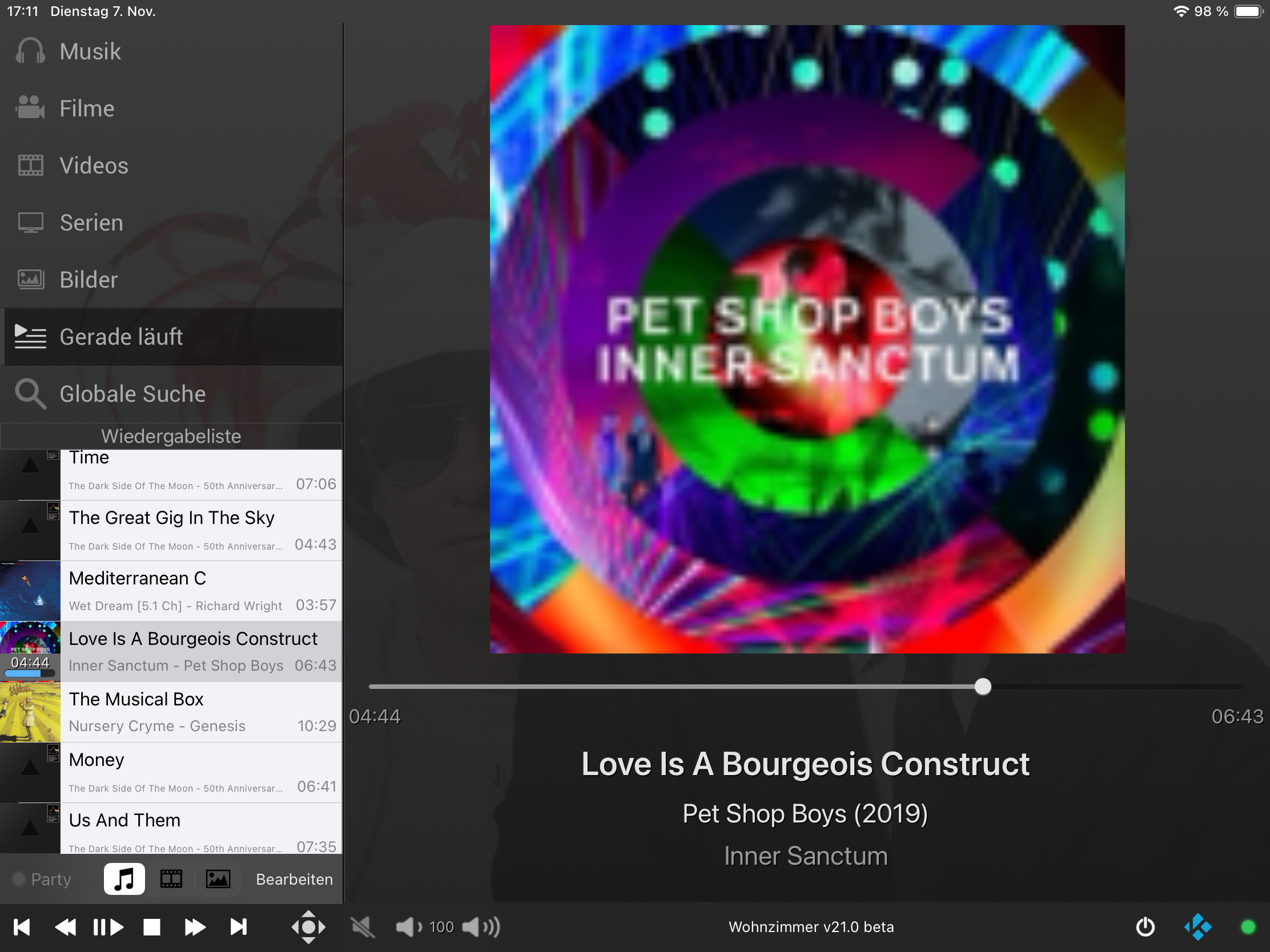
After I switched from Kodi App to Chrome and then back…
Previously there was only the CD cover placeholder image shown. So no idea whether it is related to Kodi Omega or not?!
RE: Testflight access to beta version - amasephy - 2023-11-07
👻
Reinstalling the app fixed the artwork in my screenshot. I will carefully monitor my actions going forward to see if I can figure out a repeatable sequence.
Edit:
Well that was quick. Just happened again.
I figured out what the problem is…
If you have not visited the artwork in some capacity… by say viewing episode details on the app then a low resolution image always loads in the now playing screen.
I rarely start media from the TV or Movie sections on the app and instead use the remote to navigate those sections on Kodi server.
Doing that means the first time an artwork is ever loaded in the app is when it appears in now playing.
Let me know if that helps track it down.
Edit 2:
More baffling… just went onto my iPad. That was served low resolution artwork in the now playing screen. (Same as the one from starting a show from iPhone).
Also, attempting to perform my repeatable actions does not trigger the low resolution on iPad. I loaded a tv show I know I’ve never played before. On iPad high resolution art was displayed on now playing. On iPhone it was low resolution.
Edit 3:
Happens with music too. So now confirmed this is the cause. Start playing any media type back without artwork loaded and you will always get low res art in now playing. Once you have gotten low resolution art you stuck with it everywhere it’s visible in the app until you uninstall. Yes, that means if you go to episode details to view the art there you will be stuck with low res there too.
RE: Testflight access to beta version - Buschel - 2023-11-07
Great, reproducing it is the key. I will try to do the same once I am back home.
RE: Testflight access to beta version - UlfSchmidt - 2023-11-07
I can reproduce the behavior described by @amasephy , but really only for TV show backdrops and movies - not for album covers. Are these handled differently?
RE: Testflight access to beta version - amasephy - 2023-11-07
It’s happening with music album art for me.
Are you using the remote to navigate to music and making sure the app doesn’t show the album art in any other way?
By the way to add to the mystery. If I utilize Party mode to load music in then the album art is high resolution.
The problem only occurs when using Kodi server itself to start media. If the app starts the media directly (without using the remote control) then you are going to get low resolution art.
RE: Testflight access to beta version - Buschel - 2023-11-07
I tried this on iPhone 14 Pro simulator and device. With movies and albums. I do not see any difference...
Each time I deleted the app to start clean.
A)
Navigate with remote to the item and start playing (all via Kodi UI)
Go to main menu
Go to NowPlaying
B)
Navigate to detail view via database and start playing from there (which displays the artwork already)
Go to main menu
Go to NowPlaying
Am I missing something?
Let us collect the environment used. In my case:
Kodi 19.5 / 20.2
iOS 16.x / 17.x
RE: Testflight access to beta version - Buschel - 2023-11-07
(2023-11-07, 20:08)amasephy Wrote: The problem only occurs when using Kodi server itself to start media. If the app starts the media directly (without using the remote control) then you are going to get low resolution art.Wasn't it the other way round? At least I understood from earlier posts that low res only (but always) comes, if the app UI is not used, but only its remote function.