
+- Kodi Community Forum (https://forum.kodi.tv)
+-- Forum: Support (https://forum.kodi.tv/forumdisplay.php?fid=33)
+--- Forum: Supplementary Tools for Kodi (https://forum.kodi.tv/forumdisplay.php?fid=116)
+---- Forum: Kodi Remote for iOS Official Forum (https://forum.kodi.tv/forumdisplay.php?fid=193)
+---- Thread: Beta Testflight access to beta version (/showthread.php?tid=359717)
Pages:
1
2
3
4
5
6
7
8
9
10
11
12
13
14
15
16
17
18
19
20
21
22
23
24
25
26
27
28
29
30
31
32
33
34
35
36
37
38
39
40
41
42
43
44
45
46
47
48
49
50
51
52
53
54
55
56
57
58
59
60
61
62
63
64
65
66
67
68
69
70
71
72
73
74
75
76
77
78
79
80
81
82
83
84
85
86
87
88
89
90
91
92
93
94
95
96
97
98
99
100
101
102
103
104
105
106
107
108
109
110
111
112
113
114
115
116
117
118
119
120
121
122
123
124
125
126
127
128
129
130
131
132
133
134
135
136
137
138
139
140
141
142
143
144
145
146
147
RE: Testflight access to beta version - Buschel - 2023-11-11
The CEC volume control seems to be a wish from users for a long time. But I do not see a way to do this via a software change in the remote only. This must first be implemented in Kodi, and then made available through the JSON API.
I found this kind of hack, would this work for you? Link: https://forum.kodi.tv/showthread.php?tid=211527&pid=2979791#pid2979791
On the automatic first time connection. Yes, this could of course be implemented. But it does most likely not solve the problem of most people, which I see around the settings inside Kodi you need to do first. Nevertheless it would be one hurdle less.
What I was thinking of is a how-to video which can be uploaded to AppStore which shows the configuration steps in Kodi, followed by connecting the App. All steps guided by text and highlighting the involved UI elements. I might have a volunteer for this work, but if a user who follows this thread could support, this would be great.
RE: Testflight access to beta version - amasephy - 2023-11-11
Thank you for at least looking. I’m guessing a fair amount of Kodi enthusiasts use a receiver as having passthrough implemented was a long wished for item.
I will try the hack you pointed me to but I already know that getting access to those files is very difficult to do on the Xbox. Definitely not an ideal scenario.
I suspect requests for implementing CEC properly in Kodi server will be met with responses along the lines of “just disable passthrough”.
It is a possibility that I could put together a video demonstrating how to get the remote to connect to Kodi server. I can’t say I can definitely do it but I will look at it. If done, I think pointing to a YouTube video is better than some helper app posted to the App Store. Even if I do manage to put together a video it should be hosted on Kodi foundation channel and not my own channel.
Anyway anything I put together would be pretty utilitarian and not very flashy like many of todays high production quality YouTube tutorials.
RE: Testflight access to beta version - Buschel - 2023-11-11
I agree to such Video should be hosted on a Kodi Foundation site, or in AppStore. The beauty with the AppStore is that this would be visible right from start and not only after someone searches for hints to solve a problem. I do not think a flashy video is needed, just a straight forward video which points out the important steps and highlights the used UI elements.
RE: Testflight access to beta version - amasephy - 2023-11-13
I have made another discovery. Likely is a Kodi server bug.
Remember the issue where the now playing playlist entry can sometimes be blank when starting content from Kodi server directly? We have talked about it several times.
I have now determined that it only happens when resuming content that is in progress if you resume directly from the “In Progress Movies” widget in Estuary.
Resuming the same movie from the full list of movies directly on Kodi server does not cause the issue. It is directly related to the widget.
If this still doesn’t give you any hope of making a fix for the app, is there a place on the forum this bug could be reported?
I still think it’s so strange that the poster art view would not be affected on the app but only the playlist view. Isn’t this basically the same exact data?
RE: Testflight access to beta version - Buschel - 2023-11-13
I started a thread on the initial problem report a while back. In this it was stated that Kodi uses different internal paths in such cases (see https://forum.kodi.tv/showthread.php?tid=367542). I suggest you ask in the same thread, if your observation is having the same root cause.
RE: Testflight access to beta version - Buschel - 2023-11-15
1.13.1 build 4112
Release Notes
This build has the reworked fix for the "low resolution" NowPlaying artwork, which was based on the proof-of-concept before. For testing it is best to clear the image cache (go to settings, enable "Clear cache on next start" and then restart the App).
RE: Testflight access to beta version - UlfSchmidt - 2023-11-17
I just discovered a well-kept secret in the Kodi Remote App:

We were just watching a slide show using Kodi on our TV and my beloved wife asked to slow it down a little bit. I remembered that I was at some point in time in the past able to do this with the Kodi Remote App, but it was once again really hard to find, as it is hidden via the standard remote control panel (which I rarely use), then the settings (gear) button on the lower panel (first button on the left, see image below), and then somewhere in the upcoming sub sub sub menus.

Then there was a well implemented slider to adjust the delay between images.

I think in this area is a lot of room for improvement:
- Nowhere is any explanation of these remote control buttons, they even don’t control anything remotely (at least not directly, as any other button on the remote panel)
- I still don’t understand what the hammer does (the fifth button from the left)
- Behind the settings symbol one finds not only additional key settings, but even many other functions like the one I was looking for in my example
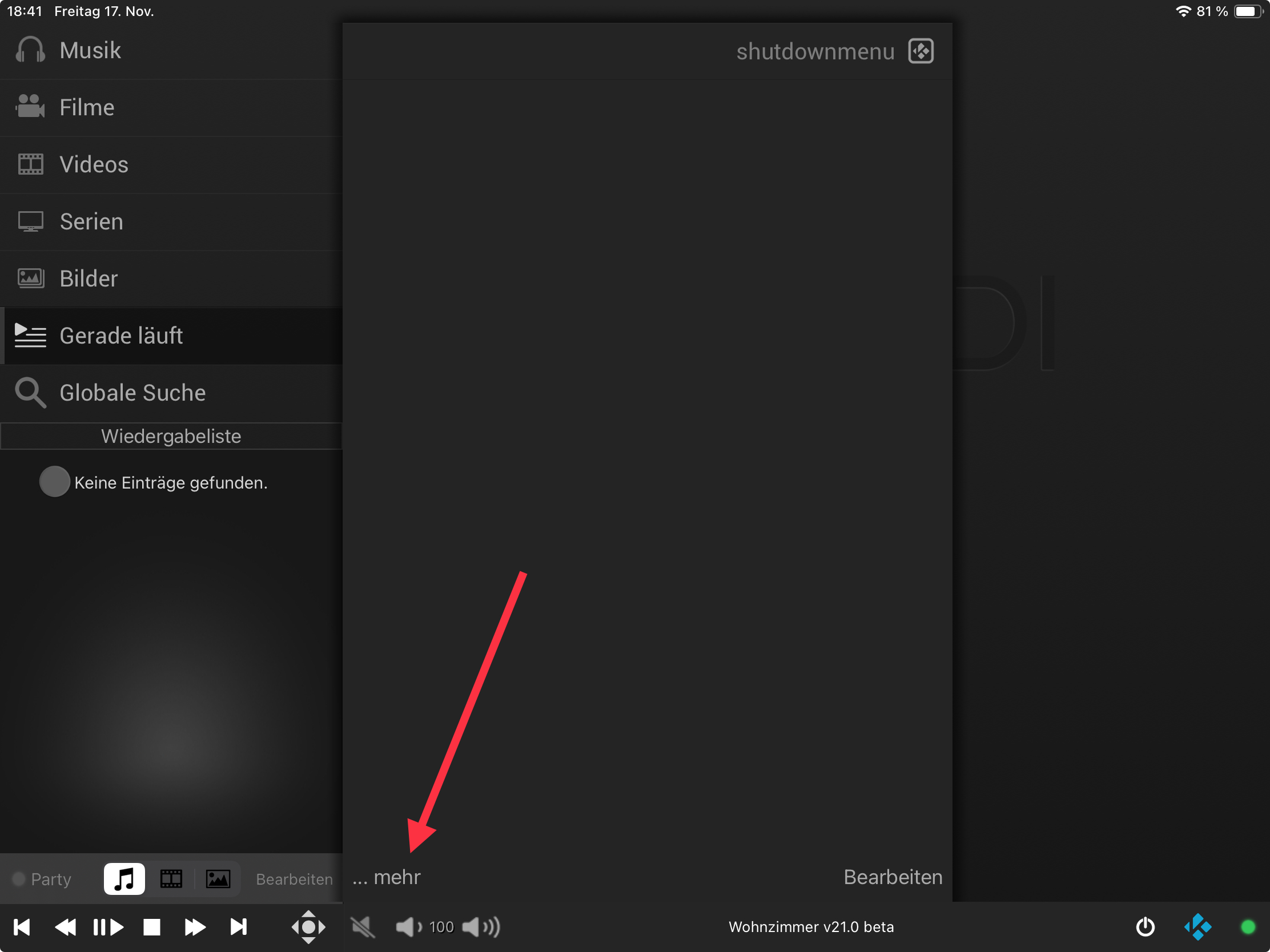
My impression is that the settings/gear button should go somewhere else, especially the “more…” function then shown very small in the lower left corner of the next screen (see above image). Because there you reach all of the Kodi functions that you missed for so long…
Shouldn’t this be placed more prominently in the App?
Another point, more simple: it is now common practice everywhere to have the search bar on top of a window pane, even in most places of the Kodi Remote App. So why is “Global Search” not placed as first entry in the main menu?
(End of my weekend thoughts)
RE: Testflight access to beta version - Buschel - 2023-11-17
(2023-11-17, 20:06)UlfSchmidt Wrote: I still don’t understand what the hammer does (the fifth button from the left)It is not a hammer. Hold up your iPad and touch it

And you're right. The settings and custom button/slider/switch functionality is well hidden. I was once thinking of moving the settings to the main menu, but then dropped it. Maybe I should pick this up again.
RE: Testflight access to beta version - UlfSchmidt - 2023-11-17
What is it then, if it is not a hammer? I can hold my iPad in any direction, the button remains useless…

RE: Testflight access to beta version - Buschel - 2023-11-17
Then you found a bug. I could never test this with an iPad myself, I do not have one. It is a torch or flashlight (Taschenlampe). It switches on/off the flashlight of the device.
RE: Testflight access to beta version - UlfSchmidt - 2023-11-17
(2023-11-17, 21:28)Buschel Wrote: Then you found a bug. I could never test this with an iPad myself, I do not have one. It is a torch or flashlight (Taschenlampe). It switches on/off the flashlight of the device.
Oh! Maybe not a bug then, as I only own a simple iPad Air, and this doesn’t come with a flashlight.
Nevertheless this is the oddest feature one can think of for a Kodi Remote App… even a hammer makes more sense

As I mentioned years ago already, the App sometimes reminds me of a playground for someone who just wanted to try everything possible in iOS and used this app for it.
RE: Testflight access to beta version - Buschel - 2023-11-17
I always thought it was done for people who use the remote when watching movies in a darkened room and might need some light for whatever reason. Wasn‘t the flashlight function also taking more clicks to reach in former iOS versions? This way it was just one click away.
RE: Testflight access to beta version - UlfSchmidt - 2023-11-17
On my iPhone the flashlight is always accessible via the pull down menu on the top right of the screen, as easy as to open the app's remote panel. But you might be right, if you cannot find your popcorn the function may come handy…
So revise the icon for the flashlight then?
RE: Testflight access to beta version - Buschel - 2023-11-18
Let’s see if I can find an easier to identify icon for this. Most likely there is an iOS system icon available for this. I can also try to grey out the icon, or remove it, if the flashlight is not present.
But for now the hotfixes for 1.13.1 are in focus. There is a newly observed crash which needs a fix. After releasing via AppStore there are a lot more users and sessions than we see with TestFlight — letting more issues show up.
RE: Testflight access to beta version - UlfSchmidt - 2023-11-18
(2023-11-18, 10:22)Buschel Wrote: Let’s see if I can find an easier to identify icon for this. Most likely there is an iOS system icon available for this. I can also try to grey out the icon, or remove it, if the flashlight is not present.
https://images.app.goo.gl/MbWQqzW6ew2SCt2RA