
+- Kodi Community Forum (https://forum.kodi.tv)
+-- Forum: Support (https://forum.kodi.tv/forumdisplay.php?fid=33)
+--- Forum: Supplementary Tools for Kodi (https://forum.kodi.tv/forumdisplay.php?fid=116)
+---- Forum: Kodi Remote for iOS Official Forum (https://forum.kodi.tv/forumdisplay.php?fid=193)
+---- Thread: Beta Testflight access to beta version (/showthread.php?tid=359717)
Pages:
1
2
3
4
5
6
7
8
9
10
11
12
13
14
15
16
17
18
19
20
21
22
23
24
25
26
27
28
29
30
31
32
33
34
35
36
37
38
39
40
41
42
43
44
45
46
47
48
49
50
51
52
53
54
55
56
57
58
59
60
61
62
63
64
65
66
67
68
69
70
71
72
73
74
75
76
77
78
79
80
81
82
83
84
85
86
87
88
89
90
91
92
93
94
95
96
97
98
99
100
101
102
103
104
105
106
107
108
109
110
111
112
113
114
115
116
117
118
119
120
121
122
123
RE: Testflight access to beta version - amasephy - 2024-03-17
Update and loads media content into the library. For videos it will also scrape data as needed.
Cleanup removes media content no longer found in the source directory.
For music there doesn’t appear to be any scraping occurring when you load music into the library. This behavior is significantly different than videos.
If you go onto the Kodi server and edit your source directory for videos you can access the “set content” option from the context menu. This is where you configure the scraper for videos.
For music there is no set content feature. In order to scrape the artist and album information I had to go into the artist list and bring up the context menu in there then choose to scrape the artist info. Then I had to do the same for albums. Very very slow process.
Clearly a Kodi server issue but that is not user friendly at all. Most casual users are never going to figure this out.
From a user standpoint the most important things that should be easy to access are loading data into a library, cleaning the library, and scrapping meta data for your content.
As for the music and video scrappers yes they are technically addins but Kodi comes with some default ones.
Seems like this wouldn’t be a barrier to adding the json to run the scrapers for audio. I did not configure a single thing to scrape the audio metadata. Literally just selected scrape and it did its thing. Video is more complicated.
RE: Testflight access to beta version - UlfSchmidt - 2024-03-17
I am always somehow impressed how different you @amasephy and me use Kodi. That’s also why you experience drawbacks in completely different areas than me. My big music library is completely fed by the metadata in the audio files and I am quite happy with the results. For videos Kodi ignores meta information from files, so I have to use nfo files. As I don’t use any of the provided scrapers (since I like to keep full control), I prepare the matching nfo files before updating Kodi myself.
RE: Testflight access to beta version - amasephy - 2024-03-17
What tools do you use to have artist and album information located in your files?
I used an mp3 tagger recently to cleanup my music library but through all my research nothing allowed me to have the story about an album or the artist or images of artists be embedded within the mp3 tag.
Please note I’m not talking about scrapping info for the id3 tags for each mp3. Those are all populated in my collection.
Edit: found this gem when looking through the settings objects in the apps.
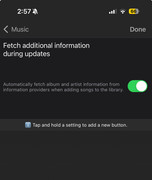
By the way, not really a concern but executing commands from this menu uses the old “Command Executed” toast notification vs the new one implemented everywhere else in the app like when switching subtitles etc.
RE: Testflight access to beta version - UlfSchmidt - 2024-03-17
My artist images are organized as described here: https://kodi.wiki/view/Artist_information_folder
And I honestly don’t care about further information about artists, because it is too often just outdated the very next day…
Additional song info is placed in the files, tagged as "comment".
RE: Testflight access to beta version - UlfSchmidt - 2024-03-18
One minor observation: when the connection to the Kodi server is lost, the background fanart image is not cleared.
RE: Testflight access to beta version - Buschel - 2024-03-18
Confirmed and resolved.
RE: Testflight access to beta version - UlfSchmidt - 2024-03-19
Another feature I would be very happy to see:
Would it be possible to show the original title in addition to the title for movies and tv series where available? I know that both may exist in the metadata, but only the title is currently shown in the app. For non-English users this addition might be quite useful. I am e.g. using it to have both titles, German and English, available.
Obviously it would be even more useful if search then takes both alternative titles into account.
RE: Testflight access to beta version - Buschel - 2024-03-20
I never tried to read this data, looks like "originaltitle" is the one. Three things to resolve for this:
1. How to handle this in the UI. Any idea fro your side? E.g. adding this to the detail infos? I do not see a way to bring this to NowPlaying or the database views.
2. Supported for all Kodi version? I can look into this.
3. Do I internally need to rework more than I want, as there is a limited amount of "slots" available to read/process this. On me as well.
RE: Testflight access to beta version - UlfSchmidt - 2024-03-20
I remember that some days or weeks ago, @amasephy (?) suggested to add the tagline to the movie information. I think, my wish for the original title falls into the same category and possibly could be implemented together?
My favorite implementation would be to see the tagline below the title in a font a little bit smaller than the font used for the title itself. And that the title and the original title are shown at the same location, automatically one replacing the other after some seconds, best with some smooth blending or crossfading

This blending needs to be done in a way that, when title and original title are the same, the blending doesn’t become visible at all. Or simply check whether title and original title are the same and then ignore the original title, as you would do if there is no original title available at all.
RE: Testflight access to beta version - Buschel - 2024-03-21
Understood. For now I will not put this on my priority list. If at all, I might add this information to the detail info screen. From a quick check it is obvious that I need to update more internal logic as all available "slots" are used up. Not a big deal, but I need to review and test this properly to avoid any side effects.
RE: Testflight access to beta version - Buschel - 2024-03-22
The next thing I had in mind since a while is to have the connection status for iPhone always visible (like on iPad). I now placed this icon on top left and made it quite small -- to me this looks quite modern. Also I removed the connection info from the embedded remote and changed the connection row in the main menu to use a Kodi icon (gray if not connected, Kodi-blue if connected).
Impression: video iPhone
I am also thinking of removing some of the dummy icons from the menus and use a DisclosureIndicator instead (the arrow on the right). You can get an impression in the following screenshots taken from the main menu rework when entering the settings menu. Generally I tend to use this for each list which does not have thumbnails / covers on the left, e.g. music genres and movie genres.
Impressions:
https://ibb.co/Tv0zVfs -> new
https://ibb.co/RjGVmFY -> old
After the current PRs (mainly NowPlaying and power menu) were merged I need to rebase and organize all the next changes: iPhone connection status, main menu rework, custom button icons, ... UI really receives some overhaul this time.
RE: Testflight access to beta version - amasephy - 2024-03-23
I don’t see anything wrong with adding the connection indicator. I will say a couple of things are triggering my OCD when it comes to the placement of it though.
If you are dead set on keeping it on the left side, consider sliding it down a little. When the main menu is visible half of the indicator goes into the first row and half is outside the row. IMO it would look better fully within or out.
I see you are using an omnipresent indicator that is not part of the various panels but simply placed at some top level view. Honestly I’m not a fan of this. It seems more like a hack to me. I’d rather see it baked into the panels rather than be visible as the different panes are sliding around. I do realize this is more work to implement though. It would let you cleanly omit the indicator on panes where it makes no sense like the server list one where it is simply redundant. Possibly even things like now playing it wouldn’t be necessary either. If something is now playing then the connection is obviously good. It could even distract from the beautiful new blurred background view.
Also I personally think the indicator would look nicer on the right hand side of the screen. I think it would tuck in nicely next to the remote icon in the upper right corner given the shape of that icon. That remote icon is visible in most areas of the app. Just my two cents though.
For the settings pane that looks fine. The icons in the old view are not needed so your new style does look cleaner. 👍🏻
RE: Testflight access to beta version - Buschel - 2024-03-23
Thanks for the valuable feedback again. Nothing is set, I am in fact just trying where to place the connection info. Left side came just from the fact that the icon was always placed left so far. Personally I even liked this "overlay"-like solution with an always fixed position as this clearly states that this state is global and not context related. How this looks like with blurred background I could not try yet. Even in NowPlaying it would give additional info, if the playback somehow stops and the icon is red. In the current implementation I sometimes wondered why certain functionality was not working anymore when the server connection broke.
RE: Testflight access to beta version - amasephy - 2024-03-23
For those of us with Dynamic Island that is an even better spot for it. You could have the Kodi logo and the dot indicator omnipresent. That would be my top pick but I know you haven’t experimented with utilizing this space yet.
RE: Testflight access to beta version - Buschel - 2024-03-23
The vertical offset of the status icon happens for the same reason as the undesired "shift down" of the custom button view after pressing "more ..." and then getting back via "Done". I remember that you reported this a while back. Reason is the way how the top padding is calculated, which in this case seems to violate the safe area. I am sure I have this resolved soon.