
+- Kodi Community Forum (https://forum.kodi.tv)
+-- Forum: Support (https://forum.kodi.tv/forumdisplay.php?fid=33)
+--- Forum: Supplementary Tools for Kodi (https://forum.kodi.tv/forumdisplay.php?fid=116)
+---- Forum: Kodi Remote for iOS Official Forum (https://forum.kodi.tv/forumdisplay.php?fid=193)
+---- Thread: Beta Testflight access to beta version (/showthread.php?tid=359717)
Pages:
1
2
3
4
5
6
7
8
9
10
11
12
13
14
15
16
17
18
19
20
21
22
23
24
25
26
27
28
29
30
31
32
33
34
35
36
37
38
39
40
41
42
43
44
45
46
47
48
49
50
51
52
53
54
55
56
57
58
59
60
61
62
63
64
65
66
67
68
69
70
71
72
73
74
75
76
77
78
79
80
81
82
83
84
85
86
87
88
89
90
91
92
93
94
95
96
97
98
99
100
101
102
103
104
105
106
107
108
109
110
111
112
113
114
115
116
117
118
119
120
121
122
123
124
125
126
127
128
129
130
131
132
133
134
135
136
137
138
139
140
141
142
143
144
145
146
147
148
149
150
151
152
153
RE: Testflight access to beta version - Buschel - 2022-01-02
Great, Kid3 also works under iOS and seems to support the functions I was searching for.
RE: Testflight access to beta version - UlfSchmidt - 2022-01-02
Kid3 really supports everything I can think of, and even more. Sometimes it is not as intuitive as one might hope, but at least everything is there (somewhere
 ), and after some learning you see that it is all well thought out. And it is really stable, it does not destroy your files. Sounds simple and like a basic requirement for such tool, but I had different experiences with other tagging tools.
), and after some learning you see that it is all well thought out. And it is really stable, it does not destroy your files. Sounds simple and like a basic requirement for such tool, but I had different experiences with other tagging tools.
RE: Testflight access to beta version - amasephy - 2022-01-05
@Buschel
Happy New Year.
I believe I’ve encountered a bug in the latest beta. I thought I was losing it a bit but tested and confirmed.
When I pause a video with the app the progress bar does not appear on the tv screen. The video just pauses.
Using my Xbox controller to pause displays the current playback position progress bar. Alternating between app and controller reveals that the app is misbehaving.
Fwiw I accidentally updated Kodi about a month ago so I’m running 19.3 now. I also updated my phone to iOS 15.2. I’ve had more bugs than ever with this latest iOS release. I’m not sure if that has anything to do with it.
RE: Testflight access to beta version - Buschel - 2022-01-05
@amasephy: Happy New Year to you, too!
Yes, I confirm this. But this is not a problem of the App, but of Kodi. If Kodi receives Play/Pause via the JSON API ({"jsonrpc":"2.0","method":"Player.PlayPause","id":1,"params":{"playerid":1}}) it does not display the progress bar on the screen. In fact, the bar is shown, but only once when play/pause ist first used during the video, and only for a second. When using the keyboard to play/pause the progress bar appears as expected by you. I guess your Xbox remote is treated like hitting a key, therefore Kodi shows the bar in this use case. Needs to be fixed in Kodi itself.
RE: Testflight access to beta version - amasephy - 2022-01-05
@Buschel
Thanks for the quick response. Do you happen to know what forum section is most appropriate to report this? I’m surprise no one else has encountered this. It always worked in the past. I hope it wasn’t a deliberate change by Team Kodi.
RE: Testflight access to beta version - Buschel - 2022-01-05
(2022-01-05, 20:31)amasephy Wrote: Thanks for the quick response. Do you happen to know what forum section is most appropriate to report this? I’m surprise no one else has encountered this. It always worked in the past. I hope it wasn’t a deliberate change by Team Kodi.
A good place will be under Development/JSON-RPC: link. I also just opened a thread on another issue there.
Edit: A quick hack simulating a keyboard event (pressing "space") via API ({"jsonrpc":"2.0","method":"Input.ButtonEvent","id":1,"params":{"button":"space","keymap":"KB","holdtime":1000}}) confirms this. Behaviour as you expect. This cannot really be used for the App as this is only support for Kodi 19 ans higher.
RE: Testflight access to beta version - amasephy - 2022-01-06
@Buschel
Thanks, I’ve created a thread over there. Hopefully we will get some good news.
RE: Testflight access to beta version - DaVu - 2022-01-06
Or one could consider using
'{"jsonrpc":"2.0","method":"Input.ExecuteAction","params":{"action":"playpause"},"id":0}' instead of
Player.PlayPausewhich works fine and is treated in the same way a keyboard shortcut works
RE: Testflight access to beta version - Buschel - 2022-01-06
@DaVu, thanks for responding in this thread as well. I was just reading your answer in the Development-area of the forum. As this is a bug in Kodi I will not change the JSON command in the App for now. As you mentioned, the same behaviour is seen with the Android App Kore. In case there is no way to resolve this we can pick this up again.
RE: Testflight access to beta version - amasephy - 2022-01-06
@Buschel
Not sure if you saw DaVu’s recent edit on the dev thread but it looks like the overlay bar is new in Kodi 19 so you may have to use the work around provided after all.
I do see the overlay is overhauled from 18. It appears on the top of the screen now and has what looks to me like chapter tic marks.
RE: Testflight access to beta version - DaVu - 2022-01-06
I just edited my posting on the other thread. The overlay screen one is seeing was introduced in Kodi 19. Kodi had another implementation of showing a paused video in v18. So, I'm not too sure if it's really a bug inside Kodi or if yours (and other remote apps as well) should simply use another method to get things working again.
Aynway. Not my area of expertise and it's up to the devs what will happen (or not)

At least I can confirm that sending an input-method has the same behavior as using the keyboard (space) and maybe that should have been used beforehand. But yeah, as said, it's up to you.

RE: Testflight access to beta version - Buschel - 2022-01-06
I responded in the other thread. Let us continue the discussion there, and get some insight from a developer.
RE: Testflight access to beta version - UlfSchmidt - 2022-01-06
I just came across the following issue:
We stopped watching an episode of a TV show yesterday evening and today, when I wanted to continue the episode, I selected „Continue from 01:14:01“ from the App pop-up menu, but it nevertheless started playback from the very beginning!
Did not do any further investigations so far, but maybe this is a similar regression w.r.t. Kodi Matrix as the pause issue discussed above?
RE: Testflight access to beta version - Buschel - 2022-01-08
1.10 build 3046
Release Notes
The new year begins with a bigger update, the Release Notes are quite long this time. Main changes are:
- Reworked iPad's main menu layout (as discussed in this thread earlier)
- Reworked Playlist handling (now supporting all three modes: Music, Video & Picture)
- Added search functionality for grid/wall view and iPad's fullscreen mode
- Added server info (e.g. showing load/memory/storage ...)
- Improved PVR recordings playback for Kodi 20.0 and later (showing thumbnails, proper names, plot and increasing the playcount)
- Fixed channel guide not showing up
- Fixed music roles (now showing the all artists for all selected roles and the albums for the selected artists)
- Several other bugfixes and improvements
The changes especially around playlists, search and iPad main menus were quite intense. I tested a lot in my simulator environment, but it is time to bring the changes to a wider user group. Please run your use cases and report the issues here or in GitHub.
Thanks for all your support!
RE: Testflight access to beta version - UlfSchmidt - 2022-01-08
Hi @Buschel
What a huge improvement compared to previous releases! Love almost everything about it! Thanks for all your work.
I only found two minor strange things so far:
One possible regression: the album titles are no longer shown, instead "Titel (n)", where n is the number of album tracks:
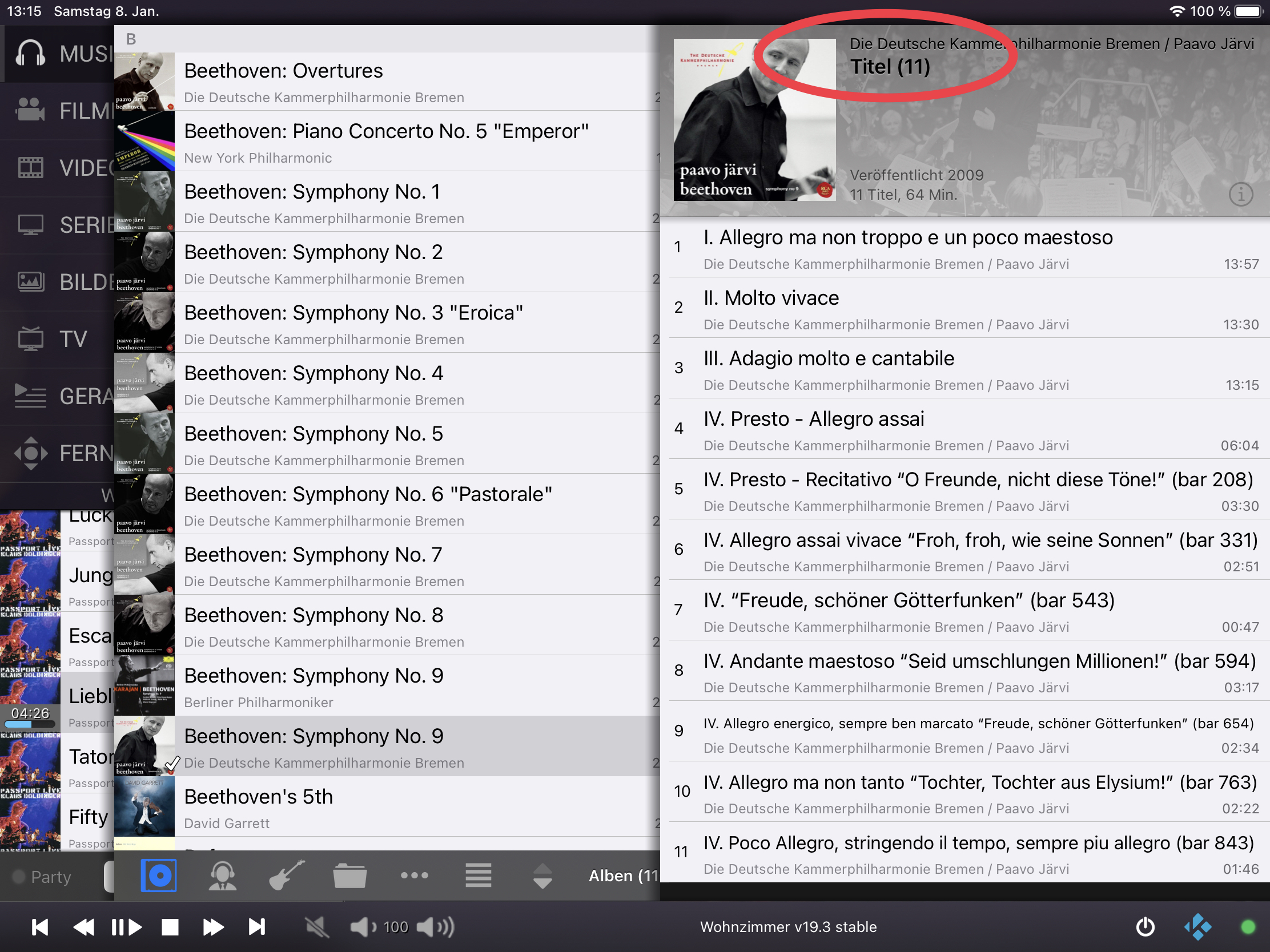
Picture playlists: very useful extension, but still in beta, I fear…

- the image currently shown is unfortunately not always marked (as the currently playing track always is). This seems to work only as long as there is no music playlist active in parallel?
- when adding an image folder, the playlist seems to be updated once per image, causing "some" flickering. Could this be somehow avoided?
- changes to picture playlists seem to be impossible, despite the fact that Edit and Delete options are offered?!
- when a picture playlist is already running, one has to explicitly stop its playback, before another image playlist can be started - this is obviously inconsistent with the music playlist behavior
- play/pause/stop (e.g. to stop a playback) don’t work (as I hoped for) on the selected playlist, but always stops first the image playlist, then the music playlist? This is a Kodi server thing, most likely, isn’t it?
Best,
Ulf