
+- Kodi Community Forum (https://forum.kodi.tv)
+-- Forum: Support (https://forum.kodi.tv/forumdisplay.php?fid=33)
+--- Forum: Supplementary Tools for Kodi (https://forum.kodi.tv/forumdisplay.php?fid=116)
+---- Forum: Kodi Remote for iOS Official Forum (https://forum.kodi.tv/forumdisplay.php?fid=193)
+---- Thread: Beta Testflight access to beta version (/showthread.php?tid=359717)
Pages:
1
2
3
4
5
6
7
8
9
10
11
12
13
14
15
16
17
18
19
20
21
22
23
24
25
26
27
28
29
30
31
32
33
34
35
36
37
38
39
40
41
42
43
44
45
46
47
48
49
50
51
52
53
54
55
56
57
58
59
60
61
62
63
64
65
66
67
68
69
70
71
72
73
74
75
76
77
78
79
80
81
82
83
84
85
86
87
88
89
90
91
92
93
94
95
96
97
98
99
100
101
102
103
104
105
106
107
108
109
110
111
112
113
114
115
116
117
118
119
120
121
122
123
RE: Testflight access to beta version - amasephy - 2023-07-25
Hi Buschel,
Some new minor observations:
On loading the new playing screen the progress bar will display as the typical blue for a split second before switching to the themed color. Might it make more sense to detect the themed color and then display this to avoid the flicker? The progress bar could be delayed and load in when the title info loads in as this is delayed a split second anyway.
Also, when navigating to the now playing from say TV shows (quick button) and not the main menu button, it’s noticeably slower to load.
Finally, I have been noticing on occasion that the new playing info comes up blank except for the progress bar, particularly while testing this reported stuff above. Only happens rarely and I can’t figure out how to reproduce it reliably. This issue is identical to the one you fixed months back where we could reliably break the now playing screen. Perhaps there’s some race condition.
Here’s the glitch in action. Took a few tries to trigger it. I shortened the capture for viewing convenience. Note it’s random that the remote was visible right before it errored.
RE: Testflight access to beta version - Buschel - 2023-07-26
Thanks for sharing the video. I will try to reproduce the empty NowPlaying situation. Also I already looked into the changing color of the progress bar. It is just coded like this for now -- showing the bar and determining the color is not tied together. Changes in this will need through review and test as it touches the state machine and might cause other effects. Let's see.
RE: Testflight access to beta version - amasephy - 2023-07-26
I do seem to have more luck triggering the error when the remote is momentarily revealed but still cannot consistently do it. Usually it does not take many tries to trigger it though.
RE: Testflight access to beta version - Buschel - 2023-07-26
Found the underlying problem which causes the partially empty screen. Root cause is -- surprise -- a race condition, combined with some global variables. I already found a small workaround for this. The real solution would be to remove the global variables and use class members for this. But I recall there were reasons for the global variables which I need to understand again.
Edit: Provided the changes to handle the race condition in a PR. Also the global vars are now replaced with class member variables. I tested several test cases where I assumed the global variables could make a difference, but I did not see any impact of the change towards ivar. This will need some testing on iPhone (for iPad there is no change as only one instance of NowPlaying is running).
RE: Testflight access to beta version - amasephy - 2023-07-27
Great! Sounds like it wasn’t too difficult to track down the actual bug. Thank you for your continued efforts with the apps development. 👍🏻
RE: Testflight access to beta version - Buschel - 2023-07-28
Thanks to your video I could reproduce this pretty quick after I found the right timing. And once you can reproduce, it is usually not taking too much time to figure out the problem.

RE: Testflight access to beta version - Buschel - 2023-07-28
A simple quick solution to minimize the impact of the progress bar's color change is to make in light gray as default (matching the displayed runtime).
Before: https://www.dropbox.com/scl/fi/xgf11cm8zwq7dmo6gsnw3/Simulator-Screen-Recording-iPhone-14-Pro-2023-07-28-at-07.59.46.mp4?rlkey=i7tngsxgmthvcj5bo97px9o8p&dl=0
After: https://www.dropbox.com/scl/fi/ep1sery7dn3k8s600avx5/Simulator-Screen-Recording-iPhone-14-Pro-2023-07-28-at-07.58.51.mp4?rlkey=da284bhalkuo04qtq2havopim&dl=0
Question is, which color to choose for the volume slider. The following screenshots show light gray, white, teal (current) or "Kodi blue".
https://abload.de/img/bildschirmfoto2023-07k8c1i.png
Personally I think the last one is best as it stays within the same colors.
RE: Testflight access to beta version - amasephy - 2023-07-28
For the progress slider that’s works in that scenario. But that might be just because of the color it transitions to. Since the color it transitions to is variable it might not work as well on another color. Hard to tell without checking against such a case. As for your preview video, yes I agree it looks a lot better.
For the volume slider Kodi Blue looks fine. Tbh I thought all along it matched the Kodi blue. I learned something!
Btw, there is another race condition I have worked to reproduce but don’t have a single clue about it.
Sometimes when I return to the main menu and simply pull it down, multiple items will be selected. You can tell as one will have a light gray background colored tile. Usually it’s after the app has been open for awhile. For example I finish an episode of tv and navigate back. I have tried for a few months on coming up with some way to reproduce but nothing seems to work. Best I can do is provide a screenshot next time I catch it. Maybe you can use this information to conduct some analysis.
Edit: happened while testing the now playing comparison.

Finally go around to testing iPad again. Found a slight graphical glitch. When you have floating panes visible and they’re overlapping the now playing playlist there’s a visible line overlapping the floating panes.
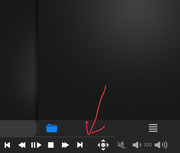
Also I noticed a difference between iPhone and iPad now playing screens. Unless I’ve unknowingly changed a setting, iPhone misses out on a neat feature from iPad. The background as well as the text changes based on the average color. On iPhone I’m only seeing the text change color.
RE: Testflight access to beta version - Buschel - 2023-07-28
Quick feedback as I am travel and cannot work on the App for the next week.
1. The light gray bar will work quite well as the colored bars use a desaturated color. I might just raise the PR and get it in.
2. The multiple selected entries I need to look at, your screenshot helps.
3. The visual glitch on iPad I also need to look at. I thought I had this sorted out.
4. Yes, the fanart background is not implemented on iPhone. Because of the portrait mode you would not recognize the fanart, it would just look like something going in the background. I would rather work on the change to overhaul the NowPlaying further — having the matt glass look with the cover in the background. But not for next release.

RE: Testflight access to beta version - amasephy - 2023-07-28
When I encountered the multiple selected main menu glitch today even selecting a new entry and navigating around the app did not resolve it. Only restarting the app cleared it up.
I did see the colors were desaturated as I looked at it more. I agree, that gray color will work fine.
Edit: I made a mistake in the original write up. You need to swipe the main menu up, so some of them are hidden out of view. Upon releasing there will be multiple selected.
RE: Testflight access to beta version - Buschel - 2023-08-07
Quick playing around with progress bars for LiveTV: https://abload.de/img/bildschirmfoto2023-0849czi.png
- Bars instead of pie diagrams and placed right under the station logo
- Bigger font for the runtime
- Recording icons (not shown in screenshot) are of equal size for channel list and EPG and shown upper right corner of the cell
- Allow to show old broadcasts as well (when entering the EPG it will scroll to the current playing like seen in the 2nd screenshot)
Edit: Quick video: https://www.dropbox.com/scl/fi/266t3xjripha1ftvlr8sf/Simulator-Screen-Recording-iPhone-14-Pro-2023-08-07-at-18.31.36.mp4?rlkey=q441avp5dx2v5undwdh42fkhd&dl=0
RE: Testflight access to beta version - UlfSchmidt - 2023-08-12
This looks like a very welcome improvement for everyone still watching linear TV. However, I stopped watching regular television a few months ago. That’s why I cannot provide any useful feedback from active usage on this topic anymore.

PS: just back from my summer vacation, where I had access to more than 50 live TV channels, and I was reminded again and again why I stopped watching any of these…

RE: Testflight access to beta version - amasephy - 2023-08-13
I echo this sentiment. I have never purchased “cable tv” and as far as I know these Kodi features incorporating live tv don’t work well in the US as my understanding is they require a cablecard device? If so you generally can’t get such a device from our cable utility providers.
RE: Testflight access to beta version - Buschel - 2023-08-14
@amasephy, you can also install "IPTV Simple" and watch free TV via streaming.
Thanks for the opinion on the UI change: 3 out 3, one an intensive LiveTV user. I personally agree to both of you that linear TV -- except for live sports -- lost its position.
Besides this, @kambala and myself agreed we will now aim for the next release 1.13, there are only a few PRs open. As there are currently not many issues reported I am quite confident the release can go out soon after such TF build.
RE: Testflight access to beta version - amasephy - 2023-08-15
Thanks for the tip Buschel! I had no idea this existed! I loaded up a channel real quick and noticed a visual quirk. One of the channels simply loads what appears to be clear art logo in the now playing screen but this text visually clashes with the Kodi logo and text in the background.
