
+- Kodi Community Forum (https://forum.kodi.tv)
+-- Forum: Support (https://forum.kodi.tv/forumdisplay.php?fid=33)
+--- Forum: Supplementary Tools for Kodi (https://forum.kodi.tv/forumdisplay.php?fid=116)
+---- Forum: Kodi Remote for iOS Official Forum (https://forum.kodi.tv/forumdisplay.php?fid=193)
+---- Thread: Beta Testflight access to beta version (/showthread.php?tid=359717)
Pages:
1
2
3
4
5
6
7
8
9
10
11
12
13
14
15
16
17
18
19
20
21
22
23
24
25
26
27
28
29
30
31
32
33
34
35
36
37
38
39
40
41
42
43
44
45
46
47
48
49
50
51
52
53
54
55
56
57
58
59
60
61
62
63
64
65
66
67
68
69
70
71
72
73
74
75
76
77
78
79
80
81
82
83
84
85
86
87
88
89
90
91
92
93
94
95
96
97
98
99
100
101
102
103
104
105
106
107
108
109
110
111
112
113
114
115
116
117
118
119
120
121
122
123
RE: Testflight access to beta version - Buschel - 2023-08-15
First try, first bug. Respect.

I created a GitHub issue as backlog.
RE: Testflight access to beta version - Buschel - 2023-09-03
1.13 build 4073
Release Notes
This build fixes issues reported in this forum and via AppStore. We are near the release 1.13.
RE: Testflight access to beta version - amasephy - 2023-09-05
I gave the new build a try last night. Everything seemed to work fine on my end. 👍🏻
RE: Testflight access to beta version - Buschel - 2023-09-05
Thanks for testing.👍
There will be at least 3 more changes coming in, currently blocked by an issue with the translation platform. The changes will add a more intuitive way to set the desired protocol type when running the service discovery (aka „Find Kodi“), and some translation updates. After this I hope 13.0 can be released soon.
RE: Testflight access to beta version - amasephy - 2023-09-07
Hi Buschel,
It’s been quite some time one of these… Found a new UI glitch.
To reproduce:
Start a movie.
Go to now playing screen.
Slide to reveal the remote on the right pane.
Enable subtitles.
The green alert banner displays.
Quickly navigate back to now playing.
The banner does fill the whole screen.
Obviously this is because the banner is only intended to be viewable on the remote pane which doesn’t take up the whole screen.
A thought I had to workaround this would be to have the banner dismiss as soon as the user swipes back to now playing rather than using whatever timer it currently uses. Maybe you’ll have a cleaner idea. 🙂

RE: Testflight access to beta version - Buschel - 2023-09-07
Confirmed, but not a showstopper. I will look into and see how risky the potential fix is.
RE: Testflight access to beta version - Buschel - 2023-09-08
@amasephy, the best and less intrusive change is to just make the message the full width, even if only the embedded remote is shown (the one right of the NowPlaying view). Looks ok and the behaviour is consistent with the full screen remote. Video: https://www.dropbox.com/scl/fi/sccfvyxp1zx540f0vfl5t/Simulator-Screen-Recording-iPhone-14-Pro-2023-09-08-at-07.40.45.mp4?rlkey=uxv1mfmtwoo454p66sfxuv9em&dl=0
To me this even looks better than before as now the iPhone island/notch will be always in the middle of the message. Thanks for raising this topic.
RE: Testflight access to beta version - amasephy - 2023-09-08
Looks fine to me! Thank you for looking into this. 👍🏻
RE: Testflight access to beta version - amasephy - 2023-09-18
Hi Buschel,
I had a thought while looking at the now playing list view. This will probably open a can of worms, but what are your thoughts about having the list items have dynamic heights. Currently movies and Tv shows have their artwork cut off because there is only space for square shaped artwork.
I’m thinking something like the implementation in the global search where list row height is defined by the poster art shape.
This could potentially make room for more text meta data on taller rows.
Obviously something that wouldn’t be considered until after the current test flights go to general release.
What do you think?
RE: Testflight access to beta version - Buschel - 2023-09-18
Hi amasephy,
yes, this sound like a good idea to look into. It would also be more consistent to item cell heights in other views. I created a GitHub issue for this (#937).
RE: Testflight access to beta version - Buschel - 2023-10-01
As we are still receiving ratings/reviews pointing to problems with connecting to Kodi server, I am planning to add links to Wiki and a pinned forum post which describe in more detail what needs to be configured.
Screenshot: https://abload.de/image.php?img=simulatorscreenshot-ikvehk.png
RE: Testflight access to beta version - UlfSchmidt - 2023-10-01
Good idea! 👍
RE: Testflight access to beta version - amasephy - 2023-10-13
Hi Buschel,
With the rapid approach of Omega I decided to install the Alpha on my Windows box and check compatibility with the app. From my iPhone I found no obvious issues with any of my normal checks when testing a test flight release. I am sure this will be very good news to you.
I do have some more information on a previously reported bug. This is the scenario where multiple main menu items appear to be selected. This may help identify what the issue is. Sadly I still have not figured out the secret combination of actions to repeatedly trigger it but nearly everyday I use the app it eventually starts to exhibit this problem.
So with the light gray selection… that will only ever select the movies through TV shows, or presumably whatever items are in the top three rows of the main menu. It depends on how much you scroll out of view. It will never “gray highlight” any menu item below this.
Now an additional quirk I discovered and may provide even more clues as to what is going. I just noticed another visual quirk. When the app has this gray selection:
If you go to the server menu list item and tap on it you will lose the connection status icon (red or green dot) and it will be the headphone icon from music (or presumably whatever is in the first row of menu items). Normally the icon would not change.
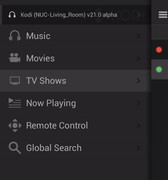
RE: Testflight access to beta version - Buschel - 2023-10-14
Hi,
thanks for confirming the latest alpha works for you in general. I am aware of problems with the recently added EXIF infos for pictures, which broke with 20.x. Also there is a possible problem with image cache in newer builds (nightly, maybe even 21 Alpha) which cause several images to not load. Nothing I can improve, this needs updates inside Kodi itself.
On your "multi select" issue: I again tried this, now also with some menu items disables like I saw in your screenshot, and I still cannot get there. Your latest hint made me think of the menu might be possibly re-built, which happens after sleep on/off. But even with sleep off/on I still got no success on reproducing the problem.
P.S.: Next builds and release is still delayed due to problems with the translation tool.
RE: Testflight access to beta version - amasephy - 2023-10-14
You make a good point about sleep. I have never gotten the app into the multi select state after a fresh launch. The problem always manifests if I resume the app from hours later to possibly even from the previous day. The gray selection is clearly the same gray color used on the server name row.
If it has something to do with sleep that would explain why it is so difficult for me to reproduce at will.