
+- Kodi Community Forum (https://forum.kodi.tv)
+-- Forum: Support (https://forum.kodi.tv/forumdisplay.php?fid=33)
+--- Forum: Meta-Data provider and Artwork Packs (https://forum.kodi.tv/forumdisplay.php?fid=71)
+--- Thread: Broken Artwork disappears when Offline (/showthread.php?tid=364177)
Pages:
1
2
Artwork disappears when Offline - mmmmmmsv - 2021-08-26
Hello Forum!
I'm not sure what i have done wrong, but my Media Artwork is not working as it used to.
I'm using version 19.0 of Kodi, and if I am not connected to the internet, when i open Kodi the artwork of my local media does not work.
I don't remember this being a problem in the past, and I'm not sure when it started.
Did a search on the forum and did not find anything relevant, but please if someone knows a thread please point me in the right direction.
If this is not something known, does anybody have any idea what i can do to solve this?
RE: Artwork dissapears when Offline - mmmmmmsv - 2021-08-26
This is how it looks without network
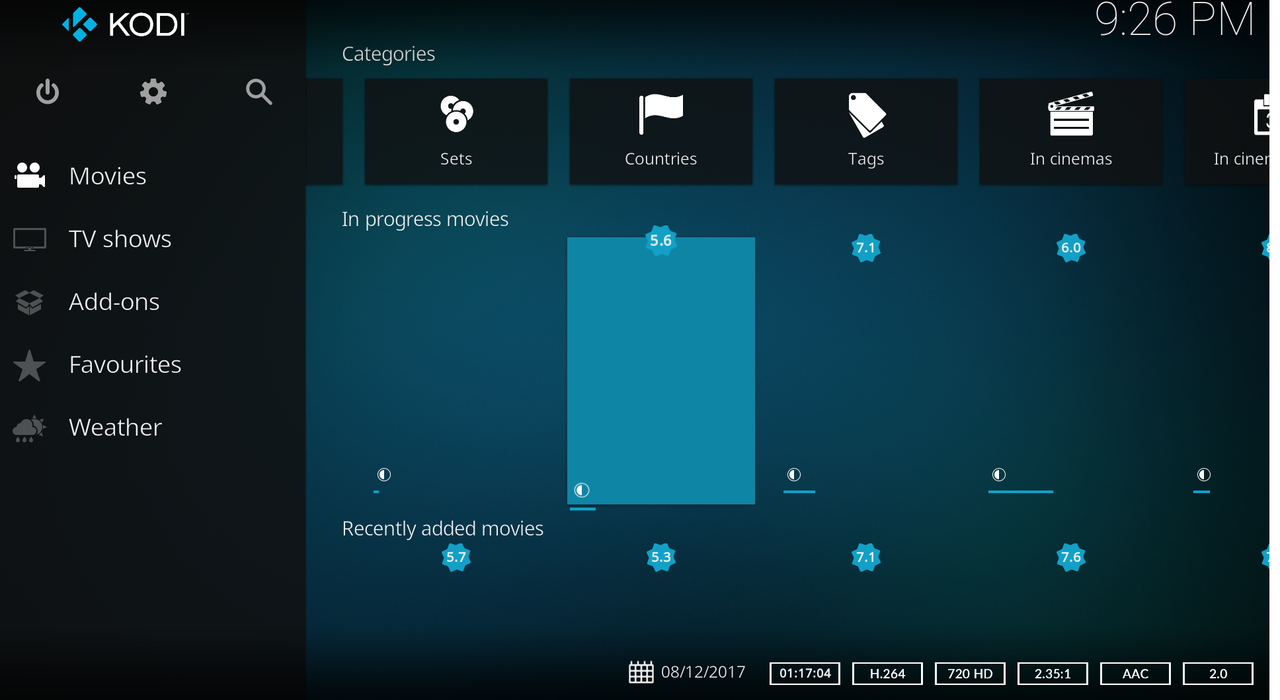
RE: Artwork dissapears when Offline - Klojum - 2021-08-26
When Kodi scrapes content into its video or music library, artwork/fanart/etc will be downloaded and cached in the userdata/Thumbnails folder. If there is no Internet from the start, no artwork/fanart/etc can be cached. Thus no artwork.
RE: Artwork dissapears when Offline - Karellen - 2021-08-26
@mmmmmmsv
How did you add the movies to the library? Did you use Kodi scrapers or nfo files?
Did you use local artwork or did the scrapers download them?
RE: Artwork dissapears when Offline - mmmmmmsv - 2021-08-27
Thanks for the quick answer.
When there is internet everything works fine. I have my library with all the artwork as it should, and there is no issue. I use the normal Kodi scrapers for getting the artwork.
Kodi is installed on an external HDD as portable installation.
I can see the thumbnail folder in X:\Kodi\portable_data\userdata\Thumbnails and it is full of pictures.
The problem is that sometimes I'm not home, and when i try to connect to a computer without internet, it does not show the artwork. If if the computer gets online, the artwork is shown again.
RE: Artwork dissapears when Offline - Klojum - 2021-08-27
(2021-08-27, 18:33)mmmmmmsv Wrote: The problem is that sometimes I'm not home, and when i try to connect to a computer without internet, it does not show the artwork.
Which is a bit odd, because once the thumbnails are cached, they are link in Kodi via a local database to their local path on your Kodi device.
Did you change any settings using the advancedsettings.xml file perhaps?
RE: Artwork dissapears when Offline - Karellen - 2021-08-27
(2021-08-27, 18:33)mmmmmmsv Wrote: Kodi is installed on an external HDD as portable installation.
(2021-08-27, 18:33)mmmmmmsv Wrote: The problem is that sometimes I'm not home, and when i try to connect to a computer without internet, it does not show the artworkSo does your second statement mean that you unplug your HDD and take it with you to use on another pc? And the HDD contains both Kodi and your media files?
When you plug in the hdd on another pc, is it keeping the same drive letter that was used when you created the library? If you created your library using drive E:\ but another pc loads it as drive f:\, then Kodi cannot find the files anymore.
RE: Artwork disappears when Offline - mmmmmmsv - 2021-08-28
Hello,
yes, i use the same hdd on different PCs.
I always use the same Drive letter even on different computers (letter F:\ ). Otherwise Kodi can't find the the movies either.
I haven't modified anything on the advancedsettings.xml is there anything there that might make a difference?
RE: Artwork disappears when Offline - mmmmmmsv - 2021-09-16
Anybody has anymore ideas? is this a setting?
RE: Artwork disappears when Offline - Klatue - 2021-09-17
(2021-09-16, 16:34)mmmmmmsv Wrote: Anybody has anymore ideas? is this a setting?
Have you tried putting the movie posters in the same folder as the movie on the HDD? That way the artwork travels with you. Kodi can do it for you, it'll create the files for each folder (.NFO, poster.jpg, fanart.jpg). Now, this only works if each movie is in an individual folder and not all grouped in one folder (it may work both ways). All my movies are in individual folders and contain all the artwork for them.
RE: Artwork disappears when Offline - rmrector - 2021-09-18
That's not expected behavior for Kodi, no combination of settings should make that happen. Let's cast our net wider, look for unexpected behavior - please post a debug log, that is the best record of what Kodi is doing. Disconnect from the internet before restarting Kodi so the issue is recreated in the log.
RE: Artwork disappears when Offline - mmmmmmsv - 2021-09-21
Hello,
thanks for your help. you can find the log in: https://paste.kodi.tv/kudubaraqu.kodi
RE: Artwork disappears when Offline - Karellen - 2021-09-21
(2021-09-21, 10:06)mmmmmmsv Wrote: thanks for your help. you can find the log in: https://paste.kodi.tv/kudubaraqu.kodiLine 587- Your artwork database is corrupted.
Go to F:\Kodi\portable_data\ and rename to \portable_data_old\. Start Kodi and a new portable data will be created. Try rebuilding your library and see if you still have issues.
You should also update to v19.1 for the bug fixes.
RE: Artwork disappears when Offline - mmmmmmsv - 2021-09-21
Does that mean i have to regenerate and reconfigure everything?
RE: Artwork disappears when Offline - Karellen - 2021-09-21
(2021-09-21, 16:26)mmmmmmsv Wrote: Does that mean i have to regenerate and reconfigure everything?Yes, but you could copy back some of the old files to the new folder, to speed up the process.
Go to your Userdata (wiki) folder in the old folder, and copy across the files (not folders) shown in section 4 here... https://kodi.wiki/view/Userdata#Files You may not have all of them, so don't stress if you don't.
This will copy your settings across, so you don't need to fiddle with those again, and will copy across your Sources, but you will still need to Set Content and scrape the library again. Any addons and skins will need to be reinstalled.