
+- Kodi Community Forum (https://forum.kodi.tv)
+-- Forum: Support (https://forum.kodi.tv/forumdisplay.php?fid=33)
+--- Forum: Add-on Support (https://forum.kodi.tv/forumdisplay.php?fid=27)
+---- Forum: Service Add-ons (https://forum.kodi.tv/forumdisplay.php?fid=152)
+---- Thread: Release Support thread for Autostop addon (/showthread.php?tid=365429)
RE: Support thread for Autostop addon - jbinkley60 - 2022-08-26
(2022-07-24, 19:02)jbinkley60 Wrote: Setting the sleep timer pause option to reset would cause the behavior you were seeing if you paused playback while the sleep timer was set and counting. The Sleep Timer Playback Stop option adds a menu item to the sleep timer extension. I do need to get the Wiki created. I'll work on it this week.
I finally got busy and created a Wiki page for the service.autostop addon. If you'd like content added, please let me know.
Thanks,
Jeff
RE: Support thread for Autostop addon - jbinkley60 - 2023-03-21
A new Autostop feature was requested by a user and have been posted as a test release version 1.0.5a. The new feature adds an addon setting called Sleep Timer Reset. What this new feature does, if enabled, is reset the sleep timer back to 0 after stopping playback. This allows Autostop to be used as a one time alarm clock vs. you manually having to go back in and set the sleep timer to 0 when you are done using it and don't want all future playbacks to be stopped.. The default for this setting is disabled.
Feedback is welcome. I'll give folks a couple of days for testing and if there are no issues I will push it to the Kodi repository as version 1.0.6 over the weekend.
Thanks,
Jeff
RE: Support thread for Autostop addon - jbinkley60 - 2023-03-28
I have submitted a pull request #2427 for version 1.0.6 of the Autostop addon. You can wait for the automatic update from Kodi or you can download it here.
Here are the changes with this version:
- Added an option called Sleep Timer reset - Enabling resets sleep timer back to 0 after playback stopped by sleep timer. Default is disabled.
Thanks,
Jeff
RE: Support thread for Autostop addon - jbinkley60 - 2023-03-31
(2023-03-28, 16:03)jbinkley60 Wrote: I have submitted a pull request #2427 for version 1.0.6 of the Autostop addon. You can wait for the automatic update from Kodi or you can download it here.
Here are the changes with this version:
- Added an option called Sleep Timer reset - Enabling resets sleep timer back to 0 after playback stopped by sleep timer. Default is disabled.
The PR request was accepted and version 1.0.6 is in the Kodi repository.
Thanks,
Jeff
RE: Support thread for Autostop addon - Kalle73kw - 2023-07-07
Hey Folks!
I'm using the "Sleep Timer" Add-On (https://kodi.wiki/view/Add-on:Sleep_Timer) since years now, and some of my Smart Home Stuff is depending on its functions.
I'm using Kodi also for Live TV over SAT. And Its perfectly fitting for my purposes. Unfortunately it isn't developed anymore and because of that I can't upgrade my Kodi since Leia.
Now I found this one here, and I wondered if it would be ok to ask for some feature requests.

In the Sleep Timer Add-on there are some options which automatically starts the timer between set times. I.e. between 11:00 pm and 7:00 am,
if the user doesn't react on a warning Popup.
Then it slows down the volume before stopping, which is cool, so you don't wake up, when the playback stops.
And the most important thing would be to execute a command after stopping. So with it I'm possible to turn of the lights in my whole appartment and other things.

Maybe there one of you, who wants to extend the Autostop Plugin or maybe just update the the old one?

Thank you in advance for your job here!
RE: Support thread for Autostop addon - jbinkley60 - 2023-07-07
(2023-07-07, 14:16)Kalle73kw Wrote: I'm using the "Sleep Timer" Add-On (Add-on:Sleep_Timer (wiki)) since years now, and some of my Smart Home Stuff is depending on its functions.
I'm using Kodi also for Live TV over SAT. And Its perfectly fitting for my purposes. Unfortunately it isn't developed anymore and because of that I can't upgrade my Kodi since Leia.
Now I found this one here, and I wondered if it would be ok to ask for some feature requests.
In the Sleep Timer Add-on there are some options which automatically starts the timer between set times. I.e. between 11:00 pm and 7:00 am,
if the user doesn't react on a warning Popup.
Then it slows down the volume before stopping, which is cool, so you don't wake up, when the playback stops.
And the most important thing would be to execute a command after stopping. So with it I'm possible to turn of the lights in my whole appartment and other things.
Maybe there one of you, who wants to extend the Autostop Plugin or maybe just update the the old one?
Thank you in advance for your job here!
I am always interested in adding feature requests, if they align to the addon's main functions and don't make it overly complex. I am not sure I am fully following the ask here in that the Sleep Timer addon you linked above is written for Kodi 19 and higher and is supported by one of the Team Kodi members. Is it not working or you are just looking for new features and it isn't be further developed, just maintained.
Thanks,
Jeff
RE: Support thread for Autostop addon - Kalle73kw - 2023-07-14
Hey Jeff!
Sorry for the delay, I'm working on festivals these days, so I'm only every other week at home for one or two days.

So I in Matrix it's not anymore in the repository for installing, but I found a downloadable zip and in 19.5. I got it working.
But in 20 that doesn't even work anymore, so I'm stuck at Matrix (sorry, thought that was Leia) and now where 21 is on its way, it would be cool to switch something, that has more future.
It's neither developed nor maintained anymore, which is a real pity. :/ I fully understand your point, but after seeing that this add-on does real similar things, I thought, I just try to ask.

Maybe its an option for you, to take a look at the source, what has to be changed to get it working again in the latest versions?
I 've been a developer before, bit not in Python and never into the Kodi platform. You think it's possible for me to make the needed changes by myself?
Maybe with some Assistance, if I could ask you some things pn?

Sorry for being so annoying, but It would be so cool, to have the add-on functions AND the possibility to upgrade Kodi in the future.
Thanks for your patience!
Greetings from Germany!
Kalle
RE: Support thread for Autostop addon - jbinkley60 - 2023-07-15
(2023-07-07, 14:16)Kalle73kw Wrote: In the Sleep Timer Add-on there are some options which automatically starts the timer between set times. I.e. between 11:00 pm and 7:00 am,
if the user doesn't react on a warning Popup.
I am thinking about your requests. This one is doable and shouldn't be a lot of effort. Is this a daily thing or one time and then you must set it again ?
Quote:Then it slows down the volume before stopping, which is cool, so you don't wake up, when the playback stops.
You mean lower the volume, not slow down, correct ? Tell me more about how this would potentially work (i.e. # of steps, how soon prior to end of playback etc..). Also what happens to the volume when playback is stopped ? Does it stay lowered, reset back to original etc.. ?
Quote:And the most important thing would be to execute a command after stopping. So with it I'm possible to turn of the lights in my whole appartment and other things.This is a bit of a stretch item. Let's focus on the other two and then we can discuss this one more.
Thanks,
Jeff
RE: Support thread for Autostop addon - Kalle73kw - 2023-07-16
(2023-07-15, 00:33)jbinkley60 Wrote: I am thinking about your requests. This one is doable and shouldn't be a lot of effort. Is this a daily thing or one time and then you must set it again ?Ahh cool, thank you!

Yeah, it's a daily thing. you set the start and the end time once in which the addon is active.
(2023-07-15, 00:33)jbinkley60 Wrote: You mean lower the volume, not slow down, correct ? Tell me more about how this would potentially work (i.e. # of steps, how soon prior to end of playback etc..). Also what happens to the volume when playback is stopped ? Does it stay lowered, reset back to original etc.. ?Yes, also correct. it was imprecise expressed.
 You can set the time how long the muting takes and on which level it will be turned down. When its done, it's switched back. I only use 100% in Kodi, because my remote controls the OS- Soundlevel direct, but I think it goes back to prior set Volumelevel.
You can set the time how long the muting takes and on which level it will be turned down. When its done, it's switched back. I only use 100% in Kodi, because my remote controls the OS- Soundlevel direct, but I think it goes back to prior set Volumelevel.(2023-07-15, 00:33)jbinkley60 Wrote: This is a bit of a stretch item. Let's focus on the other two and then we can discuss this one more.Ok Ok...

I put some screenshots from the setting-pages, so you can make your own picture of it.
And also the zip from the original Addon, maybe you have an enviroment, where you can install it.

It would be ok, if you don't implement all of this stuff. Just have a look at it and sse whats possible, and whats ok for you

Thanks a lot for your effort!
Kalle
Download Sleeptimer-addon

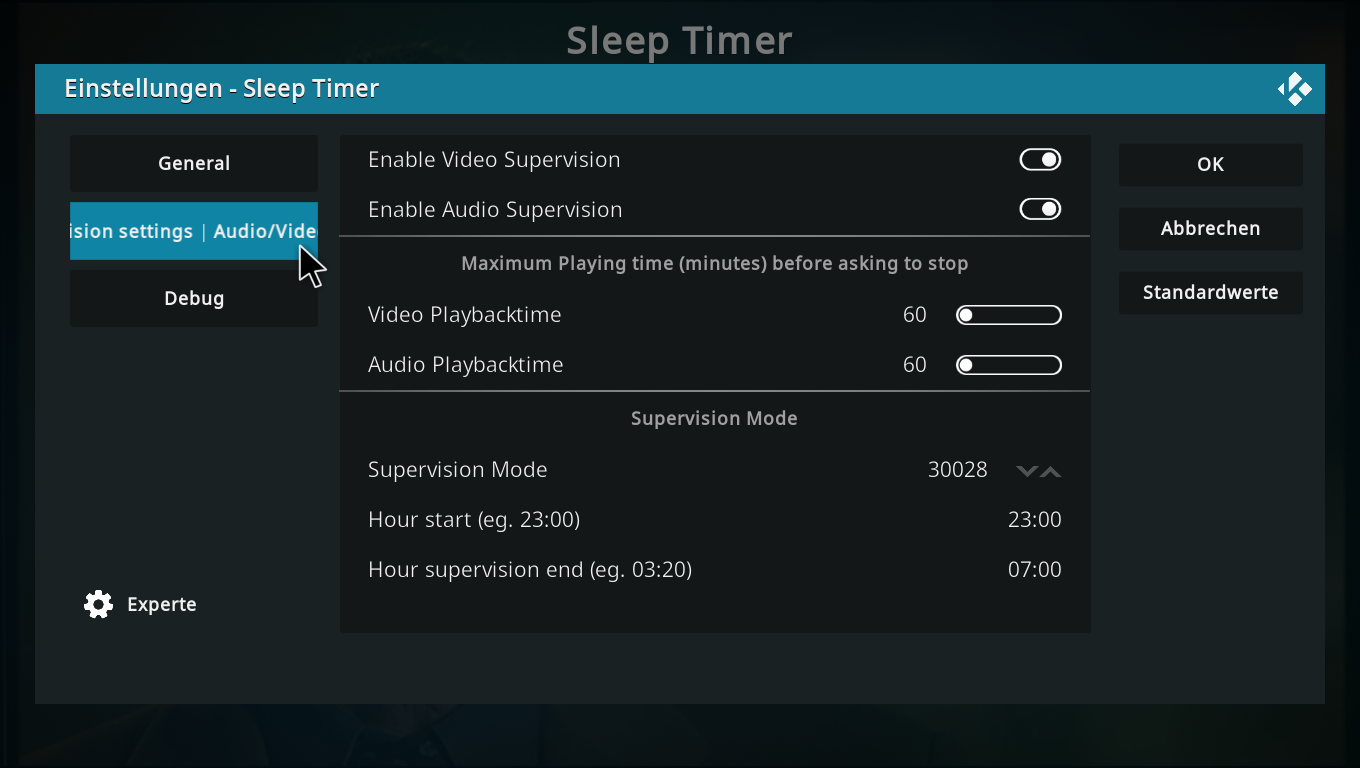
RE: Support thread for Autostop addon - jbinkley60 - 2023-07-16
(2023-07-16, 08:31)Kalle73kw Wrote:Quote:I am thinking about your requests. This one is doable and shouldn't be a lot of effort. Is this a daily thing or one time and then you must set it again ?Ahh cool, thank you!
Yeah, it's a daily thing. you set the start and the end time once in which the addon is active.
I am working through the logic on this one and it may be a bit more complex than I thought, depending upon what we decide. The current operating model is that if the sleep timer is set, it will stop anything playing (audio, movie etc..) at any time of the day or night after the playback timer has expired or the user stops the timer. Basically it is a sleep timer anytime of the day or night.
So now we add a time of day element. I presume the desired behavior is to start the sleep timer when the time of day is reached and continue to the end unless the user interrupts it. Obviously if nothing is playing thee is no sleep timer. But what do we do for playback prior to the time of day, ignore the sleep timer if the time of day value is set ? If we don't then there is no real value to a time of day because the normal sleep timer would begin regardless of the time of day. If I add this approach then if a user wants a normal sleep timer prior to the time of day I can have the addon honor it or they would have to disable the time of day timer since the time of day might be ignoring the normal sleep timer depending upon the logic.
Thoughts ?
Jeff
RE: Support thread for Autostop addon - pedroperezpereira - 2024-04-10
Is it possible to have the alert sound beep right when the timer appears? Because what it does now is to "beep" right when the video is stopped and when I hear it it's already too late to stop the timer, this is killing me help please
RE: Support thread for Autostop addon - pedroperezpereira - 2024-04-10
Sorry, can't edit the previous question I meant it "beeps" when the video *gets stopped
RE: Support thread for Autostop addon - jbinkley60 - 2024-04-12
(2024-04-10, 12:37)pedroperezpereira Wrote: Is it possible to have the alert sound beep right when the timer appears? Because what it does now is to "beep" right when the video is stopped and when I hear it it's already too late to stop the timer, this is killing me help please
The Autostop addon doesn't really generate any sounds. I think what is happening is the addon sends a notification message when it stops a video from playing and if you have GUI sounds enabled in your Kodi settings, you hear the notification sound.
You can confirm this by disabling GUI sounds and let the addon stop a video and see if you get any sounds. You shouldn't. if this is what is happening I could add an option to generate a notification message (which would generate the sound) when the timer window first pops up.
Thanks,
Jeff
RE: Support thread for Autostop addon - pedroperezpereira - 2024-04-14
Yes, I set it from "only when playback stopped" to "none" and it disabled the sound, it would be awesome if you could add the feature. Thank you!
RE: Support thread for Autostop addon - jbinkley60 - 2024-04-14
(2024-04-14, 13:08)pedroperezpereira Wrote: Yes, I set it from "only when playback stopped" to "none" and it disabled the sound, it would be awesome if you could add the feature. Thank you!
You would need to change it to Always for it to work like you want, since the video will be playing when the notification is displayed. Always will have the potential negative impact of making noise when you navigate the GUI.
In thinking about it there are two possible alternatives. First, I could have the addon change the setting to Always, play the sound with the notification and then change it back to the prior setting. Second I could try to have the addon play a separate audio sound clip. I've never tried the second option before to know how Kodi would react to playing a sound clip (for the alarm) while it is already playing a video file.
Jeff