
+- Kodi Community Forum (https://forum.kodi.tv)
+-- Forum: Support (https://forum.kodi.tv/forumdisplay.php?fid=33)
+--- Forum: Skins Support (https://forum.kodi.tv/forumdisplay.php?fid=67)
+---- Forum: Skin Archive (https://forum.kodi.tv/forumdisplay.php?fid=179)
+----- Forum: Serenity (https://forum.kodi.tv/forumdisplay.php?fid=104)
+----- Thread: Serenity (/showthread.php?tid=44469)
- digitalhigh - 2009-02-10
I run my test version in windowed mode so the poster looks a little squisy, but this is a screencap. (You'll notice that it doesn't look that bad in windowed mode either...means that I shouldn't have to make significant changes in order for it to be SD friendly as well)


Quote:Out of those views i prefer Genre.jpg instead of list.jpg
and Left1.jpg instead of Mid1.jpg
and Mid2 as oposed to Left2.jpg
And right2.jpg as oposed to Right.jpg
These luck the simplest and cleanest in my oppinion, hope i picked your favourites if not sorry but i like what i like, keep up the great work so far
I've actually already changed list.jpg to look like genre.jpg...I found it to be more appealing as well.
The left/mid settings are interesting to me, because it really depends on what movie you're looking at as to which view works better. I'm thinking about trying to come up with a way where you can set the view for each movie? Not sure if it's possible, but it would be a cool feature.
Otherwise, right now, you can pick between left and mid modes.
- paul - 2009-02-10
Nice to know your will consider makeing it SD compatible at some point as a lot of the newer skins(no names Mentiond)
 comeing out say they will not put in any sd support which is a real shame as there are still a lot of xbox users. And to be quite honest it makes me feel as though my views and that of others does not count. still it is them doing the work i suppose.
comeing out say they will not put in any sd support which is a real shame as there are still a lot of xbox users. And to be quite honest it makes me feel as though my views and that of others does not count. still it is them doing the work i suppose.
- digitalhigh - 2009-02-10
paul Wrote:Nice to know your will consider makeing it SD compatible at some point as a lot of the newer skins(no names Mentiond)comeing out say they will not put in any sd support which is a real shame as there are still a lot of xbox users. And to be quite honest it makes me feel as though my views and that of others does not count. still it is them doing the work i suppose.
Not even "at some point". I'll make the 720 version available first for general bugfixing, then once I'm happy with the overall functionality, recode the few things that require fixing for SD views.
I don't see a point in refusing to do anything unless I just plain can't. The more people that want to use this skin, the happier I am.

- althekiller - 2009-02-10
digitalhigh Wrote:The more people that want to use this skin, the happier I am.
Who wants to put money on how long it will take him to regret that one? :p
- digitalhigh - 2009-02-10
althekiller Wrote:Who wants to put money on how long it will take him to regret that one? :p
Could be. Hell...most likely.

I just did the video OSD. Incorporated McGuyver's Carousel menu animation with the control buttons. I think it may actually look allright...
- paul - 2009-02-10
digitalhigh Wrote:Could be. Hell...most likely.
I just did the video OSD. Incorporated McGuyver's Carousel menu animation with the control buttons. I think it may actually look allright...
Why are some people so against people using xbox's still. it really pisses me off when somebody like you or anyone try's to help out us poor xbox users, only to be ticked off by the devs. But digitalhigh if it is too difficult don't worry about it iwill just get a Mac Pc And Run
PLEX on it when the time comes to replace my xbox..
Thanks any way whatever you decide
Ps McGuyver's Carousel sound's pretty good look forward to seeing what that's like in real life
- aart - 2009-02-10
Mcguyver's carousel, thats oldskool! But I've always liked his stuff..Nice progress you're making btw.
- mfwilli - 2009-02-10
digitalhigh Wrote:
Liking this view. My only suggestions would be to maybe add some kind of border or tilt to the poster. A busy poster + a busy fanart could look a bit messy and the poster might look "lost". Just some way to separate the 2 and let the poster standout.
- digitalhigh - 2009-02-10
mfwilli Wrote:Liking this view. My only suggestions would be to maybe add some kind of border or tilt to the poster. A busy poster + a busy fanart could look a bit messy and the poster might look "lost". Just some way to separate the 2 and let the poster standout.
Duly noted, and thanks for the input.

Here's my shameless ripoff of the hulu website for the plugin. It's ugly right now, but this is a working model:
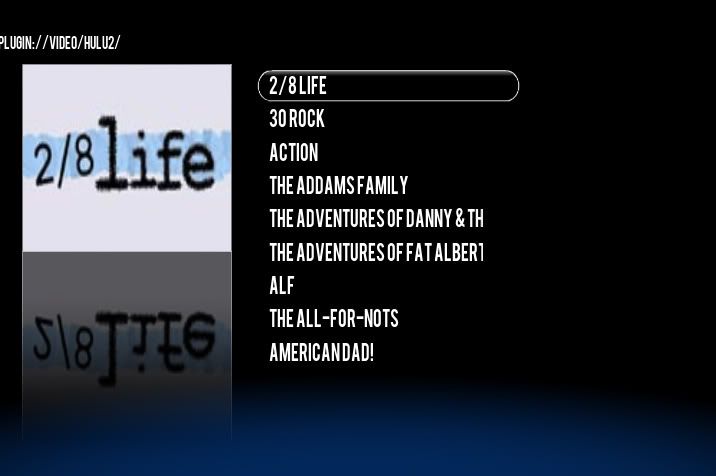
And this is hulu with fanart:
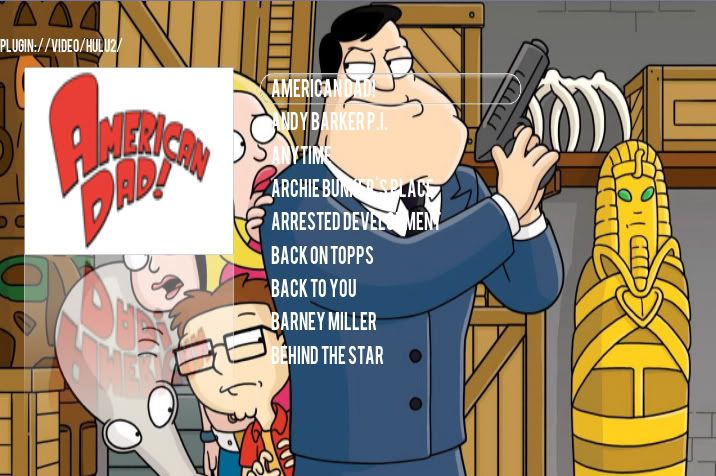
These images are based off of the pic I found here:

Mind you, the buttons/borders/fx are all just placeholders right now. Everything will be prettied up significantly, fonts resized, etc. Right now I'm just getting the visibilities set up so this stuff only displays when you're under the hulu plugin, and so that the fanart strings only show for the proper show...
- kizer - 2009-02-10
As well is it possible to put a border around the active menu item. For example when you are moving the selector around the menu to high light it because when you drop down it changes color, but if your on a screne that is a litte bright or dark its hard to tell what you selected. For sure in the settings when your picking the fanart location. Its hard to know what the active area is before you click on it.
- digitalhigh - 2009-02-10
kizer Wrote:As well is it possible to put a border around the active menu item. For example when you are moving the selector around the menu to high light it because when you drop down it changes color, but if your on a screne that is a litte bright or dark its hard to tell what you selected. For sure in the settings when your picking the fanart location. Its hard to know what the active area is before you click on it.
I know what you're saying. Especially when the menus only have a few items. And a lot of the dialogues I haven't even touched yet...I just copied them from PMIIIHD and changed the fonts so I could do basic functions until I got round to skinning them properly...
But yes, I'll definitely do something to ensure that you always know what you've got selected...I hate having to guess where I am, or counting items to make sure you're in the right spot...
- kizer - 2009-02-10
With regards to Hulu and Fan art.
I like the reflection, but personally it just adds more glam to something that your building to look so simple. Like that family guy one it doesn't really doesn't make it look any nicer. However in the black one it looks really nice for Prison Break.
For me simple is fast, efficent and clean. All the pretties are well nice, but when do you start and when do you stop.
 However by all means if it is to stay I'd still use it, but just throwing out the opinion while its welcome. Hahahahaha
However by all means if it is to stay I'd still use it, but just throwing out the opinion while its welcome. Hahahahaha
- digitalhigh - 2009-02-11
Okay...new screenshots. Redid the whole workings of the TV section to make it more like the movie area. Poster locations, thumbnails, etc. The menubar is still obviously not finished, but the general functionality of the TV and video libraries are.


Another shot of the movie section:

This the re-do of the hulu area. I agree with Kizer that the fanart made it too busy...this is my new attempt at making it less irritating but keeping the fanart. Opinions?

And this is the implementation of the carousel osd. I want to make it smaller, and have the part that sits under it not take up the whole screen. You get the gist of what it'll look like tho.

So, tell me what you think. Keep something, lose something, add something...tell me.
- devilrejects - 2009-02-11
looks good

- quake101 - 2009-02-11
digitalhigh,
You have made great progress with this skin and I find it very impressive that this is your first skin!
The only thing right now I don't really like is the osd, it's way too big and I don't think it follows the skin. Take a look at the osd of focus, it's very basic but get the job done. I think something like that would work for this skin as well. Just my $0.02

I would also like to say the new hulu layout is very nice looking.
You guys are doing an awesome job, keep up the good work!