
+- Kodi Community Forum (https://forum.kodi.tv)
+-- Forum: Support (https://forum.kodi.tv/forumdisplay.php?fid=33)
+--- Forum: Skins Support (https://forum.kodi.tv/forumdisplay.php?fid=67)
+---- Forum: Aeon MQ (https://forum.kodi.tv/forumdisplay.php?fid=68)
+---- Thread: [MOD] Multiplex View with Video Window Mod (/showthread.php?tid=49915)
- B-Fir3 - 2009-05-30
I've got an issue with the 576i icon, see:

It's probably an easy fix, could someone help point me in the right direction?
- Ayla - 2009-05-30
anoobie,
I saw that DJH updated his MultiPlex view on github to use the new "background loader".
It should speed up loading of images / background images etc.
Could you update your MOD's to take advantage of that too?
Thanks

- anoobie - 2009-05-30
neurosis13 Wrote:50 % of my movies dont have any fanart yet,
does anybody know what i have to change if i want
the extrathumbs displayed as slideshow instead of the big poster in the middle?
thanks alot.
look for this
Code:
<control type="textbox" id="38">
<visible>IsEmpty(Container(52).listitem.property(fanart_image))</visible>
<posx>0</posx>
<posy>20</posy>
<width>640</width>
<height>360</height>
<label>$INFO[ListItem.Plot]</label>
<autoscroll delay="35000" time="2000" repeat="20000">Skin.HasSetting(allowscroll)</autoscroll>
<font>Plot</font>
<textcolor>FFFFFFFF</textcolor>
<animation effect="fade" start="100" end="25" time="1000" condition="Player.HasVideo">Conditional</animation>
</control>and change it to this
Code:
<control type="multiimage" id="38">
<visible>IsEmpty(Container(52).listitem.property(fanart_image))</visible>
<posx>0</posx>
<posy>20</posy>
<width>640</width>
<height>360</height>
<fadetime>500</fadetime>
<timeperimage>3000</timeperimage>
<randomize>true</randomize>
<imagepath diffuse="list/list_episodeicon_mask.png" background="true">$INFO[Container(52).ListItem.Path,,extrathumbs]</imagepath>
<bordertexture border="-24">list/list_movieicon_frame.png</bordertexture>
</control>Updated Mod3 with fixes, also included studios flags - anoobie - 2009-05-30
Montellese Wrote:Ok I figured out why studio icons didn't work for me.
In the Includes_MediaFlags.xml from anoobie the path to the studio icons is "flags/studios/..." but in normal Aeon Auriga it is just "flags/...". Maybe you can change this. Or is this on purpose? If so you should explain this in your first post where you can download the files so everyone knows he has to move the studio icon files.
Otherwise just replace all "flags/studios/" with "flags/" in that file and it works.
I've included studios folder inside the flags folder for your convenience in the latest upload. It is a more comprehensive list of studios than the ones supplied by default.
whitedwarf88 Wrote:i have a new problem since updating to the newest mod files, my aeon menus have all 'darkened' significantly, like the contrast has been turned way up all of a sudden and all the fanart and covers all become extremely hard to see . . if i revert to default aeon auriga, it goes back to normal.
fixed
B-Fir3 Wrote:I've got an issue with the 576i icon, see:
It's probably an easy fix, could someone help point me in the right direction?
fixed
Ayla Wrote:anoobie,
I saw that DJH updated his MultiPlex view on github to use the new "background loader".
It should speed up loading of images / background images etc.
Could you update your MOD's to take advantage of that too?
Thanks
It's been doing that since I first did this mod. You just have to get the latest xbmc to take advantage of it.
Edit: Actually I just took a look again and I only did that to extrathumbs slideshows. I just added background loading to the wraplist so scrolling should now be super smooth. Thanks.
- neurosis13 - 2009-05-31
thanks anoobie,
now i dont have to worry about missing fanart anymore :


- neurosis13 - 2009-05-31
pressing down to view trailer does not start trailer anymore.
anybody has the same problem?
I installed the new mod3.4 and appllied the extrathumb slideshow changes in viewtype_multiplex.xml
- hikaricore - 2009-05-31
anoobie Wrote:For Art layout, there will the be less cramped and outline fading over big thumb
Seems a little too much to me for the art layout.
However I do want the other benefits of the new version so it looks like I'm tinkering again.
~~~
Ok here's my little edit to get the art layout back to the way it was before + my little plot tweak.
Quote:Viewtype_Multiplex.xml
Lines 131-144 will be a text type control block replace it with this:
Quote: <control type="textbox">::note I've decreased the scroll time and change from PlotOutline to Plot.
<visible>Skin.HasSetting(multiplexfanart)</visible>
<posx>40</posx>
<posy>150</posy>
<camera x="440" y="195" />
<width>300</width>
<height>200</height>
<aspectratio></aspectratio>
<animation effect="rotatey" center="0" start="50" end="-45" time="0" condition="true">Conditional</animation>
<font>plot</font>
<textcolor>FFFFFFFF</textcolor>
<label>$INFO[Container(52).ListItem.Plot]</label>
<autoscroll delay="5000" time="2000" repeat="10000">Skin.HasSetting(allowscroll)</autoscroll>
</control>
And to get rid of the poster PlotOutline overlay (sorry nice idea but it doesn't look that great in execution).
Lines 419-437 this will be control group 34 you can either delete it or just comment it out like so:
Quote:<!-- <control type="group" id="34">
<posx>990</posx>
<posy>0</posy>
<camera x="840" y="200" />
<visible>[Skin.HasSetting(multiplexfanart)] + ![Container(52).OnNext | Container(52).OnPrevious]</$
<animation effect="fade" start="0" end="100" time="500" delay="5000" >Visible</animation>
<control type="textbox">
<posx>0</posx>
<posy>30</posy>
<width>230</width>
<height>354</height>
<animation effect="rotatey" center="0" start="45" end="45" time="0" condition="true">Conditional</$
<label>$INFO[ListItem.PlotOutline]</label>
<autoscroll delay="35000" time="2000" repeat="20000">Skin.HasSetting(allowscroll)</autoscroll>
<font>Plot</font>
<textcolor>FFFFFFFF</textcolor>
</control>
</control> -->
I didn't take the time to track down the extrathumbs box because well I don't use them so it doesn't present itself as an issue to me.
I'd imagine for those of you who do you'll have a plot overlapping the box. *shrug*
Just sharing for anyone who wants it. Keep up the good work anoobie! ^_^
- Ayla - 2009-05-31
anoobie,
All my HD movies show the "Blu-ray" flag in your MultiPlex view. I'm using the latest version of your MOD.
The "HDTV" flag never shows, even though the movie has "HDTV" in it's name and in the .nfo.
Any ideas?
EDIT: OK, I think I fixed it. It looks like there's a lot of errors in the "Includes_MediaFlags.xml" file.
I changed the code to this to make it properly detect HDDVD, Blu-ray and HDTV from the movie filename (from line: 3126 to line: 3188):
Code:
<control type="group">
<animation effect="fade" start="0" end="100" time="400" delay="3000" condition="!Skin.HasSetting(multiplexinfoon)">WindowOpen</animation>
<animation effect="fade" end="0" time="200">WindowClose</animation>
<animation effect="fade" start="0" end="100" time="400">VisibleChange</animation>
<posx>0</posx>
<control type="image">
<include>Furniture_PanelMediaFlagsVarsSource</include>
<texture>flags/defaultsource.png</texture>
<visible>!Control.IsVisible(82) + !Skin.HasSetting(nodefaultflags)</visible>
</control>
<control type="image" id="82">
<include>Furniture_PanelMediaFlagsVarsSource</include>
<texture>flags/hddvd.png</texture>
<visible>substring(listitem.filename,hddvd)</visible>
</control>
<control type="image" id="82">
<include>Furniture_PanelMediaFlagsVarsSource</include>
<texture>flags/bluray.png</texture>
<visible>substring(listitem.filename,bluray) | [[substring(listitem.studio,1080p) | substring(listitem.studio,720p)] + ![substring(listitem.filename,hddvd) | substring(listitem.filename,hdtv)]]</visible>
</control>
<control type="image" id="82">
<include>Furniture_PanelMediaFlagsVarsSource</include>
<texture>flags/dvd.png</texture>
<visible>substring(listitem.studio,480) | substring(listitem.studio,SD)</visible>
</control>
<control type="image" id="82">
<include>Furniture_PanelMediaFlagsVarsSource</include>
<texture>flags/hdtv.png</texture>
<visible>substring(listitem.filename,hdtv)</visible>
</control>
</control>
<control type="group">
<animation effect="fade" start="0" end="100" time="400" delay="3000" condition="!Skin.HasSetting(multiplexinfoon)">WindowOpen</animation>
<animation effect="fade" end="0" time="200">WindowClose</animation>
<animation effect="fade" start="0" end="100" time="400">VisibleChange</animation>
<posy>34</posy>
<control type="image">
<include>Furniture_PanelMediaFlagsVarsSource</include>
<texture flipy="true" diffuse="mask.png">flags/defaultsource.png</texture>
<visible>!Control.IsVisible(82) + !Skin.HasSetting(nodefaultflags)</visible>
</control>
<control type="image" id="82">
<include>Furniture_PanelMediaFlagsVarsSource</include>
<texture flipy="true" diffuse="mask.png">flags/hddvd.png</texture>
<visible>substring(listitem.filename,hddvd)</visible>
</control>
<control type="image" id="82">
<include>Furniture_PanelMediaFlagsVarsSource</include>
<texture flipy="true" diffuse="mask.png">flags/bluray.png</texture>
<visible>substring(listitem.filename,bluray) | [[substring(listitem.studio,1080p) | substring(listitem.studio,720p)] + ![substring(listitem.filename,hddvd) | substring(listitem.filename,hdtv)]]</visible>
</control>
<control type="image" id="82">
<include>Furniture_PanelMediaFlagsVarsSource</include>
<texture flipy="true" diffuse="mask.png">flags/dvd.png</texture>
<visible>substring(listitem.studio,480) | substring(listitem.studio,SD)</visible>
</control>
<control type="image" id="82">
<include>Furniture_PanelMediaFlagsVarsSource</include>
<texture flipy="true" diffuse="mask.png">flags/hdtv.png</texture>
<visible>substring(listitem.filename,hdtv)</visible>
</control>
</control>- djh_ - 2009-05-31
@anoobie
You might have to do a bit of housekeeping to ensure this sweetness runs with the new Multiplex view. Not sure how dependent your code is on mine, but a lot of small changes went into the latest git update.
And are you getting anti-aliasing on those angled bits? Didn't think XBMC could do that. Or is it just the Xbox build or something?
- whitedwarf88 - 2009-06-01
whitedwarf Wrote:i have a new problem since updating to the newest mod files, my aeon menus have all 'darkened' significantly, like the contrast has been turned way up all of a sudden and all the fanart and covers all become extremely hard to see . . if i revert to default aeon auriga, it goes back to normal.
anoobie Wrote:fixed
Unfortunately, this still appears to be a problem for me, have replaced all the necessary files with the new mod. . .
Slideshow view which which displays the fanart/poster with 'normal' brightness/contrast:

But when I switch to the modded Multiplex view, the images darken significantly:

Any more help on this would be greatly appreciated, thanks!
- z][ggy - 2009-06-01
i'm very new to this but been trying my best i have installed 3.4 but when i view it it's blocked by some other menu you can see it's working fine in the back including trailors etc anyone help lol
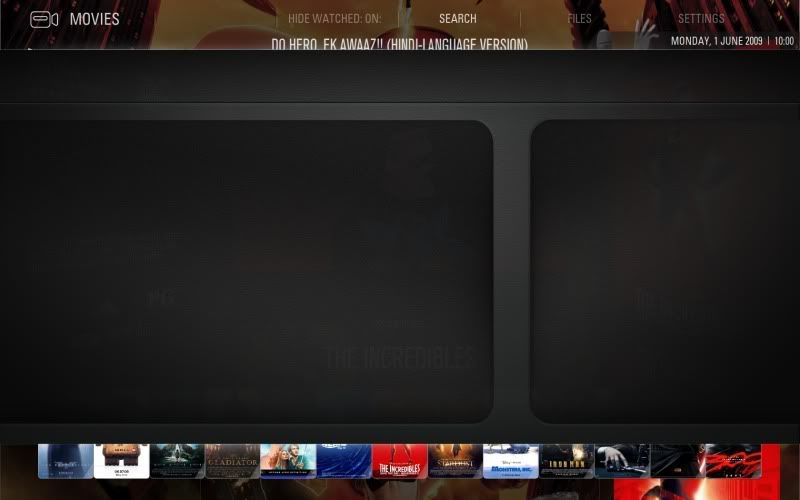
- Ayla - 2009-06-01
z][ggy;344690 Wrote:i'm very new to this but been trying my best i have installed 3.4 but when i view it it's blocked by some other menu you can see it's working fine in the back including trailors etc anyone help lol
Have you just downloaded Aeon Auriga from github?
Because, DJH changed a lot of stuff yesterday and I don't think anoobie's MOD works with that yet.
- z][ggy - 2009-06-01
Ayla Wrote:Have you just downloaded Aeon Auriga from github?
Because, DJH changed a lot of stuff yesterday and I don't think anoobie's MOD works with that yet.
no using stark the latest one
- Ayla - 2009-06-01
z][ggy;344714 Wrote:no using stark the latest one
You need to go to the Auriga branch on github and download that.
But again, I don't think this MOD works with the latest update from yesterday.
- z][ggy - 2009-06-01
kk will do cheers
