
+- Kodi Community Forum (https://forum.kodi.tv)
+-- Forum: Support (https://forum.kodi.tv/forumdisplay.php?fid=33)
+--- Forum: Skins Support (https://forum.kodi.tv/forumdisplay.php?fid=67)
+---- Forum: Aeon MQ (https://forum.kodi.tv/forumdisplay.php?fid=68)
+---- Thread: [MOD] Aeon65 1.0 (based on Hitched Mod) (/showthread.php?tid=55600)
Pages:
1
2
3
4
5
6
7
8
9
10
11
12
13
14
15
16
17
18
19
20
21
22
23
24
25
26
27
28
29
30
31
32
33
34
35
36
37
38
39
40
41
42
43
44
45
46
47
48
49
50
51
52
53
54
55
56
57
58
59
60
61
62
63
64
65
66
67
68
69
70
71
72
73
74
75
76
77
78
79
80
81
82
83
84
85
86
87
88
89
90
91
92
93
94
95
96
97
98
99
100
101
102
103
104
105
- phil65 - 2010-01-04
uncola Wrote:hi phil65, I'm using the svn you posted and the latest git of your skin, and after I watch a movie for a while and skip back and forth, xbmc stops responding to my remote control and it doesn't respond to my keyboard either. also, when I go into tv show information and switch fanart, and then hit escape to go back to multiplex view, it seems like xbmc freezes for about 20 seconds before it responds. otherwise everything seems to be working ok. win 7 x64
edit: it seems like xbmc stops responding to remote and keyboard when I press stop on the remote. and when this happens, it still responds to the mouse. this also happens when I'm using the confluence skin so it must be the svn not the skin..
but it doesn´t crash, does it? (even with all views and dvdcase option on)
- fnwc - 2010-01-05
No crashes here... I think maybe that svn fixed it nice!
- sergiocos - 2010-01-05
no crashes also, I tested for about 3 hours non-stop, pressing every menu and view buttons. I hope this will be a new beginning for this skin, I miss the daily additions

- antropus - 2010-01-06
Just stopping by to say THANK YOU SO MUCH for compiling a new installer that fixed my constant crashes with Aeon!!! You're a genius :-D
Testing it for about two hours so far... no crashes whatsoever! I hope the information gets back to the developers so they can fix the official one asap.
-Kris
- phil65 - 2010-01-06
antropus Wrote:Just stopping by to say THANK YOU SO MUCH for compiling a new installer that fixed my constant crashes with Aeon!!! You're a genius :-D
Testing it for about two hours so far... no crashes whatsoever! I hope the information gets back to the developers so they can fix the official one asap.
-Kris
The Fix is included in the SVN since yesterday.

Sweet - snuffy1pro - 2010-01-06
Copied from Like thread.. thought I post here..
Uninstalled my existing version of XBMC without removing my profile folder.
I installed the "26321-DX XBMC" from his above post. *Note* I have Windows7 so during the XBMC install I made sure to UNCHECK the directX web install and the 2008 C++ re-disro install options. Windows7 has both already "built in" so to speak. Under the normal main XBMC download for windows these are grayed out.
I then navigated to the Aeon Phil65 thread and downloaded the most recent mod and dumped it into my skin folder.
I fired up xbmc and........ FLAWLESS!!! This is the fastest I have ever seen Aeon run. I have over 1300 movies and it is super fast...and super STABLE. It is as fast and stable as confluance!!! (on my machine)
The main XBMC for Windows downloads do not have the option to not install Directx and C++ re-distro. I think the forced install may be cause of issues a lot of users are having. This was brought up in another thread, I think in the main Windows one, that bleeding edge users / gamers / or Win7 users have these packages installed already and XBMC installing again can break some stuff.
Not sure what chewy codec and driver morsels are are in this 26321-DX build but it is smokin. Kudos to whom ever did the build.. I cannot believe how fast Aeon-Phil65 is. *NOTE* I use Nvidia video. Not sure how DX builds run with ATI.
snuff
- DurhamDev - 2010-01-06
I just reinstalled as above, and yes, it seems much faster and much, much more stable. (Congrats!) That being said, I think I found a bug. I don't recall reading about it anywhere, but here goes:
When I configure my movies, TV shows, etc, I use "Showcase" and I configure the "Show Info Panel" to "OFF". That works perfectly fine until I go and turn on "Kiosk Mode" to remove the Context Menu, and then, from in the Movies/TV Shows sections, when I click "up" and it should do nothing, it shows me the Info Panel. If I turn OFF Kiosk Mode, return to the same spot and click "up", it brings up the Context Menu, and not the Info Panel, which is to be expected.
If this could be addressed, I'd be most appreciative!
- phil65 - 2010-01-06
DurhamDev Wrote:I just reinstalled as above, and yes, it seems much faster and much, much more stable. (Congrats!) That being said, I think I found a bug. I don't recall reading about it anywhere, but here goes:
When I configure my movies, TV shows, etc, I use "Showcase" and I configure the "Show Info Panel" to "OFF". That works perfectly fine until I go and turn on "Kiosk Mode" to remove the Context Menu, and then, from in the Movies/TV Shows sections, when I click "up" and it should do nothing, it shows me the Info Panel. If I turn OFF Kiosk Mode, return to the same spot and click "up", it brings up the Context Menu, and not the Info Panel, which is to be expected.
If this could be addressed, I'd be most appreciative!
with context menu you mean the vertical media menu, right?
- DurhamDev - 2010-01-06
phil65 Wrote:with context menu you mean the vertical media menu, right?
Hmm, I think you're right! (Now that you mention it, the 'context menu' is the one you'd get if you clicked "c", right?)
Just to clarify, I'm talking about the menu that appears on the left hand side of the screen, which is done away with when you go into Kiosk Mode. It's the one that allows you to customize all of the features such as whether or not you have "Fanart" as your background, or "Showcase" as your display choice. I thought that once I set the configuration the way I wanted it, it would stay that way once kiosk mode was chosen.
- phil65 - 2010-01-06
DurhamDev Wrote:Hmm, I think you're right! (Now that you mention it, the 'context menu' is the one you'd get if you clicked "c", right?)
Just to clarify, I'm talking about the menu that appears on the left hand side of the screen, which is done away with when you go into Kiosk Mode. It's the one that allows you to customize all of the features such as whether or not you have "Fanart" as your background, or "Showcase" as your display choice. I thought that once I set the configuration the way I wanted it, it would stay that way once kiosk mode was chosen.
please test now, committed a fix (without testing it)
- fnwc - 2010-01-07
It would be awesome if Kiosk mode still allowed the search option, as this is still useful, especially given extremely large collections.
- a2wistd2 - 2010-01-07
how do i get the music genre thumbnails/images to work?
- DurhamDev - 2010-01-07
phil65 Wrote:please test now, committed a fix (without testing it)
I don't know if it's my PC or what have you, but I've tried to DL the files from Github three times now, and I've never gotten past 56MB of the 147MB DL. I'll try and DL them again tomorrow, and let you know!
Thanks for working on this!
- bnevets27 - 2010-01-07
YES! This is working well and is stable again, very glad to have it back.

A couple things I have noticed.
Inside of a movie set "Press up to see trailer" text is written twice, over each other. Also doesn't work.
Could you also add the same feature as done in TV shows with "fixed list for flat showcase" to sets in movies.
In multiplex, when you have the 4 extra thumbs enabled and you go to a movie with all 4 extra thumbs they all show up how they should, but if next movie only has 2 extra thumbs the 2 other spots that should be empty have the images from the previous movie. Also the info isn't shown.
Thanks with keeping with this, I really enjoy it.
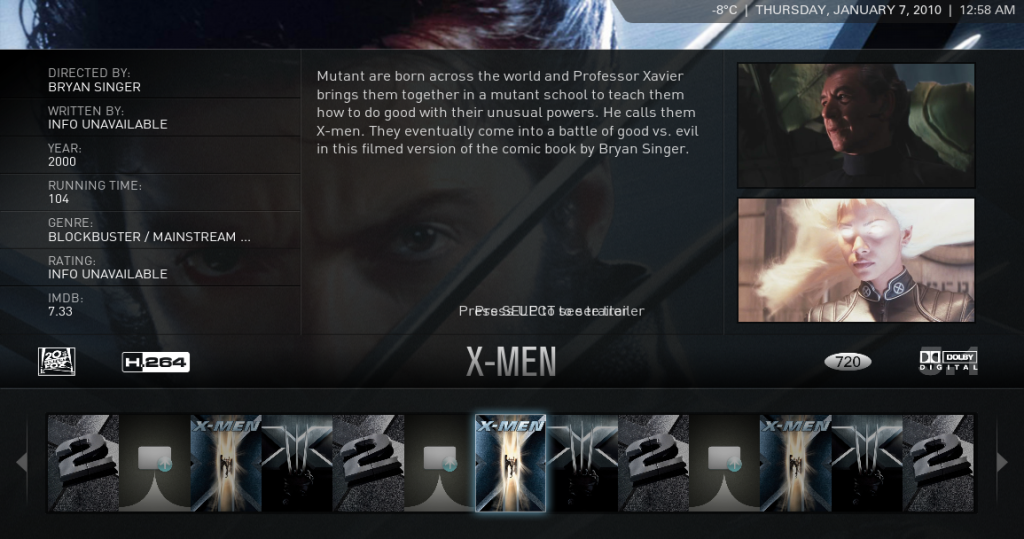
- phil65 - 2010-01-07
DurhamDev Wrote:I don't know if it's my PC or what have you, but I've tried to DL the files from Github three times now, and I've never gotten past 56MB of the 147MB DL. I'll try and DL them again tomorrow, and let you know!
Thanks for working on this!
use git clone to get it, works a lot better.