
+- Kodi Community Forum (https://forum.kodi.tv)
+-- Forum: Support (https://forum.kodi.tv/forumdisplay.php?fid=33)
+--- Forum: Skins Support (https://forum.kodi.tv/forumdisplay.php?fid=67)
+---- Forum: Aeon MQ (https://forum.kodi.tv/forumdisplay.php?fid=68)
+---- Thread: [MOD] Aeon65 1.0 (based on Hitched Mod) (/showthread.php?tid=55600)
Pages:
1
2
3
4
5
6
7
8
9
10
11
12
13
14
15
16
17
18
19
20
21
22
23
24
25
26
27
28
29
30
31
32
33
34
35
36
37
38
39
40
41
42
43
44
45
46
47
48
49
50
51
52
53
54
55
56
57
58
59
60
61
62
63
64
65
66
67
68
69
70
71
72
73
74
75
76
77
78
79
80
81
82
83
84
85
86
87
88
89
90
91
92
93
94
95
96
97
98
99
100
101
102
103
104
105
- Trinity - 2010-01-27
Curious, that was exacly what I've done, but it won't work. Besides Phil65 I also got the Aeon Hitched skin, where it works fine (as it is integrated by default)... Ayy other suggestions? Are you also using the latest github version of phil65?
- sergiocos - 2010-01-27
always the latest, yes... and i recall that all i did was after downloading the latest version of the skin was to overwrite this file... you have clearart showing with the original skin files? because you should...
- Trinity - 2010-01-27
sergiocos Wrote:always the latest, yes... and i recall that all i did was after downloading the latest version of the skin was to overwrite this file... you have clearart showing with the original skin files? because you should...
hmm... I really don't know what's the matter. I've just deleted the hole Aeon Phil65 Dir and get an update via gihub. After that created the clearart folder under Aeon Phil65/media an copied my png files. Result: I doesn't work :-(
Switching skin to Aeon Hitched - Everthing works fine...
Update: Now i got a little success - I've jut copied the files to my mac-mini and there i can see the TV-Show Episode Poster and your yellow font mod, when I press "paused", but still don't get a poster or clearart if I press "i" ? So I guess there might be another file which have to be replaced/modified

- lonchaney - 2010-01-28
sergiocos Wrote:i notice that in my brothers setup, who let the scrapers do the job, i prefer to have a poster.jpg in my folder and never had that problem
thanks a lot...poster.jpg works...
- MoldySpore - 2010-01-28
Something I noticed in the latest build:
Sometimes, in views that show the TV station or movie studio logo, instead of displaying an arbitrary or no logo at all for unknowns, it just continues displaying the last logo shown while scrolling through movies/tv shows.
Could this be from anything that was changed recently?
Edit: Multiwall doesn't have this problem.
Italian Translation - tetodbs - 2010-01-28
Hey Phil,
here is the italian translation for this awesome skin.
http://rapidshare.com/files/342374546/Italian.rar.html
Bye
Teto
- AoOs - 2010-01-28
phil65 Wrote:You chose aeon_fixed, right?
If we´d have nice fonttypes it would be easy, but I don´t know if that´s the case. I think someone mentioned the workin and not-workin fonts some pages back. Will have to look at it (never really liked workin with fonts)
aeon_fixed ? I'm just using whatever is default. How can I change this?
Love your work. Absolutely astonishing effort you've presented so far.
EDIT: Changed to Aeon Fixed - didn't change a thing. As I see it, it appears that Æ, Ø and Å that are caps in the 'IRL' title are caps in XBMC, but if they aren't then Aeon doesn't know how to make them upper case.
- cydine - 2010-01-28
First off I have to say this is my fav aeon mod by far.
And also a request: is it possible to enable fanart for recently added tv like it does with movies?
Thanks.
Also spotted a couple little bugs:
When using UK certifications, the movie info screen is a little messed up

Also notice the lowercase letter on a recent ep of Kitchen Nightmares
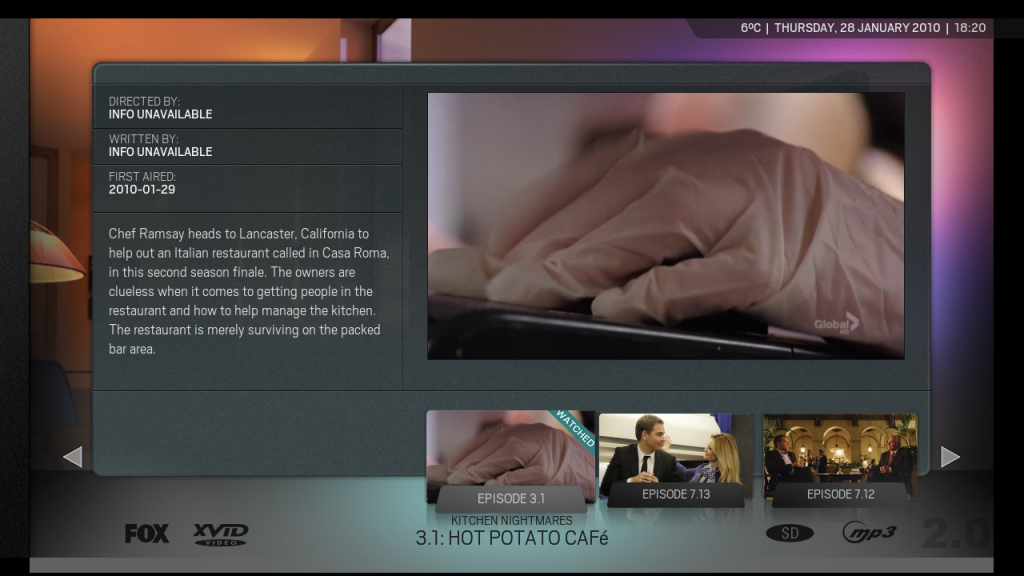
- DurhamDev - 2010-01-29
Hey Phil, I'm back again.

I'm going to post something in the "features" section, but I thought I'd run this past you as well.
XBMC does not support AAC 5.1 audio, so until it does, perhaps we could have a flag in the System/Audio Settings that said "Downmix AAC 5.1 audio to stereo" and have it automatically do it ONLY for those videos that do not have proper audio support. I ran through my movies last night, and Dolby Digital 5.1, DTS, and AAC 2.0 work fine, but AAC 5.1 does not output the center and rear channels properly.
I'm not sure if the main XBMC is looking at this for a later release, but I figured my idea was a pretty good workaround. At least is saves people from having to re-encode all of their AAC 5.1 movies.
What do you think? Doable? Easy? Smart, if only temporary?
- phil65 - 2010-01-29
DurhamDev Wrote:Hey Phil, I'm back again.
I'm going to post something in the "features" section, but I thought I'd run this past you as well.
XBMC does not support AAC 5.1 audio, so until it does, perhaps we could have a flag in the System/Audio Settings that said "Downmix AAC 5.1 audio to stereo" and have it automatically do it ONLY for those videos that do not have proper audio support. I ran through my movies last night, and Dolby Digital 5.1, DTS, and AAC 2.0 work fine, but AAC 5.1 does not output the center and rear channels properly.
I'm not sure if the main XBMC is looking at this for a later release, but I figured my idea was a pretty good workaround. At least is saves people from having to re-encode all of their AAC 5.1 movies.
What do you think? Doable? Easy? Smart, if only temporary?
Not possible at skinning level, I´m sorry
- DurhamDev - 2010-01-29
phil65 Wrote:Not possible at skinning level, I´m sorry
Interestingly enough, it looks like it's already there anyway!

I asked for the functionality in this thread, and they pointed out (CONFIRMED!) that if you setup Dolby Digital 5.1 and DTS 5.1 capable receivers (flag to ON) and Downmix to Stereo (flag to ON) that it should 'pass through' the 5.1 sound to DD and DTS, while downmixing the audio for incompatible streams (AAC) to stereo. As this has now been confirmed, perhaps we can change "Downmix Multichannel Audio To Stereo" to "Downmix Incompatible Multichannel Audio To Stereo" to avoid confusion in the future? (You know, for noobs like me.) If you just want to point out where I might find that, I don't mind doing it myself.

Another question - and I'll save you from doing any 'really tough' stuff this time around. Can you point me towards the settings for the Main Menu scrollbar? I was toying with reconfiguring it slightly, but nothing too high-tech. I'd like to 'widen' the width of each title (i.e. Movies, TV Shows, etc.) as well as the distance between them to accommodate wider fonts, so they don't scroll.
Thanks again for the awesomeness that is Aeon65!
- phil65 - 2010-01-29
DurhamDev Wrote:Interestingly enough, it looks like it's already there anyway!
I asked for the functionality in this thread, and they pointed out (CONFIRMED!) that if you setup Dolby Digital 5.1 and DTS 5.1 capable receivers (flag to ON) and Downmix to Stereo (flag to ON) that it should 'pass through' the 5.1 sound to DD and DTS, while downmixing the audio for incompatible streams (AAC) to stereo. As this has now been confirmed, perhaps we can change "Downmix Multichannel Audio To Stereo" to "Downmix Incompatible Multichannel Audio To Stereo" to avoid confusion in the future? (You know, for noobs like me.) If you just want to point out where I might find that, I don't mind doing it myself.
Another question - and I'll save you from doing any 'really tough' stuff this time around. Can you point me towards the settings for the Main Menu scrollbar? I was toying with reconfiguring it slightly, but nothing too high-tech. I'd like to 'widen' the width of each title (i.e. Movies, TV Shows, etc.) as well as the distance between them to accommodate wider fonts, so they don't scroll.
Thanks again for the awesomeness that is Aeon65!
lines 87 and 93 in includes_mainmenu.xml
- DurhamDev - 2010-01-29
phil65 Wrote:lines 87 and 93 in includes_mainmenu.xml
I'm missing something - if you want to say "go read the damn manual", feel free to tell me where to go.

I changed the width settings in each line from "280" to "350", believing that it would increase the width, which I think it did, however, the text seems to be shifted 1/3 of the screen to the right. Is there a tag I need to change for a different position? I'm taking shots in the dark, here, changing this and that.
- sialivi - 2010-01-30
phil65,
The recent navigation fix for Multiplex isn't quite correct. After pressing down to make the scrollbar visible you have to press up twice to hide it again.
- phil65 - 2010-01-30
sialivi Wrote:phil65,
The recent navigation fix for Multiplex isn't quite correct. After pressing down to make the scrollbar visible you have to press up twice to hide it again.
that bug was there before I think, will look at it.