
+- Kodi Community Forum (https://forum.kodi.tv)
+-- Forum: Support (https://forum.kodi.tv/forumdisplay.php?fid=33)
+--- Forum: Skins Support (https://forum.kodi.tv/forumdisplay.php?fid=67)
+---- Forum: Aeon MQ (https://forum.kodi.tv/forumdisplay.php?fid=68)
+---- Thread: [MOD] Aeon65 1.0 (based on Hitched Mod) (/showthread.php?tid=55600)
Pages:
1
2
3
4
5
6
7
8
9
10
11
12
13
14
15
16
17
18
19
20
21
22
23
24
25
26
27
28
29
30
31
32
33
34
35
36
37
38
39
40
41
42
43
44
45
46
47
48
49
50
51
52
53
54
55
56
57
58
59
60
61
62
63
64
65
66
67
68
69
70
71
72
73
74
75
76
77
78
79
80
81
82
83
84
85
86
87
88
89
90
91
92
93
94
95
96
97
98
99
100
101
102
103
104
105
- Plaguester - 2010-05-28
I'm running SVN 30567 and here's how I have mine set up:
/home/<user>/.xbmc/addons/skin.aeon65
Use the above addon.xml or roll your own. Add the following in description.xml
Code:
<?xml version="1.0" encoding="UTF-8"?>
<addoninfo>
<id>skin.aeon65</id>
<type>skin</type>
<title>Aeon65</title>
<version>1.0</version>
<author>Phil65</author>
<library>addon.xml</library>
<summary>Aeon65</summary>
<disclaimer></disclaimer>
<description></description>
<minrevision>
<xbmc>28000</xbmc>
</minrevision>
<platforms>
<platform>all</platform>
</platforms>
<license>not sure</license>
</addoninfo>Also, use the updated recentlyadded.py script from the transparency page and do the required replacements in 720p/Home.xml.
- mindweaver - 2010-05-28
Gonzee Wrote:I tried creating /usr/share/xbmc/addons and also /$home/.xbmc/addons and then renaming the skin directory to skin.aeon65 and copying it to both directories and added the addon.xml file to each as per above.
The skin does not show up in the skin list if do those things.
If I just do a git clone in my /$home/.xbmc/skin directory, the skin shows up but if I enable it xbmc immediately crashes to command prompt (no xserver except xbmc).
Please help
I am running r28256.
As I said, this is for the new SVN versions. past Rev28274. if with the version you are using you don't need addon.xml and you should put the skin in your skins folder.
- Gonzee - 2010-05-28
mindweaver Wrote:As I said, this is for the new SVN versions. past Rev28274. if with the version you are using you don't need addon.xml and you should put the skin in your skins folder.
Well if I just put (or git clone) it into my skins directory, it crashes xbmc to the command prompt whenever I select anything from the main menu.
So I guess it doesn't work with my version of xbmc?
- Gonzee - 2010-05-28
mindweaver Wrote:As I said, this is for the new SVN versions. past Rev28274. if with the version you are using you don't need addon.xml and you should put the skin in your skins folder.
And your earlier post said versions past 28256, which I assumed included it, not 28274.
I'm sorry for the misunderstanding.
- mindweaver - 2010-05-28
Gonzee Wrote:And your earlier post said versions past 28256, which I assumed included it, not 28274.
I'm sorry for the misunderstanding.
Sorry if I wasn't clear. it did not include 28256. Many say that is the last build before the merge, but 28274 is also before the merge.
You will need a build newer than that. Take the latest you can find at
http://sshcs.com/xbmc/
- zorg2000k - 2010-05-29
Hi,
Been having an issue with the recently added code change from mindweaver.
Have the latest svn and latest git code of this great skin,
On first launch I would get the script error around the recently added files. I then changed the home.xml and added the three files form the link on this post.
Now I don't get an erorr box but I don't have any data showing in the recently added box as per screenshot !!!
Doesn't even show the media details on the home screen. (Movies / watched / unwatched)
I have applied new tv shows and films after I applied this change.
Can anyone help.
Thanks in advance

- Brad P - 2010-05-30
I just downloaded the latest Aeon65 (May 29, 2010) and have it working with SVN 29466.
I was having a problem with cdart and info appearing in the visualization. I could not turn it off within XBMC. I had to change these lines within guisettings manually
<setting type="bool" name="Aeon65.novisinfo">true</setting>
<setting type="bool" name="Aeon65.cdartinvis">false</setting>
<setting type="bool" name="Aeon65.nodatetimeweatheronvis">true</setting>
Two slight issues I have come across.
1) The Ask to Resume selectors are reversed (so it seems). If I select Start From Beginning, it resumes. And vis versa. Any tip on how to fix that?
2) I can't find a way to turn off Recently Added on the home screen. I looked in the widget settings but nothing seems to work.
Otherwise this is an excellent skin. I am a big fan of the Aeon skins.
Thanks
- brb82 - 2010-05-30
how can i install this mod in actuel nigthly build ?
i doestn see skins folder
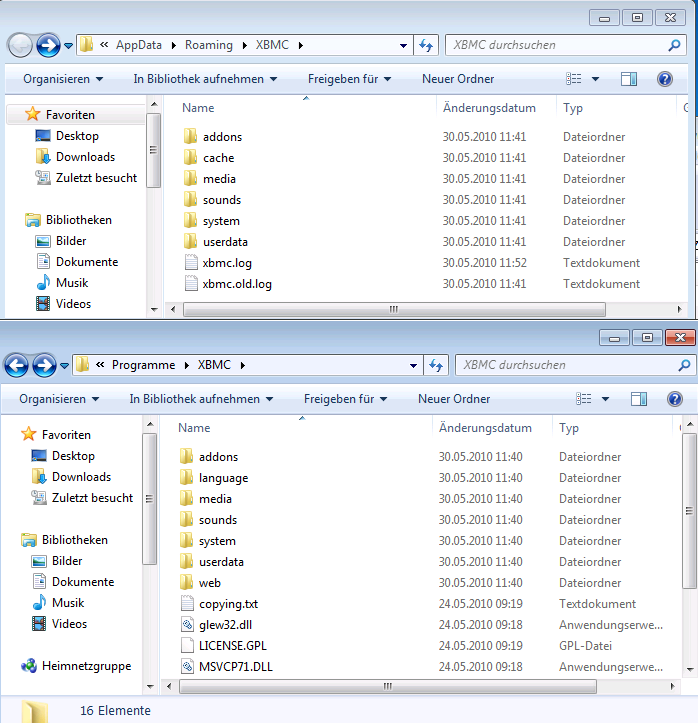
can anyone help me?
- chupy - 2010-05-30
zorg2000k Wrote:Hi,
Been having an issue with the recently added code change from mindweaver.
Have the latest svn and latest git code of this great skin,
On first launch I would get the script error around the recently added files. I then changed the home.xml and added the three files form the link on this post.
Now I don't get an erorr box but I don't have any data showing in the recently added box as per screenshot !!!
Doesn't even show the media details on the home screen. (Movies / watched / unwatched)
I have applied new tv shows and films after I applied this change.
Can anyone help.
Thanks in advance
I have the same and I am running the direct install (from the first post).. I have tried creating a folder named portable_data\addons and place the script there, but it doesn't do the job.
Any suggestions?
- chupy - 2010-05-30
brb82 Wrote:how can i install this mod in actuel nigthly build ?Hi brb82
i doestn see skins folder
can anyone help me?
you will need to place the skin in the addons folder and name its folder to skin.aeon65, and create an XML file called addon.xml with the data mindweaver has so gracefully suggested a few posts back.
good luck!
- brb82 - 2010-05-30
chupy Wrote:Hi brb82
you will need to place the skin in the addons folder and name its folder to skin.aeon65, and create an XML file called addon.xml with the data mindweaver has so gracefully suggested a few posts back.
good luck!
can u gve me xml fle?? i am noob in xbmc
- mindweaver - 2010-05-30
brb82 Wrote:can u gve me xml fle?? i am noob in xbmc
Just read a few pages back in this thread. I have explained in detail how it's done.
good luck!
- greenfish - 2010-05-30
Running xbmc-svn 30605-1, xbmc-skin-aeon65-git (recent one) and movies (library view) backdrops does still not work.
----> Background
--- Off works
--- Fanart works
--- Backdrops red curtain
Is this bug still present or I'm I doing something wrong?
Backdrops works when i'm back to main menu.
- sentinel41 - 2010-05-31
An odd thing I just noticed. I'm using the most recent version of aeon with xbmc-r28256-trunk and I noticed the years aren't showing up in the showcase view. If you go into info it seems to display it, but it doesn't appear in the details on the showcase skin. Any ideas why this might be?
- YodaEXE - 2010-05-31
Something I just noticed using, what I believe is the latest build of both this skin and XBMC itself (307something), is that I can no longer mark whole seasons as watched. I can do the individual episodes, but when you have over 3000 episodes and need to mark roughly 2500 of them as watched, it will take a long time to do it individually. Am I missing something?
Also, I just noticed that when on the Home screen, when moving left and around it no longer highlights/selects the current option. It stays sort of grey just like everything around it.