
+- Kodi Community Forum (https://forum.kodi.tv)
+-- Forum: Support (https://forum.kodi.tv/forumdisplay.php?fid=33)
+--- Forum: General Support (https://forum.kodi.tv/forumdisplay.php?fid=111)
+---- Forum: Linux (https://forum.kodi.tv/forumdisplay.php?fid=52)
+---- Thread: [Linux] HOW-TO Logitech Harmony One - NFY! (/showthread.php?tid=63731)
[Linux] HOW-TO Logitech Harmony One - NFY! - luzik - 2009-12-09
This howto is not finished yet
Inspired by http://forum.xbmc.org/showthread.php?tid=55660 i decided to setup my harmony with serial IR connected by rs232 to lirc. (few steps are same as in this [mac] thread so i just copy it here)
A. Setting up HARMONY remote
1. We'll assume you've installed the Logitech Harmony Remote software and have already used it to configure other devices.
2. Create a new device of type "Media Center PC", brand Plex, and type "Plex Player" into the box.
3. Create a new Activity using this Plex Player device and any other devices you need (TVs, amps, etc).
4. Rename this Activity something like "Watch XBMC"
5. Customize the buttons for this Activity as shown in these screenshots.
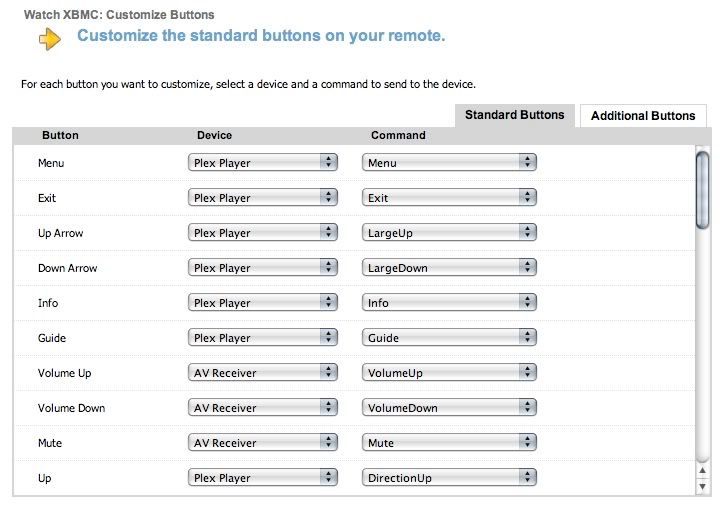

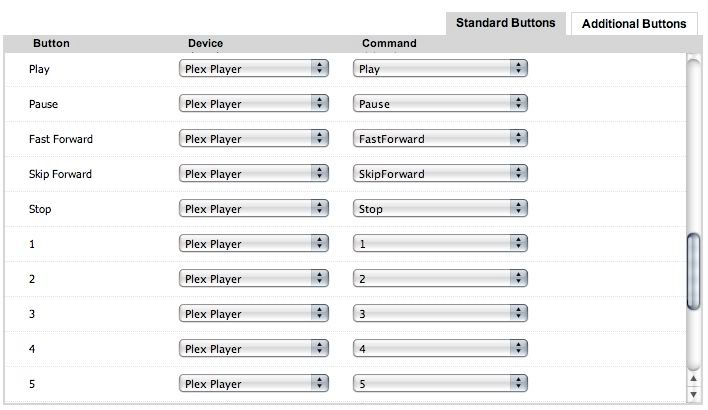
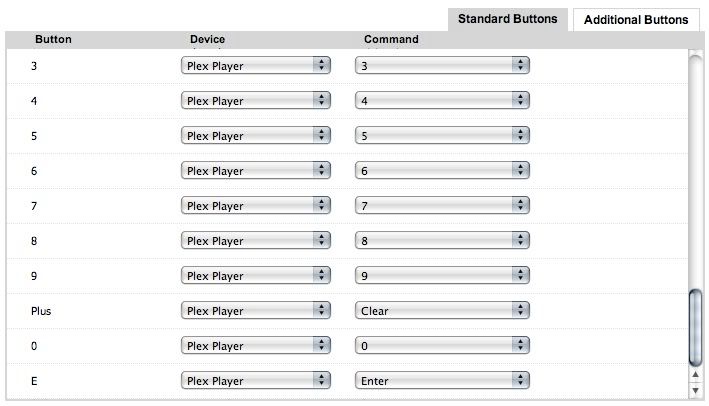
(See following post for remaining screen shots as each post is limited to 6)
6. Note a couple buttons mapped to my own AV Receiver you will want to adjust accordingly, and also you may want additional buttons for your other equipment.
7. Upload changes to remote
8. Hit the Menu button to launch XBMC (assuming you followed Step A3) or launch it from the Finder/Dock
B. Setting up lirc
1. Become a root (ubuntu 'sudo -i')
2. Copy this:
Quote:begin remote
name Harmony
bits 16
flags SPACE_ENC|CONST_LENGTH
eps 30
aeps 100
header 9036 4442
one 610 1620
zero 610 511
ptrail 610
repeat 9032 2187
pre_data_bits 16
pre_data 0x77E1
gap 107881
min_repeat 4
toggle_bit_mask 0x0
begin codes
Up 0xD069
Down 0xB069
Left 0x1069
Right 0xE069
Ok 0x2069
ChannelUp 0x5079
ChannelDown 0x3079
VolumeUp 0x5019
VolumeDown 0x3019
1 0x50E9
2 0x30E9
3 0x90E9
4 0x60E9
5 0x9019
6 0x6019
7 0x1099
8 0xE099
9 0x1059
0 0xE059
Clear 0x2059
Enter 0x4099
Red 0x10F9
Green 0xE0F9
Yellow 0x20F9
Blue 0x40F9
Mute 0xA019
Back 0xA019
Exit 0x50D9
Guide 0xA0B9
Menu 0x4069
Info 0xD099
Rec 0x30D9
Rew 0xD059
Fwd 0xB059
Pause 0xC019
Play 0xC0E9
Skip 0xB005
Replay 0xD005
Stop 0xA0E9
Prev 0xB099
Aspect 0x50B9
F1 0x90D9
F10 0x6079
F11 0xA079
F12 0xC079
F13 0x90B9
F14 0x60B9
F2 0x60D9
F3 0xA0D9
F4 0xC0D9
F5 0x1005
F6 0xE005
F7 0x2005
F8 0x4005
F9 0x9079
LargeDown 0xB0F9
LargeUp 0xD0F9
PwrToggle 0xC0B9
Queue 0x30B9
Sleep 0x4059
end codes
end remote
3. Paste as /etc/lircd.conf or /etc/lirc/lircd.conf (depends of distro you use)
4. If you are using ubuntu edit /etc/lirc/hardware.conf and set REMOTE_LIRCD_CONF to /etc/lirc/lircd.conf
5. Restart lirc by /etc/init.d/lirc restart
6. test lirc by running 'irw' command and pressing keys on harmony
C. Setting up Lircmap.xml
1. Create new file ~/.xbmc/userdata/Lircmap.xml
2. Copy this:
Quote:<lircmap>3. Paste to ~/.xbmc/userdata/Lircmap.xml
<remote device="Harmony">
<Up>Up</Up>
<Down>Down</Down>
<Left>Left</Left>
<Right>Right</Right>
<Select>Ok</Select>
<Back>Prev</Back>
<ChannelPlus>ChannelUp</ChannelPlus>
<ChannelMinus>ChannelDown</ChannelMinus>
<VolumePlus>VolumeUp</VolumePlus>
<VolumeMinus>VolumeDown</VolumeMinus>
<Star>Clear</Star>
<Hash>Enter</Hash>
<Red>Red</Red>
<Green>Green</Green>
<Yellow>Yellow</Yellow>
<Blue>Blue</Blue>
<Mute>Mute</Mute>
<Back>Back</Back>
<obc1>Exit</obc1>
<Guide>Guide</Guide>
<Menu>Menu</Menu>
<Info>Info</Info>
<Record>Rec</Record>
<Reverse>Rew</Reverse>
<Forward>Fwd</Forward>
<Pause>Pause</Pause>
<Play>Play</Play>
<SkipMinus>Skip</SkipMinus>
<SkipPlus>Replay</SkipPlus>
<Stop>Stop</Stop>
<obc2>Aspect</obc2>
<MyMusic>F1</MyMusic>
<obc11>F10</obc11>
<obc12>F11</obc12>
<obc13>F12</obc13>
<obc14>F13</obc14>
<obc15>F14</obc15>
<MyVideo>F2</MyVideo>
<MyTV>F3</MyTV>
<obc6>F4</obc6>
<obc7>F5</obc7>
<obc16>F6</obc16>
<obc5>F7</obc5>
<obc9>F8</obc9>
<obc10>F9</obc10>
<LargeDown>LargeDown</LargeDown>
<LargeUp>LargeUp</LargeUp>
<PwrToggle>PwrToggle</PwrToggle>
<obc3>Queue</obc3>
<obc4>Sleep</obc4>
<One>1</One>
<Two>2</Two>
<Three>3</Three>
<Four>4</Four>
<Five>5</Five>
<Six>6</Six>
<Seven>7</Seven>
<Eight>8</Eight>
<Nine>9</Nine>
<Zero>0</Zero>
</remote>
</lircmap>
- Evanrich - 2009-12-09
kudos, but shouldn't this have gone in the tutorial section?
- gswarriorfan - 2009-12-12
Is this going to be finished and put into the tutorials? Please say yes!

- melk54 - 2009-12-13
You need a eject button. Would be nice if you could describe how to manage that.
- gswarriorfan - 2009-12-16
any update?
- DougJ - 2009-12-16
Context Menu? a.k.a C on the keyboard.
- Matt Devo - 2009-12-17
wouldn't it be easier just to program the harmony as a MCE remote? No need to mess with the lircmap/lircd.conf files that way.
- michal - 2009-12-17
Matt Devo Wrote:wouldn't it be easier just to program the harmony as a MCE remote? No need to mess with the lircmap/lircd.conf files that way.
I think the idea is to have controls for multiple devices mixed together in the same profile. ie receiver volume rather than MCE volume.
- gurkburk - 2009-12-17
michal Wrote:I think the idea is to have controls for multiple devices mixed together in the same profile. ie receiver volume rather than MCE volume.
In the harmony setup, just choose that the harmony shall control the volume.
Thats what I did, my mce remote also control the volume on the receiver.
Subtitles? - SweetS2K - 2009-12-31
Anyone know the remote codes to turn on/off subtitles?
T direct key associated from the keyboard is "T". You can also do it from the audio section of the on-screen remote... but I can't seem to find a key for that either.
I'm hoping to get the direct codes to create a button on my Harmony One.
- smithr99 - 2010-03-27
great bit of help this, so thanks !
im having a slight problem with the powering in and off though. Is "pwrtoggle" the correct command in XBMC to turn it off when on, or on when off ?
i've checked using irw and the pwrtoggle command is being sent correctly, so I assume I just now need to link it in to the correct command within xbmc using my Lircmap.xml
Many thanks
- lpallard - 2011-01-27
Hey guys! I have a harmony one and would like to use it on xbmc (under slackware linux). Everything is setup, the OS, lirc, the hardware and xbmc. Everything works fine with a dell mr425 remote. irw output exactly what I press on the remote.
My problem is with the harmony remote: it does not output anything under irw. I followed the steps of this thread but when I am required to launch irw and confirm communcation between lirc & the remote: nothing! However, the red light of the IR receiver flashes.
1. Could the IR receiver be incompatible with the harmony remote (the receiver came with my dell xps laptop and is marked OVU412002 & I believe is manufactured by Philips (?!)
2. If the receiver is compatible, then can I get a pointer on where is the problem/how to fix it? AFAIK, lirc is properly up & running since it works with my dell remote.
Many thanks!
- smithr99 - 2011-01-27
i had that problem initially. check what version of the driver you are using (see previous threads for assistance)
- lpallard - 2011-01-27
I compiled/installed lirc from sources with the 0.9.0pre1 version a few weeks ago.
Quote:(see previous threads for assistance)
Which threads exactly? How did you get the remote to work? Are you assuming my driver (lirc_mceusb) is faulty?
Thanks a lot!
- smithr99 - 2011-01-27
sorry, i was "assuming" you had an ASRock 330HT ! In my case (beacuse I do) it was the IR reciever drivers that were at fault - ASRock released a newer set of IR drivers and it worked like a charm.
I assume if you "dont" have an ASRock, you may wish to go down the route of looking for an IR Receiver driver for your own box
sorry for the confusion!