
+- Kodi Community Forum (https://forum.kodi.tv)
+-- Forum: Support (https://forum.kodi.tv/forumdisplay.php?fid=33)
+--- Forum: Skins Support (https://forum.kodi.tv/forumdisplay.php?fid=67)
+---- Forum: Skin Archive (https://forum.kodi.tv/forumdisplay.php?fid=179)
+----- Forum: Back Row (https://forum.kodi.tv/forumdisplay.php?fid=127)
+----- Thread: Back Row General Discussion (/showthread.php?tid=63773)
RE: [RELEASE] Back Row (Skin) - zijin_cheng - 2012-10-02
(2012-09-29, 08:37)kiboy6 Wrote:(2012-09-29, 03:36)zijin_cheng Wrote: Hey man, the skin's folder isn't there, I searched in the addons folder and its not there,
Are you looking in the installation directory? It won't be there. You will find the skin's folder (skin.back-row) in the addons folder in the following location (dependng on your platform):
Android: Android/data/org.xbmc.xbmc/files/.xbmc/
iOS/ATV2: /private/var/mobile/Library/Preferences/XBMC/
Linux: $HOME/.xbmc/
Mac OS X: /Users/<your_user_name>/Library/Application Support/XBMC/
Windows Vista/7: Users\%userprofile%\AppData\Roaming\XBMC\
Windows XP: Documents and Settings\%userprofile%\Application Data\XBMC\
hope that helps
Oh found it, thanks anyway.
I have a question though, how come the xbmc remote for android completely works for back row but not for other skins? In Aeon Nox or Confluence, the library works but remote does not, but in Back row everything works just fine?
Just a thought
RE: [RELEASE] Back Row (Skin) - kiboy6 - 2012-11-09
Hi Sharpe....hope everything good with you..
Just a couple of things:
- On the home page recent / or random music list, what would you think about giving the album cover image the "cd box" appearance that is used elsewhere in the skin. I think it would fit well with the skin, rather than just having a plain image.
- This may not be skin related....but what's the best method for staying up to date with all the clearart, logos etc? I could have sworn these used to download automatically for me, or at least all at once when I told it to in the past, but now I can only seem to get them one by one...
thanks man

RE: [RELEASE] Back Row (Skin) - Sharpe - 2012-11-09
I don't know about the cd box I've kind of been moving away from that.
I think you can just run artwork downloader directly from programs can't you? I think that then runs in batch mode.
RE: [RELEASE] Back Row (Skin) - kiboy6 - 2012-11-10
(2012-11-09, 18:25)Sharpe Wrote: I don't know about the cd box I've kind of been moving away from that.
No worries - my thinking was just that the box look would be nice way to signify that a whole album will play upon selection, rather than a single song
Quote:I think you can just run artwork downloader directly from programs can't you? I think that then runs in batch mode.Hmmm....Didn't seem to work fro me last time i tried....I'll play around with it some more and see if I can get it to successfully fill in all the gaps in batch mode.
Thanks Sharpe

RE: [RELEASE] Back Row (Skin) - Sharpe - 2012-12-01
Just another update - the Frodo version is coming along nicely (thanks to borrowing heavily from Confluence)

Live TV seems to be working okay

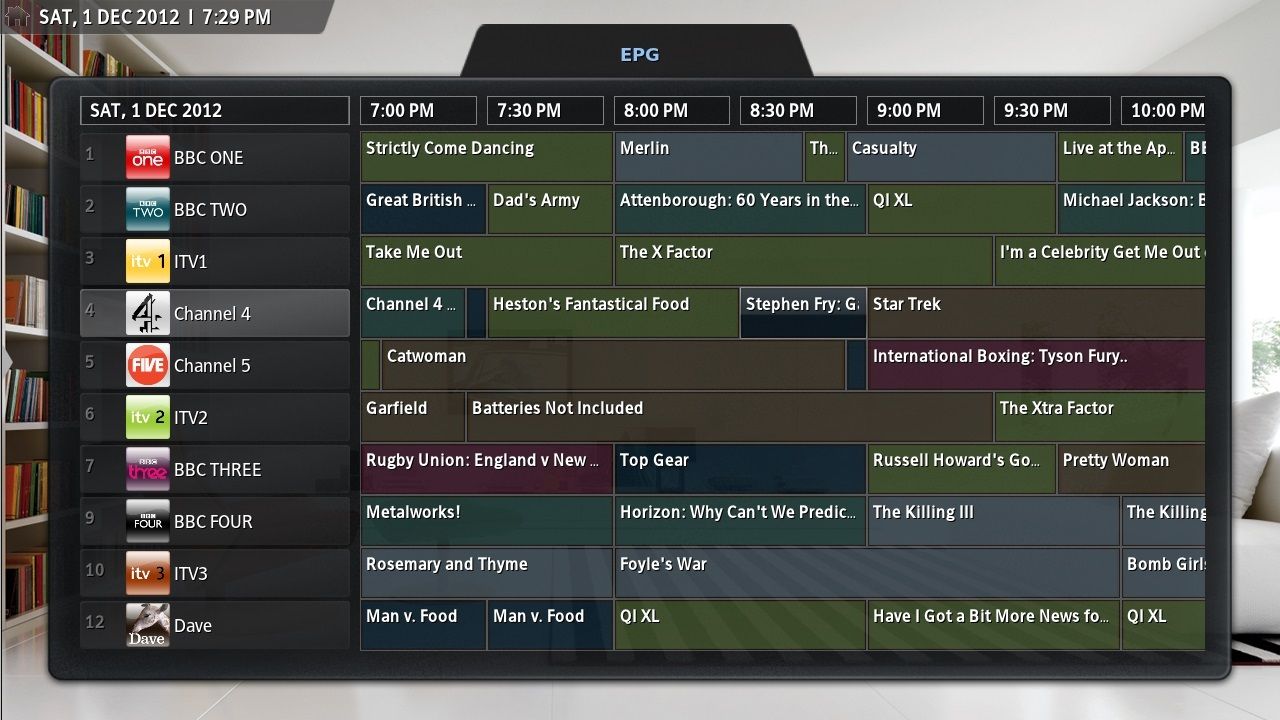
Just need to figure out what's happening with the new method for language strings now.
RE: [RELEASE] Back Row (Skin) - CutSickAss - 2012-12-16
@Sharpe
I have edited the fonts used by the skin to add all the Greek letters that were missing. Now that the translation is finished, it would be a waste not to have the appropriate fonts to enjoy the skin and make it fully functional for Greek. Would it be possible for you to use these fonts in an upcoming update of the skin? Thanks.
Here's the link: Greek fonts
RE: [RELEASE] Back Row (Skin) - Sharpe - 2012-12-16
That's great CutSickAss - many thanks for that
I've added them to the SVN and will see what we can do with an update.
RE: [RELEASE] Back Row (Skin) - cdonnie - 2012-12-19
Hey guys.
I love your work, nice skin! How do i sugest a feature ?
It could be so cool, if you could make a favorite possible in here :
Skin options
- Home
- Movie Button Links To Library
- Source (Here it could be so f***** cool, if you could choose "favorites"
The thing is, that us people running RaspBMC, is using Plexbmc, and therefore we could just enter movies and wolla, we would be in our plex media server.
Please please help with this, it could be so awesome!
RE: [RELEASE] Back Row (Skin) - Sharpe - 2012-12-20
Hi cdonnie yeah good idea - I'll do that. I'm just looking into a slight issue with the favourites script before I put it in place.
RE: [RELEASE] Back Row (Skin) - Sharpe - 2012-12-20
Okay that's now in place - via the download links or the SVN
RE: [RELEASE] Back Row (Skin) - cdonnie - 2012-12-22
Sharpe, jesus christ! That´s what i call "Resolutions instead of talking", god dame man, your awsome!
Thanxxxx!!!
RE: [RELEASE] Back Row (Skin) - Sharpe - 2012-12-22
(2012-12-22, 02:25)cdonnie Wrote: Sharpe, jesus christ! That´s what i call "Resolutions instead of talking", god dame man, your awsome!
Thanxxxx!!!
Well yeah
 - but hey thank you so much for for the suggestion.
- but hey thank you so much for for the suggestion. I've just added Bluecop's superb VEVO addon as a shortcut for "Music Videos" on the home screen. It's working brilliantly and has really added some cool functionality to the skin.
RE: [RELEASE] Back Row (Skin) - keno21176 - 2012-12-24
Hi I'm a relatively new XBMC user and was just checking out this skin instead of the default Confluence.
I had a couple of quick questions (apologies if i'm missing something obvious)
I don't see an icon for DTS Master Audio in the little section with the metadata icons (H264, 5.1 etc). Just about everything else shows up (Dolby Digital, Regular DTS, AAC, FLAC, TrueHD, etc etc)
Also, confluence shows a little metadata icon for DVD or Bluray which AFAIK is read from the actual file or folder name. does backrow have something similar, if so how activated?
thanks
K
RE: [RELEASE] Back Row (Skin) - Sharpe - 2012-12-24
(2012-12-24, 02:36)keno21176 Wrote: Hi I'm a relatively new XBMC user and was just checking out this skin instead of the default Confluence.
I had a couple of quick questions (apologies if i'm missing something obvious)
I don't see an icon for DTS Master Audio in the little section with the metadata icons (H264, 5.1 etc). Just about everything else shows up (Dolby Digital, Regular DTS, AAC, FLAC, TrueHD, etc etc)
Also, confluence shows a little metadata icon for DVD or Bluray which AFAIK is read from the actual file or folder name. does backrow have something similar, if so how activated?
thanks
K
Hi I think the DTS Master Audio is a naming issue - could you try going into the skin.back-row\images\flagging\audio folder and renaming the following two files:
dtshra.png & dtsma.png
Change them to:
dtshd_hra.png & dtshd_ma.png
I think that's the problem - thanks for highlighting it.
The other issue is hack file flagging - like you say it reads the source from the file name and displays an icon relating to it. Back Row has it to some extent in a couple of views and the video info screen but only for TV episodes. I never implemented it for movies (mainly because I tend to strip all that stuff from the file names for my own personal movie library). So no there's nothing you can do to activate it in the skin. I might add it at some point but would need to find a way to do it without it being too messy.
Cheers
RE: [RELEASE] Back Row (Skin) - keno21176 - 2012-12-24
yes, I can confirm that renaming those 2 PNGs fixes the missing icon.
as for the bluray/dvd thing, thats not really a major dealbreaker, but I just thought I would ask. I didnt read thru these entire 80+ pages but i did scan thru a bit and saw some discussions of bluray boxart skins (kinda related, but not quite) and wasnt exactly sure if that was something that ever got implemented
thanks
K