
+- Kodi Community Forum (https://forum.kodi.tv)
+-- Forum: Support (https://forum.kodi.tv/forumdisplay.php?fid=33)
+--- Forum: Skins Support (https://forum.kodi.tv/forumdisplay.php?fid=67)
+---- Forum: Skin Archive (https://forum.kodi.tv/forumdisplay.php?fid=179)
+----- Forum: Back Row (https://forum.kodi.tv/forumdisplay.php?fid=127)
+----- Thread: Back Row General Discussion (/showthread.php?tid=63773)
RE: [RELEASE] Back Row (Skin) - Sharpe - 2015-02-05
I had a bit more spare time so I've added your recording widget.

Download links have been updated - I'll see about pushing it to the repo when it's been tested a bit more.
Cheers
RE: [RELEASE] Back Row (Skin) - PaKman171175 - 2015-02-05
Wow, thank you so much.
Can I please take advantage of your generosity one last time please?
I'm using DVBLink PVR client which has series link feature wherre when you select to add timer/record a programme from the EPG it displays an additional dialog window called "Series Recording" requesting :
"Record this episode only"
"Record all episodes" (radio button)
OK button. cancel button
According to the DVB logic page link here it's in DeleteTimer.xml and RecordPrefs.xml
Would you be able to implement this in Back Row?
I'll fully understand if you can't and appreciate you've already done more than I have expected.
Thanks
RE: [RELEASE] Back Row (Skin) - Sharpe - 2015-02-06
So it's like a specific workaround to add series link for the DVBLink PVR client is it?
Might be a little hard to add it as I have to work off the dummy PVR addon for skinning - but I'll certainly look at it. /Quite surprised that series link isn't already an option.
RE: [RELEASE] Back Row (Skin) - PaKman171175 - 2015-02-06
Thanks for responding. Actually, I reverted back to TVHeadend as DVBLogic was a bit too unstable so I no longer use that PVR client. I'm now using this one instead, again which only works with Confluence, but I have sort of managed to hack around and get it to display ok with Back Row, so I'm good now, thank you.
I'm surprised "Record Series" is still not an option but I do think it depends on the PVR client frontend and how it communicates with the backend.
I'm one happy chappy now I'm back on Back Row.
A million thanks again.
RE: [RELEASE] Back Row (Skin) - Sharpe - 2015-02-06
(2015-02-05, 23:52)PaKman171175 Wrote: Wow, thank you so much.
Can I please take advantage of your generosity one last time please?
I'm using DVBLink PVR client which has series link feature wherre when you select to add timer/record a programme from the EPG it displays an additional dialog window called "Series Recording" requesting :
"Record this episode only"
"Record all episodes" (radio button)
OK button. cancel button
According to the DVB logic page link here it's in DeleteTimer.xml and RecordPrefs.xml
Would you be able to implement this in Back Row?
I'll fully understand if you can't and appreciate you've already done more than I have expected.
Thanks
Ok I'm working completely blind here so it might look a bit basic but try adding the xmls in this rar to wherever they're meant to go in the DVBlink resources folder and see it that does the job for now.
#Edit - I think I was adding it just as you were posting - never mind might be useful for someone else.

RE: [RELEASE] Back Row (Skin) - PaKman171175 - 2015-02-07
Great, I can revert back to DVBlogic setup to test your changes as I'm still playing with the whole PVR setup.
I'll update once I've tried, thanks again
RE: [RELEASE] Back Row (Skin) - PaKman171175 - 2015-02-09
I tested the XML files (copied into skin.back-row/720p folder) for the DVBLogic "series record" but unfortunately it doesn't render properly (there is no folder for DVBLink resources).
See screenshot:
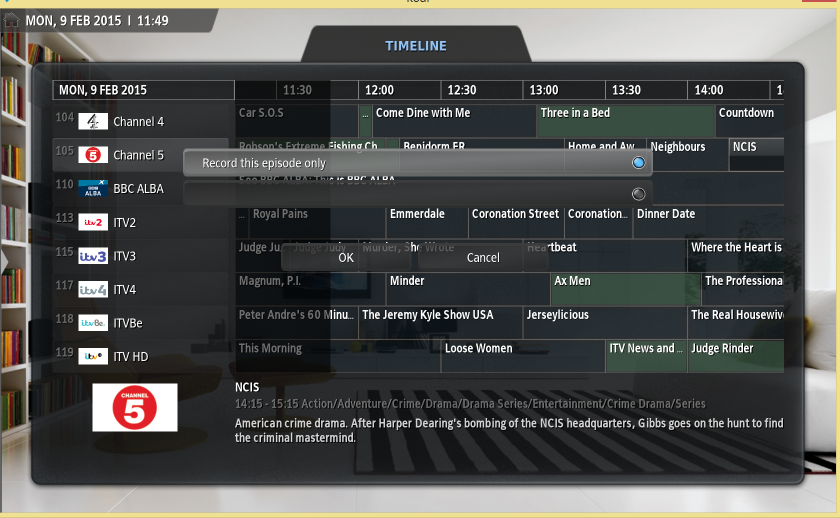
- No title (I think because color "selected" and font " font13_title" in RecordPrefs.xml does not exist for Back Row)
- Button that is not selected is blank (I think it's because "grey2" font colour in RecordPrefs.xml clashes with the button colour)
- Missing dialog backgrounds (I think because DialogBack.png and dialogheader.png in in RecordPrefs.xml do not exist for Back Row)
Working in Confluence:
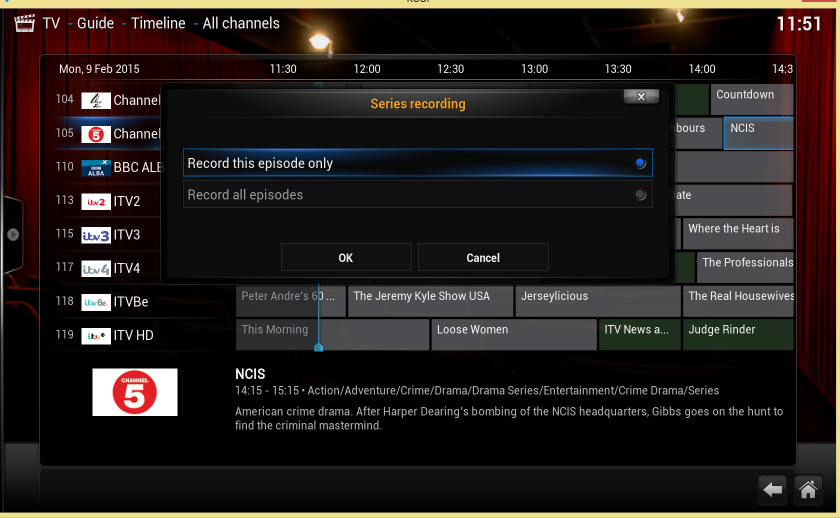
I've decided not to continue with DVBLogic as their TV sources /EPG are temperamental. I'm using TVHeadend at the moment which seems more stable.
However, I noticed a view more minor issues during my testing of the PVR features using Back Row ...
Click "EPG" while viewing a channel, no programme titles yet you can click to view info:
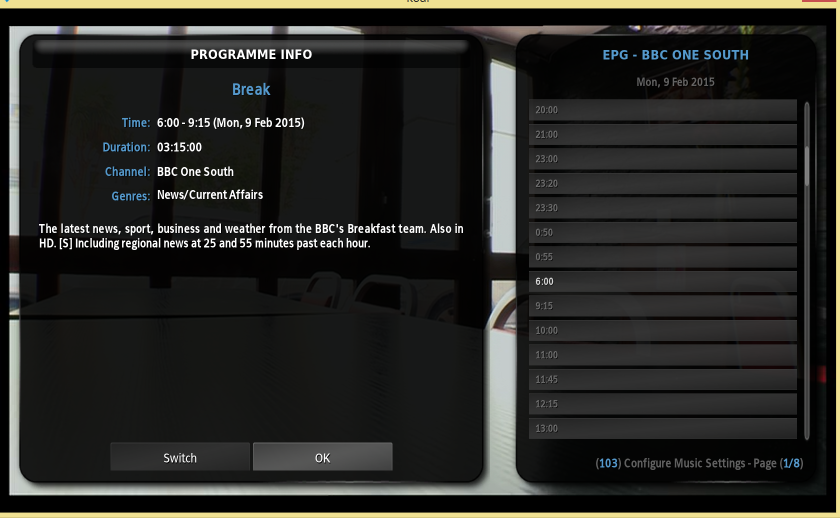
Click "COntext menu" while viewing a channel shows EPG for "Now" but channel icons are stretched:
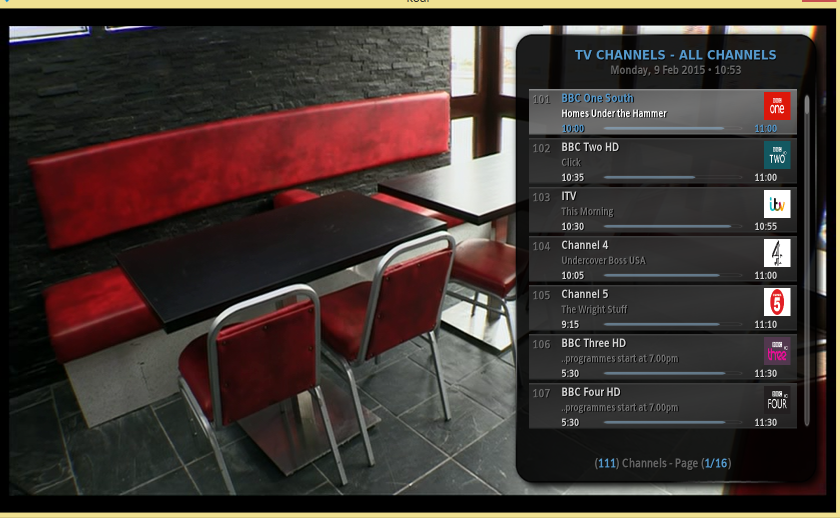
And perhaps an enhancement request...
On Confluence, when selecting a channel it shows the channel icon and other info on the same screen as the controls:@

Yet, on Back Row, no channel icon, no programme title nor stream info (MPEG-2 etc) displayed :
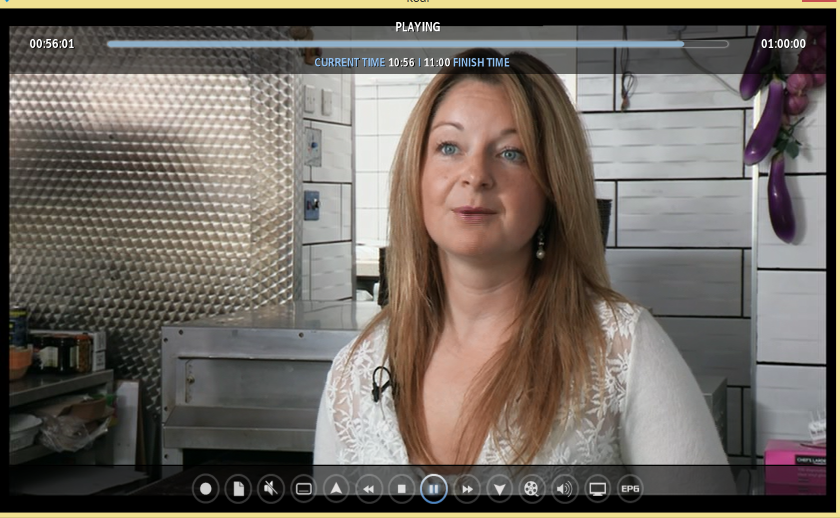
Would this be easy to implement?
Thanks again
RE: [RELEASE] Back Row (Skin) - PaKman171175 - 2015-02-09
Sorry Sharpe, a couple more things ...
Instant Record
When you record the current channel you're viewing there is no indication on the screen that the channel is recording, the record icon remains white and the display status shows "Playing".
Yet in Confluence, "Now Playing" changes to "Currently Recording" and the record button/icon also changes to red
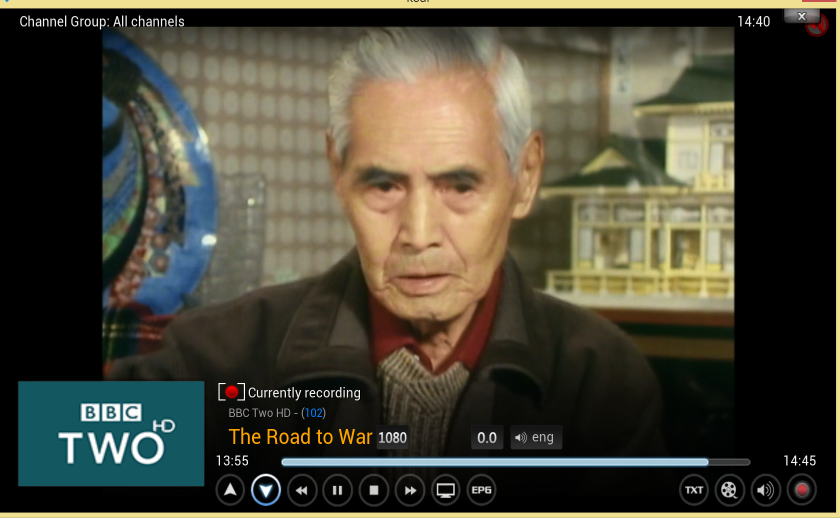
Widget:
The widget is great when there is only one item scheduled or recording, but when there is two, it's not obvious which is "scheduled" and which is "currently recording" until you highlight it.
On Confluence it displays the status immediately...
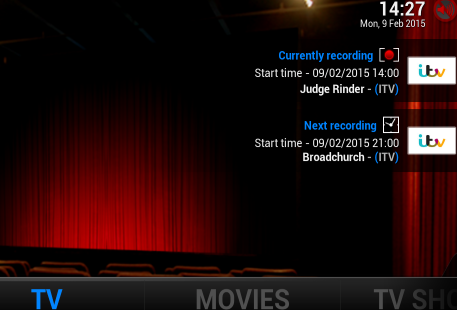
Thanks
RE: [RELEASE] Back Row (Skin) - Sharpe - 2015-02-10
Ok thanks PaKman171175 that's super helpful - I'll see what I can do.
Regarding the series link thingy, did you use the files I linked to? What you're saying about font13_title not being present and so is what I actually changed in those files.
Also when watching tv can you press info (i on the keyboard) and let me know what shows up? I tend to map that to a button on my remote, that's where all the stuff like plot info appears in Back Row, I prefer to keep the actual on screen controls free from all that crap.

RE: [RELEASE] Back Row (Skin) - PaKman171175 - 2015-02-10
RE: series link, yes, the link you gave appeared to deliver some unchanged files. It night've been me and I opened the wrong rar on my desktop.
I managed to correct them and get it sort of working.
Pressing "Info" shows the missing erm "information" which I would personally prefer to be there immediately like it is on Confluence, especially for selecting a live TV channel from the channel selection screen or the EPG.
Maybe you can add something that can be toggled in Skin Settings ??
The major concern is the missing "Now recording" status and the record button image not changing when you hit record. Without it there is no obvious way to know if the recording has started or stopped without going back to the View Channels page.
The other issues regarding the stretched icons and the missing programme titles I managed to fix within DialogPVRChannelsOSD.xml (<aspectratio>Keep</aspectratio>) and DialogPVRGuideOSD.xml (changed <posx>400<posx> and <posy>0</posy> to <left>100</left> and <top>0></top> for a couple of labels).
RE: [RELEASE] Back Row (Skin) - Sharpe - 2015-02-10
Nice work - I'll see if I can sort the other stuff out for you in the next few days,
RE: [RELEASE] Back Row (Skin) - PaKman171175 - 2015-02-11
That would be awesome, thanks
RE: [RELEASE] Back Row (Skin) - seamusmcg - 2015-03-10
Happy to find this skin! Coming over from the NMT/Popcorn Hour world after setting up a HTPC on a Acer Revo. Have 2 popcorn hour media players, one is a first gen that doesn't decode DTS, and since they're having issues with being able to import players into the US, I decided to move the Revo into my bedroom to replace the first gen PCH (the 2nd gen PCH I have in my family room decodes everything I need it to). Anyway, I guess like a lot of guys, we need a wife-friendly interface and my wife is used to the "movie wall" skin I've always used on the popcorn hour, so I really needed to find a Kodi skin for the HTPC to avoid having to hear her moan and groan about how difficult it is to watch anything in our bedroom. So, thanks again! Need to dig into it and see what customization I can do.
RE: Back Row General Discussion - xtdv - 2015-04-09
Do we have plan for 1080 or 2160 version? I would like to help the development for higer resolutions but cinema images pack came with 720 only.
RE: Back Row General Discussion - Sharpe - 2015-04-09
Maybe a 1080 version - it's something that's relatively straight forward to implement with Phil's conversion tool but not something I've bothered with yet due to the relatively low visual improvement this code-change (only) would bring.
To see a real improvement it would require a complete redesign of most of the media assets.
Anyway it's on my radar.