
+- Kodi Community Forum (https://forum.kodi.tv)
+-- Forum: Support (https://forum.kodi.tv/forumdisplay.php?fid=33)
+--- Forum: Add-on Support (https://forum.kodi.tv/forumdisplay.php?fid=27)
+---- Forum: Game Add-ons (https://forum.kodi.tv/forumdisplay.php?fid=291)
+---- Thread: [RELEASE] Rom Collection Browser - Browse and launch emulator game ROMs (/showthread.php?tid=70115)
Pages:
1
2
3
4
5
6
7
8
9
10
11
12
13
14
15
16
17
18
19
20
21
22
23
24
25
26
27
28
29
30
31
32
33
34
35
36
37
38
39
40
41
42
43
44
45
46
47
48
49
50
51
52
53
54
55
56
57
58
59
60
61
62
63
64
65
66
67
68
69
70
71
72
73
74
75
76
77
78
79
80
81
82
83
84
85
86
87
88
89
90
91
92
93
94
95
96
97
98
99
100
101
102
103
104
105
106
107
108
109
110
111
112
113
114
115
116
117
118
119
120
121
122
123
124
125
126
127
128
129
130
131
132
133
134
135
136
137
138
139
140
141
142
143
144
145
146
147
148
149
150
151
152
153
154
155
156
157
158
159
160
161
162
163
164
165
166
167
168
169
170
171
172
173
174
175
176
177
178
179
180
181
182
183
184
185
186
187
188
189
190
191
192
193
194
195
196
197
198
199
200
201
202
203
204
205
206
207
208
209
210
211
212
213
214
215
216
217
218
219
220
221
222
223
224
225
226
227
228
229
230
231
232
233
234
235
236
237
238
239
240
241
242
243
244
245
246
247
248
249
250
251
252
253
254
255
256
257
258
259
260
261
262
263
264
265
266
267
268
269
270
271
272
273
274
275
276
277
278
279
280
281
282
283
284
285
286
287
288
289
290
291
292
293
294
295
296
297
298
299
300
301
302
303
304
305
306
307
308
309
310
311
312
313
314
315
316
317
318
319
320
321
322
323
324
325
326
327
328
329
330
331
332
333
334
335
336
337
338
339
340
341
342
343
344
345
346
347
348
349
350
351
352
353
354
355
356
357
358
359
360
361
362
363
364
365
366
367
368
369
370
371
372
373
374
375
376
377
378
379
380
381
382
383
384
385
386
387
388
389
390
391
392
393
394
395
RE: [RELEASE] Rom Collection Browser - Browse and launch emulator game ROMs - malte - 2018-05-22
(2018-05-22, 18:52)tris20 Wrote: Working great so far thanks guys.Atm this can only be done with the game filter. It is planned to add an extra view that allows you to browse systems and then go to the games of the selected system. But it will take some time until I start working on this.
Only wish I have to have a menu where you can choose the system you want and then there are the games. And not everything in one list.
(2018-05-22, 19:46)coverflow_rider Wrote: Thanks for the assist. I was able to get it to work in part by doing a clean install of RCB. I removed it and made sure I had the latest form the Git. I'm also running the same setup Kodi you are. I was able to start pulling info from GiantBomb now, but there is a new weird issue.Strange, never heard this before. Sounds like connectivity issues or maybe a temporary ban from giantbomb. Did you try again a bit later if still the same games are missing? If you still have issues please provide a log file of this attempt.
I have a full US set of NES roms (totaling over 700). For some reason, it pulls the info for the games up to the letter M, then it skips to the T section and picks up from there. Then it misses a bunch more after that. Total, I only end up with about 200 roms scrapped. Any idea what's going on there?
RE: [RELEASE] Rom Collection Browser - Browse and launch emulator game ROMs - malte - 2018-05-23
New test version available: 2.2.1
List of changes:
General
- update console list (added new platforms, fixed errors for giantbomb scraper)
- new option in context menu: Scan Artwork Directories
- support platforms with MAME style naming in offline Game-database-info scraper
- improve performance of loading game list
- revert dynamic loading of artwork files (artwork is stored in database again)
previous version: 2.2.0
This release mainly increases the performance of loading the game list. Especially on small devices like Raspberry Pi loading the list could be a pain with bigger databases. To give you some numbers:
I used a testset of 6.2k games. On my RPi (1B) it took 88 seconds to load 32 games to the list. The complete startup procedure took 01:54. Now I am down to 3 respectively 11 seconds.
On my (8 year old) dev notebook I got these numbers to load the full set of 6.2k games to the list:
2.1.5 36 seconds
2.2.0 21 seconds (with loading gamelist and clearlogo artwork)
2.2.0 06 seconds (without loading any artwork)
2.2.1 02 seconds (including all artwork and game data)
Unfortunately I had to revert the dynamic loading of artwork that came with 2.2.0. I loved the idea that we do not need to import any artwork and everything loads just on the fly. But I think the numbers above show that this approach is not the way to go.
As a compromise I tried to simplify the process of updating artwork and added a new option to the context menu: Scan Artwork Directories:
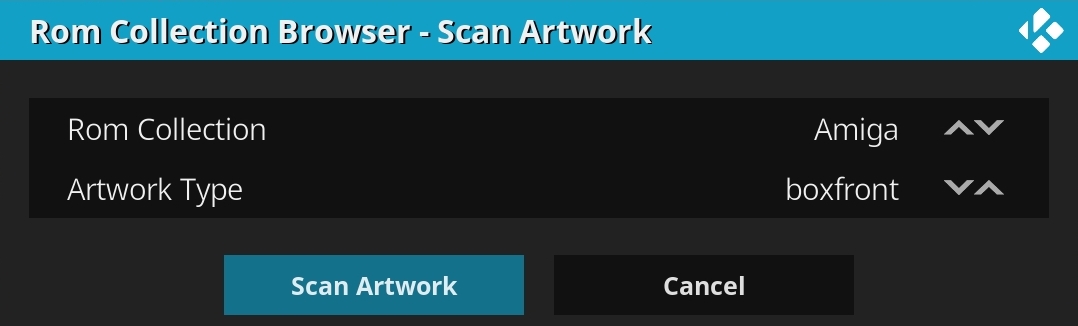
This option will just walk down all of your artwork directories and updates RCBs database without doing any scraping or changes to your game data.
The second noticeable change is the update of the console list. There have been many errors in the platform mapping for giantbomb and lot of platforms that have been added to thegamesdb were still missing in RCBs mappings. I also added some more platforms that have not been available at all in previous releases.
As there have been many changes to the database layout you will also need to update the RCB Widget.
RE: [RELEASE] Rom Collection Browser - Browse and launch emulator game ROMs - tris20 - 2018-05-23
Really weird thing happened. I started my oc and kodi and almost all the games were gone. How can this happen? I'll try fresh install of kodi and rcb hope this doenst happen again. Because this is annoying haha.
But how could this happen I tried reaxrapijng but that didn't add anything
RE: [RELEASE] Rom Collection Browser - Browse and launch emulator game ROMs - malte - 2018-05-23
Maybe you used some filter setting that reduces your result set?
If you still have your database and your config file, you can send it to me and I'll have a look.
RE: [RELEASE] Rom Collection Browser - Browse and launch emulator game ROMs - tris20 - 2018-05-24
(2018-05-23, 20:00)malte Wrote: Maybe you used some filter setting that reduces your result set?
If you still have your database and your config file, you can send it to me and I'll have a look.
No sorry reinstalled everything including kodi. Now I am at the new build of 2.2.1 and ow a new problem cones around. I can't add net collection. And in the config file I see GameCube and Nes. But it only shows GameCube and it doensy scrape nes.
I am on mobile now so I can't show you the config files. I'll do that tonight.
Thanks
RE: [RELEASE] Rom Collection Browser - Browse and launch emulator game ROMs - malte - 2018-05-24
Did you try to exit RCB and reopen it? I noticed the same behaviour when I added a Rom Collection that it just did not update its config in time. Next time I started RCB the new Rom Collection was available. I will fix this in next release.
RE: [RELEASE] Rom Collection Browser - Browse and launch emulator game ROMs - tris20 - 2018-05-24
i did try that but with no succes. BUT i shutdown the pc and tried it just now and now i can scrape nes and ps2 collections. really strange. do you still want my config and settings file i can give them if you want.
an whole ather question.
are there skins with more view style options? and how can i find them?
RE: [RELEASE] Rom Collection Browser - Browse and launch emulator game ROMs - malte - 2018-05-25
(2018-05-24, 23:15)tris20 Wrote: i did try that but with no succes. BUT i shutdown the pc and tried it just now and now i can scrape nes and ps2 collections. really strange. do you still want my config and settings file i can give them if you want.This is really strange. Usually it should be enough to just exit RCB. What OS and Kodi version are you using?
(2018-05-24, 23:15)tris20 Wrote: do you still want my config and settings file i can give them if you wantI just wanted to look into your config to check for the missing games, so I don't need it now.
(2018-05-24, 23:15)tris20 Wrote: are there skins with more view style options? and how can i find them?I don't know what skins are providing RCB support. In earlier versions Aeon Nox and Aeon MQ had RCB views but I don't know if they still have.
I will also add more views in next releases and also plan to add color schemes to better integrate RCB in other skins than Estuary. But this will take some more weeks until it is done.
RE: [RELEASE] Rom Collection Browser - Browse and launch emulator game ROMs - tris20 - 2018-05-25
I am on Windows 10 64bit. And kodi 17.6.
And great news for extra views. Thanks for the support.
RE: [RELEASE] Rom Collection Browser - Browse and launch emulator game ROMs - tris20 - 2018-05-27
Ok so far I get everything to work with retroarch except psx. I use the right core but it doesn't start.
I'm on win10.
Tries some command-line statements but without success. Can someone point me in the right direction?
fixed it had a couple of arguments that i copied from nes and snes removed that and now its working great.
Error while launching emulator : encode () argument 1 must be string, not none - JarlMattson - 2018-05-27
After updating from 2.1.2 to 2.2.0, I am getting "Error while launching emulator : encode () argument 1 must be string, not none" when launching games. I'm not sure how to fix this and seeking input.
Everything worked fine on 2.1.2 running Krypton 17.6 on fire TV. I also tried updating to 2.2.1 and receive the same error when launching games. Do I need to update to Leia to use 2.2.0 or is it a matter of adjusting emulator launch parameters?
I would like to use 2.2.0 + as I love the new changes.
RE: [RELEASE] Rom Collection Browser - Browse and launch emulator game ROMs - malte - 2018-05-27
(2018-05-27, 16:17)tris20 Wrote: Ok so far I get everything to work with retroarch except psx. I use the right core but it doesn't start.You may need bios files for some psx games. Did you try to run retroarch with the -v option from command line? This will show you some extra information.
I'm on win10.
Tries some command-line statements but without success. Can someone point me in the right direction?
RE: Error while launching emulator : encode () argument 1 must be string, not none - malte - 2018-05-27
(2018-05-27, 18:57)JarlMattson Wrote: After updating from 2.1.2 to 2.2.0, I am getting "Error while launching emulator : encode () argument 1 must be string, not none" when launching games. I'm not sure how to fix this and seeking input.Can you show me a log file after you tried to launch a game?
Everything worked fine on 2.1.2 running Krypton 17.6 on fire TV. I also tried updating to 2.2.1 and receive the same error when launching games. Do I need to update to Leia to use 2.2.0 or is it a matter of adjusting emulator launch parameters?
I would like to use 2.2.0 + as I love the new changes.
RE: [RELEASE] Rom Collection Browser - Browse and launch emulator game ROMs - JarlMattson - 2018-05-28
I'm away from home atm, but I have recreated the issue on my phone. Still get " Error while launching emulator : encode () argument 1 must be string, not none" when launching games.
https://paste.kodi.tv/mesihujeyo/
RE: [RELEASE] Rom Collection Browser - Browse and launch emulator game ROMs - JarlMattson - 2018-05-28
https://paste.kodi.tv/mesihujeyo