
+- Kodi Community Forum (https://forum.kodi.tv)
+-- Forum: Support (https://forum.kodi.tv/forumdisplay.php?fid=33)
+--- Forum: General Support (https://forum.kodi.tv/forumdisplay.php?fid=111)
+---- Forum: Windows (https://forum.kodi.tv/forumdisplay.php?fid=59)
+---- Thread: DXVA - Can someone give me some help? (/showthread.php?tid=71888)
Pages:
1
2
DXVA - Can someone give me some help? - Derek - 2010-04-10
Hi all,
Been running XBMC quite happy without DXVA in windows for some time but thought today i'd have a play.
Can someone confirm this is working using my GPU to process the video?
I assume it is since the CPU usage is so low.
I would have expected the vcpu to be higher % but maybe someone can explain what each of the parts mean?
See image below:
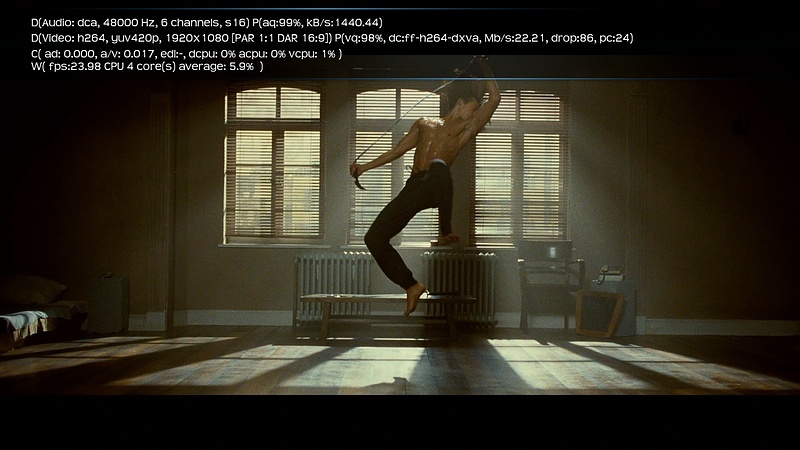
Updated : I've seen some of the previous posts and answers but there's no definitive guide to the output shown on this screen

Cheers
Derek
- jqpublic13 - 2010-04-10
Look at the second line of the output: it says "dxva"...
- elupus - 2010-04-10
D() is demuxer data, first line is audio second line is video (most often some info about what type of data it contains)
P() is video/audio player data
C() is global player data
W() is presenter data.
aq/vq: is how full the queue of to be decoded samples of audio/video
dc: is currently used video decoder
drop: is how many frames video player have needed to drop to keep audio/video sync
a/v: is how is the sync between audio/video currently
ad: is explict set delay of audio compared to video
acpu/vcpu/dcpu: is audio/video/demuxer threads current cpu usage
edl: is is there a Edit Decicion List currently active
- Derek - 2010-04-10
elupus Wrote:D() is demuxer data, first line is audio second line is video (most often some info about what type of data it contains)
P() is video/audio player data
C() is global player data
W() is presenter data.
aq/vq: is how full the queue of to be decoded samples of audio/video
dc: is currently used video decoder
drop: is how many frames video player have needed to drop to keep audio/video sync
a/v: is how is the sync between audio/video currently
ad: is explict set delay of audio compared to video
acpu/vcpu/dcpu: is audio/video/demuxer threads current cpu usage
edl: is is there a Edit Decicion List currently active
Thanks buddy thats brilliant, just always wanted to know what they meant.
So if DXVA is active should the vcpu not be reading what the gpu is doing or am i off tangent?
P.S. Thanks for all the hard work to get DXVA working its running VERY VERY VERY well for me so i'm well happy!
- Derek - 2010-04-10
jqpublic13 Wrote:Look at the second line of the output: it says "dxva"...
Yeah i know but just wanted to 100% confirm as i expected the vcpu % to be going but maybe thats nothing to do with gpu and is just video related.
- elupus - 2010-04-10
vcpu has nothing todo with gpu.. i've got no clue how to read gpu usage.
- vinistois - 2010-04-10
Install Everest. You can have an OSD, have it on your logitech G-series keyboard, or just take a simple log during playback.
- Locutus - 2010-04-11
D[emux info (audio)](Audio: [codec], [samplerate], [channel count], [sample size]) P[layer info(audio)](aq:[decoded audio frame queue usage], kB/s: [decoded audio bitrate])
D[emux info (audio)](Video: [codec], [pixel format], [resolution]) P[layer info (video)](vq:[decoded video frame queue usage], dc:[codec in use], MB/s:[decoded video bitrate]. drop:[dropped frame count], pc:[pattern correction (3:2 pull, etc)])
C[general info (dunno WTF "C" stands for, probably an elupusism)]( AS: [audio sync delay], A/V:[sync error], edl:[edit decision list info], dcpu: [demux cpu usage] acpu: [audio decode cpu usage] vcpu: [video decode cpu usage])
W[indow? (who cares, this stuff is obvious)]( fps:[render framerate] CPU0: [first scheduling unit usage] CPU1: [...])
- Derek - 2010-04-11
Ok cool no worries
 GPU info aint important i just thought thats what the vcpu was!
GPU info aint important i just thought thats what the vcpu was! Having some problems with the new DXVA 2 (Latest nightly build) it works sometimes and completley crashes XBMC others but i guess it'll get more stable as time goes on...
 Just a pitty as it was running perfect.
Just a pitty as it was running perfect.
- SlaveUnit - 2010-04-11
So I am wondering if anyone is seeing dxva2 kick in on VC1 files when their video card is an Nvidia 9000 series? I have tried 2 systems. One has a 9600 and the other has a 9500. Neither of them show DXVA2 (or DXVA) when watching a VC1 video. Although with a box with a 210 card it shows DXVA2.
Elupus, what card do you run when you are testing these?
- elupus - 2010-04-11
Derek:
Do you have auto refreshrate enabled? that will crash xbmc at times.
SlaveUnit:
Before yesterday, i don't think vc1 displayed that it was using dxva for decoding even if it actually did. Grab an xbmc from today, if it still doesn't show, pastebin a log.
I run a weird developer version ION board.
- SlaveUnit - 2010-04-11
So I just popped on Windows7 on my acer revo ION. So that chipset does show DXVA2, as you are seeing on your system. So it looks like the IONs and the 2xx series gfx chips are kicking in the VC1 DXVA2 acceleration. But not on the 9xxx chips. All systems I am testing are running svn29173.
Here is a screen shot of the 9600 card running on an intel quad core 2.5ghz

And here is a screen shot on a 210 card running on an intel celeron dual core 2.5ghz

Now the reason I show these is to show that both the cpu and gpu are significantly weaker in the celeron setup (cpu cache makes quite a difference). Yet since the card is a 2xx series the CPU is about 66% less (relatively).
Here is the log from the box with the 9600 in it: http://pastebin.com/r7Jgd59R
Here is the sample I am using (but I have tested many others as well): http://www.mediafire.com/?momtcjt20nz
(Ignore the dropped frames. This was due to me moving around the file multiple times.)
-----------------------------------------------------------------------------------------------------------------------------------------------
But from these you can see that X264 works fine for both the 210 and the 9600
Shot from the box with the 9600

Shot from the box with the 210

Both are running insanely nice for such a high bitrate. But here it looks correct since the weaker system has to use a bit more CPU.
Video settings - Derek - 2010-04-11
Hi bud,
Nope i dont have that checked, here's my settings:
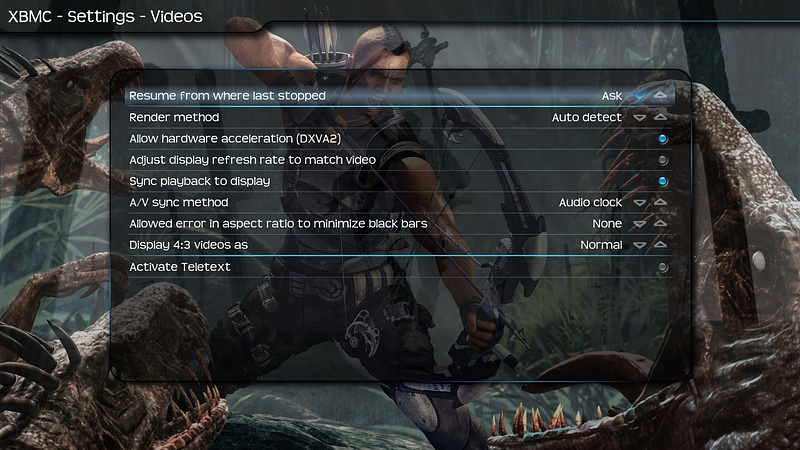
Cheers
Derek
- SlaveUnit - 2010-04-12
I guess I should have posted my question in the main DXVA thread. Sorry Derek, not trying to thread jack your issue.
- elupus - 2010-04-12
SlaveUnit
9600 doesn't provide a VC-1 bitstream decoder, only IDCT apperently from the log. Could be a driver issue.