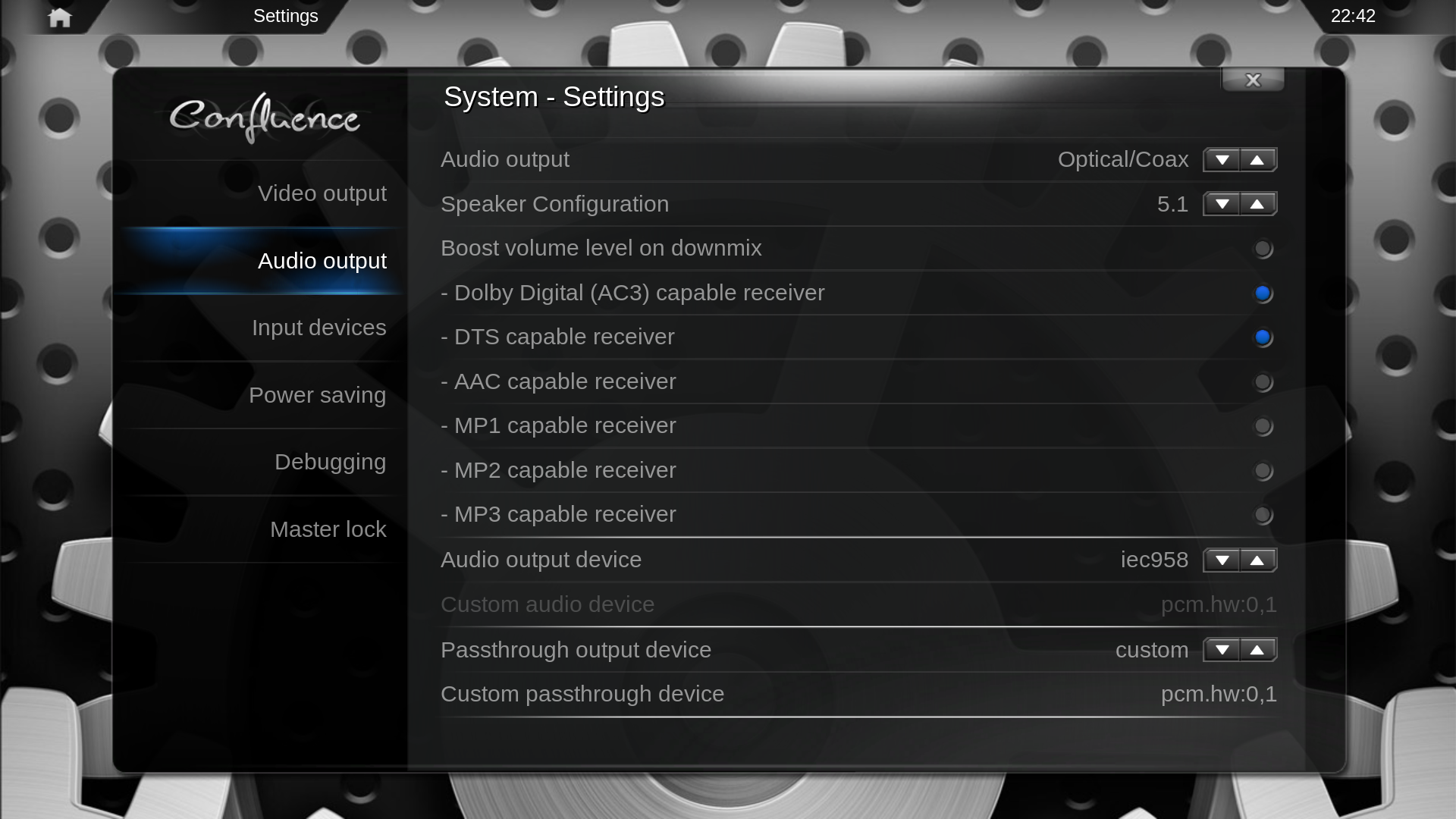+- Kodi Community Forum (https://forum.kodi.tv)
+-- Forum: Support (https://forum.kodi.tv/forumdisplay.php?fid=33)
+--- Forum: General Support (https://forum.kodi.tv/forumdisplay.php?fid=111)
+---- Forum: Linux (https://forum.kodi.tv/forumdisplay.php?fid=52)
+---- Thread: [LIVE] HOW-TO Install XBMC on Lucid Mini with PCM Multichannel and Nvidia 256.25 (/showthread.php?tid=74778)
continued... - tracerbulletnpi - 2010-07-10
I just decided to revert to the previous nvidia drivers and continue. I guess the newer version file I have is not an installation package where the one you linked to is (based on the file name). That all worked, except sound. I don't see any sound settings in xbmc, does that mean it didn't detect an audio device? or am I just crazy? I don't have HDMI ATM so I'm wondering if it's not setup this way to only output HDMI audio rather than either digital audio (fiber cable) or the front mini-jack. Anyone have any ideas for me on this front?
- harryzimm - 2010-07-10
Hi,
audio settings are found in
settings/system/audio output
cheers
thanks. - tracerbulletnpi - 2010-07-10
I just figured audio out on my own. I was assuming it'd be top level in system since there was video there too. Changed to optical and it's working. I don't get menu sounds though (assuming there are any...)
Now I have a EDTV (480P) hooked up via VGA cable. The max resolution selectable in the menu in XBMC is 800x600. Shouldn't I be able to do better than that since my TV supports it? 1024x768 at least?
Thanks for the replay
PS. I can't believe this little thing with XBMC can churn through the NIN 'the gift' video. It's 9gb file that's a little over two hours. Most of it is probably the HD audio... Still it's amazing. No hiccups.. Can't wait to get a HDTV now... Is buying this first putting the cart before the horse

- harryzimm - 2010-07-10
Try this xorg.conf
Quote:sudo mv /etc/X11/xorg.conf /etc/X11/xorg.conf.old
Quote:sudo wget http://pastebin.com/download.php?i=Vea2bhA3 -O /etc/X11/xorg.conf
Quote:killall xinit
hopefully you can now choose a better resolution
cheers
res. - tracerbulletnpi - 2010-07-10
Thanks for the suggestion.
I tried that, but it still shows 800x600 as the highest. I made sure that my laptop would drive the TV at 1024x768. It works fine.
I wonder if VGA output on the XBMC is limited to 800x600 or something for some reason. I would definately like to switch to the better rest because the smaller fonts are a little screwy.
- harryzimm - 2010-07-10
OK try this xorg.conf
Quote:sudo wget http://pastebin.com/download.php?i=Tb4kXZNj -O /etc/X11/xorg.conf
Quote:sudo reboot
cheers
You rule. - tracerbulletnpi - 2010-07-10
That did it. Much better.
You are the man. For now everything is working perfectly. Love it. I was dissapointed in how fast this acer Revo ran windows 7 (though not suprised). But this setup is PERFECT for XBMC. Love it. Now, for a remote... Anyone ever heard of using the original xbox DVD remote for this like I did for the xbox version of XBMC?
- harryzimm - 2010-07-10
Good stuff, glad its working
As for the xbox remote, yes i have set it up the past. Here is a good place to start
cheers
- LurkAzusa - 2010-07-10
I installed per page 1 instructions on Lucid 64 xbmc 31686. I don't seem to have a sources.xml and I can't get connected to my NAS (Unraid) thru smb. Anyone have any hints? I can see the shares, but it hangs on working...
- harryzimm - 2010-07-10
When you add a network location. instead of hitting browse, just type the name of the server eg tower, then type the user and password. Then hit ok
cheers
- LurkAzusa - 2010-07-10
Thanks, I used the ip address and that worked out.
- Flomaster - 2010-07-14
I am getting HD audio, but I have lost menu/navigation audio
Dolby Digits = GOOD
DTS= GOOD
MP3=GOOD
but just the clicking when navigating is gone

when I boot up ubuntu I get that chime
-=Jason=-
EDIT:I just installed pulse audio and I am now getting those sounds, but I've lost DTS audio.
it tells me audio failed. when the movie is started I can go into the audio menu and change from digital to analog and back to digital and I get DTS audio... WTf... Halp
EDIT OF an EDIT: changed an xorg.conf file via another link on here and FUBARED my settings Nvidia, I am now getting DTS audio but NO menu/navigation clicks
-=Jason=-
- Roelio - 2010-07-14
You sure you want to hear navigation sounds

Try add the file .asoundrc in the /home/xbmc/ with the following information.
pcm.!default {
type plug
slave {
pcm "hdmi"
}
}
Save it and then restart your machine.
- earlneath - 2010-07-14
Can I get some help - not getting any sound now after all! not sure why it would have changed overnight.
earlneath Wrote:edit: seems to be working now with the July SVN. With my video card I plugged the spdif cable from the motherboard to a connector on the card, does that disable the nvidia-hdmi? it's a 9400 by MSI. I get no 0,3 when I do aplay -l
in xbmc my settings are:
/edit
Maybe I'm missing something. I can only get sound effects out of xbmc, all movies are silent.
Code:aplay -l
**** List of PLAYBACK Hardware Devices ****
card 0: Intel [HDA Intel], device 0: ALC883 Analog [ALC883 Analog]
Subdevices: 1/1
Subdevice #0: subdevice #0
card 0: Intel [HDA Intel], device 1: ALC883 Digital [ALC883 Digital]
Subdevices: 1/1
Subdevice #0: subdevice #0
(I tried 0,3 but with that I had no sound effects in xbmc)Code:cat /etc/asound.conf
pcm.!hdmi-remap {
type asym
playback.pcm {
type plug
slave.pcm "remap-surround71"
}
}
pcm.!remap-surround71 {
type route
slave.pcm "hw:0,1"
ttable {
0.0= 1
1.1= 1
2.4= 1
3.5= 1
4.2= 1
5.3= 1
6.6= 1
7.7= 1
}
}
followed the guide incl removing pulse.
on latest svn. Whatever combinations of audio settings I try in xbmc I am getting no sound at all so must be going wrong somewhere.
There is no "digital" setting, there is "optical/coax" but whether I use this hdmi or analog, no sound...
- harryzimm - 2010-07-14
This guide is intended to help users configure hdmi audio. Im not sure the asound.conf would work for an optical setup. Try deleting it.
sudo rm /etc/asound.conf
cheers