
+- Kodi Community Forum (https://forum.kodi.tv)
+-- Forum: Support (https://forum.kodi.tv/forumdisplay.php?fid=33)
+--- Forum: Supplementary Tools for Kodi (https://forum.kodi.tv/forumdisplay.php?fid=116)
+--- Thread: MediaFrontPage - Web interface with widget type architecture to control multiple apps (/showthread.php?tid=83304)
Pages:
1
2
3
4
5
6
7
8
9
10
11
12
13
14
15
16
17
18
19
20
21
22
23
24
25
26
27
28
29
30
31
32
33
34
35
36
37
38
39
40
41
42
43
44
45
46
47
48
49
50
51
52
53
54
55
56
57
58
59
60
61
62
63
64
65
66
67
68
69
70
71
72
73
74
75
76
77
78
79
80
81
82
83
84
85
86
87
88
89
90
91
92
93
94
95
96
97
98
99
100
101
102
103
104
105
106
107
108
109
110
111
112
113
114
115
116
117
118
119
120
121
122
123
124
125
126
127
128
129
130
131
132
133
134
135
136
137
138
139
140
141
142
143
144
145
146
147
148
149
150
151
152
153
154
155
156
157
158
159
160
161
162
163
164
165
166
167
168
169
170
171
172
173
- steve1977 - 2011-06-18
gugahoi Wrote:3) I see you're using reverse proxies. I have been meaning to make it work properly with those. I haven't been close to my server for a while tho so can't really do much in that sense right now but I will in the next week or so because I really have to sort that out.
Yup, using reverse proxies and most things (i.e., the nav bar) work as long as I add the user-ID/PW to the config file. There are 2 parts that don't work:
1) Coming episodes don't show up, which I am quite sure is due to some tiny detail in the config file, which I don't find. Anyone has an idea based on my config file posted above?
2) Truly akward is that xbmc-related functions don't work properly with reverse proxies. Not sure whether anyone got it working? One thing that is particularly confusing for me when typing the URL directly (w/o MFP)
192.168.1.10:8080, that's the XBMC itself (shows xbmc stuff, working!!!)
192.168.1.11/xbmc, that's the reverse proxy of the XBMC IP (shows only 2 lines: "* movies" and "* music", which are not clickable.
Is this a bug in XBMC? Anyone got this working properly?
- gugahoi - 2011-06-18
steve1977 Wrote:Yup, using reverse proxies and most things (i.e., the nav bar) work as long as I add the user-ID/PW to the config file. There are 2 parts that don't work:
1) Coming episodes don't show up, which I am quite sure is due to some tiny detail in the config file, which I don't find. Anyone has an idea based on my config file posted above?
2) Truly akward is that xbmc-related functions don't work properly with reverse proxies. Not sure whether anyone got it working? One thing that is particularly confusing for me when typing the URL directly (w/o MFP)
192.168.1.10:8080, that's the XBMC itself (shows xbmc stuff, working!!!)
192.168.1.11/xbmc, that's the reverse proxy of the XBMC IP (shows only 2 lines: "* movies" and "* music", which are not clickable.
Is this a bug in XBMC? Anyone got this working properly?
2) It looks like your reverse proxy is not properly set. I'm pretty sure they should both be the same
- steve1977 - 2011-06-18
gugahoi Wrote:2) It looks like your reverse proxy is not properly set. I'm pretty sure they should both be the same
It's pretty simple to set the reverse proxy and little I can do wrong. Also, it shows something (the 2 lines indicated), which indicates that I am doing something right.
Anyone using reverse-proxy and can confirm whether xbmc shows properly?
- DPickles - 2011-06-18
I'm currently editing through all of my CSS atm to get everything just the way I want it. For some reason I can't seem to float the poster image to th right within the comming episodes. Any ideas? I have no idea why this wont actually work.

Quote:.posterThumb {
width: 102px !important;
height: 150px !important;
padding: 0px 5px 5px 0px;
float:right !important;
}
- DejaVu - 2011-06-18
gugahoi Wrote:This looks very nice but one question: how customisable is it? Can users add links with ease or is it hardcoded?
It can be setup almost the same way the original one is. I am looking into making a folder in the media folder with all the icons of all the programs used with MFP also. It uses <ul> and <li> tags still and I think the sublinks can be added (I have not done it yet).
I'm more concentrating on ways of keeping the menu available when navigated to a different port number. The only way I can see at the moment is by loading template page with an iframe, which defeats the original objective. Googling Alternatives to iFrames brings up targeted Divs, but I can see this creating more issues.
DPickles Wrote:I'm currently editing through all of my CSS atm to get everything just the way I want it. For some reason I can't seem to float the poster image to th right within the comming episodes. Any ideas? I have no idea why this wont actually work.I tried that a couple of months back, but could not get it to work either, some would go perfectly to the right, others would hang out a few pixels, I think there is more than one tag forcing the posters to the right.
I needed this to work out which property was for which part -
Code:
The padding property can have from one to four values.
padding:25px 50px 75px 100px;
top padding is 25px
right padding is 50px
bottom padding is 75px
left padding is 100px- steve1977 - 2011-06-19
gugahoi Wrote:2) That's weird. Seems like you're missing a page. Any chance you can do a git pull again or just download everything from scratch and then test it?
Have downloaded everything again, but still don't get the config GUI to work. I have both a config.php and a mfpedit.php in my "home folder". I tried to manually open it by entering "my-IP/mfpedit.php", but getting "server error". Not sure whether this is supposed to work like that. Selecting it directly from the GUI just leaves me with the "MFP nav bar" and a white page.
Any more thoughts?
- RaNaMaster - 2011-06-19
i have a problem with the config page to im getting this Parse error: syntax error, unexpected $end in C:\xampp\htdocs\mfpedit.php on line 163
- gugahoi - 2011-06-19
steve1977 Wrote:Have downloaded everything again, but still don't get the config GUI to work. I have both a config.php and a mfpedit.php in my "home folder". I tried to manually open it by entering "my-IP/mfpedit.php", but getting "server error". Not sure whether this is supposed to work like that. Selecting it directly from the GUI just leaves me with the "MFP nav bar" and a white page.
Any more thoughts?
RaNaMaster Wrote:i have a problem with the config page to im getting this Parse error: syntax error, unexpected $end in C:\xampp\htdocs\mfpedit.php on line 163
Ok, so it seems like there is a problem. Will look into it and see if I can find anything.
UPDATE:
I've installed MFP from scratch on Apache on Ubuntu, XAMPP on Mac and MAMP on Mac and all 3 worked no problem. ANy chance you guys can give me some more info so I can try and track down the problem? Any chance it's just a javascript problem?
- gugahoi - 2011-06-19
SleepyP Wrote:That's pretty much exactly what I was thinking, Gugahoi
I had one thing that I noticed about your System Widget: it displays so much info that you have to have scroll bars. However, the widget auto-refreshes. When it refreshes, it resets the scroll bar positions. This makes it super annoying to actually try and get to info at the bottom. Any way to make it not auto-refresh, and instead refresh with the click of a link? Or just refresh only after like 15 minutes or some other super long period?
I forgot to answer you in this. I know that that is annoying, what I'll try to do is onmouseover/onfocus stop the reload and on mouseout restart. What do you think?
- steve1977 - 2011-06-19
gugahoi Wrote:Ok, so it seems like there is a problem. Will look into it and see if I can find anything.
UPDATE:
I've installed MFP from scratch on Apache on Ubuntu, XAMPP on Mac and MAMP on Mac and all 3 worked no problem. ANy chance you guys can give me some more info so I can try and track down the problem? Any chance it's just a javascript problem?
I am using Uniformserver on Win7. MFP itself is working well (except coming episodes and xbmc-related things, but that's a different, unrelated story). What would be the direct link to access the settings in GUI? "Your-IP/mfpconfig.pgp"?
- DPickles - 2011-06-19
DejaVu Wrote:I tried that a couple of months back, but could not get it to work either, some would go perfectly to the right, others would hang out a few pixels, I think there is more than one tag forcing the posters to the right.
Strange...I can't seem to find anything using firebug that prevents it. I really want to get this working to get my css just right

- DejaVu - 2011-06-19
Opening a file in editor is done like -
http://SERVERIP/mfpedit.php?p=config.php
It should open a page with the options for opening Layout.php and Config.php if you go to http://SERVERIP/mfpedit.php though.
Works perfectly for me on my XBMCLive Apache/PHP setup.
- steve1977 - 2011-06-19
DejaVu Wrote:Opening a file in editor is done like -
http://SERVERIP/mfpedit.php?p=config.php
It should open a page with the options for opening Layout.php and Config.php if you go to http://SERVERIP/mfpedit.php though.
Works perfectly for me on my XBMCLive Apache/PHP setup.
Unfortunately, getting "server error". Uniformserver with Win7.
- DPickles - 2011-06-19
This is basically what I've been playing around with lately. If I can get the coming soon posters to float to the right it would tidy it all up nicely. I'm thinking about doing the same with the trakt images as well. I just haven't had time to look at it yet.
Mostly i've just been dding lots of gradients to remove the "flat" look from it
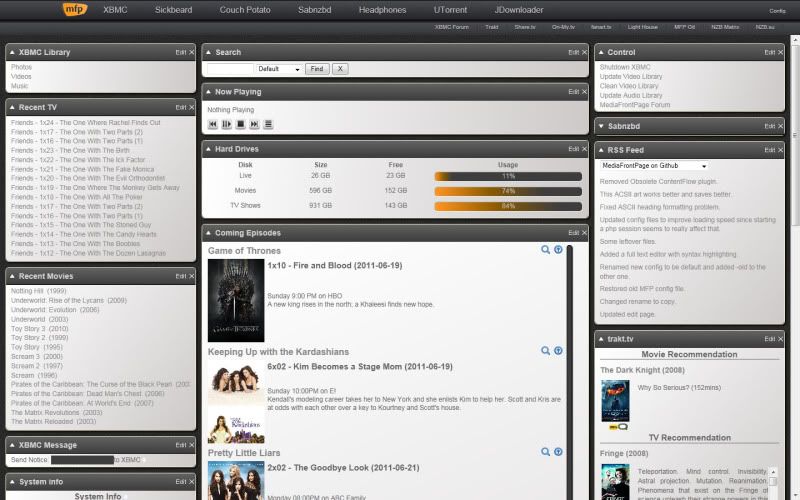
- steve1977 - 2011-06-19
steve1977 Wrote:Yup, using reverse proxies and most things (i.e., the nav bar) work as long as I add the user-ID/PW to the config file. There are 2 parts that don't work:
1) Coming episodes don't show up, which I am quite sure is due to some tiny detail in the config file, which I don't find. Anyone has an idea based on my config file posted above?
2) Truly akward is that xbmc-related functions don't work properly with reverse proxies. Not sure whether anyone got it working?
Anyone using reverse proxies got it working? Neither "coming episodes" nor anything related to XBMC (e.g., recent movies) nor "sabnzbd" works. Only thing working is the nav bar. Please see my conf file below:
$GLOBAL_MACHINE = true;
$GLOBAL_USER_PASS = true;
$GLOBAL_IP = 'my URL, not IP';
$GLOBAL_USER = 'my username for the URL';
$GLOBAL_PASS = 'my PW for the URL';
$REVERSE_PROXY = true;
$XBMC_WEBROOT = '/xbmc';
$SICKBEARD_WEBROOT = '/tv';
$COUCHPOTATO_WEBROOT = '/CP';
$SABNZBD_WEBROOT = '/sabnzbd';
/* XBMC Section*/
$XBMC_IP = '';
$XBMC_PORT = '';
$XBMC_USERNAME = '';
$XBMC_PASS = '';
/* SickBeard Section*/
$SICKBEARD_IP = '';
$SICKBEARD_PORT = '';
$SICKBEARD_USERNAME = '';
$SICKBEARD_PASS = '';
/* SABNZBD Section*/
$SABNZBD_IP = '';
$SABNZBD_PORT = '';
$SABNZBD_USERNAME = '';
$SABNZBD_PASS = '';
$SABNZBD_API = 'my API here';
/* CouchPotato Section*/
$COUCHPOTATO_IP = '';
$COUCHPOTATO_PORT = '';
$COUCHPOTATO_USERNAME= '';
$COUCHPOTATO_PASS = '';
