
+- Kodi Community Forum (https://forum.kodi.tv)
+-- Forum: Support (https://forum.kodi.tv/forumdisplay.php?fid=33)
+--- Forum: Supplementary Tools for Kodi (https://forum.kodi.tv/forumdisplay.php?fid=116)
+--- Thread: MediaFrontPage - Web interface with widget type architecture to control multiple apps (/showthread.php?tid=83304)
Pages:
1
2
3
4
5
6
7
8
9
10
11
12
13
14
15
16
17
18
19
20
21
22
23
24
25
26
27
28
29
30
31
32
33
34
35
36
37
38
39
40
41
42
43
44
45
46
47
48
49
50
51
52
53
54
55
56
57
58
59
60
61
62
63
64
65
66
67
68
69
70
71
72
73
74
75
76
77
78
79
80
81
82
83
84
85
86
87
88
89
90
91
92
93
94
95
96
97
98
99
100
101
102
103
104
105
106
107
108
109
110
111
112
113
114
115
116
117
118
119
120
121
122
123
124
125
126
127
128
129
130
131
132
133
134
135
136
137
138
139
140
141
142
143
144
145
146
147
148
149
150
151
152
153
154
155
156
157
158
159
160
161
162
163
164
165
166
167
168
169
170
171
172
173
- hernandito - 2011-05-15
Some Thoughts on Couch Potato
With MFP, I find it that I ALWAYS beat CP to finding a movie on my wanted list. Since I have the RSS movie feeds, I can quickly click the Sab icon and away it goes. I know I could set CP to check more often. But from what I understand, if the movie is NOT in its radar for coming soon, it will not check it.
The one thing it does do, is process whatever I have downloaded and copies it to the proper folder and updates the XBMC library... even if it did not initiate the download. Basically, it does what SB does after downloading your TV shows. For this feature alone, I find valuable.
- gugahoi - 2011-05-15
Has anyone seen this before?
- steve1977 - 2011-05-15
Also have 2 rather basic questions when accessing MFP over the Internet. I have set it up and it is working well. Just lacking 2 things:
1) SB, CP and sabnzbd don't show on click. It does work "on-click", but not when accessing over the Internet. I do not want to open additional ports in addition to "80" and read somewhere that this will not be required as MFP allows me to access CP without opening additional ports.
2) Very much a newbie question, but somehow cannot figure out how to start apache webserver on start-up as service. Using xamp.
Any advice is highly appreciated!!! Thanks!!!
- chaoticmaster - 2011-05-15
RaNaMaster Wrote:hey this is how my config looks
// enter directories for hard drive section
$drive;
$drive["C Drive"] = "/";
$drive["D Drive"] = "D:/";
$drive["F Drive"] = "F:/";
//$drive["Sata 3"] = "/media/sata3/";
//$drive["Sata 4"] = "/media/sata4/";
also i see that you have C drive two time or maybe ur os is on a different drive then a C drive
// enter directories for hard drive section
$drive;
$drive["/"] = "/"; ------------> to c drive
$drive["Sata 1"] = "C:"; -----> to c drive remove this one
$drive["Sata 2"] = "D:";
$drive["Sata 3"] = "E:";
$drive["Sata 4"] = "S:";
Switched to Apache and it is working.
- Nick8888 - 2011-05-15
steve1977 Wrote:1) SB, CP and sabnzbd don't show on click. It does work "on-click", but not when accessing over the Internet. I do not want to open additional ports in addition to "80" and read somewhere that this will not be required as MFP allows me to access CP without opening additional ports.
MFP does not allow you to access CP over the internet without opening additional ports!!
Apache allows you to do this. You need to setup virtual hosts within apache. I have linked to my .conf file a few times in this thread. Need to set the web_root setting in sickbeard too.
Doing so will allow you to access things at:
http://YOUR-IP/sickbeard
- chaoticmaster - 2011-05-15
I would like to suggest changing the TB values in the hard drive widget to round to 1 decimal place. I did the change in my widget and it is more informational.
Before it was showing:
Size: 2TB Free: 1TB
After Change:
Size: 1.8TB Free: 1.3TB
- chaoticmaster - 2011-05-15
DejaVu Wrote:Tried to install this for a friend, but having so difficulties.
Any explanations for this.
Installed on a Windows 7 machine using Localhost for everything. Even has XBMC installed to it too. No Dual PC's here, all running from the same...
XAMP is the web server being used. Yet Errors upon errors.
Anyone?
There is a couple of additional steps needed for XAMP.
Add extension=php_openssl.dll to \xamp\php\php.ini to fix the https issues.
For the deprecated errors you can go to each line that is reporting the error and change =& to = .The other option is to update PEAR which is a bitch.
- DejaVu - 2011-05-16
chaoticmaster Wrote:I would like to suggest changing the TB values in the hard drive widget to round to 1 decimal place. I did the change in my widget and it is more informational.Changed it on the official Repo. Cheers for that.
Before it was showing:
Size: 2TB Free: 1TB
After Change:
Size: 1.8TB Free: 1.3TB
chaoticmaster Wrote:There is a couple of additional steps needed for XAMP.Cheers for the heads up with this. Will give this a go and let you know the outcome!!
Add extension=php_openssl.dll to \xamp\php\php.ini to fix the https issues.
For the deprecated errors you can go to each line that is reporting the error and change =& to = .The other option is to update PEAR which is a bitch.
- gugahoi - 2011-05-16
steve1977 Wrote:2) Very much a newbie question, but somehow cannot figure out how to start apache webserver on start-up as service. Using xamp.
Are you on windows?
DejaVu Wrote:Cheers for the heads up with this. Will give this a go and let you know the outcome!!
I did not have to do that when using XAMPP in windows. Maybe enable ssl yes but I did not have to change anything in the files. Maybe you are using the wrong encoding? If you use an ftp to put the files in the remote machine, I think some FTP's have different encoding options, not sure tho as I've never had this problem...
- DejaVu - 2011-05-16
I'm OK. My setup is on XBMCLive and works perfectly.
I'm trying to set it up for someone else over Remote Access on Windows 7 - it's a straight forward PC setup. No other machines, just the Windows 7 system (Localhost).
It all installs fine, SB, CP, Sab etc. All ports are firing on all cylinders.
It used to work perfectly, but it went tits up recently. I reinstalled it and cannot get it to run correctly. It's getting alsorts of errors to do with PEAR's config.php file.
Not FTPing anything anywhere, just putting files into C:\XAMP\HTDOCS\ and firing up Apache... =
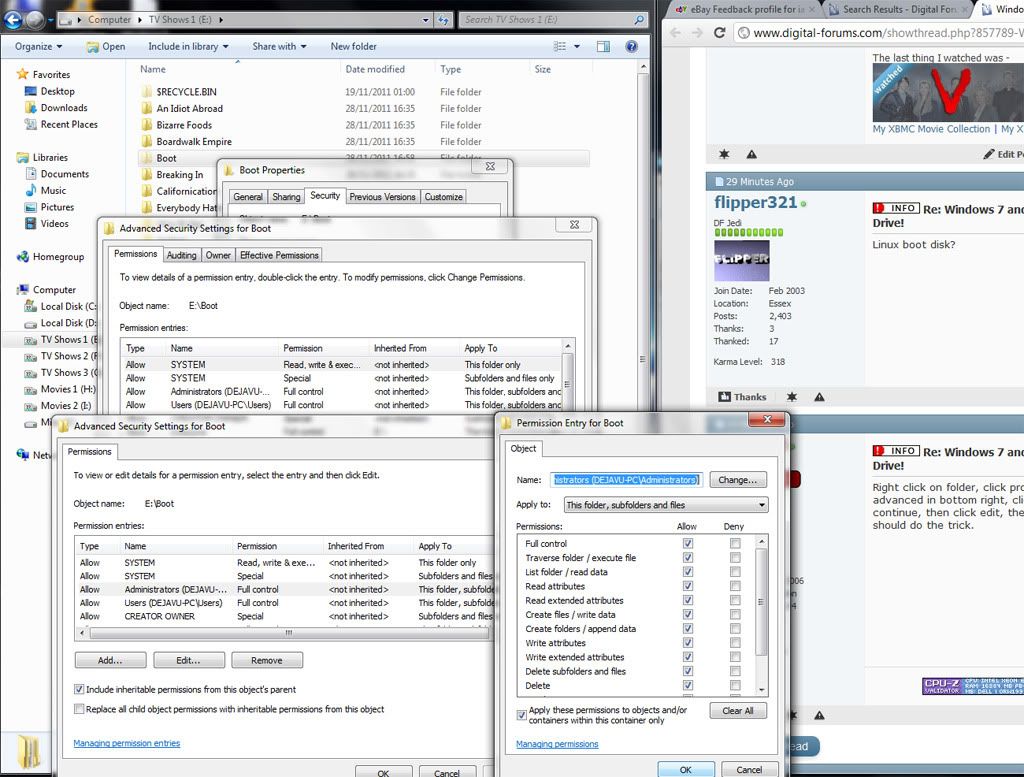
XBMC (JSON) is Loaded, just minimised.
- RaNaMaster - 2011-05-16
Quote:2) Very much a newbie question, but somehow cannot figure out how to start apache webserver on start-up as service. Using xamp.
if your on windows run the control panel C:\xampp\xampp-control.exe and click on svc by the apache and thats it
- DPickles - 2011-05-16
DejaVu Wrote:I'm OK. My setup is on XBMCLive and works perfectly.
I'm trying to set it up for someone else over Remote Access on Windows 7 - it's a straight forward PC setup. No other machines, just the Windows 7 system (Localhost).
It all installs fine, SB, CP, Sab etc. All ports are firing on all cylinders.
It used to work perfectly, but it went tits up recently. I reinstalled it and cannot get it to run correctly. It's getting alsorts of errors to do with PEAR's config.php file.
Not FTPing anything anywhere, just putting files into C:\XAMP\HTDOCS\ and firing up Apache... =
XBMC (JSON) is Loaded, just minimised.
i had the same issue while trying to access my live installation from my pc with xamp installed. I ended up just installing apache on my live installation to work around the headache. Even though sb/cp/sab are all installed on my pc.
- gugahoi - 2011-05-16
DPickles Wrote:i had the same issue while trying to access my live installation from my pc with xamp installed. I ended up just installing apache on my live installation to work around the headache. Even though sb/cp/sab are all installed on my pc.
I find this really weird. I had no problems when installing on windows! But I'm pretty sure the RSS and search widget problems are related to SSL, you need to enable that and then see what happens.
I was also going around git today and found this by the author of sickbeard
Quote:midgetspy commented: FYI in the future you should always work inside a branch and keep your master clean and synced.
Just so we all get used with GIT this is something I didn't know about. Whenever you fork, create a to make your modifications! Don't edit the master branch....
I'm not exactly sure why, but I believe midgetspy knows a thing or 2 about GIT.
- _Mikie_ - 2011-05-16
gugahoi Wrote:I find this really weird. I had no problems when installing on windows! But I'm pretty sure the RSS and search widget problems are related to SSL, you need to enable that and then see what happens.
I was also going around git today and found this by the author of sickbeard
Just so we all get used with GIT this is something I didn't know about. Whenever you fork, create a to make your modifications! Don't edit the master branch....
I'm not exactly sure why, but I believe midgetspy knows a thing or 2 about GIT.
So if you break something you don't break the master branch. The master branch should only have code that is known to be working. If you break something in test branch at least you have a working backup in the master branch.

- DPickles - 2011-05-16
Has anyone else had a look at http://www.nzb.su/upcoming/4. This is exactly the sort of thing I would like to see in a widget. Only issue is that it would take up a lot of real estate. Unless it was done one at a time? Any ideas?