
+- Kodi Community Forum (https://forum.kodi.tv)
+-- Forum: Support (https://forum.kodi.tv/forumdisplay.php?fid=33)
+--- Forum: Skins Support (https://forum.kodi.tv/forumdisplay.php?fid=67)
+---- Forum: Skin Archive (https://forum.kodi.tv/forumdisplay.php?fid=179)
+----- Forum: Neon (https://forum.kodi.tv/forumdisplay.php?fid=139)
+----- Thread: [WIP] Neon - a new skin for XBMC (/showthread.php?tid=83337)
- stoli - 2010-11-29
@Jimmeh - I noticed that yesterday after I pushed the update. I'll try and get those resolved tonight.
- Jimmeh - 2010-11-29
stoli Wrote:@Jimmeh - I noticed that yesterday after I pushed the update. I'll try and get those resolved tonight.
How's that for service

Thank you kindly sir *tips hat*.
- MindTooth - 2010-11-29
Still unable to post, sorry. I will try to describe it better. When watching something, I press space. Then the seeking bar appears. The time elapsed on the left, is moved a bit to far right, which in turn makes it overlap the seeking bar.
THE WALKING DEAD
Season 1/Episode 4
(time) ----------
Instead shows;
THE WALKING DEAD
Season 1/Episode 4
(time)----------
You get the picture? Or at least the text

Would also be nice to remove the weather from the top right when viewing the home screen. Just a minor suggestion

- stoli - 2010-11-29
I'll double check the pause. As for the weather, that should be a relatively easy change and option in settings...
EDIT: Weather will take a little longer than I thought - the time and weather are part of a single label, so I will have to break them into separate labels and adjust positioning a accordingly. Not a big deal, just tedious. Will be better overall though.
Thanks,
- filigran - 2010-11-30
I was looking about the skin trying to find inspiration while building my own, and stumbled upon this:
In episodes, 16x9 viewtype (id 59): Pressing down from the wraplist to the scrollbar (69) -> press up/down, nothing happens. Looking at the code, the onup/ondown values are messed up:
Line 923 and 924 in 720p/Viewtype_16x9.xml:
PHP Code:
Before (not working):
923: <onup>593</onup>
924: <ondown>593</ondown>
After (working):
923: <onup>59</onup>
924: <ondown>7000</ondown>

Btw, while testing out this bug I found that your font is missing the swedish (and finnish, but who cares about them.
 ) letter Å (small version å, å if using htmlentities
) letter Å (small version å, å if using htmlentities  ). You can see this by pressing down on movies/tvshows on home menu. In the sub menu there's an "R" for me (using swedish language) that seems to be a release year filtering. This should ofc be "ÅR" not "R". It's like seeing "AR" instead of "YEAR" for english. Doesn't really make sense.
). You can see this by pressing down on movies/tvshows on home menu. In the sub menu there's an "R" for me (using swedish language) that seems to be a release year filtering. This should ofc be "ÅR" not "R". It's like seeing "AR" instead of "YEAR" for english. Doesn't really make sense. 
Keep up the good work!

- Jimmeh - 2010-11-30
Another small bug, when you turn subtitles on the caption reads "Subtitles ASS".
Guessing that wasn't intended

- stoli - 2010-11-30
I haven't touched anything related to subtitles. Consider it added to the list. :-)
- stoli - 2010-12-01
Jimmeh Wrote:How's that for service
Thank you kindly sir *tips hat*.
This is taking a little longer than I thought. No sooner did I get all of the movie views corrected and that screwed up TV views. I'm going to rip it all out and break down the clock, weather, and library totals into their own settings and sections of the xml code.
Maybe tonight....
- stoli - 2010-12-01
filigran Wrote:I was looking about the skin trying to find inspiration while building my own, and stumbled upon this:
In episodes, 16x9 viewtype (id 59): Pressing down from the wraplist to the scrollbar (69) -> press up/down, nothing happens. Looking at the code, the onup/ondown values are messed up:
Line 923 and 924 in 720p/Viewtype_16x9.xml:
Might set the <ondown> to 59 too, like original Night, but IMO a menu that comes from the bottom should be accessible by going down at the bottom.PHP Code:Before (not working):
923: <onup>593</onup>
924: <ondown>593</ondown>
After (working):
923: <onup>59</onup>
924: <ondown>7000</ondown>
Btw, while testing out this bug I found that your font is missing the swedish (and finnish, but who cares about them.) letter Å (small version å, å if using htmlentities
). You can see this by pressing down on movies/tvshows on home menu. In the sub menu there's an "R" for me (using swedish language) that seems to be a release year filtering. This should ofc be "ÅR" not "R". It's like seeing "AR" instead of "YEAR" for english. Doesn't really make sense.
Keep up the good work!
Fixed the up/down - thanks for that! And wouldn't you know that it is the one character missing from the font. I completely missed that it was missing that character. I'll keep my eyes open for yet another font - if anyone has a suggestion, I am more that open to ideas.
Thanks,
- filigran - 2010-12-02
stoli Wrote:Fixed the up/down - thanks for that! And wouldn't you know that it is the one character missing from the font. I completely missed that it was missing that character. I'll keep my eyes open for yet another font - if anyone has a suggestion, I am more that open to ideas.
Thanks,
I edited the font a bit (not sure how the copyright owner feels about that, but if he can't bother creating a usable font in the first place, someone is bound to fix it): http://www.mediafire.com/?bxxa3rnc5fe14h2 (Antipasto_sweletters.ttf - just added aring (å) and Aring (Å) using adieresis (ä) and Adieresis (Ä) as a base, and removed one dot and centered the remaining one). Seems to work, except for one issue that I've run into a few times before, and I suppose this is why some (most? all?) skins use separate fonts for caps and non caps text:

As you can see in the first image (1), the small aring (å) is there, but since it's not at the start of the word, it's exactly that: the small one, even though the label has an [UPPERCASE] statement in it. In the second picture (2), there's a big aring (Å), and all is well here, since it's the first letter in the word. This bug has been bothering me for some time, but I think I have forgotten to ask about it (or didn't bother since I saw how other skins did it, Confluence being one of them). Could also be that I'm doing something wrong.
I got around the bug by editing my fonts and replacing all lowercase letters with the uppercase versions in the same font file, and saving it as uppercase.ttf or whatever, and using that instead of [UPPERCASE][/UPPERCASE] statements. In case anyone is curious as how to get around it.

- Jimmeh - 2010-12-02
I'm glad you decided not to look for a new font, as I'm very "fond"
 of it.
of it.
- stoli - 2010-12-02
@filigran - I've sent a request to the font authors to redistribute it with the changes. While it is a freely distributable font, the license clearly states that changes may not be distributed....
Edit: Got a response - can't edit and redistribute, but he did say he will send an updated version in a few days, though he didn't say what was being updated....
Edit 2: The uppercase/lowercase is a known issue and looks like it is on the back burner until Eden...
- stoli - 2010-12-03
Minor updates to git:
- Removed item counts until I get that straightened out
-- Weather, Time and Counts will each be optional
- Changed home font to standard case instead of all uppercase
- Positioning tweaks for now playing on home screen
- Quick update to font colors in Add-on settings dialog. Need to change textures still
- stoli - 2010-12-03
Jimmeh Wrote:Another small bug, when you turn subtitles on the caption reads "Subtitles ASS".
Guessing that wasn't intended
Can you provide a screen shot of this - I can't seem to duplicate it.
Thanks,
- Jimmeh - 2010-12-03
stoli Wrote:Can you provide a screen shot of this - I can't seem to duplicate it.
Thanks,
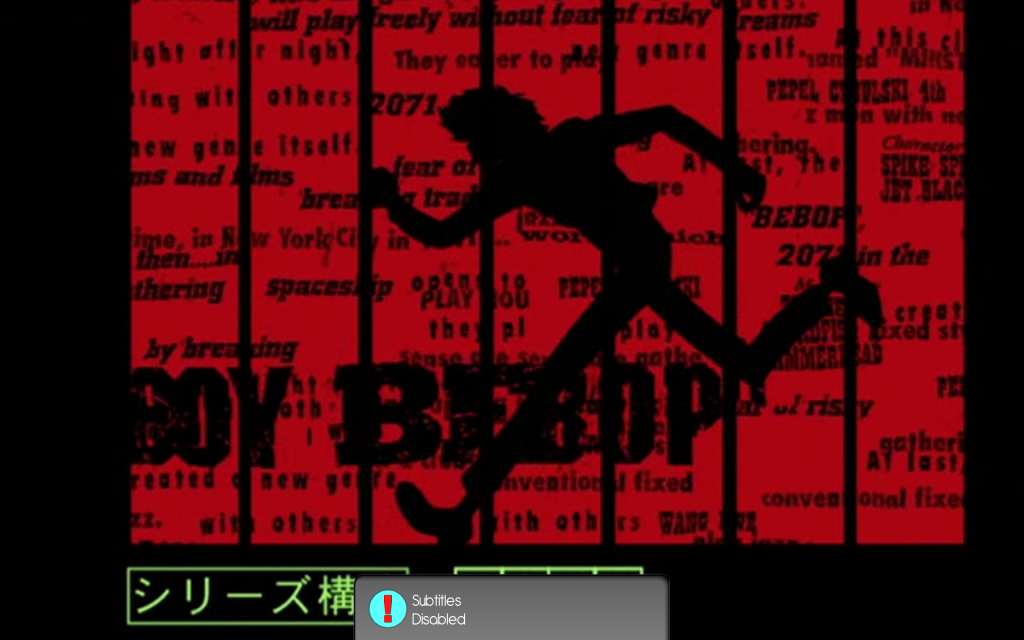
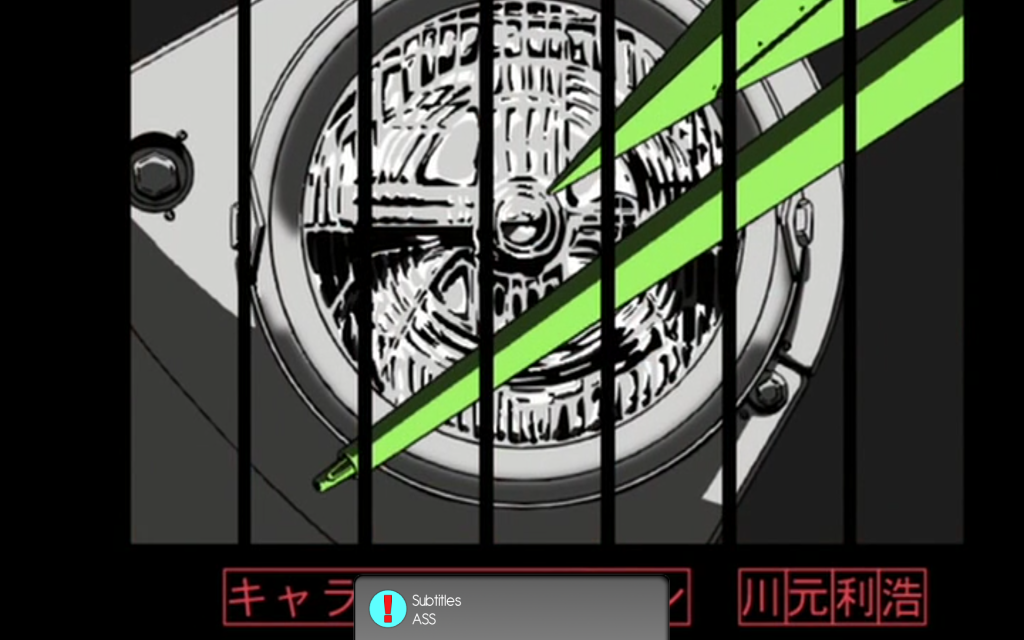
Not a fan of the lowercase change on the menu I'm afraid
