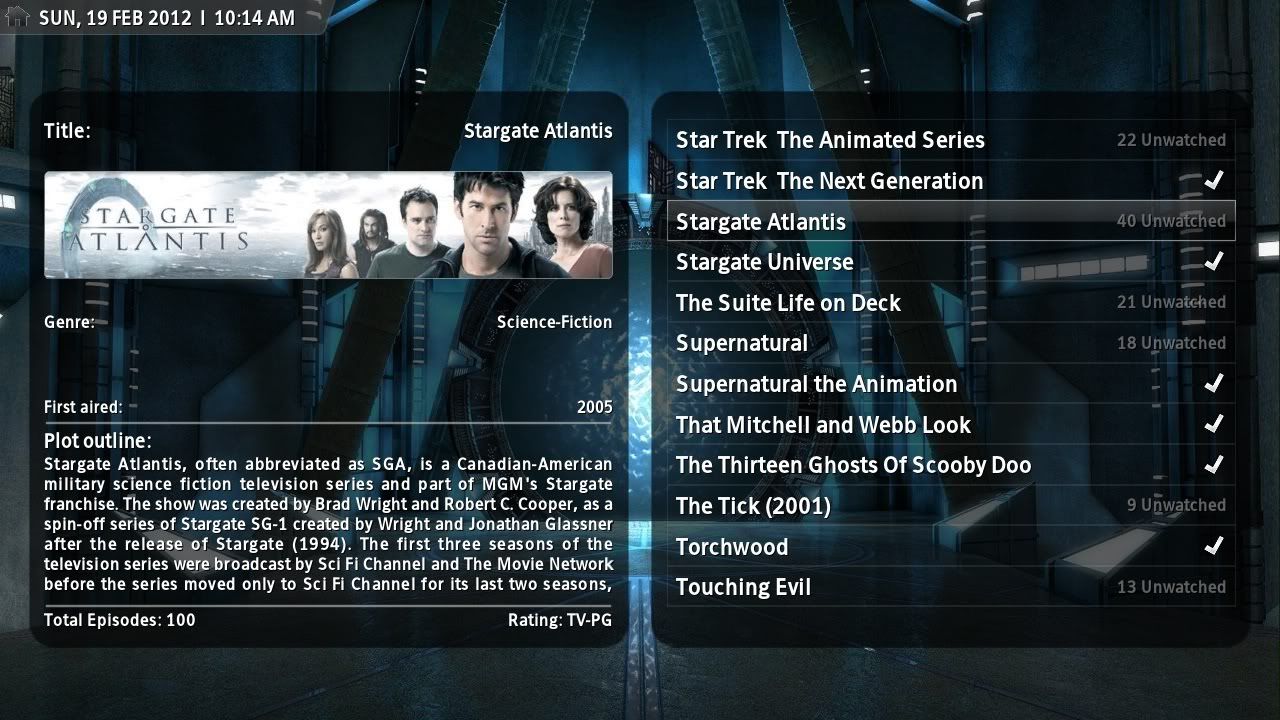+- Kodi Community Forum (https://forum.kodi.tv)
+-- Forum: Support (https://forum.kodi.tv/forumdisplay.php?fid=33)
+--- Forum: Skins Support (https://forum.kodi.tv/forumdisplay.php?fid=67)
+---- Forum: Aeon Nox: Silvo (https://forum.kodi.tv/forumdisplay.php?fid=142)
+---- Thread: [RELEASE] Aeon Nox 2.0 (deprecated) (/showthread.php?tid=89151)
Pages:
1
2
3
4
5
6
7
8
9
10
11
12
13
14
15
16
17
18
19
20
21
22
23
24
25
26
27
28
29
30
31
32
33
34
35
36
37
38
39
40
41
42
43
44
45
46
47
48
49
50
51
52
53
54
55
56
57
58
59
60
61
62
63
64
65
66
67
68
69
70
71
72
73
74
75
76
77
78
79
80
81
82
83
84
85
86
87
88
89
90
91
92
93
94
95
96
97
98
99
100
101
102
103
104
105
106
107
108
109
110
111
112
113
114
115
116
117
118
119
120
121
122
123
124
125
126
127
128
129
130
131
132
133
134
135
136
137
138
139
140
141
142
143
144
145
146
147
148
149
150
151
152
153
154
155
156
157
158
159
160
161
162
163
164
165
166
167
168
169
170
171
172
173
174
175
176
177
178
179
180
181
182
183
184
185
186
187
188
189
190
191
192
193
194
195
196
197
198
199
200
201
202
203
204
205
206
207
208
209
210
211
212
213
214
215
216
217
218
219
220
221
222
223
224
225
226
227
228
229
230
231
232
233
234
235
236
237
238
239
240
241
242
243
244
245
246
247
248
249
250
251
252
253
254
255
256
257
258
259
260
261
262
263
264
265
266
267
268
269
270
271
272
273
274
275
276
277
278
279
280
281
282
283
284
285
286
287
288
289
290
291
292
293
294
295
296
297
298
299
300
301
302
303
304
305
306
307
308
309
310
311
312
313
314
315
316
317
318
319
320
321
322
323
324
325
326
327
328
329
330
331
332
333
334
335
336
337
338
339
340
341
342
343
344
345
346
347
348
349
350
351
352
353
354
355
356
357
358
359
360
361
362
363
364
365
366
367
368
369
370
371
372
373
374
375
376
377
378
379
- BigNoid - 2011-03-21
Victim Wrote:Alright thanks. Can the List view for TV Shows be made to look like this, or is it not possible?I´m going to add Info List for TV shows in the future, which has a similar look. After a new episode view (haven´t decided which one yet) I'm not going to add views for a while. I have a lot of things on my list I still want to do to make what is there already bugfree.
Eisi2005 Wrote:@big_noidYeah I forgot to commit the language string, should be good now.
thx for the ce button in video info. It looks like a bug, when i enter the video info there seems to be a button CE but i see only a black button.
Is there any chance to become the info view without the infoI like a posterwall with 15 or 18 covers. For the infos i could press i , any chance ?
Greets
Eisi
Isn't the regular wall view good for that? I'm not going to mod the InfoWall to have no info, that makes no sense.
- BigNoid - 2011-03-21
ODB_69 Wrote:Cheers all up and runningIf the plot is in the database it should show in the skin. be sure to have the items scanned to your library.
Any ideas how to get plot up...can't see anything also how to make showcase the set view as opposed to the default list?
Blarre72 Wrote:Hm, seems like Nox is not supporting genre icons/fanart, is this correct? If so will it be added anytime soon? Or is there a mod for Nox to do this? If there's no plan to implement it in Nox I will probably consider to use some other skin, wich is a shame because I like it.I never heard of it before so I need to look into it first, but don't expect anytime soon.
ubuntuf4n Wrote:Suggestion:It's a good idea, and I'm wondering why I haven't already done this
Would it be possible to see the weather background (based on currend conditions) as a backdrop for all home-menu items (currently it only shows when I'm selecting 'weather').
Your homescreen would be like a window for your your current outside-weather at your location.
Ref. to this excellent weather-pack: http://aeon--nox.googlecode.com/files/weather.zip
Just an idea.
Cheers

Hunter-Killer Wrote:Hey Big Noid,I'm pretty sure I haven't changed anything in the ratings. I've tested by putting in uk:12 in rating in my database and for me it shows the flag?
I think there might be a problem with the BBFC UK PG classification in the skin, as I no longer have it displayed at the bottom of the screen with the oher flags all the other classifications are fine, if you press info on the movie it comes up with the bigger PG flag but the smaller one is missing, I have the very latest version from your repo.
Cheers.
- Eisi2005 - 2011-03-21
@big_noid
with svn 547 all is ok with CE button, THX.
I think in wall view the covers are too small and too close together. A Wallview with 12 - 18 Posters are a great view. On the button are all flags and with info you become the details. The video detail page makes no sense when i have most of the infos on the first sceen i think but infowall is a good deal.
Greets
Eisi
- ODB_69 - 2011-03-21
Big_Noid Wrote:If the plot is in the database it should show in the skin. be sure to have the items scanned to your library.
Not sure I've done it right, got fan art up though. Could you tell me the steps please mate
- Hunter-Killer - 2011-03-22
Big_Noid Wrote:If the plot is in the database it should show in the skin. be sure to have the items scanned to your library.
I never heard of it before so I need to look into it first, but don't expect anytime soon.
It's a good idea, and I'm wondering why I haven't already done this
I'm pretty sure I haven't changed anything in the ratings. I've tested by putting in uk:12 in rating in my database and for me it shows the flag?
Thanks for getting back to me, all the ratings are fine UK:U, UK:12, UK:15 and UK:18 its just UK
 G that has the problem.
G that has the problem.
question - sanchox - 2011-03-22
Hi, greetings from south america!, i dont speak english well so...excuse my terrible way of writing. First, i want to congrats for the skin, is excellent and easy to use, saves my life a lot, because my mother its like a crush test dummie when techonology is in front of her. The skin is perfect because is simple, clean and beautiful!...so congrats again.
I have a few question if you dont mind to answer.
I use xbmc like a streaming program, i dont use it to store and view my movie library (download movies and store in my MC is useless) so, i put a few shortcuts in the main screen to a script called "pelis a la carta" (one for movies and one for tv series) each shortcut link to a especific page of the script.
well, there's a way to see the list of the movies or tv shows in the script like in the "pc database" because playing with the skin i found a good way to see the movie database (local) but i cant put it in the "script movie database"
sorry if you not understan what i want to say, i'll re write the whole message if you want to.
Santiago
- knewknow - 2011-03-22
Thanks Big_Noid. By far the best skin I have used. Great performance, great options for us newbs, and great looking. Loving infowall for movies; any chance of seeing this view for TV shows?
thanks again...
- Victim - 2011-03-22
Victim Wrote:Hello Noid. There's a mod that I'd like to make to the Video Info screen and need a bit of help. I'd like to have the "Play, Cast, Refresh, Get thumb, Get Fanart and Trailer" buttons scroll, much like it does in the MQ2 skin, whenever the "Trailer" button is present. So, instead of having the 6 buttons one after the other with the trailer button to the far right, I'd like it show just 5 buttons, scrolling left to right while keeping focus in the middle whenever the extra trailer button is present. I know it sounds like a bit much and I hope you understand what I'm asking. Can this even be done? Thanks in advance for your time.
Big_Noid Wrote:It can be done, but you'd have to make a wraplist out of the grouplist (id="9000") with the buttons that are now present as content items. But I don't know if it will work as these buttons have specific id's to function. See http://wiki.xbmc.org/index.php?title=List_of_Built_In_Controls#DialogVideoInfo.xml
Seeing as you added a "Play" button along with the "Cinema" button, is it possible for you to make a 5 button wraplist out of the options like I tried to do a while back?
- ODB_69 - 2011-03-22
How do I change settings to get random fan art on categories? Ie at the moment on movies I see a bucket of popcorn and not say an image of freddy Krueger for instance
- Shinu - 2011-03-22
are u able to add animated weather icons to the weather+ screen Noid? i think they'd add to the aesthetics of the screen. a link to the animated version of the icons u use is below if ur interested...
http://www.box.net/shared/yjxhc6yraj
about making the title text for the infowall bigger, how can the user do that if they so like? u kno, u should add screenshots of the new views to ur main post. so ppl new to the thread could see them without going through the entire thread. u could maybe do like they did in the Alaska Revisited thread and link a bunch a number of images together into 1, seeing as ur only allowed to post a set number of pics per post. pretty smart thinking on their part i must say

- Mindzai - 2011-03-22
Shinu Wrote:are u able to add animated weather icons to the weather+ screen Noid?
If this is added, could I ask that it is made optional please? Animated icons don't play too well on my ion machine and don't look good as a result.
- dascmo - 2011-03-22
Mindzai Wrote:If this is added, could I ask that it is made optional please? Animated icons don't play too well on my ion machine and don't look good as a result.
+1 for optional if its added
- Shinu - 2011-03-22
an option would indeed be ideal.
- BigNoid - 2011-03-22
Hunter-Killer Wrote:Thanks for getting back to me, all the ratings are fine UK:U, UK:12, UK:15 and UK:18 its just UKYou are right, the code is there, but the flag is missing. I will fix it.G that has the problem.
sanchox Wrote:Hi, greetings from south america!, i dont speak english well so...excuse my terrible way of writing. First, i want to congrats for the skin, is excellent and easy to use, saves my life a lot, because my mother its like a crush test dummie when techonology is in front of her. The skin is perfect because is simple, clean and beautiful!...so congrats again.I am not sure I understand what you mean, maybe post some screenshots to show what you mean?
I have a few question if you dont mind to answer.
I use xbmc like a streaming program, i dont use it to store and view my movie library (download movies and store in my MC is useless) so, i put a few shortcuts in the main screen to a script called "pelis a la carta" (one for movies and one for tv series) each shortcut link to a especific page of the script.
well, there's a way to see the list of the movies or tv shows in the script like in the "pc database" because playing with the skin i found a good way to see the movie database (local) but i cant put it in the "script movie database"
sorry if you not understan what i want to say, i'll re write the whole message if you want to.
Santiago
knewknow Wrote:Thanks Big_Noid. By far the best skin I have used. Great performance, great options for us newbs, and great looking. Loving infowall for movies; any chance of seeing this view for TV shows?Yep, already in svn, coming in next release.
thanks again...
Victim Wrote:Seeing as you added a "Play" button along with the "Cinema" button, is it possible for you to make a 5 button wraplist out of the options like I tried to do a while back?That's a tricky one. I would have to make a static list of the buttons. I'll see what I can do, but probably not soon.
ODB_69 Wrote:How do I change settings to get random fan art on categories? Ie at the moment on movies I see a bucket of popcorn and not say an image of freddy Krueger for instanceI'm pretty sure you either haven't scanned your items to the library (http://wiki.xbmc.org/index.php?title=Video_Library) or haven't enabled the movies menu item in the skin settings (system-->skin--> home window options). To show random movie/tv fanart go to skin setting Background changer navigate to movies item and set to multi-image. Browse to path userdata/thumbnails/video/fanart. Or if you use an alternate way of collection your movies fanart browse to a folder of choice. Also check this link for splitting your fanart: http://forum.xbmc.org/showthread.php?tid=56153
Shinu Wrote:are u able to add animated weather icons to the weather+ screen Noid? i think they'd add to the aesthetics of the screen. a link to the animated version of the icons u use is below if ur interested...Just change the font to whatever you like in Viewtype_AddonWall.xml in the label that says
http://www.box.net/shared/yjxhc6yraj
about making the title text for the infowall bigger, how can the user do that if they so like? u kno, u should add screenshots of the new views to ur main post. so ppl new to the thread could see them without going through the entire thread. u could maybe do like they did in the Alaska Revisited thread and link a bunch a number of images together into 1, seeing as ur only allowed to post a set number of pics per post. pretty smart thinking on their part i must say
Code:
<label>[UPPERCASE]$INFO[ListItem.Label][/UPPERCASE]</label>Code:
<font>Font_Bold20</font>- Shinu - 2011-03-22
Big_Noid Wrote:Just change the font to whatever you like in Viewtype_AddonWall.xml in the label that saysfont=Code:<label>[UPPERCASE]$INFO[ListItem.Label][/UPPERCASE]</label>I'll add those animated icons as an option.Code:<font>Font_Bold20</font>
i'd just like to increase the fontsize. changing the 20 in <font>Font_Bold20</font> doesn't do anything.