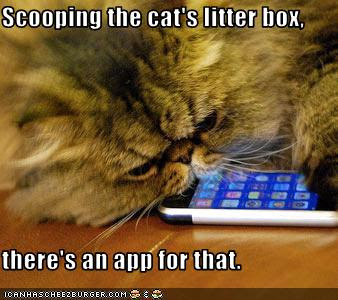+- Kodi Community Forum (https://forum.kodi.tv)
+-- Forum: Support (https://forum.kodi.tv/forumdisplay.php?fid=33)
+--- Forum: General Support (https://forum.kodi.tv/forumdisplay.php?fid=111)
+---- Forum: iOS & tvOS (https://forum.kodi.tv/forumdisplay.php?fid=137)
+---- Thread: [iPhone] XBMC for iOS on iPhone 4 - No full resolution retina display support yet? (/showthread.php?tid=91282)
Pages:
1
2
[iPhone] XBMC for iOS on iPhone 4 - No full resolution retina display support yet? - edwinmcdunlap - 2011-01-21
XBMC seems to be running at only 480x320 on the iPhone 4.. Am I the only one experiencing this problem?
Is there a way to get it working at the full 960x640 resolution?
- noraa - 2011-01-21
If you go into the System section (or Settings depending on the theme) and then go to System (so either System->System or Settings->System) you'll see an item for Video Output. In there is setting for "Display" with a resolution next to it. I think you can change it there. I have an iPhone 3GS and I can't change the resolution to anything other than 480x320, but since the 3GS can't support anything more that maybe by design.
- yatahaze - 2011-01-21
No retina support on my iPhone 4, I tried that menu. Maybe it would be too slow? I'd at least want it for the menus.
- edwinmcdunlap - 2011-01-21
yatahaze Wrote:No retina support on my iPhone 4, I tried that menu. Maybe it would be too slow? I'd at least want it for the menus.But isn't the iPad running it at 1024x768?
Quote:If you go into the System section (or Settings depending on the theme) and then go to System (so either System->System or Settings->System) you'll see an item for Video Output. In there is setting for "Display" with a resolution next to it. I think you can change it there. I have an iPhone 3GS and I can't change the resolution to anything other than 480x320, but since the 3GS can't support anything more that maybe by design.I tried looking there as well; I can't switch to anything other than 480x320 either. There's also an option for "Windowed" or something else, but when I try to change that it simply enlarges the interface and there's lots of overscan... but everything still looks all pixelated.
- Philmatic - 2011-01-21
It looks like the app doesn't support Retina, thus no 960x640 support. I manually tried change this through the config files and it wouldn't change the resolution.
- BritBloke - 2011-01-21
Yeah, it's very difficult to navigate using the current resolution. The text is way too small, but still kudos to getting it on there in the first place!
- HDKev - 2011-02-15
This is a tough one. while technically the iPhone 4 is 960x640, apple has chosen in their SDK to reference the iPhone screen and 480x320 "points" (aka points of reference). They did this for compatibility reasons. What this means is that any "retina display" graphics have to follow a specific nomenclature (eg iBooks1x1.png vs iBooks1x2.png for retina). This "feature" made adding retina display graphics to existing apps fairly simple, whereas developing any apps at 960x640 "points" impossible.
- davilla - 2011-02-15
HDKev Wrote:This is a tough one. while technically the iPhone 4 is 960x640, apple has chosen in their SDK to reference the iPhone screen and 480x320 "points" (aka points of reference). They did this for compatibility reasons. What this means is that any "retina display" graphics have to follow a specific nomenclature (eg iBooks1x1.png vs iBooks1x2.png for retina). This "feature" made adding retina display graphics to existing apps fairly simple, whereas developing any apps at 960x640 "points" impossible.
Does not apply to xbmc's pngs/jpegs and it's use of OpenGLES to render the skin and things.
Three things need to happen, a) setup the display scaling, b) setup EGL using this scaling and finally c) scale touch inputs, again using the scaling.
Unfortunately, I don't have an iPhone4 or Touch4 so while I could guess on some things, doing dev for it would be blind.
- G-l-l4X0r7 - 2011-08-27
any update on this topic?
- Ned Scott - 2011-08-27
Davilla, theoretically would you be up to this if someone theoretically sent you an iPod touch 4?
EDIT: Seems he's gotten himself an iPhone 4 since that last post in this thread.
- G-l-l4X0r7 - 2011-08-28
Tested Retinasizer which forces OpenGL ES Apps/Game to use the higher resolution but only got garbage.
Damn, XBMC is the only App which plays 720p mkv's smoothly, even 1080p.
- Ned Scott - 2011-08-29
Davilla said he needs cat pictures to persuade him to work on retina support. I'm not sure I fully understand, but everyone needs to go find some cat pictures!
- Memphiz - 2011-08-29
lol ... fits for davilla haha
- snakeyou - 2011-11-26
I tried the last version,
seemed still not support retina screen yet.
So...
cat pictures are still not enough?
- Ned Scott - 2011-11-26
snakeyou Wrote:I tried the last version,
seemed still not support retina screen yet.
So...
cat pictures are still not enough?
The man has high standards for cute/funny cat pictures. Also, all the devs are pretty busy doing bug squashing for Eden (XBMC v11), so Retina support will likely come after Eden is released.
Still, more cat pictures wouldn't hurt. Post them here!