
+- Kodi Community Forum (https://forum.kodi.tv)
+-- Forum: Support (https://forum.kodi.tv/forumdisplay.php?fid=33)
+--- Forum: Skins Support (https://forum.kodi.tv/forumdisplay.php?fid=67)
+---- Forum: Metropolis (https://forum.kodi.tv/forumdisplay.php?fid=162)
+---- Thread: [WIP] Metropolis skin (/showthread.php?tid=99317)
RE: [WIP] Metropolis skin - melagodo - 2013-02-18
Thanks @MacGyver , great explanation!
The situation is like this: in my house 14 devices are running xbmc. Only 3 of them (mines) are using sql, and only these 3 of them are updated to Frodo (the others run 11).
With the upgrade to Frodo, I've noticed 2 things:
1) not necessary to use path substitution anymore (which is damn good)
2) not necessary to add source 0_0. I mean, once I've scraped movies with on of the sql clients, I just need to edit the advancedsettings.xml of another sql client, reboot xbmc et voilà, everything works! On xbmc 11 I had to modify advancedsettings.xml *and* add a video source.
Now, I would change the filename of posters, but that would give problems with other clients which are not running xbmc 12, even if they don't use sql.
And, beside that, i've run the Frodo auto-converter only once (on my main sql client), but not on others. Did this populate the sql with frodo naming scheme posters?
RE: [WIP] Metropolis skin - MacGyver - 2013-02-19
So I got sick of the hit or miss on the thumbnails (and the manual art refreshing) and deleted the MyVideo75 from my SQL database, deleted the thumbnails from the XBMC install and started over with a fresh Frodo database, after the scraping all my art is perfect in all skins now. Your situation is different and if you use the database with the Eden installs you'll have to do some backing up and re-importing to start with a fresh database on your Frodo installs (I could just delete mine).
If you want to go that route d/l and use a database tool named HeidiSQL to delete any database entries you no longer want in your SQL database.
Here is a detailed FAQ on working with SQL and XBMC installs.
http://wiki.xbmc.org/index.php?title=HOW-TO:Sync_multiple_libraries/Update_Paths_In_MySQL
RE: [WIP] Metropolis skin - melagodo - 2013-02-20
Thanks MacGyver, I think I'll follow this route and I'll upgrade all my clients to Frodo!
So the steps would be:
1) rename all .tbn posters in the new format
2) delete Myvideo75
3) recreate the database
By doing this I loose the watch/unwatched status, right? Any hint on how to preserve it?
Re: RE: [WIP] Metropolis skin - bry - 2013-02-20
(2013-02-20, 12:11)melagodo Wrote: Thanks MacGyver, I think I'll follow this route and I'll upgrade all my clients to Frodo!
So the steps would be:
1) rename all .tbn posters in the new format
2) delete Myvideo75
3) recreate the database
By doing this I loose the watch/unwatched status, right? Any hint on how to preserve it?
You could use the xbne application to manage. Search the forums
RE: [WIP] Metropolis skin - MacGyver - 2013-02-22
Yep melagodo, I did too (lose watched states), but the way Frodo scans in the media (by file date) at least "Recently added" should stay the same.

It was a tough pill to swallow, especially for the TV watched/unwatched status. Keep in mind that CouchPotato hasn't been updated with the new filenames so anything it adds will be named .tbn again. I mean EVERYTHING managed by CP will re-download all new .TBNs that will sit right beside your newly named -poster.jpg's. So if you use CP, you might want to give Frodo a chance to soak in everywhere before doing something drastic like me. Know also that I have a hot-spare NAS and 3 off site backups, so my risk was really a minimal risk, if all your media is in only one place, please make sure you know what is going to happen with every command you issue. I should also mention that XBMC only ever touches my media through a read-only share.

BTW 3) will be done by XBMC automatically when you start "Set Content"ing your sources. Good luck. I can't say anything about XBNE, I've never used it.
RE: [WIP] Metropolis skin - melagodo - 2013-02-25
Don't even know what CP is, oh my gosh

Thanks @MacGyver btw, you're the men

RE: [WIP] Metropolis skin - oblikhan - 2013-04-29
I haven't seen this posted anywhere, so I thought I'd give it a go, I apologize if it has been addressed elsewhere.
I'm using Metropolis 2.6.3 and XBMC 12.1, and any and all Movie sets that I see in the file view seem to be showing the exact same metadata and flags (except for poster art). This makes it a bit ugly because it is showing the SD tag on my mostly HD library, even if every movie in the set is HD:
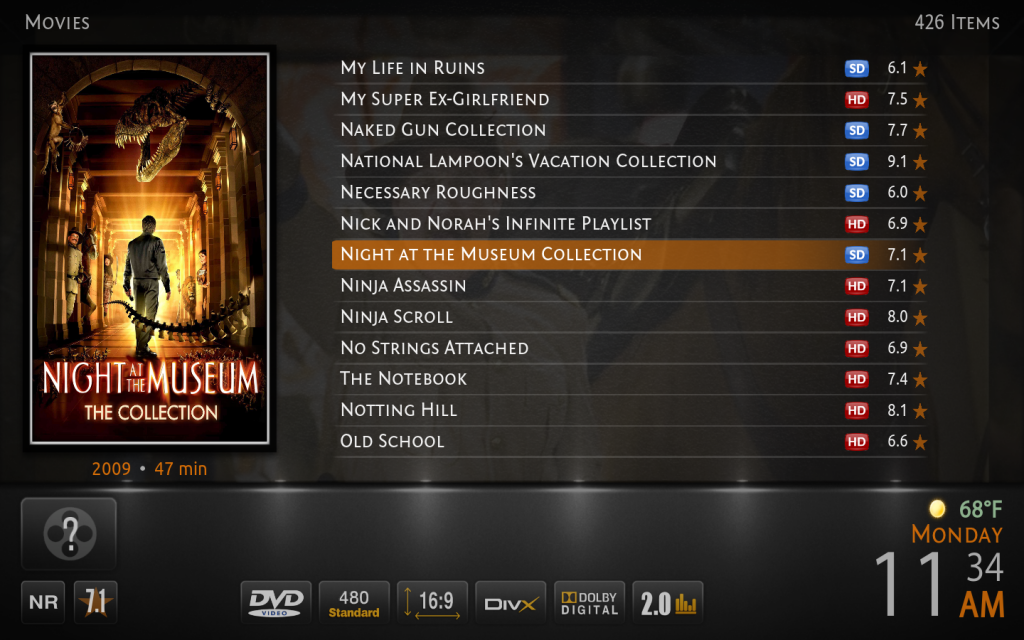
Is there any way to change it to HD, or remove the SD/HD tag all together for movie sets?
RE: [WIP] Metropolis skin - akya - 2013-05-04
Here is a video I made showing off Metropolis skin for XBMC 12.1 (Frodo) on my system... Including all view types, a few plugins and all the artwork..
 (View in HD for obvious reasons..)
(View in HD for obvious reasons..)Just got myself a video editing software so I was thinking about adding text and more info and stuff like that.. since this video is more or less a screen capture.. What do you guys think?
RE: [WIP] Metropolis skin - mattchapman - 2013-05-04
(2013-05-04, 05:51)akya Wrote: Here is a video I made showing off Metropolis skin for XBMC 12.1 (Frodo) on my system... Including all view types, a few plugins and all the artwork..(View in HD for obvious reasons..)
Just got myself a video editing software so I was thinking about adding text and more info and stuff like that.. since this video is more or less a screen capture.. What do you guys think?
Great thanks for promoting this awesome skin akya!
RE: [WIP] Metropolis skin - jingai - 2013-05-07
(2013-04-29, 19:43)oblikhan Wrote: I haven't seen this posted anywhere, so I thought I'd give it a go, I apologize if it has been addressed elsewhere.
I'm using Metropolis 2.6.3 and XBMC 12.1, and any and all Movie sets that I see in the file view seem to be showing the exact same metadata and flags (except for poster art). This makes it a bit ugly because it is showing the SD tag on my mostly HD library, even if every movie in the set is HD:
Sorry it took me so long to reply to this -- been really busy lately.
But, I'm not seeing this issue here. For some reason, the media properties are set on yours; specifically, ListItem.VideoResolution. On mine, none of these are set for Movie Sets, and so the visibility condition for the flags works. I wouldn't know how to detect a Movie Set otherwise.
I'm honestly not even sure how you'd set them for Movie Sets, besides manually updating the SQL database. Do you maybe use some 3rd party software that might be doing this?
RE: [WIP] Metropolis skin - jingai - 2013-05-10
(2012-09-15, 15:03)protocol77 Wrote: I've noticed in some skins there is a small icon or message that coes up when a movie has a trailer to view and says press up or press whatever else and it will start the trailer payback is it possible to ilement something similar to metropolis so you don't have to go into the movie information screen to see if a trailer is available
Which skin does this? And how, exactly, do I reproduce the effect in said skin?
Re: RE: [WIP] Metropolis skin - bry - 2013-05-10
(2013-05-10, 05:12)jingai Wrote:(2012-09-15, 15:03)protocol77 Wrote: I've noticed in some skins there is a small icon or message that coes up when a movie has a trailer to view and says press up or press whatever else and it will start the trailer payback is it possible to ilement something similar to metropolis so you don't have to go into the movie information screen to see if a trailer is available
Which skin does this? And how, exactly, do I reproduce the effect in said skin?
Aeon mq4 has tge option to press up
RE: [WIP] Metropolis skin - Rogg23 - 2013-05-25
Is it possible to use the certification tag in NFO files to display the rating instead of the MPAA tag?
I use MyMovies as a scraper and this adds both MPAA and Certification tags to the NFO file, but I only want the certification tags to be used for the ratings so that is shows BBFC classifications instead of MPAA.
Thanks.
[WIP] Metropolis skin - jingai - 2013-05-25
(2013-05-25, 12:49)Rogg23 Wrote: Is it possible to use the certification tag in NFO files to display the rating instead of the MPAA tag?
Metropolis uses the mpaa info label for displaying the rating. It does support a few non-US ratings systems but it expects your scraper to populate the mpaa info label with those. Meaning you get one or the other.
My understanding is that the scrapers would handle this decision, I presume based on your regional settings and possibly a configuration directive in the scraper.
In short... if you can get it to fill in the mpaa labels with the BBFC certification flags I believe it will do what you want.
RE: [WIP] Metropolis skin - Rogg23 - 2013-05-26
Hi Jingai thanks for your response.
Unfortunately I don't seem to be able to prevent the MyMovies collection manager software to create UK ratings in the MPAA tag, they are always under certification with the US ratings displayed in the mpaa tag.
But not to worry, I've written a powershell script to comment out the <mpaa></mpaa> us ratings and rename <certification> to <mpaa>
Now I need to update my script so if <!--<mpaa> exists to skip renaming that NFO file. I can then write a scheduled task to ensure my ratings stay up to date and don't get changed by updates to the title in My Movies.
By the way, the skin is absolutely awesome. I couldn't imagine using XBMC on anything else.