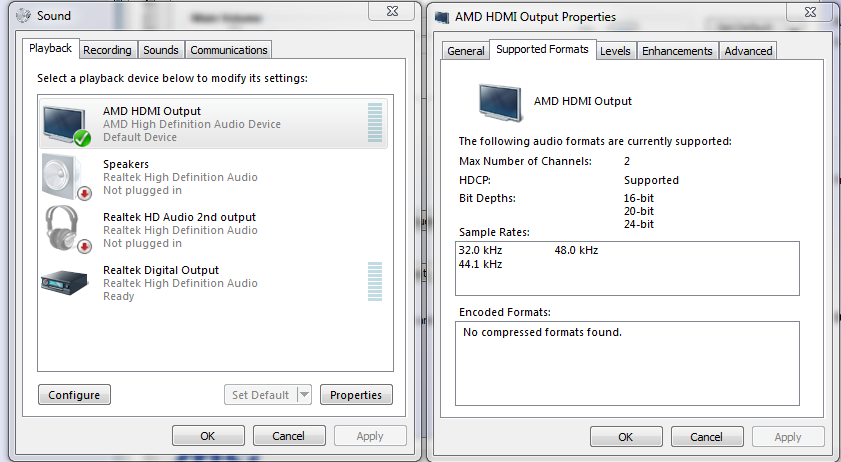you can give these a try:
please make sure that your video card driver is up to date. you need to connects your componnent in this orders with hdmi cables- htpc>avr>hdtv. download
darma 10.1 and follow instructions below.
you can launch xbmc from this folder-
xbmc_hd_audio. with your dts-hd/truehd capable video card and avr, you'll see dts-hd/truehd flash on your avr display. note- if you have any special playercorefactory configuration for external player, you might want to turn it off.
if you're using win7 mce, here are step by step to pass-through dts-hd and truehd codecs to your avr via hdmi:
1. download-
w7 codec pack
2. download-
shark007 32bit. if you're running w7 x64, you have to download this too-
shark007 64-bit
3. follow this step by step visual instruction after 1&2 downloaded and the settings have to be correct for it to work properly- (
dts-hd and truehd pass-through)
if your video support hdmi, you should see these in control panel: