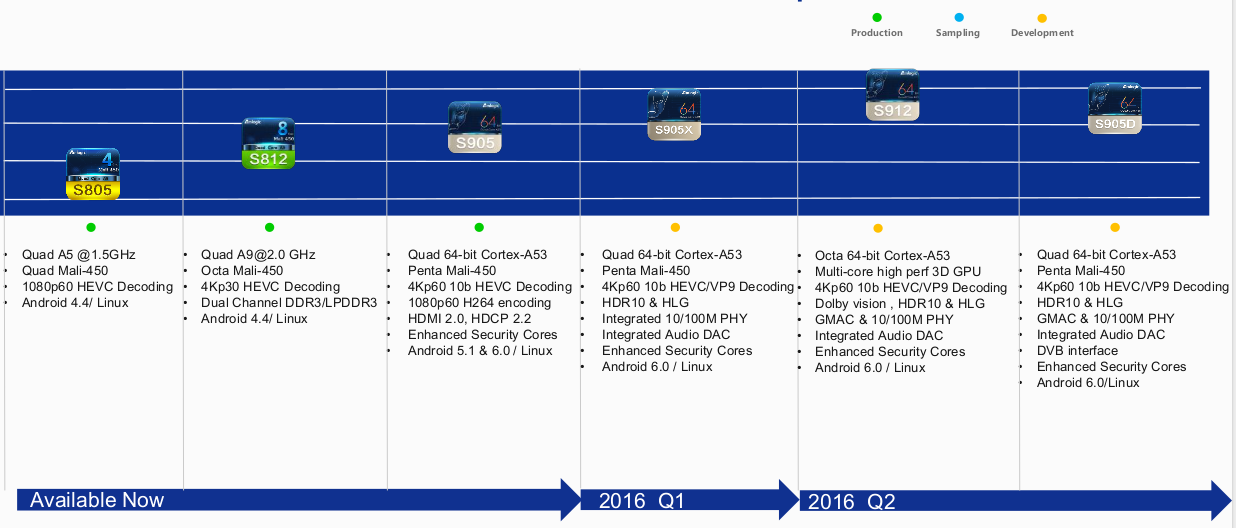2017-12-01, 18:15
2017-12-02, 13:20
I'm always baffled by these companies that have, still in developments, SOC with Android 6 as an OS... what's wrong with them? Jeez...
2017-12-02, 13:58
That roadmap was for 2016. Prolly why android 6 was still big at the time.
But i prefer a stable android 6 than an unstable android whatever.
Sent from my Redmi Note 3
But i prefer a stable android 6 than an unstable android whatever.
Sent from my Redmi Note 3
hi @wrxtasy
I'm interested in the wetek play 2 with one problem being the single tuner and i'm thinking i have two options.
1.buy two wetek play 2 devices running libreelec os, assuming i can run a sat2ip server on one box and client on the other to have a dual tuner setup.
2.buy an odroid c2 and two "DVBSky S960C" dvb-s2 tuners because -i think- they have the best drivers support or a dual usb dvb-s2 tuner and setup a libreelec tvheadend server.
I'm leaning towards the first option because its actually less expensive and the fact that usb tuners are unreliable compared to PCIe ones.
your thoughts?
I'm interested in the wetek play 2 with one problem being the single tuner and i'm thinking i have two options.
1.buy two wetek play 2 devices running libreelec os, assuming i can run a sat2ip server on one box and client on the other to have a dual tuner setup.
2.buy an odroid c2 and two "DVBSky S960C" dvb-s2 tuners because -i think- they have the best drivers support or a dual usb dvb-s2 tuner and setup a libreelec tvheadend server.
I'm leaning towards the first option because its actually less expensive and the fact that usb tuners are unreliable compared to PCIe ones.
your thoughts?
2018-01-27, 03:55
USB tuner support on AMLogic in general is poor vs say Intel or RPi's simply because AML LibreELEC is running on a relatively old v3.x Linux Kernel. Once a mainline Linux Kernel is fully integrated for AML Linux devices such tuner support will be a hell of a lot better.
Such USB tuner support has improved a bit lately with media build back ports of DVB drivers from modern Kernels, found in @kszaq's releases of LibreELEC.
However you really HAVE to start your own thread on the LE AML Subforum and find someone with a working DVBSky S960C or similar AMLogic tuner setup.
I've no experience with Sat tuners or sat2>ip @noggin would be the man all over that sort of thing.
Such USB tuner support has improved a bit lately with media build back ports of DVB drivers from modern Kernels, found in @kszaq's releases of LibreELEC.
However you really HAVE to start your own thread on the LE AML Subforum and find someone with a working DVBSky S960C or similar AMLogic tuner setup.
I've no experience with Sat tuners or sat2>ip @noggin would be the man all over that sort of thing.
2018-01-27, 11:25
(2018-01-27, 02:44)wasim_s Wrote: hi @wrxtasy
I'm interested in the wetek play 2 with one problem being the single tuner and i'm thinking i have two options.
1.buy two wetek play 2 devices running libreelec os, assuming i can run a sat2ip server on one box and client on the other to have a dual tuner setup.
2.buy an odroid c2 and two "DVBSky S960C" dvb-s2 tuners because -i think- they have the best drivers support or a dual usb dvb-s2 tuner and setup a libreelec tvheadend server.
I'm leaning towards the first option because its actually less expensive and the fact that usb tuners are unreliable compared to PCIe ones.
your thoughts?
Why not buy a dedicated DVB-S2 SAT>IP tuner/server box ? You can get a quad-tuner box like the Telestar DIGIBIT R 1 HD SAT (which you can USB Boot with alternative firmware to add increased functionality should you wish) and it will 'just work', with any LibreElec (or OSMC if you look at the Vero 4K) build that you can find (the LE builds of TV Headend will work fine with a proper SAT>IP tuner). Or - if you like you can build a separate box to run TV Headend (or run it on a NAS, unRAID etc.) to increase your choice of Kodi clients.
You avoid having to worry about USB DVB-S2 tuner support (and 4 tuners for £140 is cheaper 'per tuner' too), nor do you have to try and get Wetek Play 2s to be SAT>IP servers. You can then chose any LibreElec (or OSMC) client you want (anything from a very cheap no-name S905X box to a Wetek Hub or Vero 4K) - or if you go for a separate TV Headend build then you can also look at nVidia Shield TV, Apple TV 4K etc.
For reference - I have two TV Headend set-ups :
1. 9 x DVB-T/T2 USB tuners (to allow full UK Freeview HD reception with no clashes - 3 x PS3 Play TV Dual DVB-T, 1 x Win TV Dual HD DVB-T2 Dual tuner and an August DVB-T2 single tuner) and a Telestar Digibit R1 fed via two LNB feeds (but running to allow 4 tuners to use these semi-flexibly) feeding a small Haswell Celeron box running Ubuntu Server (with a custom kernel to avoid the standard kernel 8 DVB device limit) with local storage, running TV Headend.
2. 1 x HD Homerun Dual DVB-T2 network tuner and a second 4 tuner Telestar Digibit R1 Sat>IP tuner fed via a Quad LNB - working to a TV Headend + Ubuntu server build running as a virtual machine on an ESXi box (which also runs my home Sophos Firewall, some home automation stuff etc.)
(I have two set-ups as I have two residences).
2018-01-27, 13:34
Hi @noggin
I like your suggestions very much but I have some questions, so please bear with me.
1.I'm thinking using Telestar DIGIBIT R 1 HD SAT booting SatIP-Aex firmware via usb, but would any usb stick do the job?
2.I read that this tuner is unreliable when using more than 2 tuners, did you have any similar problems with it?
3.Telestar DIGIBIT R 1 HD SAT only have Ethernet 10/100 not gigabit, will it be able to handle the bandwidth used by 4 tuners?
Finally my setup would be like this 1x Telestar DIGIBIT R 1 HD SAT + 1x Separate Odroid C2 libreelec tvheadend server (so i can have a tv box running android OS or ATV) + 1x wetek play2 (because its the most versatile android tv box there is).
I like your suggestions very much but I have some questions, so please bear with me.
1.I'm thinking using Telestar DIGIBIT R 1 HD SAT booting SatIP-Aex firmware via usb, but would any usb stick do the job?
2.I read that this tuner is unreliable when using more than 2 tuners, did you have any similar problems with it?
3.Telestar DIGIBIT R 1 HD SAT only have Ethernet 10/100 not gigabit, will it be able to handle the bandwidth used by 4 tuners?
Finally my setup would be like this 1x Telestar DIGIBIT R 1 HD SAT + 1x Separate Odroid C2 libreelec tvheadend server (so i can have a tv box running android OS or ATV) + 1x wetek play2 (because its the most versatile android tv box there is).
2018-01-27, 14:29
(2018-01-27, 13:34)wasim_s Wrote: Hi @nogginI've no experience of USB Sticks that don't work. I usually use Lexar USB flash drives as I have never had a bad experience with them. With my DigiBit I'm actually using a very small flash drive - can't remember the brand (will be a well known one like Lexar, Kingston etc.) as it is very low profile (same size as a wireless keyboard USB RF receiver) as it is very low profile.
I like your suggestions very much but I have some questions, so please bear with me.
1.I'm thinking using Telestar DIGIBIT R 1 HD SAT booting SatIP-Aex firmware via usb, but would any usb stick do the job?
I am using the AXE firmware.
Quote:2.I read that this tuner is unreliable when using more than 2 tuners, did you have any similar problems with it?
I don't routinely use more than 2 tuners - but haven't had any issues when I have. My Telestars are not being used in high-demand situations though.
Quote:3.Telestar DIGIBIT R 1 HD SAT only have Ethernet 10/100 not gigabit, will it be able to handle the bandwidth used by 4 tuners?
The HD channels I receive average around 8Mbs - peaking at around 15Mbs in extreme cases. 4 of these comfortably fit within 100Mbs. Not a major issue in my experience.
IF you could find 4 different FTA 4K UHD channels to watch you might hit the limit... Realistically - you aren't going to do this...
Quote:Finally my setup would be like this 1x Telestar DIGIBIT R 1 HD SAT + 1x Separate Odroid C2 libreelec tvheadend server (so i can have a tv box running android OS or ATV) + 1x wetek play2 (because its the most versatile android tv box there is).
Yep - that will work - though if you aren't using the C2 as a Kodi box, there's no real reason to run LibreElec to get TV Headend to run, other than convenience (particularly if you are not an experienced Linux user). If you aren't Linux-savvy then LibreElec will be a good solution, but if you 'roll your own' Linux install you can run more recent versions of TV Headend server than are provided in the Add-ons Repo.
2018-01-31, 07:19
Just got a WeTek Play 2 set up with Ricardopvz's ROM, and I'm having a few annoying issues. First off, I'm wondering if I need to do something to set up the refresh rate switching, properly. When I watch live tv (59.940fps OR 29.970), via a network tvheadend server, it's fine (both fps), but when I go to watch local files (23.976 fps), there are some problems.
Current Settings for SPMC 16.7.2 are:
Allow hardware acceleration - amcodec
Allow hardware acceleration - MediaCodec (surface)
Allow hardware acceleration - MediaCodec
Accelerate MPEG2 Always
Accelerate MPEG4 Always
Accelerate h264 Always
Accelerate hevc Always
Adjust display refresh rate Start/Stop
(these settings result in audio being out of sync on local media, but ok on live tv)
Sync Playback To Display On
(when on, it's dropping sound, and skipping frames on local media. When off, the audio is out of sync on local media)
I'm not sure what other settings I can try for this.
Next, for some reason, the video calibration keeps getting reset every time I turn the tv off (the wetek stays on), so I'm getting a black border around the entire screen.
Current Settings for SPMC 16.7.2 are:
Allow hardware acceleration - amcodec
Allow hardware acceleration - MediaCodec (surface)
Allow hardware acceleration - MediaCodec
Accelerate MPEG2 Always
Accelerate MPEG4 Always
Accelerate h264 Always
Accelerate hevc Always
Adjust display refresh rate Start/Stop
(these settings result in audio being out of sync on local media, but ok on live tv)
Sync Playback To Display On
(when on, it's dropping sound, and skipping frames on local media. When off, the audio is out of sync on local media)
I'm not sure what other settings I can try for this.
Next, for some reason, the video calibration keeps getting reset every time I turn the tv off (the wetek stays on), so I'm getting a black border around the entire screen.
2019-05-30, 12:21
My joystick keymap for kodi 18 - wetek ir remote
joystick addon mus be enabled
save it to wetek.xml and put to profile folder /addon_data/peripheral.joystick/resources/buttonmaps/xml/android/
<?xml version="1.0" ?>
<buttonmap>
<device name="aml_keypad" provider="android" vid="0001" pid="0001" buttoncount="23">
<controller id="game.controller.default">
<feature name="a" button="22" />
<feature name="b" button="6" />
<feature name="down" button="20" />
<feature name="left" button="21" />
<feature name="right" button="19" />
<feature name="up" button="18" />
<feature name="x" button="7" />
</controller>
</device>
</buttonmap>
joystick addon mus be enabled
save it to wetek.xml and put to profile folder /addon_data/peripheral.joystick/resources/buttonmaps/xml/android/
<?xml version="1.0" ?>
<buttonmap>
<device name="aml_keypad" provider="android" vid="0001" pid="0001" buttoncount="23">
<controller id="game.controller.default">
<feature name="a" button="22" />
<feature name="b" button="6" />
<feature name="down" button="20" />
<feature name="left" button="21" />
<feature name="right" button="19" />
<feature name="up" button="18" />
<feature name="x" button="7" />
</controller>
</device>
</buttonmap>
2022-06-13, 14:17
A real long shot here, but does anyone have the file that can be used to flash this box? Hopefully the weos patched by ricardo?
2022-06-23, 14:33
You could use Coreelec and install to internal, used that for years before I moved on from this box. The WeOS was pretty awful IIRC