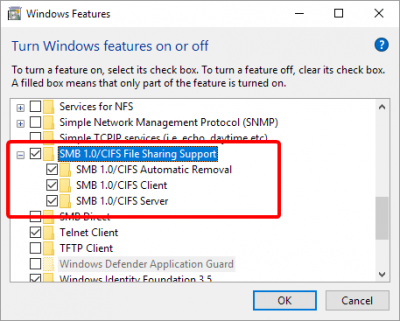2018-10-18, 03:26
(2018-10-13, 21:26)Milhouse Wrote:For Gods sake listen to this man.(2018-10-13, 20:47)fredphoesh Wrote: Thanks, but I tried that and "Connection timed out" after about 1 second...
So frustrating.
Your Windows 10 PC no longer supports SMB1 - you may be able to re-enable SMB1 support in Windows 10, but there are good reasons why Microsoft are disabling SMB1 support so it's not something I'd recommend. Running an NFS server on Windows 10 is possible and would avoid the problems wth SMB.
And the other VERY good suggestion is use Android Kodi Leia Beta with its included SMB 2/3 support, there is even an Android Installer Kodi Addon to easily upgrade the the very latest Leia nightlies, built into Kodi itself.
OR use LibreELEC Kodi Krypton.
 LoL
LoL